Publuu account settings
In the previous article How to Create a Free Account? we provided a complete guide on how to register to Publuu and start using its functions. This time, we focus on how to manage the main Publuu account settings.
Find the settings icon at the top right-hand corner in the control panel and click it. It will instantly transfer you to the settings panel.
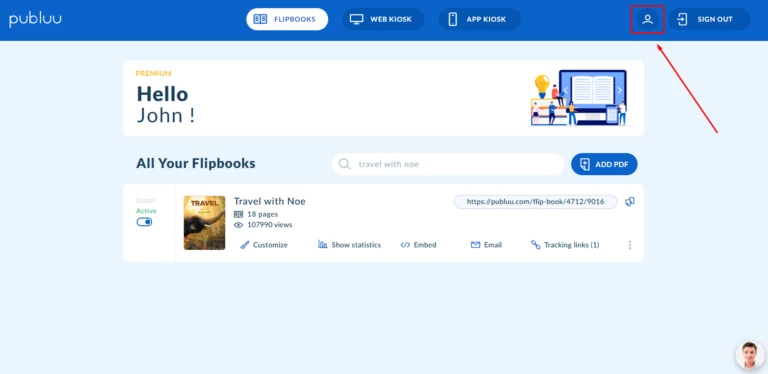
As you can see, there are different settings categories available on the left, from YOUR PLAN to DELETE ACCOUNT. Let’s discuss them one by one.
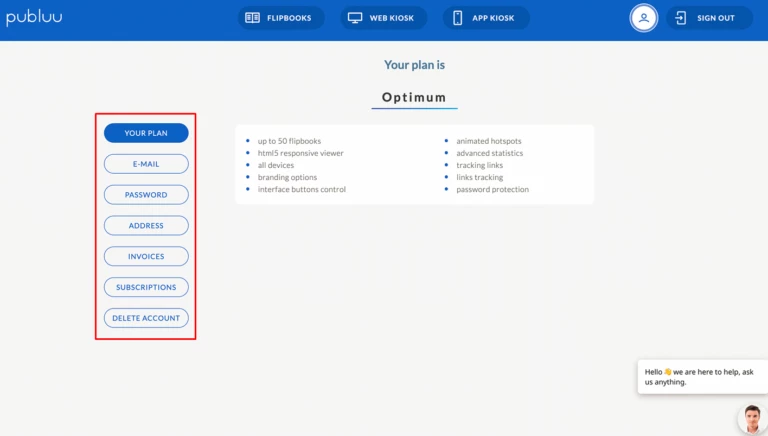
YOUR PLAN
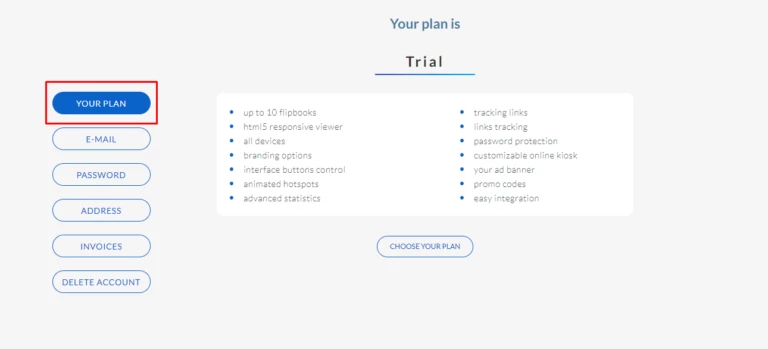
When you open this tab, you’ll see your current subscription plan and its features.
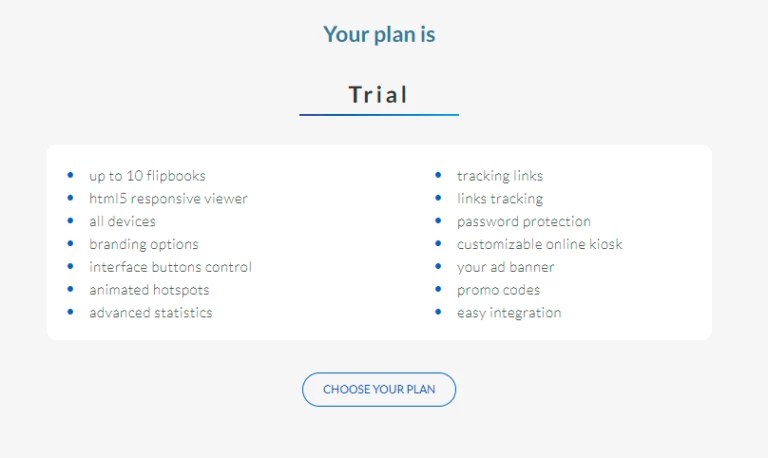
During the free trial it is possible to extend your subscription directly from this page – just press the CHOOSE YOUR PLAN button to go to the prices and choose the best plan for your business.
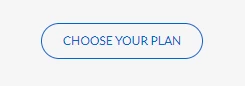
Publuu offers you four subscription plans: BASIC, OPTIMUM, PROFESSIONAL and PREMIUM. Notice that if you pay annually, you get a 20% discount!
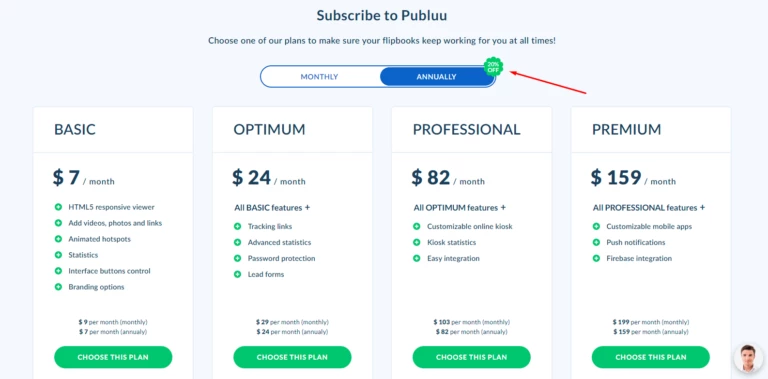
If you want to change the email address assigned to your account, you are in the right place.
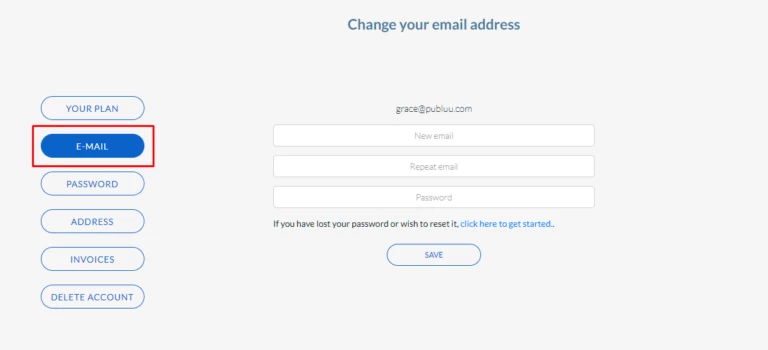
As you can see, the email address connected to Publuu account is shown in the middle of the page. To change it, just type the new one twice. Then enter the password and confirm by clicking the SAVE button below.
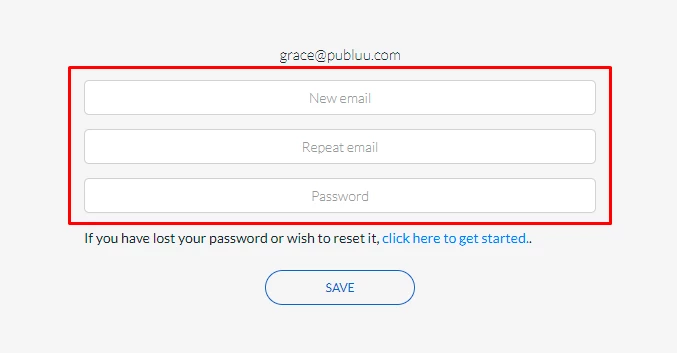
And that’s all, you’ve just changed your email address. Since then, every time you log in to Publuu, you should use the new email address.
PASSWORD
In this tab, you can change the password to your Publuu account.
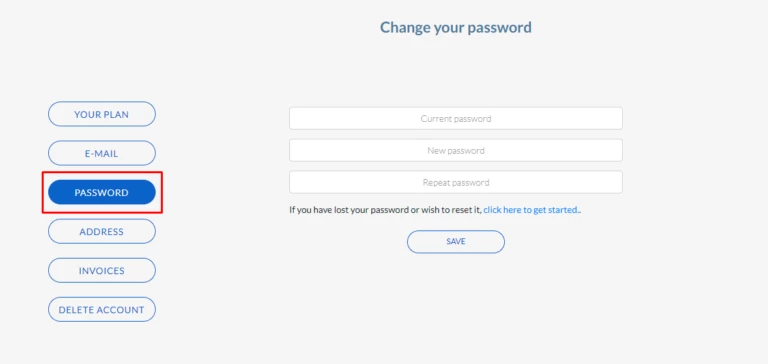
Firstly, type the current password. Then enter the new password that you want to set twice.
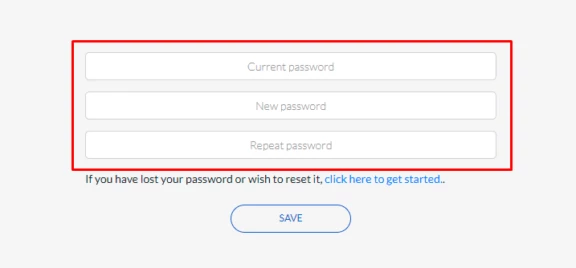
You forgot the password? Don’t worry, the link to restore or reset it is right under the password form.
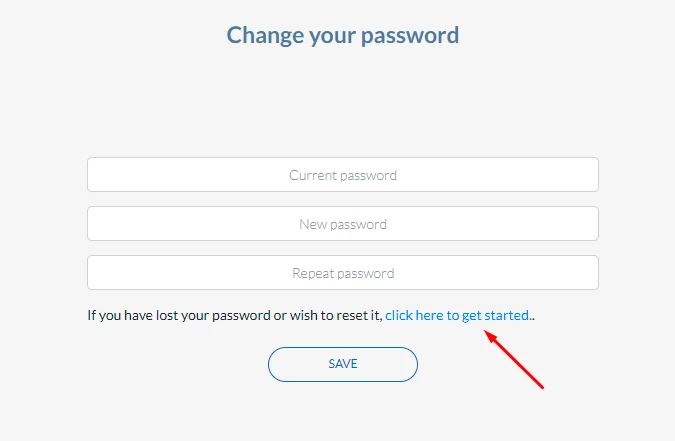
Once you click the link, you will be asked to provide your email address. As soon as you enter the email address, you’ll get a link to reset your password.
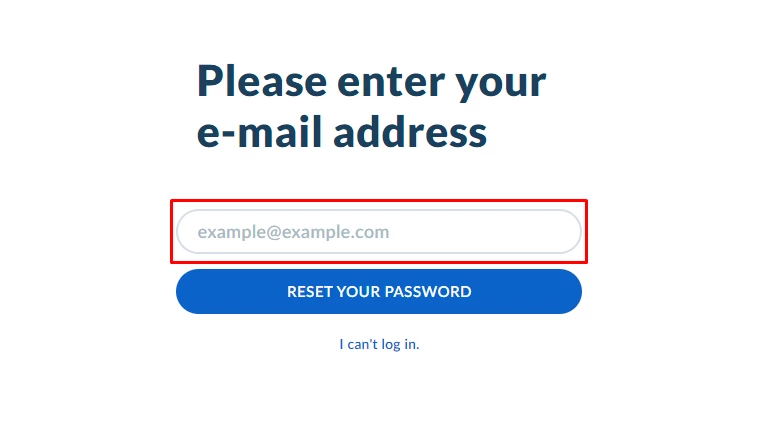
TIP: If you can’t see the email from Publuu in your inbox, please check the SPAM folder.
Then, as your password has been reseted, you have to create a new one. Create at least 8-character-password, including numbers or symbols, to make it hard to break.
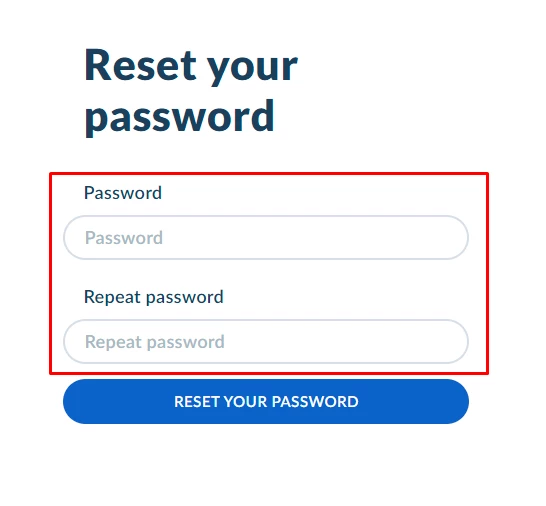
ADDRESS
This category is all about your personal data, required to receive the invoice. Publuu cares about your personal information, so sharing it here is completely secure.
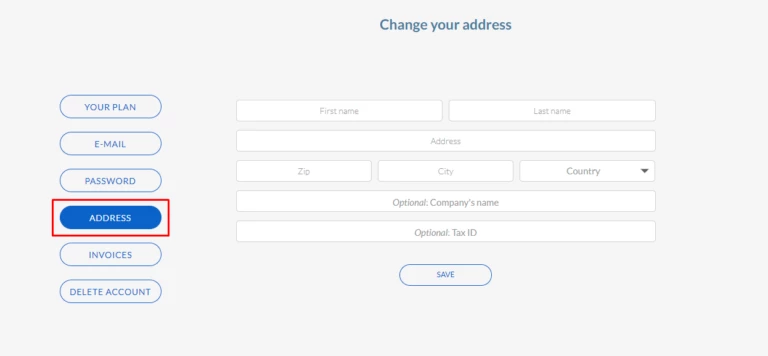
You can start by typing your first and last name, then enter your address with a zip code, a city, and click the country tab to choose the country you live in from the drop-down menu.
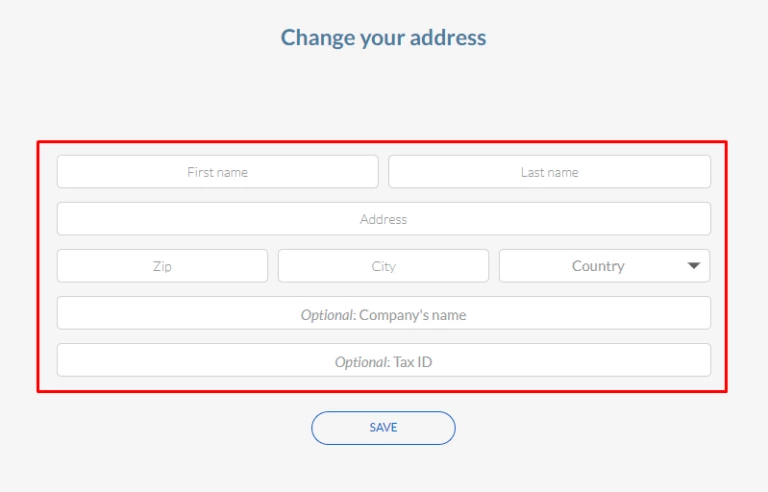
TIP: To save time searching your country, type the first letter of your country name when you open the drop-down menu – it will instantly display the countries starting with this particular letter, and it would be easier to find yours among them!
If you run a business, you have to provide some additional information, such as COMPANY’S NAME or TAX ID.
When you finish, double check if all information you provided is correct. Then click the SAVE button to confirm the update.
INVOICES
In the invoices tab you have insight into your invoices history.
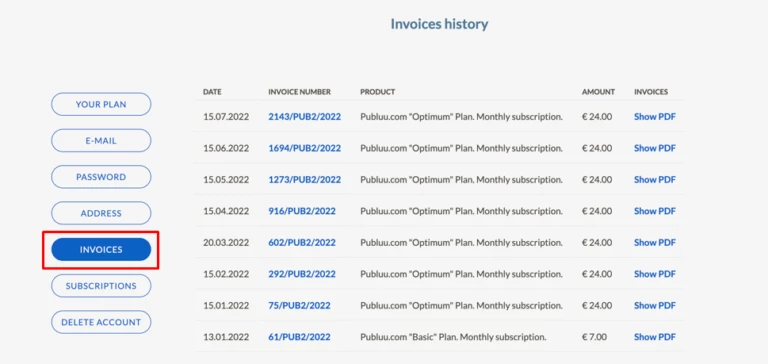
Here you can find all your invoices in chronological order. Once clicked on the SHOW PDF button, your invoice will be opened as a PDF file. You can save any of them on your hard drive.
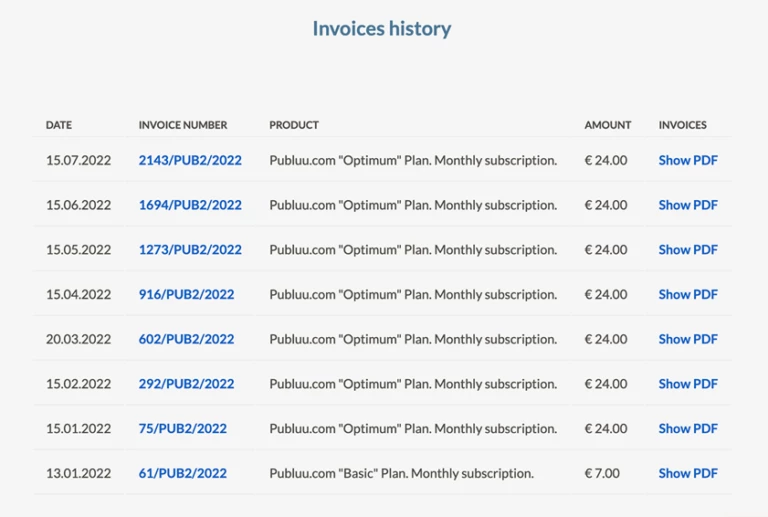
SUBSCRIPTIONS
By clicking the SUBSCRIPTION tab you will access information about your current subscription plan.
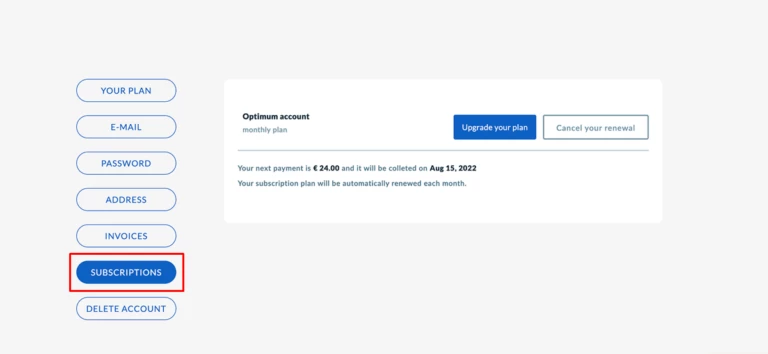
You can click this tab anytime you want to check what plan you are subscribed to or your payment details. You may also upgrade your subscription by clicking the UPGRADE YOUR PLAN button.
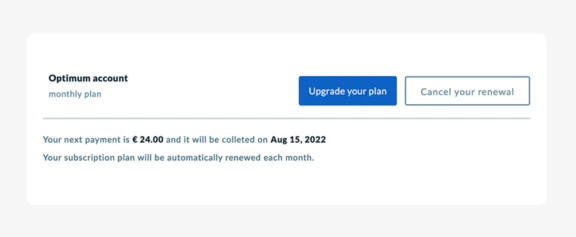
To cancel the renewal of your subscription and stop future payments, click the CANCEL YOUR RENEWAL button. The cancellation of the renewal does not affect your current subscription. You will still be able to access all your flipbooks and use Publuu for the remainder of your current subscription period.
DELETE ACCOUNT
As its name suggests, this button is used to delete your Publuu account and all its content.
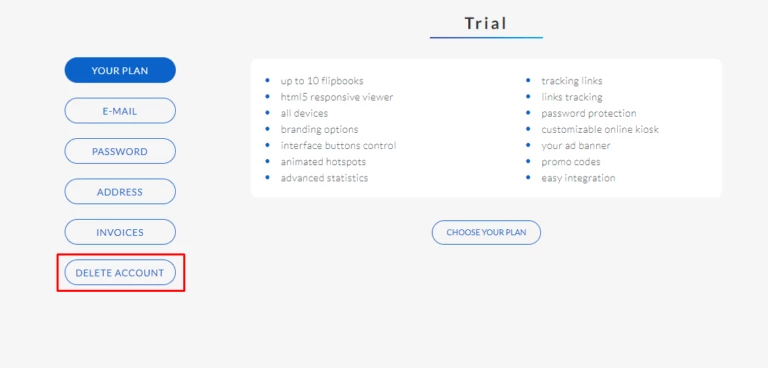
Once clicked, it launches the pop-up window with the confirmation form including your email address and a password.
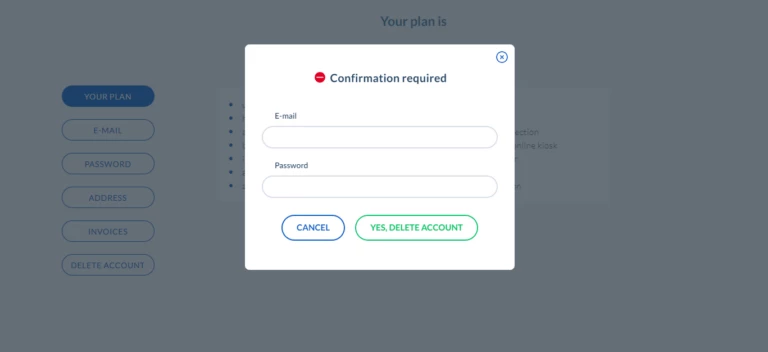
IMPORTANT!
If you decide to delete your Publuu account, type in the required information and click the DELETE ACCOUNT button on the right. Remember that if you delete the account, all your flipbooks will be deleted as well and it won’t be possible to use the same email address or your Facebook/Google account to create a new Publuu account.
Remember!
In case of any queries, you can contact our support team anytime using the live chat icon available in the right-hand bottom corner.
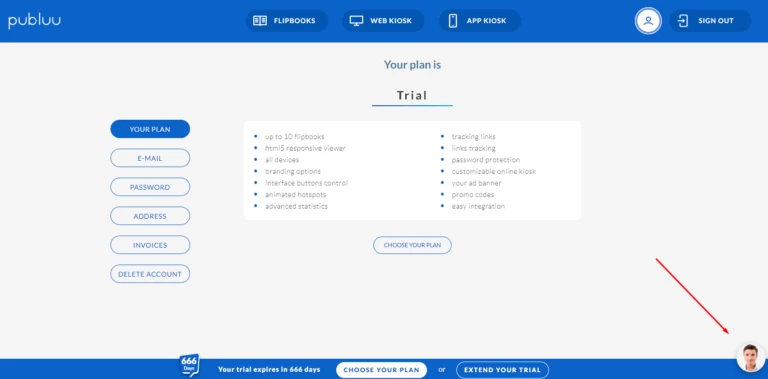
We hope you find this article useful when it comes to managing your Publuu account. To find out more about Publuu flipbooks and their functions, visit the following articles:
Creating Your First Flipbook
Why upgrading to the Optimum Plan?
How to Brand Your Online Publications?
Convert your PDF to flipbook today!
Go beyond boring PDF and create digital flipbook for free.
Register with Publuu for free today and check out all the smart options we prepared for you!



