How to subscribe to Publuu?
There are four different pricing plans available at Publuu: Basic, Optimum, Professional, and Premium, each of them offering various features to help your business grow. It’s up to you which one you choose! In this guide, we’ll get through the process of buying a subscription at Publuu.
Notice that buying a subscription differs depending on if:
- you don’t have a Publuu account yet,
- you have a Publuu account.
The following guide discusses both ways.
Buying a subscription without having a Publuu account
In case you don’t have a Publuu account yet, go to Publuu’s homepage, enter the PRICES tab,
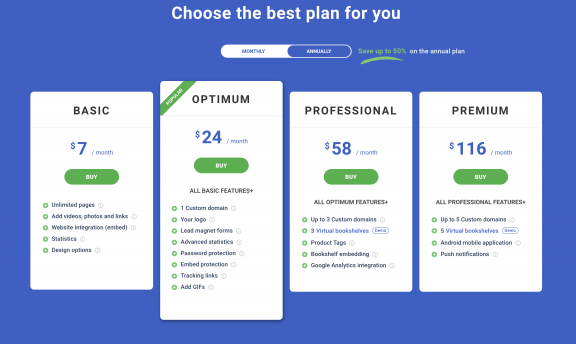

and choose the desired plan by clicking the BUY button. This command will transfer you to Publuu sign up form.
Now you have to create your account at Publuu. To learn how to do this visit this article: How to create a free account?
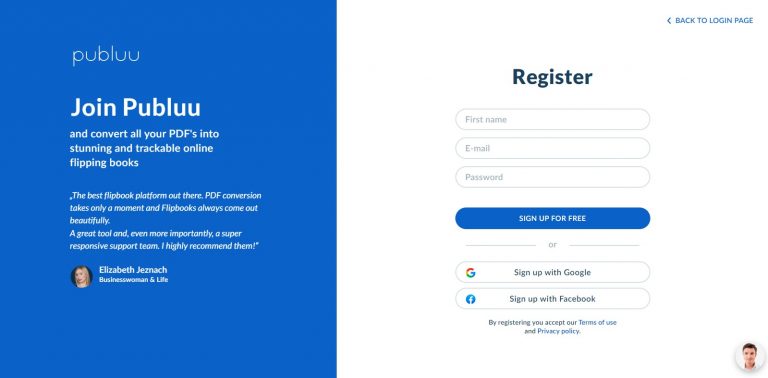
As soon as you create your account, you will be automatically transferred to Publuu checkout. Keep reading this guide to learn how to make a purchase.
Buying a subsciption through a Publuu account
Now, let’s focus on the process of buying a subscription when you already have a Publuu account.
First, log in to your account first and click the CHOOSE YOUR PLAN at the top or bottom bar.
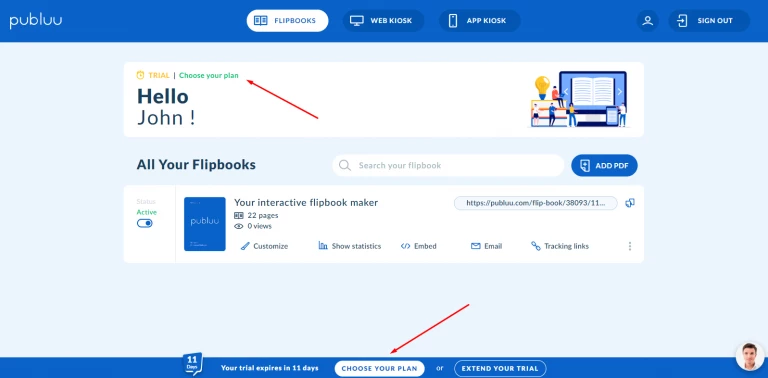
As you do so, you’ll see the subscription plans.
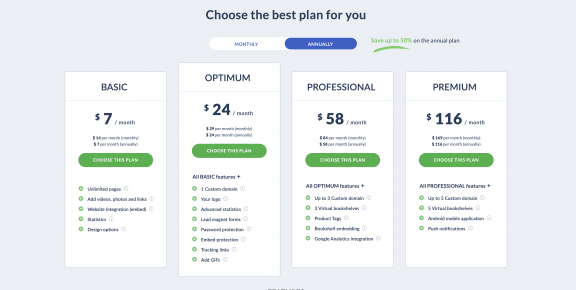
TIP: Before purchasing a subscription analyze and compare each plan’s functions to decide which are the most beneficial for your company and will help you to improve your sales.
When you’ll make the decision, simply click CHOOSE THIS PLAN to move to the Publuu checkout.
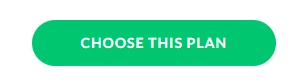
Publuu’s checkout
In the checkout view, you’ll see the details of the chosen plan on the left.

At this stage, you can still change your plan – just click the drop-down menu and pick another one.
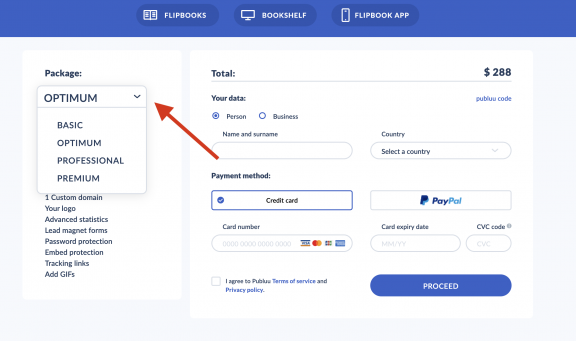
You can also decide whether you are going to pay monthly or annually – to do so, select the suitable option. Notice that if you pay annually, you get a 20% discount.
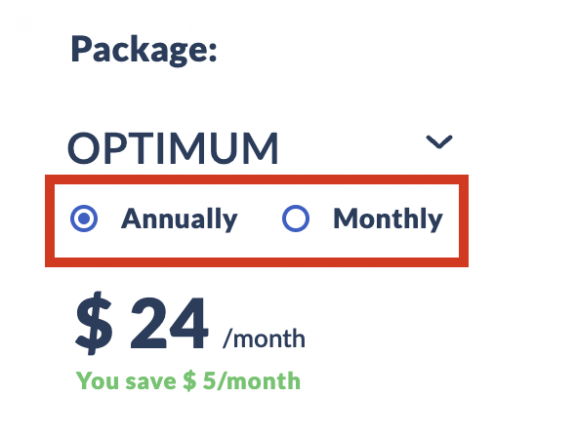
At the top of the panel, you can see the price in total – this is the exact price you’ll going to pay.

Next, select the suitable option for you – if you are a PERSON or a BUSINESS customer.

Then you will be asked to fill in the form. It differs depending on the option you choose:
SUBSCRIBING AS A PERSON
If you choose PERSON you need to provide your basic personal data – name, surname, and country.
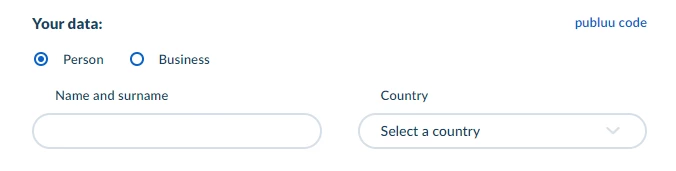
To pick your country, click the SELECT THE COUNTRY drop-down menu. You can find your country faster by typing its starting letter and choosing it from the list.
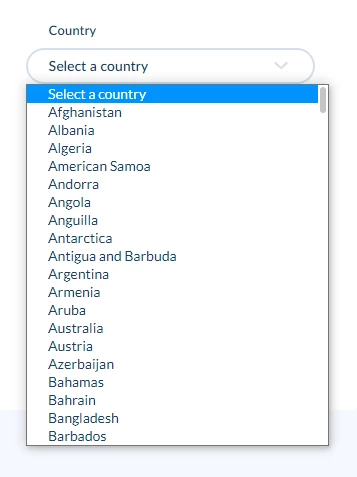
SUBSCRIBING AS A BUSINESS
When you choose BUSINESS you need to provide your company’s name, VAT ID, address information, and then open the SELECT THE COUNTRY drop-down menu to choose the country as well.
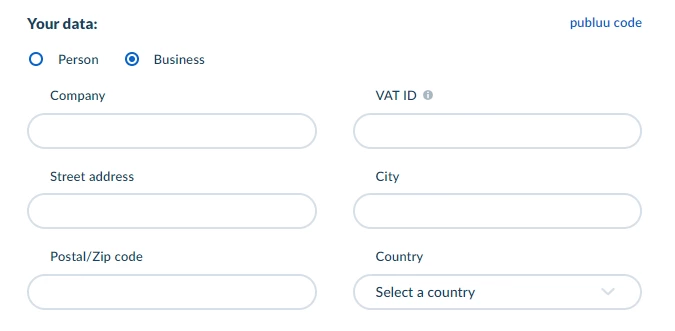
PAYMENT METHODS
Publuu allows you to make a purchase using a credit card or PayPal, no matter if you are a PERSON or a BUSINESS customer. Select the payment method that is better for you.

Once you select the credit card, you’ll be asked to provide information such as a card number, card expiry date, and a 3- or 4-number CVC code that you’ll find on the front or back of your credit card.
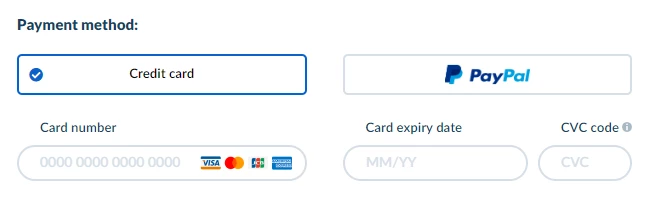
If you choose PayPal, you’ll need to log in to your PayPal account before purchasing.
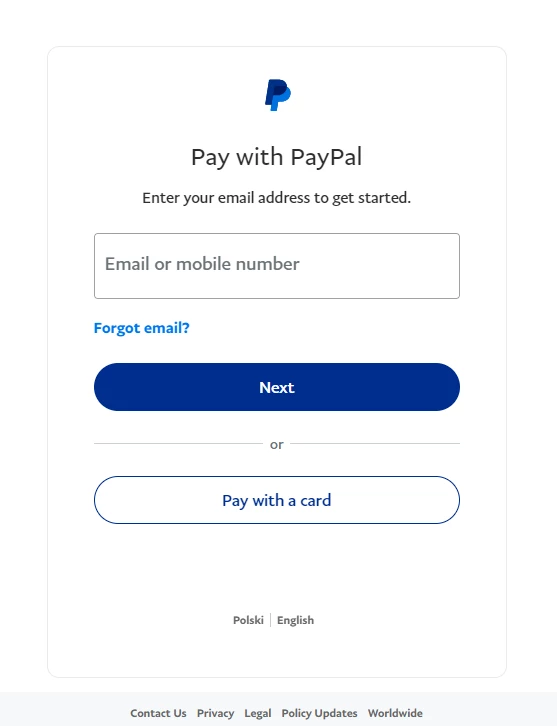
Before clicking the PROCEED button, check the provided data once again. You also have to confirm you got acquainted with Publuu’s Terms of Service and Privacy Policy.
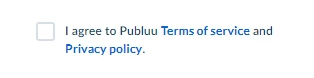
If all information you’ve entered is correct, press PROCEED.
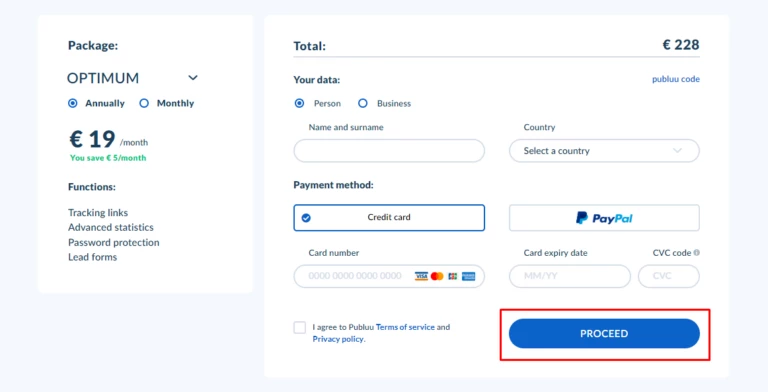
IMPORTANT!
If you haven’t filled all the mandatory areas or the data you have entered is invalid, you’ll get an instant notification on your screen. Correct the necessary information to proceed.
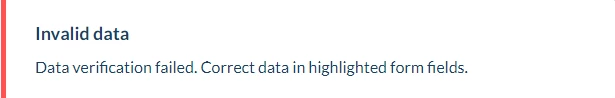
If your purchase is completed you’ll see the WELCOME ON BOARD notification on your screen. And that’s it! You can now enjoy all the functions of the chosen subscription plan!
You may check your subscription details anytime in the SUBSCRIPTION tab in your account settings.
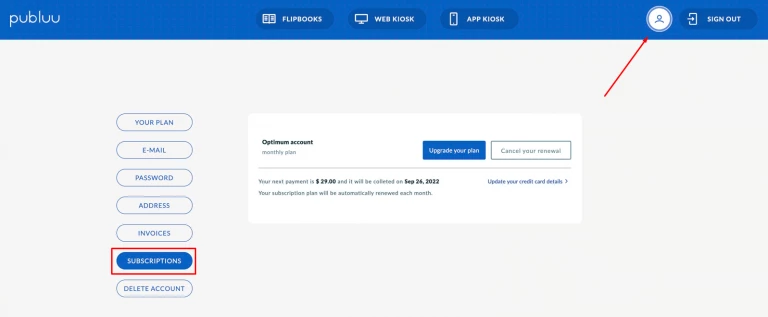
If you want to learn more about maintaining your account settings, go to this article:
Convert your PDF to flipbook today!
Go beyond boring PDF and create digital flipbook for free.
Register with Publuu for free today and check out all the smart options we prepared for you!



