How to hide my publication from Google search results?
All flipbooks created with Publuu are searchable by Google and the most popular search engines by default. If you wish to hide your content from Google search results, you’d have to disable the GOOGLE INDEX option.
To do so, go to the PREFERENCES tab in the customization menu on the left, click it to open,
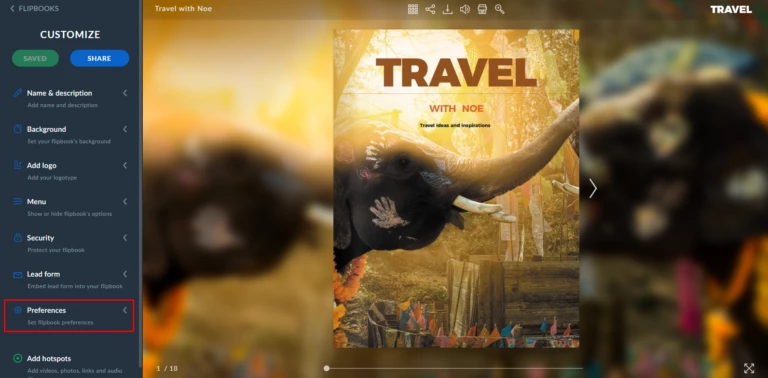
and find the GOOGLE INDEX switch on the list below. Then shift it to disable this option.
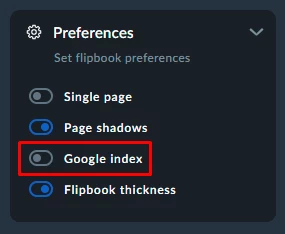
As you do so, click the SAVE button to confirm the update.

Don’t worry, deactivating this function does not cause any harm to your content, but it does prevent it from being indexed for search engine crawlers so that search engines won’t be able to find and show your content on their results pages.
Publuu offers multiple functions to help you protect your content in the best possible way, visit the articles below to learn more:
How can I protect my flipbook with a password?
How to disable downloading and printing?
Embed Protection
Convert your PDF to flipbook today!
Go beyond boring PDF and create digital flipbook for free.
Register with Publuu for free today and check out all the smart options we prepared for you!



