How to share a flipbook link, so it opens on a specific page?
Certainly, you already know you can share your flipbooks online using a direct link, but you still may wonder: how can I share a link to a flipbook to make it open on a specific page?
In this guide, we answer this question.
The easiest way to do so is to open your flipbook on the page (you can use the thumbnails button to do it faster), that your want your client to see first when he opens your flipbook.
Then just copy a link to this page straight from the address bar.

Good job!
If you then send this URL to your client, he will open your flipbook on a chosen page after clicking it.
Another way to share a link to a specific page of your flipbook is to use the SHARE button available at the top panel.
![]()
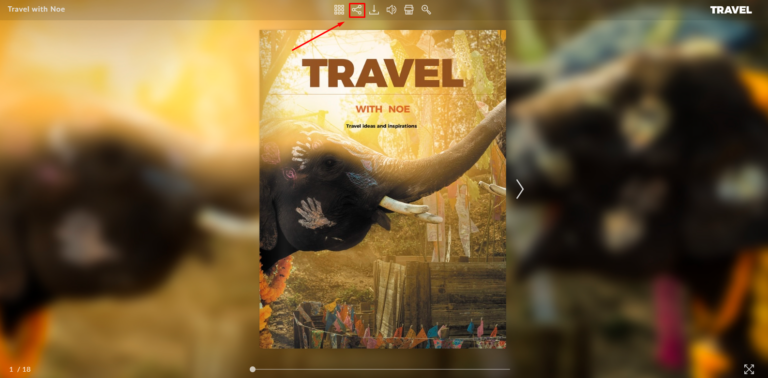
So, again, open your flipbook on a selected page and click the SHARE button at the panel above your flipbook. Then copy the link available in the pop-up window. It will be stored in your clipboard.
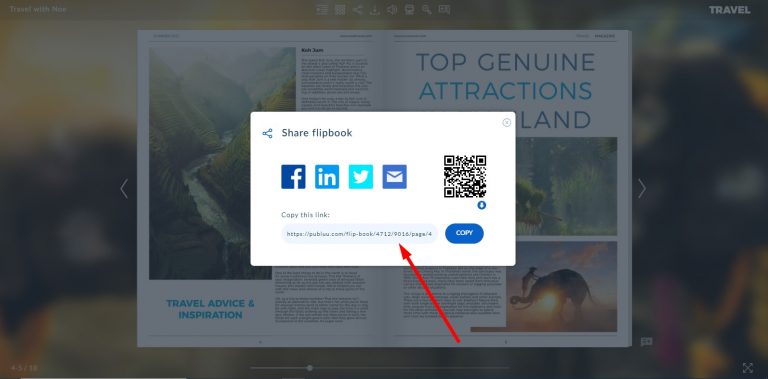
Then send it to your clients and be sure they will open your flipbook on the page of your choice, as you wish!
If you want to learn other ways of sharing your flipbooks to make them reach the widest audience possible, visit these articles:
How do I embed a flipbook into my website?
How to share a flipbook on social media?
Embedding a flipbook into your email