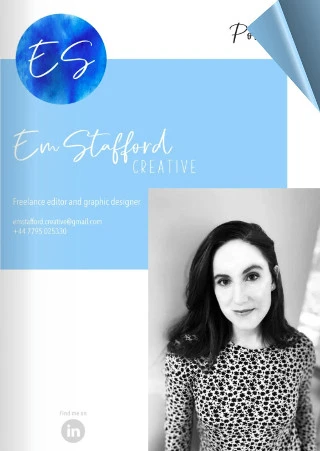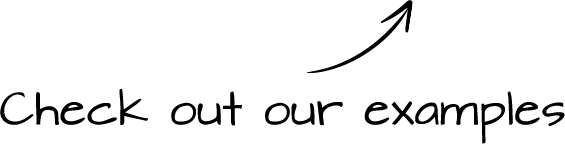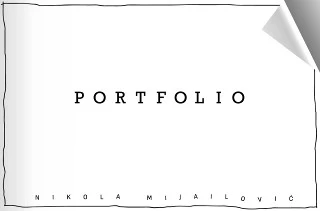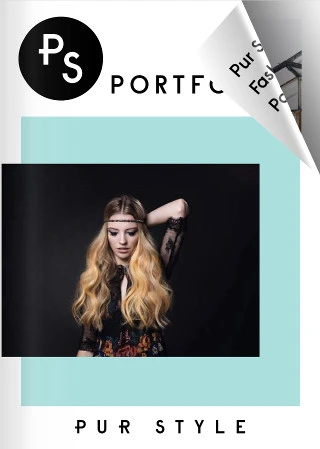Online Portfolio Maker
Create and showcase your own portfolio with Publuu - simple to use online portfolio maker. Customize it and add photos, videos or gif animations to make it interactive. Impress your future clients!




Why creating an online portfolio with Publuu
You've just prepared your digital portfolio and saved it as a PDF file. What's next? It's simple. Convert it into a professional and interactive online portfolio. Its pages will rustle when your clients flip through them and will have characteristic shadows and reflections. Add interactive elements, share it via direct link and track its performance in real time. All these things (and many others) can be done using Publuu - an online portfolio maker. Create a portfolio now!
MAKE PORTFOLIO FOR FREE
How to make a digital portfolio online ?
Working with Publuu is very easy.
Follow our short guide and learn how to prepare and share your first portfolio with just a few clicks. Get started now!
-
PDF UPLOAD
Save your portfolio as a PDF file and upload it to Publuu. It will be quickly converted into an digital portfolio-flipbook with realistic page flip effect.
-
CUSTOMIZE YOUR CONTENT
Set the background by choosing one of our free portfolio templates. Add extra graphics, photos or videos as animated hotspots to make it more engaging for your audience.
-
SHARE YOUR PORTFOLIO
Share your portfolio online. Embed it on your website or post it on social media. You can also send a direct link via email or text message.
-
TRACK ITS PERFORMANCE
Use our statistics panel and check how your audience reacted to your online portfolio. Find out what interested them most.
Features of portfolio maker
Share it everywhere
With Publuu you can share your digital portfolio in many ways with just one click. Send it as a direct link via e-mail or text message. Embed it on the website or post it on social media. Thanks to smart sharing options your viewers can share your portfolio, too!
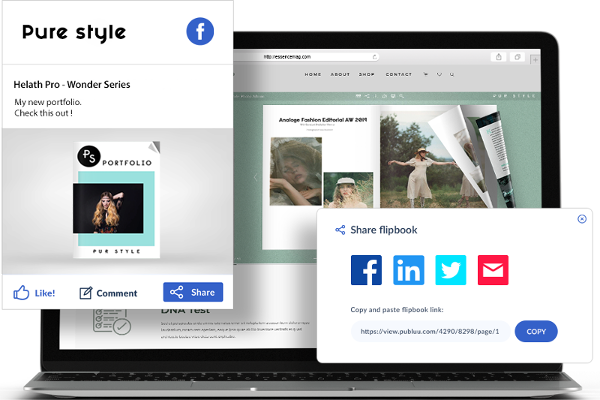

Customize your portfolio
No matter whether you are a graphic designer, a model, a photographer or a tattoo artist – you can customize your online portfolio, making it look exactly as you wish!
Mobile ready
Have your portfolio at your fingertips anytime and let your friends and clients enjoy the same easiness of accessing it. It will look amazing and work great on any device.


Add interactive elements
Make you online portfolio stand out from the crowd. Engage your potential clients by adding animated hotspots with extra photos and videos, convincing them to give your portfolio the attention it deserves.
Get inspired with these examples of online portfolios
Publuu-Online Portfolio Maker is being used by more and more artists around the world. Join them and see how stylish, easy to make and business-focused those digital portfolios are.
Advance tracking
Find out what your individual clients are interested in. Check how many times your digital portfolio was opened, time spent on each page and the ways your clients interacted with it. Get alerts as soon as your portfolio is opened or if it doesn't get opened by a certain date. Don't rely on guessing - make sure you know exactly what's happening with it once you share it!

Portfolio website
Present your all portfolios on your own custom-designed portfolio website. Customize it and make your works accessible for everyone from a central online location. Share your projects online in the most professional way. Give them the space they deserve!
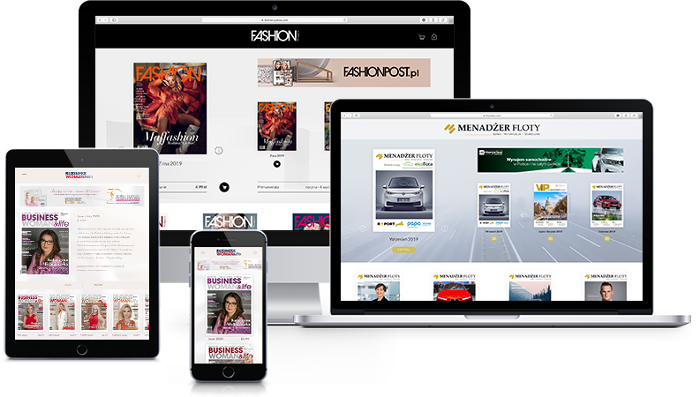
Even more online portfolio benefits
User experience
Publuu digital portfolio viewer has a clear and easy to understand design. It offers a fuss-free user experience and focused on your work.
Presentation
Present your photos or designs the way they’re meant to be seen. Make sure your clients give them their full attention.
Protection
Protect your online portfolio with a password. Keep it private and secure, with access for selected users only.

Recognition as a leader!
We are serving customers from over 150 countries and helping over 10,000 businesses grow every day.
We are so proud to be recognized as a global leader for our portfolios performance, easiest setup and easiest to do business with.
We have a 99% satisfaction rate from our customers and we work hard to keep it that way - we value service quality and always make sure that our interactive portfolios answer your business needs.
And we've been awarded for it!

Digital Portfolio Tips
Portfolio Website
A portfolio website should be easy to navigate, but it should also look professional and polished. This is not always easy to achieve with a static portfolio website, so it’s best to use Publuu’s flipbook that can help you add interactive value to your portfolio site. Additionally, thanks to Publuu’s download feature your visitors will be able to save your digital portfolio on their devices and access it when offline.
Photography portfolio
It is important for photographers to have a web design that suits their needs and reflects their different style. It should also serve as an introduction to your new work and presentation of your work examples the best possible way. Don’t forget about a good selection of images and clients you’ve worked with.
Our customers also ask:
-
What is the main difference between a digital portfolio and a regular portfolio?
Both digital portfolios and regular portfolios are used to showcase your skills and experience. The main difference between them is that the digital one created with Publuu can be shared anywhere on the web at no cost, while the regular one cannot. You can use both types of portfolios, however, a digital one offers you much more functions that can make it stands out from the crowd, such as animated hotspots, links to your website, and many others. Moreover, you can check how your digital portfolio performs in real-time using Publuu’s advanced statistics, while it is impossible to do with a regular one.
-
How do I create an online portfolio with Publuu?
Creating your online portfolio with Publuu-portfolio maker is easy – you just need to create a free account, upload a PDF file with your content and we will do the rest! Publuu Portfolio Maker will automatically transform your static PDF into an interactive portfolio with an amazing page-flipping effect. Then it’s up to you how you customize it: you can change the background color, add animated hotspots or multimedia - all with easy to navigate, intuitive interface.
-
What is the first step in creating a digital portfolio?
The first step in creating a digital portfolio is to decide what you want to showcase. You should include all the relevant information about yourself and other information that you think will help potential employers find you. Then you need to save your content as a PDF file and upload it to Publuu-Portfolio Maker which will convert it into a digital portfolio that can be enhanced with multiple interactive elements and shared online.
-
What are some examples of digital portfolios?
If you want to browse various portfolios created with Publuu-Portfolio Maker and get inspired, go to the Examples tab at the top of this page.
-
Can I add a link to my website in my digital portfolio?
Yes! Thanks to Publuu’s hotspot function you can create an animated hotspot with a link transferring your viewers to a specific place on the web – it can be your blog, resume, or business website.
-
How can I protect my portfolio?
Use the Password Protection available at Publuu’s Optimum Plan. This function allows you to set a password to your portfolio in order to protect your sensitive content. While using this function you can be sure your portfolio will open only after typing the correct password.
-
How can I share my portfolio?
You can share your portfolio online with ease using multiple sharing options available at Publuu. You can share your portfolio as a direct link via email, embed it into your website, or publish it on your social media accounts. If you want to learn more about sharing options at Publuu go to this short guide: How To Share My Flipbooks.
With Publuu you can also create
Create your first free online portfolio today.
Empower your static PDF and move your business to the next level.