Embed Protection
The latest Publuu function called Embed Protection is designed to give you total control over your flipbook’s sharing options. Thanks to this function your flipbook will only be accessible through your website. It won’t be possible to embed it on any other websites or share it via direct link.
Embed protection can be a perfect solution for those who:
- Want to protect their highly sensitive content,
- Wish to sell the access to their flipbooks,
- Want to restrain who can view their flipbooks.
So, if you’d like to learn how exactly embed protection works and how to apply it to your flipbook, please read this guide.
IMPORTANT!
Embed protection is available only for Professional, and Premium plan subscribers. If your subscription plan is Basic, please upgrade it first to use this function.
How does embed protection work?
Let’s illustrate it with an example.
You add a gooddomain.com as the only site on which your flipbook can work. If you paste the embed code on gooddomain.com or any of its subdomains your publication will be embedded and displayed properly on this site.
But if anybody tries to access your flipbook outside the gooddomain.com, for example via direct link or any other website that hasn’t been added when activating the embed protection, he’ll see the following notification:
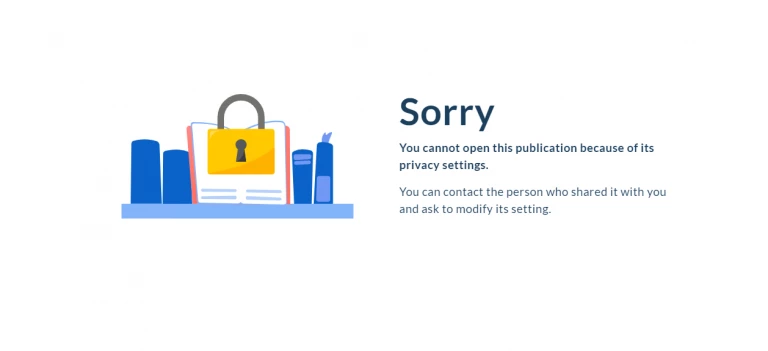
If you add also finedomain.com and easydomain.com to gooddomain.com, the flipbook will be viewable on these three domains, including all their subdomains.
Thus, simply speaking embed protection blocks accessing your flipbook on every site except the ones of your choice.
How to set the embed protection?
Follow these steps to do it properly.
Start with logging in to your account. Then, press the CUSTOMIZE button to enter the editor,
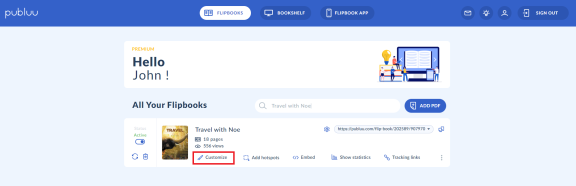
find the SECURITY tab in the left-hand panel and click it to expand.
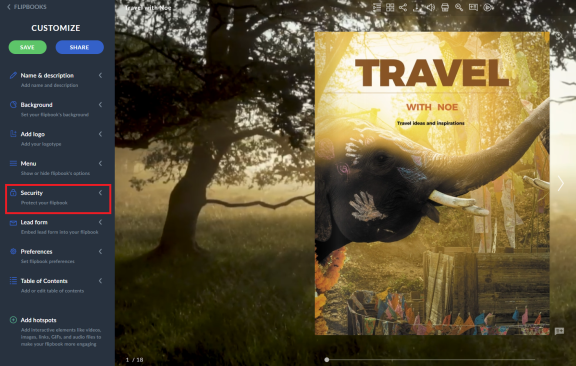
You’ll see two security options available at Publuu: password protection and embed protection. In this guide, we focus on the second one.

Keep going and shift the switch to enable the EMBED PROTECTION. You’ll know it’s active as soon as it turns blue.
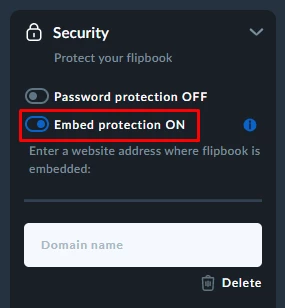
Now you have to enter the URL address of the domain on which your flipbook can be embedded. There is no need to enter any subdomain URLs since your flipbook will work on all the subdomains of the chosen domain as well.
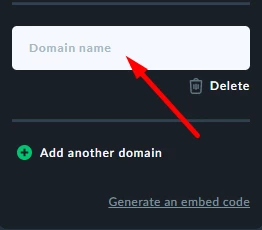
To add another domain, just click the ADD ANOTHER DOMAIN button and paste or type the URL. Publuu users are allowed to add up to three domains.
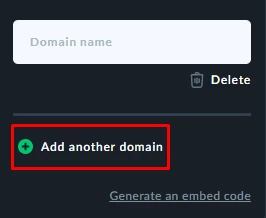
To remove any of the added domains, press the DELETE icon on the right.
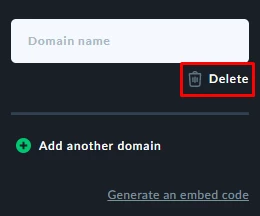
Once you have added the required domains, head over to the SAVE button in the top left-hand corner and click it to apply the settings.

Embedding a flipbook on your website
Then, to get the embed code, click the GENERATE AN EMBED CODE option right below.
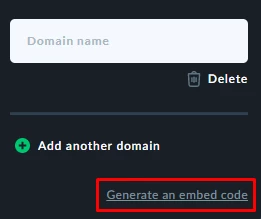
It will launch the pop-up with all the options of embedding. After setting all the options, copy the embed code.
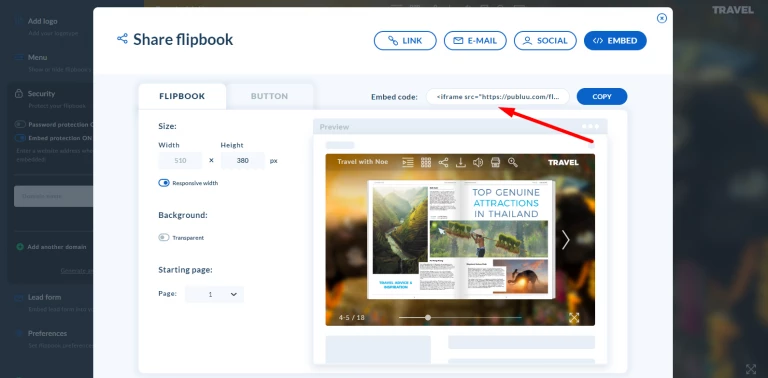
As soon as you have the code, all you need to do is to paste it to your domain. If you have no idea how to do it, don’t worry, we have prepared a suitable guide: How Do I Embed a Flipbook Into My Website?
And done! Now you can be sure your flipbook is available only on the websites you choose.
NOTICE:
If you wish to achieve the highest level of protection for your flipbook and prevent theft or illicit access, disable also the sharing, downloading, and printing options. Go to these articles to learn how to do it:
How to Disable Downloading and Printing?
How to Disable Sharing and Google Indexing?
You can also employ password protection – read the following article to find out how to apply it to your flipbook: