How to share a flipbook via email?
Thanks to Publuu, you can share your flipbooks with your customers, coworkers, and prospects via emails.
There are three main ways of sharing your flipbook via email with Publuu:
- By the EMAIL button in the control panel,
- By sharing it from the customization panel,
- Using a SHARE button.
As you can see, Publuu provides multiple options for sharing your flipbook via email to let your choose the one that is best for you!
Use the EMAIL button in the control panel
As always, we start with the easiest and the most time-saving way.
Firstly, log in to Publuu and find the flipbook you’d like to share.
Do you have it? Great!
Now take a look at the panel below your flipbook. You can see various functional buttons that you have certainly used before, but this time we focus on EMAIL.
Click on the three dots, and a menu with various options will appear. From there, select the Email option.
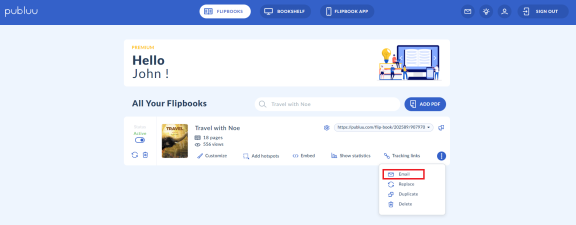
Just click it to launch a default window with the automatically created new message in the email service you use. Notice that a link to your flipbook is already included in the text field of the window, and the subject is filled by default.
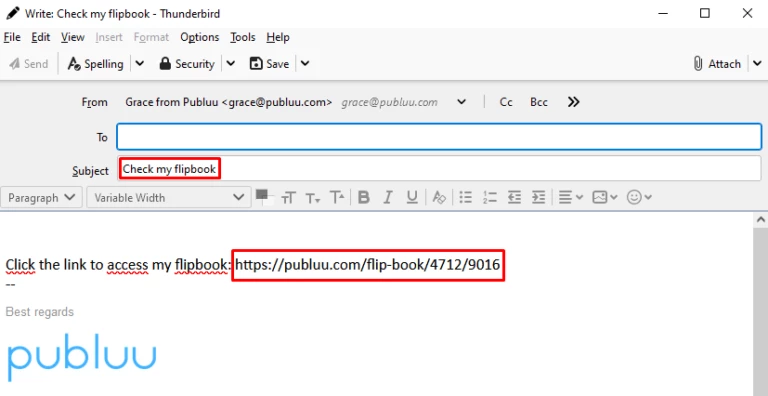
What you have to do now is to specify the recipients. A good idea is also to type a short description of the publication you are about to send.
And as soon as your email is ready press SEND and make every person who receives this email open your flipbook with just one click!
Sharing from the customization panel
Stay logged in to your Publuu account. Then go to the CUSTOMIZE button to launch the editor mode.
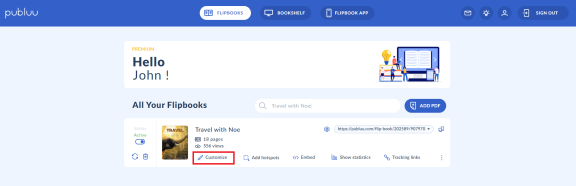
In the editor, head over to the SHARE button on the left and click it.
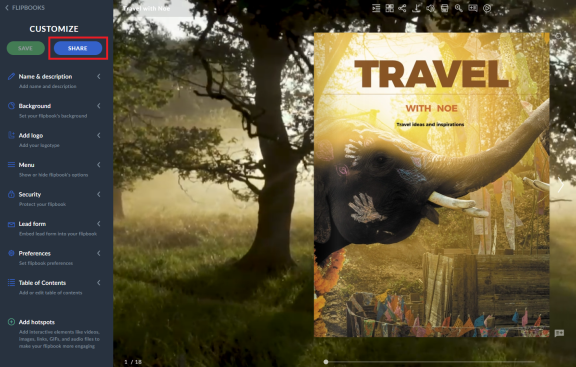
After doing so, you should see a pop-up window in the middle of the screen presenting multiple sharing options available at Publuu. Find the EMAIL button and click it.
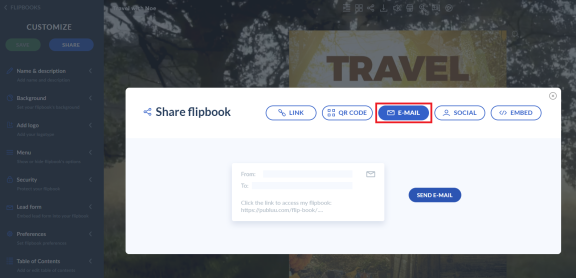
Below you will see a SEND EMAIL button – press it.
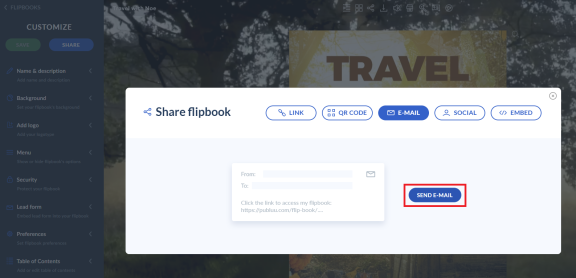
And again, it will run a default window with a new message containing a link to your flipbook in the text field.
Repeat the previous process – add one or more recipients, a description (optionally), and then click SEND. That’s it, your flipbook is successfully shared with your contacts!
A SHARE button
The first thing you need to do is to open your flipbook in a separate window of your browser.
Then click the SHARE icon in the top menu.
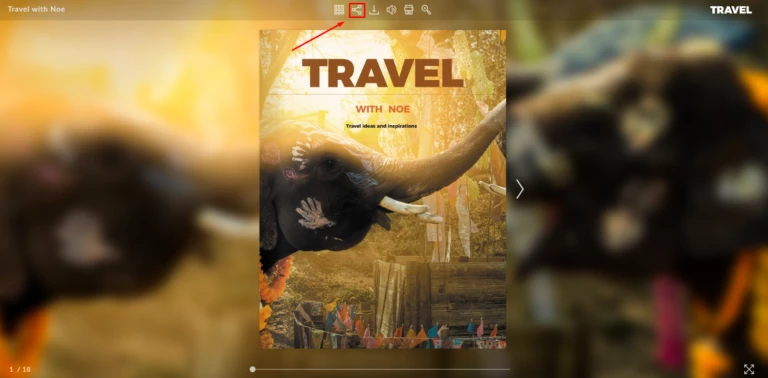
![]()
As you do this, you’ll see a pop-up window. Since you want to share your flipbook via email, click the envelope icon on the right side.
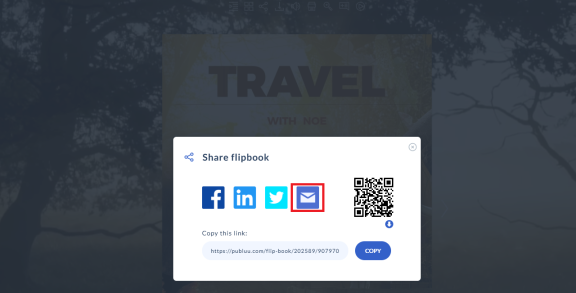
Clicking this icon will run a default window with a new message as previously. You know what to do now – or if you don’t, take a look above!
Thus, as we said, sharing your flipbooks with Publuu is easy! If you want to learn more about other ways of sharing your online publications, take a look at these articles:
How to Share a Flipbook on Social Media?
How to Share your Flipbook as a Link?