How to customize Publuu domain?

Your flipbooks are automatically hosted under the publuu.com domain.
If you wish to you can replace your flipbook link with a subdomain of your own website. This way your publication will become truly yours and an integral part of your company.
Please note that to use the „Custom Domain” function, you need to sign up for the „Optimum” plan or a higher one.
What is a subdomain?

Subdomains are created by adding a prefix to the main domain name and separating it with a dot.
Choosing the right subdomain is pretty simple.
If your website is called interiors.com, you could choose one of the following subdomains, for example:
Catalog – catalog.interiors.com
Ebook – ebook.interiors.com
Magazine – magazine.interiors.com
How to set up my custom domain?
1. First, choose a name for your subdomain, as explained above.
2. Log in to your Publuu account, choose any flipbook you want, and click on gear as shown below:
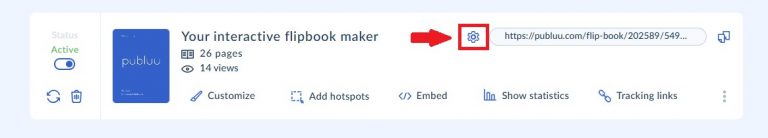
You’ll see a pop-up window. Press the ‘+’ button to add a custom domain.
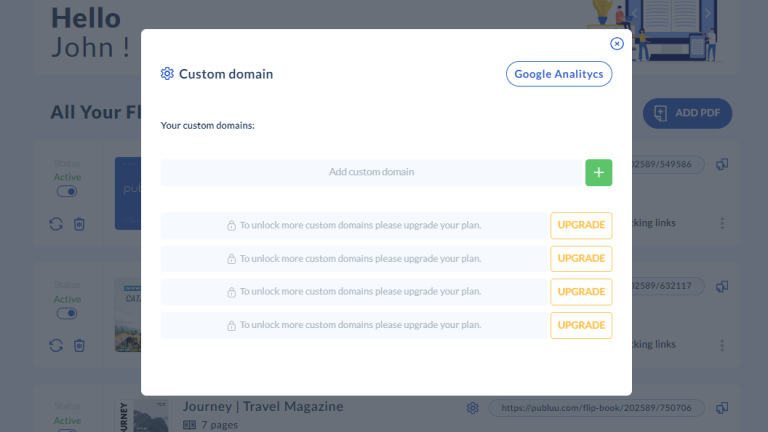
Please note that the number of domains you can set up depends on the plan you choose. The Optimum plan allows you to add one custom domain, the Professional – three, whereas the Premium plan – up to 5!
3. Now it’s time to configure DNS for your subdomain:
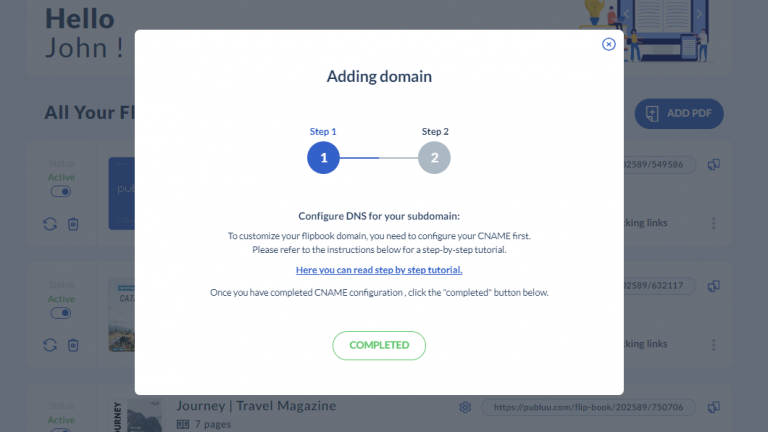
This section requires a bit of technical knowledge, so it would be best if one of your IT specialists could handle it for you. You can also ask for advice from the company that hosts your domain.
- Log in to your domain provider’s account, where your domain is being hosted.
- Open DNS Management panel.
- Select the domain you’re modifying.
- Set up a new CNAME / DNS record. Beware it may look differently in your panel. The way it’s displayed depends on the domain provider.
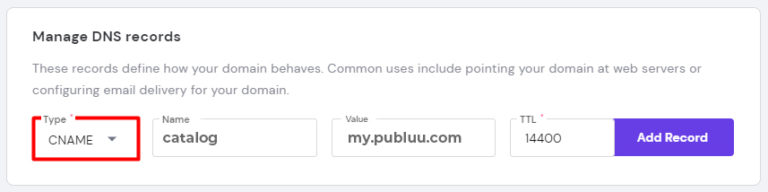
- Choose the type of record as CNAME.
- Name is the hostname for the record, not without the domain name. It is generally referred to as a “subdomain”. Here we used the name “catalog”. Your domain name will be added to the URL automatically. If not, please enter your domain name as: magazine.yourdomain.com
- Value is for the domain name the CNAME points to. Make sure that both Name and Value are correct when creating the CNAME record – they determine how your CNAME record will work.
- TTL: Leave the TTL field at its default setting.
❕NOTE ❕
To make your custom domain work properly remember to set the CNAME Value as: my.publuu.com
This is just an example of how to change your DNS Settings. Below you will find a list of the most popular domain providers with links to their guidelines:
If you experience any problems with the customization process, please contact our LiveChat support team. They will get you in touch with our technical support team which will help you find the best solution.
Once you’ve finished, press the COMPLETED button.

4. Next, you will be asked to type your subdomain name in the blank:
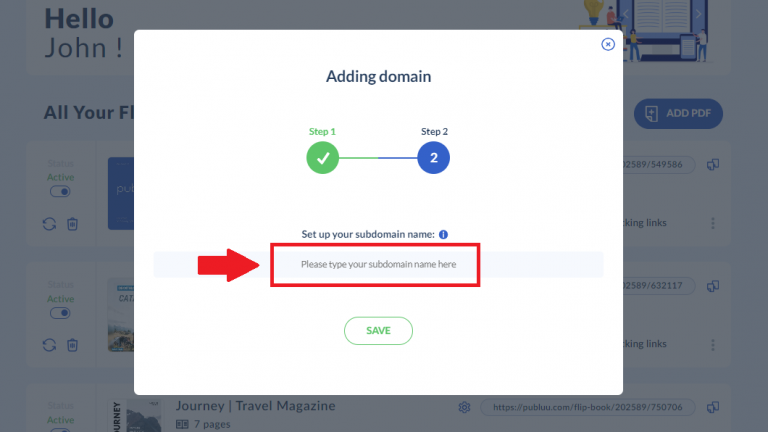
and once you type the subdomain name press SAVE.
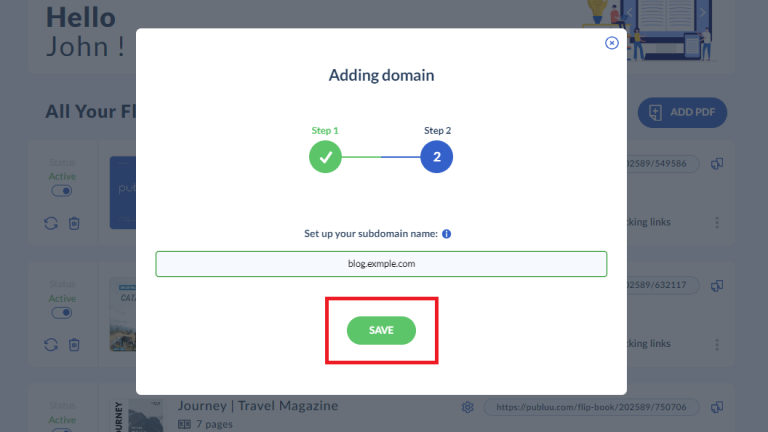
That’s it! Your custom domain is set. Read the information that appears in a pop-up:

After reading, click ‘OK’ or close the window by clicking the ‘X’ at the top right corner. You will return to the main window where you can see your domain’s current status.
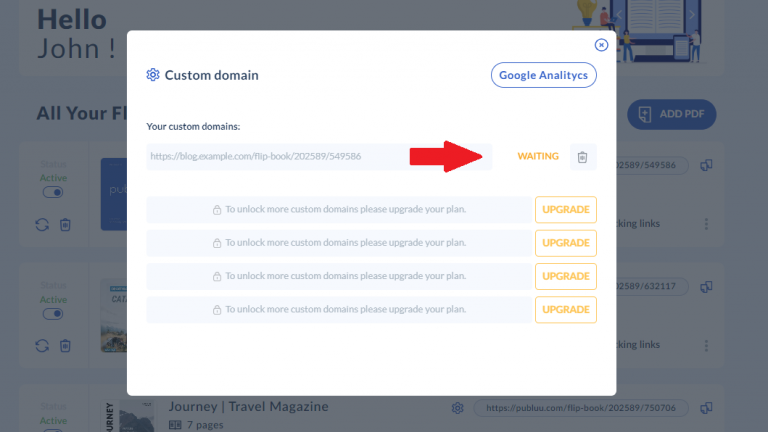
Once your domain is active its status will change and appear as a SUCCESS.
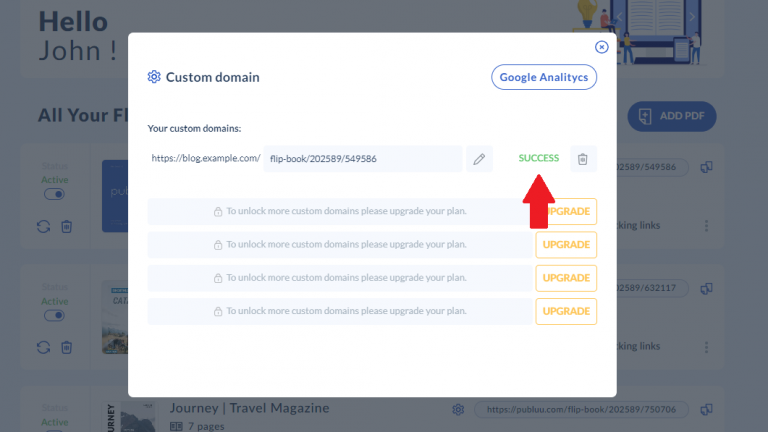
Congratulations! You’ve just set up your custom domain and made your publications an integral part of your company!
Customizing the URL part after your subdomain
Next, you can customize the URL part after your subdomain. To do this, click on the field here:

or choose the PEN button:
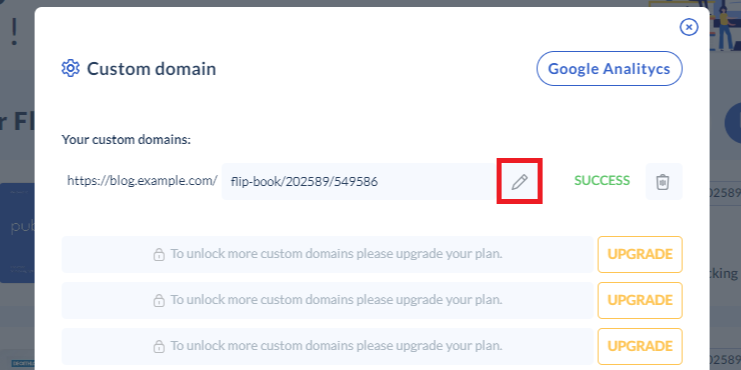
Next, type your custom URL in the blank field:

and press the CHECK MARK button to save changes.

Great job! You’ve successfully customized your URL. You can now begin sharing your publication under your own domain!
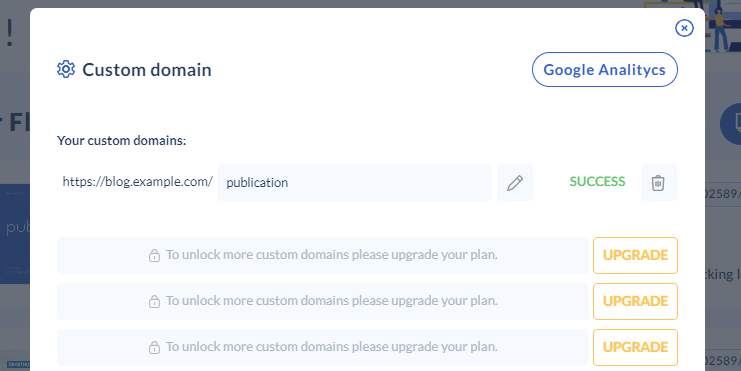
What happens if I click on my subdomain address instead of a direct flipbook link?
When your domain has been customized, the direct link to your flipbook will look like this:
subdomain.yourwebsite.com/flip-book/4712/9001
If someone clicks on it, your flipbook will open.
If your recipients remove /flip-book/4712/9001 and try to open your subdomain address subdomain.yourwebsite.com, they will be directed to your homepage yourwebsite.com
Troubleshooting
In case you encounter any issues while customizing your Publuu domain, please refer to the article “Fixing Custom Domain Problems” It provides helpful troubleshooting steps to resolve common domain configuration errors and ensure your custom domain works correctly.
Summary
In conclusion, setting up a custom subdomain for your Publuu flipbooks is easy and boosts their professional look. By integrating your publications seamlessly into your website, you provide a consistent brand experience for your readers. This not only reinforces your brand but also adds authenticity to your content. With clear instructions and available support, anyone can implement custom domains to meet their company’s high standards.
You may be also interested in:
Fixing Custom Domain Problems
How do I embed a flipbook into my website?
How to share my flipbook with a QR code?
Convert your PDF to flipbook today!
Go beyond boring PDF and create digital flipbook for free.
Register with Publuu for free today and check out all the smart options we prepared for you!



