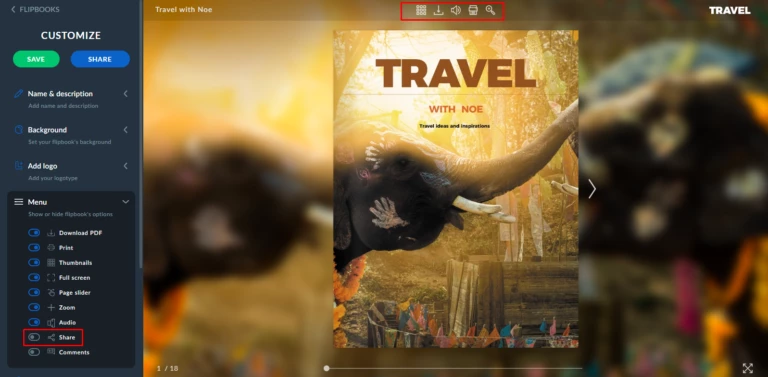How to disable sharing and Google indexing?
As a Publuu user, you can create multiple flipbooks with various content. It is understandable that sometimes you want to protect some personal data or sensitive content you’ve created.
You can protect your content using multiple ways available at Publuu, but this time we focus on disabling sharing and Google indexing your online flipbooks.
DISABLE SHARING
If you want to prevent sharing your flipbook anywhere on the web since its content is private, you need to turn off the sharing option.
To do so, first, log in to your account and click the CUSTOMIZE button to enter the editor.
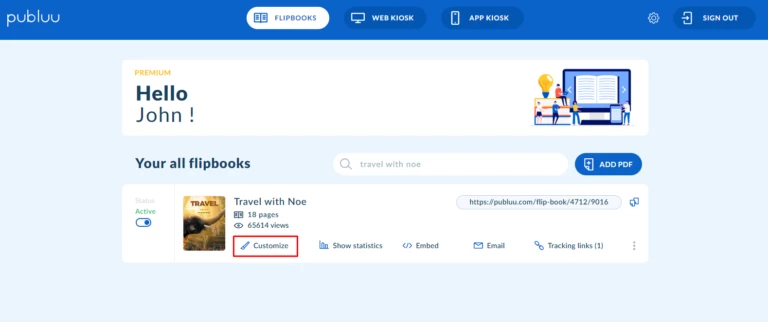
Then open the MENU tab available in the customization panel on the left.
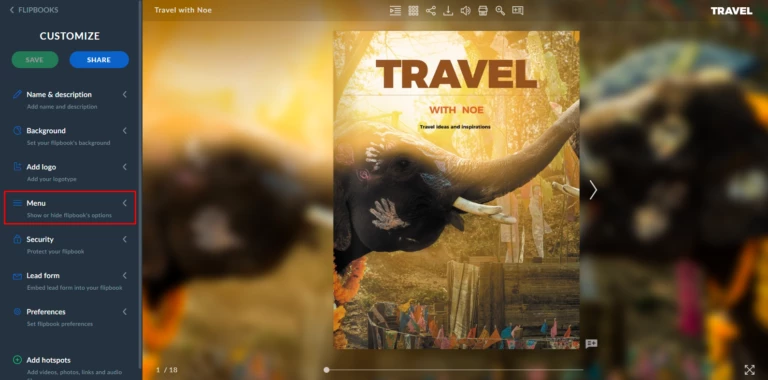
Now head over to SHARE and shift the switch to disable it (it will become grey).
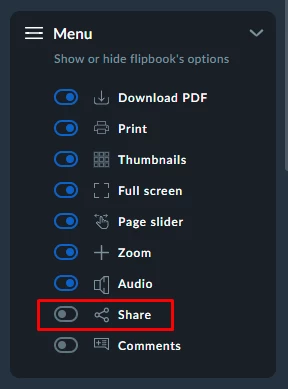
The icon of sharing will be removed from the top bar, and sharing your flipbook will not be possible anymore.
![]()
Remember to press the SAVE button when you finish editing your flipbook to save all the changes.
DISABLE GOOGLE INDEXING
Any flipbook you create with Publuu is indexed by Google by default, meaning it is shown in Google search results. In general, Google indexing helps to gain more exposure on Google, which will lead to more visitors and customers. However, sometimes you create sensitive content that you don’t want to be indexed by search engines. Publuu then allows you to disable the Google indexing function for any flipbook.
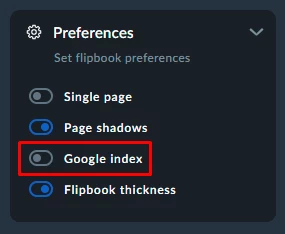
If you wish to hide your content from Google search results, read the detailed instruction available in this article: How to hide my publication from Google search results?
To learn more about other ways of protecting your content, go to these articles:
How Can I Protect My Flipbook With a Password?
How to Disable Downloading and Printing?
Convert your PDF to flipbook today!
Go beyond boring PDF and create digital flipbook for free.
Register with Publuu for free today and check out all the smart options we prepared for you!