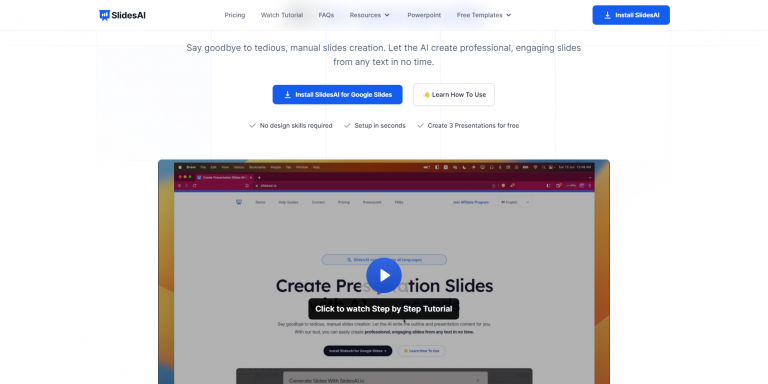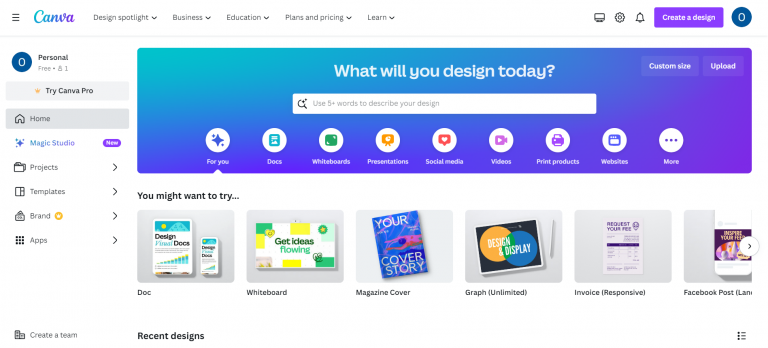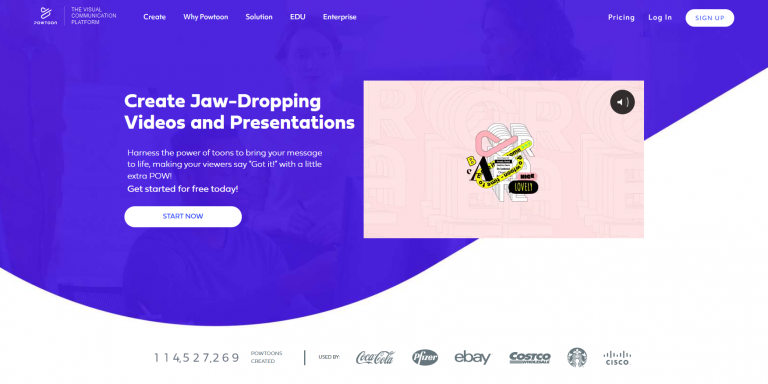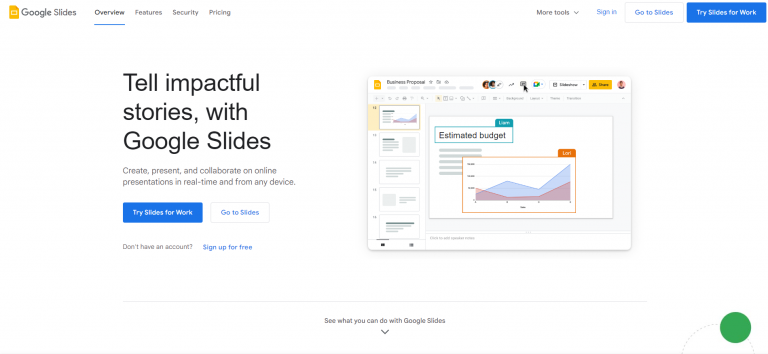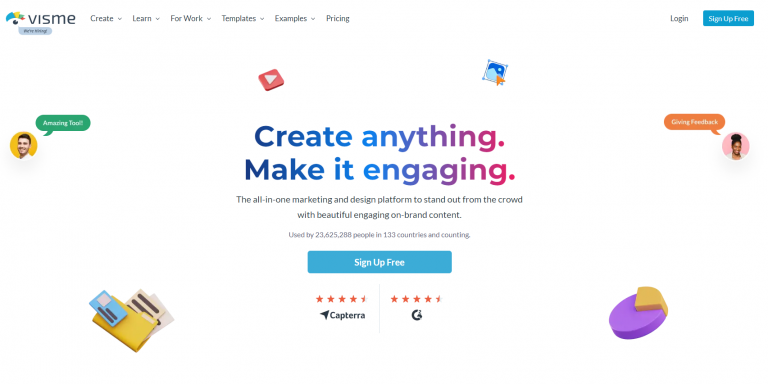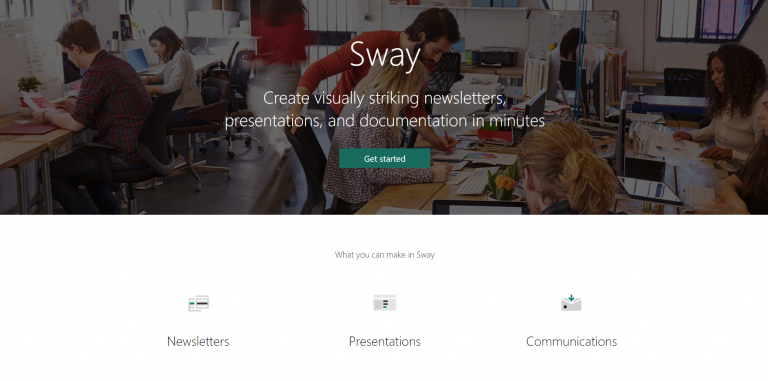Knowledge Base > Presentations > Top 10 Websites for Presentations in 2024
Top 10 Websites for Presentations in 2024
For years, a presentation online has been an indispensable tool in the business world for communicating ideas and engaging audiences. Anyone who has ever given a presentation to a boss or client knows that the whole process can be complicated.
Traditional presentation software, such as Microsoft PowerPoint and Keynote, can be time-consuming and difficult to learn, especially for those who are unfamiliar with this particular bit of technology. After all, not every computer has the same software version and the same language. To prepare illustrations you need graphic design software, to upload the presentation you need a different tool, so creating compelling presentations might be harder than you expect.
This is where presentation websites come to the rescue. These sites offer a user-friendly interface, a wide range of professionally designed templates and design elements, and the ability to create beautiful and engaging presentations. We have prepared for you a list of the best sites with you can create the perfect presentation.
Benefits of interactive presentation websites
There are many reasons you should pick these websites to design your own presentation:
Ease of use
First of all, presentation websites are usually much easier to use than traditional presentation software. They are designed for quick creation and have a drag-and-drop interface that makes it easy to add and organize content. If you want to know more about how to start a presentation and prepare it, you can learn more in our Knowledge Base.
Low cost
A presentation website should be free to use or offer a basic package which makes them a cost-effective option for both businesses and individuals. An online presentation maker can often offer a free trial period or free plan with basic features, making it easy to get started and make an interactive presentation.
Variety of templates
Presentation websites offer a wide range of templates, so you can easily design presentations that fit your brand or theme. You can import PowerPoint templates or browse the gallery of templates offered by a presentation website. Not everyone knows how to use the template gallery offered in PowerPoint, and it’s very intuitive in software like Canva.
Visual attractiveness
Presentation apps include a wide range of design elements, including images, icons, and charts, which can help you make visually appealing and engaging presentations. The style of the presentation often captures attention; instead of boring slides, the sites feature built-in animations.
Collaboration
Many presentation sites allow to collaborate on presentations with others, making them ideal for group projects or team presentations. With a focus on online work, they are very easy to view.
Accessibility
Presentation sites are typically Web-based, which means they can be accessed on any device with an Internet connection. This makes them convenient for sharing presentations with others or conducting presentations remotely. Often it is enough to send a link to the relevant site so that everyone can see the presentation.
Best websites for presentations
1. Publuu (recommended)
Publuu is a presentation publishing platform that allows you to turn your presentations into interactive dynamic presentations. Each presentation from Publuu is unique with a page-turning, shadow effect. You feel like you’re holding a real book in your hands, and you can easily add links, interactive galleries, or videos to your presentation.
You can learn more about online presentation tools from our Knowledge Base. Publuu offers you an easy way to integrate video presentations with learning materials and similar PDF and PowerPoint files.
Publuu’s online presentation example
View more online presentations examples
MAKE YOUR OWN
2. SlidesAI
SlidesAI is a cloud-based presentation creation platform that uses artificial intelligence to generate interactive presentations automatically. With this tool, you can turn any text into beautiful slides, saving you time and effort. Many types and styles of presentations are available, from business presentation to pitch decks .
3. Canva
Canva is a graphic design platform that can also be used to create presentations. It offers a wide range of templates, design elements, and fonts, so you can easily create visually appealing presentations.
You can also create a flipbook with Canva . After designing your PDF in Canva, using its array of templates and tools, you can effortlessly export it to Publuu pitch deck creator with just one click, allowing you to showcase your presentation online in an interactive flipbook format.
4. Mentimeter
Mentimeter is a presentation website platform that allows you to create polls, quizzes, and other interactive elements to engage your audience during your presentation. You can use this presentation maker in the classroom but also in the office to better engage business clients, create a quick poll, and illustrate your point better.
5. Prezi
Prezi is a presentation software that uses zoom and pan effects to create a visually more dynamic presentation than traditional slide-based presentations. The animated fractal style allows you to zoom in and out and create stunning presentations in a couple of minutes. Prezi lets you display your online presentation with dynamic effects showcasing the whole idea in a single shot.
6. Powtoon
Powtoon is a video presentation software that allows you to create animated presentations with professional-looking graphics and voiceovers. This presentation website lets you create character animations yourself and add appropriate visual effects, which are sure to attract the attention of your audience. This presentation tool lets you add new presentation templates and it’s not just focused on animation.
7. Slidebean
Slidebean is another intuitive presentation website that uses a drag-and-drop interface to create presentations. It offers a variety of templates and design elements, as well as a built-in library of stock photos and videos. It works with PowerPoint templates and lets you create a free presentation in just a few minutes without having to install additional software!
8. Google Slides
Google Slides is free presentation software that is a part of the Google Workspace. It is easy to use and enables collaboration, making it a popular choice for businesses and individuals. It works similarly to MS PowerPoint and can open PowerPoint files but Google Slides is available in the cloud and can be used for free. You can find a list of Powerpoint alternatives in our Knowledge Base.
9. Visme
Visme is a presentation, infographic, and data visualization software that offers a variety of templates, design elements, and interactivities. It is a good choice for creating presentations that are visually appealing, informative, and engaging. It’s a great data visualization tool for translating data into interesting content in the form of infographics and beautiful presentations.
10. Microsoft Sway
Microsoft Sway is a cloud-based presentation software that uses Microsoft’s artificial intelligence capabilities to create presentations tailored to your audience. It can create impressive slides and export them as PowerPoint slides. Sway is a good choice for creating presentations that are both visually appealing and engaging.
Making the right choice
Choosing the right platform depends on your specific needs. Consider factors like ease of use, the type of presentation you need to create, and the level of interactivity you desire. When making a decision, consider the following factors:
- Ease of use: How easy is the site to use? Does it have a drag-and-drop interface? Are tutorials or support available? With Publuu you can create an online presentation in minutes by converting a PDF file – creating a presentation from scratch in Prezi can be a bit overwhelming.
-
Accessibility : How much does the website cost? Are there free trial periods or discounts available? Publuu offers a two-week trial period, which should be enough to present your slide deck to others.
-
Diversity of templates: Does the site offer multiple templates to choose from? Are the templates visually appealing and professional? Think about your presentation design skills before you choose presentation websites.
-
Collaboration features: Does the site allow you to collaborate with others on presentations? Thanks to Publuu you will be share your finished project with one click.
Summary
We hope that this collection of presentation websites will help you find ways to prepare professional presentation using pre-designed templates, without having to learn complex software. Thanks to the many online tools, you will boost your audience engagement and showcase your ideas to the world!
You may be also interested in:
Video in Multimedia – Best Practices
Marketing Plan – the Complete Guide
Convert your PDF to flipbook today!
Go beyond boring PDF and create digital flipbook for free.
Register with Publuu for free today and check out all the smart options we prepared for you!