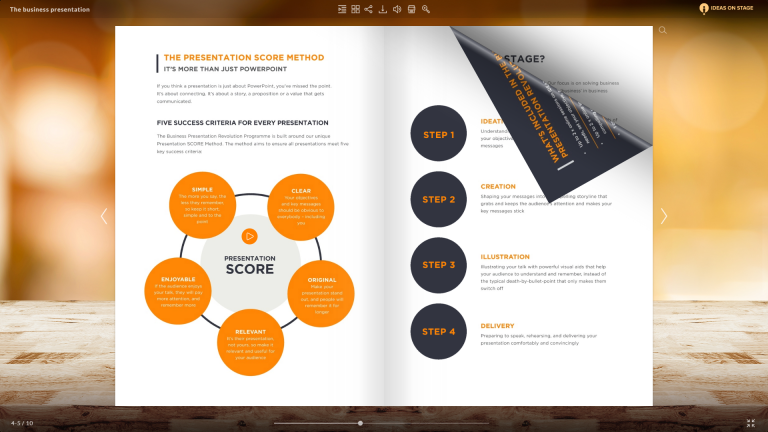Knowledge Base | Marketing Tips | Best Presentation Apps for 2024
Best Presentation Apps for 2024
In today’s fast-evolving business environment: engaging presentations have become a crucial element in driving the success of the company. Keep in mind that not anymore is just the realm of big corporations. A nyone may create a presentation: students, freelancers, and individuals from various sectors rely on the opportunities that the perfect presentation online gives. While PowerPoint is a commonly used tool, it’s not the best presentation software out there. MS PowerPoint comes with a high price, and complexity, and is not available to everyone. PowerPoint has long been the go-to tool, but it’s not without its drawbacks, including cost, complexity, and accessibility issues.
Publuu’s online flipbook example
View more online multimedia presentations
Since there are so many available presentation apps online, the task of selecting the most suitable one can be daunting. To help you make the choice, we have prepared a list of the top presentation apps for 2024. Our selection criteria for the presentation software, include useful features, user-friendly interfaces, compatibility across various devices, and the overall user experience.
What are presentation apps?
Presentation apps are specialized software tools designed to help you create and deliver presentations . They come with a variety of features like templates, multimedia integration, and interactive elements, making it easier than ever to convey your message compellingly. To choose the best presentation apps, make sure that they let you create presentations that draw the attention of the solution. These apps serve as a digital canvas where ideas and information can be organized and showcased in a visually engaging manner, catering to various contexts such as business meetings, academic lectures, or public speaking events.

Some of the apps might take more than a few minutes to adjust to them. However, creating professional presentations requires a great app! PowerPoint presentations might not stand out from the crowd without help. These apps serve as a digital canvas where ideas and information can be organized and showcased in a visually engaging manner, catering to various contexts such as business meetings, academic lectures, or public speaking events.
Choosing the right presentation app
User-friendly interface
Select a presentation app with a user-friendly interface that is easy to navigate even for beginners. The best presentation software combines an intuitive design with user-friendly functionality. A streamlined user interface in a presentation app ensures a more efficient workflow, allowing you to concentrate on crafting compelling slides or video presentations without unnecessary complexity. Key elements to consider are smooth navigation and straightforward controls that enhance, not hinder, your interaction with the app.

A well-organized user interface in a presentation app is more than just about looks; it’s about providing a seamless and efficient workflow. This kind of interface allows you to focus your energy and creativity on creating engaging and visually appealing slide shows or video presentations, rather than getting bogged down by complex navigation or cumbersome features.
When choosing a presentation application, it’s essential to prioritize one with a user-friendly interface, specially designed to be accessible and easy to navigate, even for those who are new to such software. The ideal presentation software should strike a perfect balance between an intuitive design and user-friendly operation, catering to both beginners and experienced users alike. Below you will find that the best presentation software not only features an intuitive design but also focuses on ease of use.
Customization options
The ideal presentation app should offer plenty of customization options so that you can adjust it to your unique style and preferences. Look for apps that go beyond basic templates, providing a diverse range of custom templates, design elements, color schemes, and multiple fonts.
Also consider additional customization elements and advanced features that allow you to tailor your presentation to your company’s tone, branding, and visual aesthetic. This will give your future presentations a polished and professional look.
Multimedia features
Your presentation software needs to use multimedia elements seamlessly. Video, audio, and interactive features can greatly enhance audience engagement, letting the information be conveyed efficiently and smoothly.

Look for presentation apps that support seamless integration of video and audio files, allowing you to embed striking visual or audio components. A good app uses interactive elements, such as clickable links or dynamic charts, which further contribute to a more dynamic and attractive presentation.
Compatibility
We recommend using special offers that serve compatibility with different operating systems, such as Windows, macOS, iOS, and Android. This versatility allows you the flexibility to work on your presentation in different environments without compatibility issues whether you are accessing your presentation on a desktop, laptop, tablet, or smartphone, the app should adapt to the platform and the size of the device.
Many presentation applications use cloud technology for storage and collaboration. Cloud-based solutions ensure that your presentations are not limited to a single device, but can be accessed from anywhere with Internet access. This not only promotes collaboration but also provides a reliable backup of your work.
Top presentation apps
1. Publuu
Publuu is a digital publishing platform that allows you to convert PDF documents into interactive and appealing presentations, with a realistic page-turning effect. You don’t need any other presentation apps to display your presentations on any device capable of displaying the HTML-5 standard.
Pros:
-
Publuu allows users to embed multimedia elements, such as videos and links, into presentations.
-
Analytics to track viewers’ interactions with the presentation, offering insights into audience engagement.
-
Users can customize presentations with branded elements for a professional look.
Cons:
-
Publuu presents a pre-made PDF – you have to use another program, like Canva, Google Slides or Microsoft PowerPoint to create a presentation.
2. Canva
Canva is a versatile design tool that covers a wide range of creative applications, including presentation design. If you want to create presentations, you can design PDF or slides using Canva tools. It offers a user-friendly interface and an extensive library of templates and design elements.
Pros:
-
A wide collection of templates suitable for various presentation purposes.
-
Drag-and-drop interface for easy.
-
Canva supports collaborative editing, allowing multiple users to work on a presentation simultaneously.
Cons:
-
Using Canva may not be intuitive for those accustomed to traditional presentation software solutions.
3. Prezi
Prezi is a cloud-based presentation software that differs from traditional slide-based PowerPoint presentation formats. It uses dynamic zoom to provide a more interesting and non-linear presentation that can be viewed on any screen.
Pros:
-
Prezi allows for a fluid, non-linear presentation structure, increasing storytelling possibilities.
-
Presenters can zoom in and out of content to provide a more interactive and engaging presentation.
-
Prezi supports collaborative editing, making it easier for teams to work together on presentations.
Cons:
-
Prezi’s style is easily distinguishable and can cause problems.
-
It is difficult to export such presentations, and they cannot be downloaded to the hard drive. You can save them as video presentations.
4. Beautiful.ai
Beautiful.ai is an artificial intelligence-based presentation tool that automates the design process, allowing users to easily create visually appealing presentations. You work with individual images, much like in Google Slides.
Pros
-
The platform provides content-based design suggestions for a polished and professional look.
-
Beautiful.ai offers AI-guided templates that dynamically adjust layout and design elements.
-
Users can maintain brand consistency with customizable templates and design settings.
Cons:
-
AI is still controversial and still difficult to control.
-
You don’t have full control over the project in Smart mode.
5. Google Slides
Google Slides is a free presentation app available online. This is a cloud-based presentation tool from Google, part of the Google Workspace suite. It emphasizes collaboration and real-time editing capabilities. Google Slides is also quite intuitive to use and you can display presentations and import files from PowerPoint.
Pros:
-
Presentations are stored in the cloud, making it easy to access and collaborate from anywhere.
-
Multiple users can work on a presentation simultaneously, and changes are reflected in real-time.
-
Google Slides is available for free and integrates with other Google Workspace applications, such as Documents and Sheets.
Cons
-
Doesn’t have as many features as paid programs.
-
The gallery of presentation templates is still quite poor in Google Slides.
-
Non-intuitive customization options.
6. Microsoft PowerPoint:
PowerPoint, part of Microsoft Office, is one of the most widely used presentation applications. It is known for its comprehensive feature set and robust design capabilities. You can use the free presentation app online to open the PowerPoint presentations saved on your hard drive.
If you’re looking for Powerpoint alternatives , you can find many similar presentation tools in our Knowledge Base.
Pros:
-
PowerPoint offers a variety of animations and transition effects for creating dynamic presentations.
-
Seamless integration with other Microsoft Office applications to increase productivity.
-
Free Microsoft 365 Online version available, saving data to the cloud.
Cons:
-
The basic version is expensive, and the free version has its limitations.
7. Haiku Deck
Haiku Deck is a presentation tool that focuses on simplicity and visual storytelling. It provides an easy-to-use platform for creating aesthetically pleasing presentations, whether for work or education. The images provided let you create interactive presentations focusing on large images.
Pros:
-
Haiku Deck encourages visual storytelling with a focus on high-quality images.
-
The platform offers a selection of templates designed for different presentation purposes.
-
Users can easily share presentations on social media platforms.
Cons:
-
Limited number of text-based presentations.
-
Not very intuitive to use – no “undo” function.
8. Slides Carnival
Slides Carnival is not a standalone application, but a platform offering free, professionally designed presentation templates compatible with Google Presentations and PowerPoint. You can export them to use with free presentation apps like Google Slides.
Pros:
-
Slides Carnival provides a wide range of visually appealing templates that can be customized.
-
The templates can be easily integrated with existing presentation tools for a polished look.
-
The platform frequently updates its collection of templates to keep up with design trends.
Cons:
-
Requires a subscription, there’s no free version.
-
It would be best if you had actual presentation software to take full advantage of the features.
9. Keynote
Apple Keynote is one of the best presentation apps for Macs, known for its elegant design and powerful multimedia capabilities. It is available for free for macOS and iOS devices, and often it comes pre-installed on many computers.
Pros:
-
Keynote offers more than 40 elegant themes and templates for creating visually stunning presentations.
-
Users can seamlessly transfer presentations between Apple devices, and the app is also compatible with PowerPoint.
-
The software supports advanced animations and transition effects for a polished presentation.
-
Intuitive operation.
Cons:
-
Only available for Mac users. If you are using a PC, it may take time to get used to Apple Keynote.
10. Zoho Show
Zoho Show is part of Zoho Office Suite, providing cloud-based presentation software with collaboration features. It allows you to design engaging presentations and collaborate on iOS, Android, and PCs. Many apps now function as WorkDrive, and you can’t import presentations from Google Slides now.
Pros:
-
Zoho Show enables real-time collaboration and commenting for team collaboration.
-
Seamless integration with other Zoho apps provides a comprehensive office suite experience.
-
AI editor helps you create content.
Cons:
-
Zoho has rebranded as WorkDrive – some features are restricted to business customers only, and you can’t access the slide library without a subscription.
Why do presentation apps matter in today’s world?
Presentation apps are powerful tools that are used in a variety of settings, from education and business to public events. They allow the creation of aesthetically pleasing and visually consistent materials that help audiences better understand the information being conveyed. You can read more about presentation software in our Knowledge Base.
Aesthetics and visual consistency
Presentation apps offer a wide range of tools that allow you to create visually appealing presentations. They can use a variety of fonts, colors, images, and graphics to create a consistent and aesthetically pleasing look. Such personalized presentations are more interesting to viewers and help them better remember the information being conveyed.

Engaging and interactive content
More and more presentation apps offer features that allow you to create engaging and interactive presentations. They can use multimedia, animation, and interactive elements to engage viewers and keep their attention.
Global reach
In our modern, interconnected world, the scope of presentations extends far beyond local audiences. Apps for presentations, particularly those equipped with cloud-based features, simplify the process of sharing and accessing presentations globally. A good presentation app should allow you to reach a wider audience and build global relationships.
Summary
It’s hard to say what’s the best presentation software on the market. Publuu lets you display excellent presentations, but to create them you need other presentation tools. Luckily, there are many alternatives on the market and anyone can find a great tool that would help to create a beautiful presentation.
You may also be interested in:
How to Create an Effective Business Presentation?
10 Tips on How to Start a Presentation and Impress Your Audience
Convert your PDF to flipbook today!
Go beyond boring PDF and create digital flipbook for free.
Register with Publuu for free today and check out all the smart options we prepared for you!