Knowledge Base > PDF Expert > How To Share a PDF as a Link?
How To Share a PDF as a Link?
If you created a great document in PDF format you should get it out there and show your PDF file to the world. You can upload your PDF files online and easily share them with other users using Publuu.
It’s easily to create a PDF file in most Windows system. Often you have already a ‘virtual printer’ installed and when printing a DOC or JPG file you can choose an option “Save as PDF” to create a simple PDF file. Sometimes you need to download a similar free virtual printer program, but usually it’s very easy to create PDF documents.
To upload a PDF on Publuu you just simply need to register an account, and choose the document in the menu that opens for the users. It will be quickly uploaded to the site and almost instantly convert your PDF to flipbook . Then you will be able to share PDFs freely.
Or, if you want to do this even faster, you can upload your PDF here! Just drag it and drop it in the area below – that’s it, your file will transform into a stunning flipbook that can be shared online!
Flipbooks – a great way of presenting a PDF document
Flipbooks are an excellent file format if you want to share a PDF file online. Flipbooks look good on all sorts of screens, with great visual effects of flipped pages and sounds of rustling papers. They are also a very convenient way to display a PDF file and share your PDF online with other users. This method of presenting a PDF document is getting more popular every day, so it is recommended to look for examples of interactive PDFs on the web to pick the best features and make the most out of them in your own document!
Publuu’s flipbook example
Publuu is simple to use and allows you to convert your PDF files with a single click. You can also edit the file, adding hyperlinks, embedded image galleries or mp3 sounds – all of which your users will be able to access when you share the documents . You don’t need any additional software – everything is done in your browser. You can easily share PDFs, the Publuu website generates a simple link or URL to your document.
Another very important feature is the ability to track the PDF documents you share online – you can check how many people have viewed your pdf, whether they clicked on the monitored links to your documents, and which pages in your PDF files are the most frequently read.
How to upload a PDF file for Publuu
When you log in to Publuu for the first time you have two options to choose from: {Upload your PDF” and “Use a sample PDF”

Select the PDF you want to upload and convert and click “OK” (depending on your operating system). The upload and conversion process will begin automatically. Now all you have to do is wait, until your PDF file is completely uploaded. After a while the conversion of your PDF document will begin, but it shouldn’t take too long. You can start personalizing your flipbook even when the PDF document is being converted.

When the conversion is complete, you should see a ready document on your list of uploaded PDF files in your browser window. The link you’ll use to share PDFs is on the right side of the list. You have to create the URL, decide for how long it’ll be useful. This tool is particularly useful when sending company information in PDF format or if you create online magazines.
Click on link in the box or the “copy link” button (with two sheets of paper) to copy it with a single click, and paste it to the e-mail or Messenger. You can post the URL on your social media – it will also generate an automatic preview of your cover.

You can also click on the e-mail button under a file. It will open an automatic e-mail in your app that will contain a link to your document. You can simply choose the users you want to share the PDF link with from your address book and send the message.
Secure your PDF files with a password
When you create and share PDFs, you want your files to be widely accessible online. You can use the Personalize tools to secure your PDFs using a password – just click on the Personalize and choose Security in the menu on the left. You can simply type your password, and later easily change it, share it with your users online.
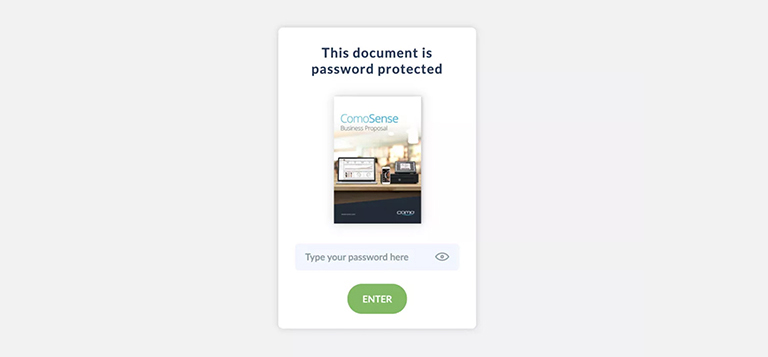
Sometimes you need to share a PDF with readers, but you don’t want them to be able to download your file. Clicking on the Menu tool you can disable whether you want the users to be able to download your file, print it out or zoom in (useful when creating previews).
Replace and remove your PDF Files
This function is especially useful when you want to create updates of your PDFs – especially when you create online magazines . You can click on the Update button – you will be able to upload a new version of the file. Unlike in other file-sharing apps online, the URL of the file will stay the same – you don’t have it to resend it to every user that bought access. If you share PDFs you don’t have to generate a new URL for every version, and they won’t take any place on your storage.
You can remove your PDFs in a similar way – just click “Delete”. You can free up share space on your web account by removing extraneous files.
If you don’t want to delete them but you don’t want outsiders viewing these files on their device, you can make them inactive – simply click the slider on the far left of the entry to make your PDFs no longer accessible to the outsiders. The file will remain on Publuu servers, but the viewers will no longer be able to access it.
Share your PDF document using tracking links
You may want to share the PDF file and be sure that it gets opened. If you send the URL Publuu generated to someone, you will be notified if it’s opened online, or if it’s not opened within the first 30 days. To create a monitored link, simply click the “Tracking Links” button.
![]()
You will also be required to choose a couple of options as well, but in general everything should be fairly understandable. When you share PDFs with a small number of users, you can create a monitored URL using these tools.
It’s very simple to share PDFs with Publuu – after you have uploaded the file, the user can view it on any device. Sharing and viewing a Flipbook is very simple, and they can be easily browsed on any kind of screen.
You may be also interested in:
Sharing Your Flipbooks
How To Reduce PDF File Size?
Convert your PDF to flipbook today!
Go beyond boring PDF and create digital flipbook for free.
Register with Publuu for free today and check out all the smart options we prepared for you!















