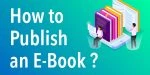Knowledge Base > PDF Expert > How to create a QR code for a PDF in 3 simple steps
How to create a QR code for a PDF in 3 simple steps
QR codes are top of their game right now. Unlike old-school one-dimensional barcodes, they are two-dimensional. This means that they can store much more data, making them versatile tools for sharing information, managing inventory and even providing secure access to important files. But that’s not all QR codes can do. They can also serve as a great marketing tool.

Until recently, not every smartphone could open QR codes, but today you don’t need to install an additional app. Most camera apps easily convert these squares into text — simply by opening them in the view-app. And if, like us, you love creating interactive documents, you know this is the perfect way to open the door to PDF sharing online.
If you need to share a PDF file or transfer it from a computer to a cell phone with a QR code, consider simple QR code apps like the one described below.
Just drag and drop your file, and the app will transform your PDF into an impressive presentation while automatically generating a QR code for it.
At events, fairs or on city streets — your potential readers can simply snap a pic to be able to access your e-books on their mobile devices. Are you selling a PDF file? A QR code can directly connect buyers to your content.
You can create either a dynamic QR code — leading to a page that redirects to the actual content, or a static one — leading directly to the file. Either way, there are many free and paid online QR code generators at your disposal. In this article, we will explain how to create the perfect QR code for a PDF file, what are the best tools online to create QR codes and how to use them to their fullest potential.
How to create a QR code for a PDF in 3 simple steps?
Follow these instructions to quickly create a QR code for a PDF.
1. Upload your PDF file
Once your PDF file is uploaded to Publuu, it will be converted into a professional-looking presentation with a QR code automatically generated.

2. Copy Qr Code to your PDF
Use share function to copy your QR code for your pdl file. If you prefer to print out the QR code or use it offline, just click the “DOWNLOAD IMAGE” button to immediately save a .png file containing the QR code onto your device.

How QR codes work?
Quick Response (QR) codes are small, square images that you can scan with your smartphone. They look like black and white mosaics of squares or dots. When scanned, a QR code will take you to a specific website, an interactive PDF, show contact information or display a message.
QR codes are very convenient. You can find them on products, in advertisements, on flyers and in many other places. Users can quickly and easily scan them with their phones, without having to manually type in long URLs or phone numbers. You can put a QR code on an advertising flyer leading to a website with more information about your company.
Different methods to generate a QR code
Okay, so you can see why QR codes are a great option for creating links to online PDF files. Now, you might ask me: how do I create a QR link to my PDF? Well, I have the answer for you.

There are several methods out there, and here are some of the most popular ones:
- Online generators: many free online tools allow you to upload a PDF file or enter a link to its online URL and instantly generate a QR code. At Publuu, we’ve integrated a QR code generator application into our online e-book creator. Whenever you upload a file to our cloud, we will automatically generate the PDF QR code for you!
- Mobile apps: if you want to create QR codes on the go, below we describe various apps that can make this task easier. Download these apps to your smartphone and scan the uploaded PDF file URL (for example, uploaded to the Publuu cloud) directly to quickly generate a QR code wherever you are.
- Offline QR creation software: want to create multiple QR codes at once? Then I can recommend you QR code generation software to provide efficient batch processing — if you want to create multiple PDF links quickly, this can be your go-to move.
The best tools to create a QR code for a PDF
1. Publuu (recommended)

Publuu doesn’t just let you upload your PDF document in our cloud, embed videos or animated gifs, but it also lets you export a PDF QR code easily. You can do it easily with a single click – simply follow our guides to PDF design and pick the ‘Share PDF’ option when you edit the PDF file in our dashboard. A PDF QR code will be automatically generated, leading to the PDF URL. You can edit and upload a new version – and the static QR code will stay the same.
Why we like it?
It’s a great way to generate a PDF QR code free of charge. It’s included in Publuu hosting and you don’t need any extra PDF code generator to create a code for a PDF.
2. Adobe Express

Adobe Express is a great online design tool allowing you to quickly create online content for free – with paid options available to Adobe Cloud subscribers. What’s more, Adobe Express also contains a free online QR code generator. Thanks to this, you can also create QR codes for PDF files, images, and videos.
Adobe Express QR tools also offer a variety of features, including the ability to customize the QR code design and track the number of scans your readers use to access your content.
Why we like it?
It works well if you use other Adobe products, especially if you’re already using InDesign for your PDF e-books. You can upload these ebooks and finish editing them online. Adobe Express also offers a free trial with basic functionalities.
3. QR TIGER

CODE/QR TIGER is a free QR code generator that offers a wide range of features, including the ability to create QR codes, track the number of scans and password-protect QR codes. It’s available as an app on your smartphone or as off-line software. It’s a great choice for companies or other entities like libraries who want to quickly create many QR links to PDF
Why we like it?
It offers an intuitive dashboard that allows you to quickly make a QR code. Uploading a PDF file might take a while, though.
4. Uniqode

Uniqode is a paid online QR code generator that allows you to create QR codes for PDF documents, images and videos. Uniqode offers a number of features, including customizable QR code design and scan count tracking.
Why we like it?
It can create a QR code easily and in a matter of seconds and it offers many ways to customize your dynamic or static QR codes. There are many templates available, so your QR code doesn’t have to be a boring square!
5. SwifDoo PDF

SwifDoo PDF is a paid PDF editor that includes a QR code generator. Apart from creating QR codes it lets you convert, merge, compass and sign PDF documents – and thanks to QR codes it can easily create a link to your document, as well as track the number of scans.
Why we like it?
It’s a downloadable tool that works offline – you can easily create a code for a PDF offline, as long as you have its URL. It’s easy to manipulate PDF files and create QR codes linking to them.
Summary
As you see, QR codes are a handy way to share your PDFs online. They’re easily accessible by smartphones, eliminating the need for remembering URLs or sending large attachments. Thanks to Publuu, you can automatically generate QR Codes whenever you upload PDFs, but you also have many different options. Choose the method that best suits your needs and budget.
You may also be interested in:
How to improve your PDF files
The best free PDF editors
Convert your PDF to flipbook today!
Go beyond boring PDF and create digital flipbook for free.
Register with Publuu for free today and check out all the smart options we prepared for you!