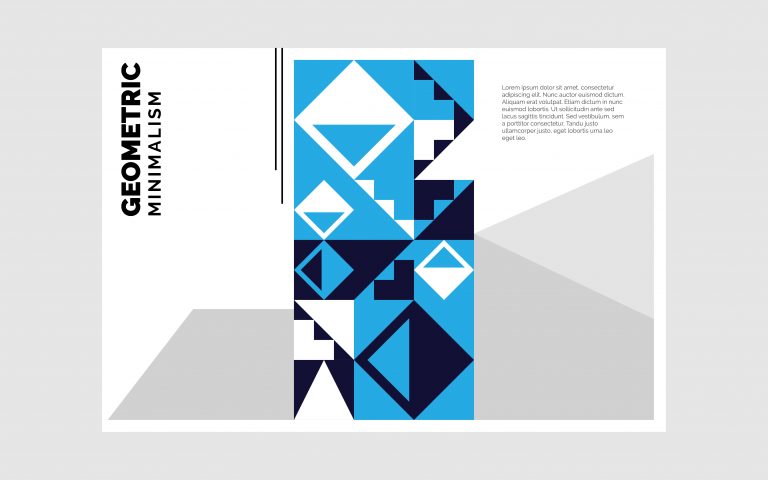Knowledge Base > Brochures > 12 Outstanding Brochure Design Ideas to Use Right Now
12 Outstanding Brochure Design Ideas to Use Right Now
For a long time, brochures were a basic marketing tool. Nowadays, they can be easily distributed online and use the latest technologies, especially with the introduction of digital brochure templates . While brochure design might have stayed the same, its purpose has changed. They nonetheless remain an important marketing tool for businesses to deliver comprehensive information about their products and services in the ever-changing digital era.
As long as they’re well designed, digital brochures can make a lasting impression on your target audience and elevate your brand statement by combining unique templates, captivating content, and strategic distribution so make sure that you find inspiration in outstanding brochure design ideas that we have listed below. Designers have explored new brochure design ideas, concerning size, design, color schemes, and layout as brochures have transitioned from print to digital media, broadening their applicability and appeal.

While social media marketing dominates the landscape, there is a strong case to be made for brochures’ effectiveness in capturing potential customers’ attention – especially if you use Publuu online brochure maker to promote them.
However, nailing the perfect design can be difficult for both new and experienced designers. We’ve compiled a list of essential tips and inspiring ideas to help you master this art, ensuring your information is not only eye-catching but also easily digestible and shareable across multiple platforms.
Whether you’re designing for a client or promoting your own company, these brochure design ideas will help you create a digital brochure that will last.
What makes a good brochure design?

The foundation of a good brochure design is a clear, concise, and visually appealing layout that expertly guides the reader through the content. Visual elements providing a thoughtful balance of white space, typography, and visuals is used in effective layouts to ensure that the information is easily digestible and does not overwhelm the reader.
Consistent use of elements crucial to modern brochure designs such as vivid color schemes, fonts, and imagery contributes to a unified appearance, assisting in the creation of a strong brand identity and making the brochure design even more memorable. Especially in visual-focused industries like fashion, you should focus on designs used in fashion brochure templates .
A well-structured information hierarchy that highlights key points and calls to action will also engage the reader and encourage them to explore further. Online, you can find many brochure design templates you can use to design your own content or be inspired when creating brochures on your own.
Another important aspect of a good brochure design is the content’s quality and relevance. The copy should be informative, engaging, and tailored to the interests and needs of the target audience. It’s critical to make sure the text is concise, well-organized, and free of jargon so that it’s understandable to a wide range of readers.

The tone and voice should match the personality of the brand, creating a sense of authenticity and trustworthiness. Consider also adding content outside copy, incorporating compelling visuals such as geometric shapes, high-quality images, infographics, and other visual elements that will not only capture the reader’s attention but will also aid in the communication of complex concepts.
Finally, a successful brochure design must consider the intended purpose as well as the preferences of the target audience. To accomplish this, factors such as brochure format, distribution method, and the optimal balance of print and digital versions must be considered.
A well-designed brochure will resonate with its target audience by addressing these considerations, ultimately driving engagement and achieving its intended objectives. Below you’ll find some of the best brochure ideas you can use to create your own creative brochure.
12 best brochure design ideas
Make your digital brochure
Using Publuu HTML5-enabled online brochure creator to publish your brochures can boost your marketing efforts, increase user engagement, and boost your brand’s online presence with just a few clicks, that can create a brochure like the one below:
Publuu’s digital brochure example
View more digital brochure examples
Publuu flipbooks provide an interactive and immersive reading experience, almost as if you were flipping through a physical brochure. This interactivity immediately grabs the reader’s attention and keeps them interested in exploring the content and flipping through your marketing materials.
HTML5 technology ensures that Publuu flipbooks are responsive and adapt seamlessly to various devices and screen sizes without the need to install any software, fonts, or files.
Publuu enables you to enhance your brochures with a variety of multimedia elements such as images, videos, audio, and interactive links. These elements not only improve the visual appeal of your own brochure, but they also help to convey information more effectively and create a memorable user experience.
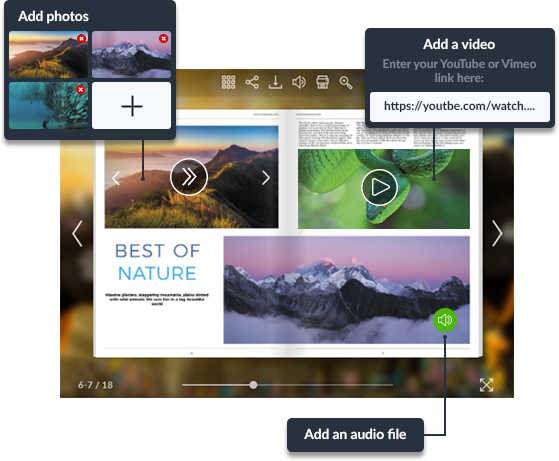
It’s also worth remembering that flipbooks are search engine optimized, ensuring that search engines can easily discover and index your digital brochures. By driving organic traffic to your content, you can increase the online visibility of your bi-fold brochures and reach a larger audience.
Publuu flipbooks can easily be embedded on wesbites or shared on social media platforms, as well as on blogs and email campaigns. This makes it simple for users to share your online brochures with others, increasing the reach and viral potential of your content.
Organize your layout
Click on the image to download this template
Using the example brochure design template, you can effectively organize a brochure layout by incorporating a consistent background, large numbered chapter headings, geometric shapes, simple icons, and contrasting design elements.
Brochure design templates like this one can create a visually appealing and user-friendly design that guides readers through the content effortlessly. By integrating these elements, you can craft an easily navigable and engaging brochure that highlights essential information and enhances the overall reader experience.
Include interesting visuals
Click on the image to download this template
To organize a brochure layout effectively using brochure design templates like this one as an example, employ contrasting bold colors and bright red splashes to draw attention to key information. Thanks to a consistent hexagon motif throughout the design you can create a cohesive and visually appealing aesthetic.
Additionally, there is ample space for copy, allowing for easy readability and comprehension. By combining these elements, you can craft a striking and well-organized brochure that captures your audience’s interest and effectively conveys important details.
Use relevant graphics
Click on the image to download this template
To create an engaging brochure using this trifold design template, you can use large, attention-grabbing photos that effectively convey your message and capture your audience’s interest. Thanks to these brochure templates you can create a visually appealing and effective brochure that resonates with your target audience and communicates your message clearly.
Make your content short
Click on the image to download this template
Brochure templates like this one are an excellent example of minimalistic design. You can create a concise and impactful presentation by keeping the content short and to the point. Allocate limited space for copy to maintain a clean and uncluttered appearance, without overwhelming your reader with too many design elements.
Check the readability
Click on the image to download this template
To ensure readability with your brochure designs, choose pleasant colors that create a visually appealing aesthetic while maintaining a background that does not overwhelm the reader. This brochure design template is also an excellent example of using bold colors to highlight key information and guide the reader’s eye. The legible icons represent various topics or sections, allowing for quick and easy recognition.
Visualize data
Click on the image to download this template
This brochure design concept employs a monochromatic color palette that remains consistent throughout charts and graphical elements, ensuring a cohesive and visually appealing presentation. It relies on large, asymmetrical spaces for photos or visual representations that draw attention to crucial data points. You can embrace a minimalistic design approach, focusing on simplicity and clarity!
Present statistics in a simple manner
Click on the image to download this template
Usually seen in a medical brochures , to showcase statistics using this trifold brochure template, look at these easy-to-understand icons that visually represent key data points, aiding in quick comprehension. This template uses a clear divide between white and blue sections to organize information effectively and maintain a visually appealing layout.
Use irregular shapes
Click on the image to download this template
To draw attention to a brochure design using irregular shapes, this brochure template uses blobby, bubbly shapes that add a dynamic and playful visual element to the layout. Thanks to bold contrast and lighting you can emphasize these shapes and make them stand out, capturing the audience’s interest.
Use pages to separate contents
Click on the image to download this template
This design lets you use bold geometric abstract patterns effectively for creating accent pages, chapter divisions or drawing attention within a brochure or document. By using vibrant colors and distinctive shapes, these patterns create clear distinctions between sections, allowing readers to navigate with ease.
Use layers
Click on the image to download this template
This brochure design allows you to use layers and objects – for instance, by incorporating black and white photos from interesting angles that create visual interest and set the tone for the content. Layers divide and design different sections, allowing for a seamless flow of content and improved readability.
Think out of the box
Click on the image to download this template
Embrace atypical design elements, experimenting with unique combinations of shapes, colors, and styles to create a distinctive and memorable presentation. To think out of the box when designing brochures, explore unusual color combinations that deviate from conventional layouts and capture the audience’s attention. Using shading and texture can also add visual intrigue and dynamism to the design.
What are 6 things that make an effective brochure?

Clear and concise messaging
An effective brochure should have a clear and concise message that clearly communicates the benefits and features of the product or service being promoted.
Eye-catching design
The design of the brochure should be visually appealing, using appropriate graphics, color, and typography to capture the attention of the reader.
High-quality images
The use of high-quality images can help to convey the benefits of the product or service, and can also make the brochure more visually appealing.
Targeted content
The content of the brochure should be targeted to the specific audience for which it is intended. This can help to ensure that the brochure is more effective in conveying its message.
Call-to-action
An effective brochure should include a clear call-to-action, which encourages the reader to take a specific action, such as making a purchase or contacting the company for more information.
Easy to read and navigate
The brochure should be easy to read and navigate, with clear headings, subheadings, and bullet points to help the reader quickly and easily find the information they are looking for.
What makes a brochure to stand out?

A brochure can stand out from the rest by incorporating the following:
Targeted messaging
A brochure that speaks directly to its intended audience with targeted messaging and information can stand out and make a greater impact.
Unique design
A unique and creative design that catches the eye and makes the brochure stand out from others.
Innovative format
An innovative format or size that is different from the standard brochure size or fold, can grab the reader’s attention.
Compelling copy
The use of compelling copy that is attention-grabbing, engaging, and informative can make a brochure truly different.
High-quality printing
High-quality printing with rich colors, clear images, and crisp text can make a brochure stand out and look more professional.
Use of technology
Incorporating interactive elements such as QR codes, augmented reality, or virtual reality will make the brochure more engaging and memorable and more modern at the same time.
Unique paper
Using unique and high-quality paper can add a tactile element to the brochure, making it stand out from others that use more typical paper types.
What is the correct format of a brochure?
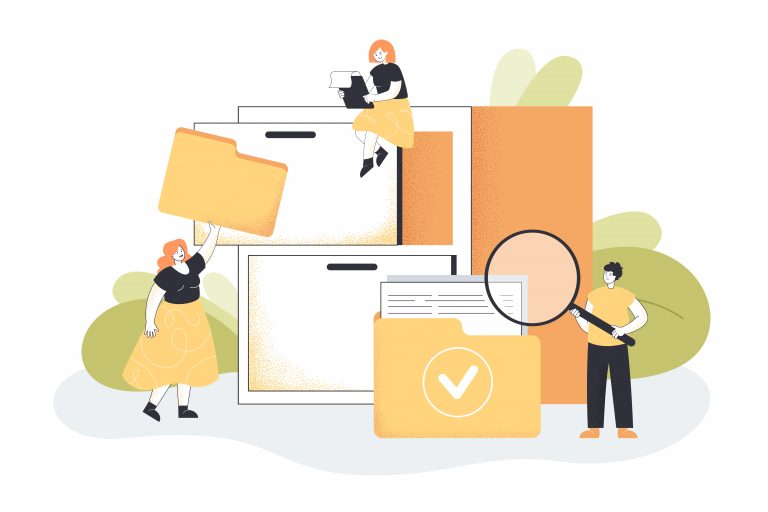
There isn’t a single “correct” format for a brochure, as the format depends on the specific purpose, target audience, and content. However, there are some common brochure formats and elements that you can consider when working your brochure ideas.
Brochure designs and layout
Choose a layout that suits your content and design goals. Some popular layouts include:
-
Bi-fold: A single sheet of paper folded in half, creating four panels.
-
Tri-fold: A single sheet of paper folded into thirds, creating six panels.
-
Z-fold: A single sheet of paper folded in a zigzag pattern, creating six panels.
-
Accordion fold: A single sheet of paper folded multiple times in a zigzag pattern, creating multiple panels.
The format depends on the paper on which the paper is printed. Select an appropriate size for your brochure based on your content and distribution method. Common sizes include letter (8.5 x 11 inches), legal (8.5 x 14 inches), and tabloid (11 x 17 inches). A4 (210 x 297 mm) and B4 (250 x 353 mm) are additional popular sizes for brochures, with A4 being more common in international settings and B4 offering slightly more space for content and images.
Five crucial brochure designs
Your brochure design should also use these five elements:
-
Typography: Select clear, legible fonts that enhance your design and ensure easy readability.
-
Visual Elements: Incorporate high-quality images, illustrations, or graphics that support your content and create visual appeal.
-
Color Scheme: Opt for a color scheme that aligns with your branding and design goals, using contrasting colors to emphasize key information.
-
Content Organization : Arrange your content into logical sections or panels, using headings, subheadings, and bullet points to facilitate easy scanning.
-
Call to Action: Feature a clear call to action that prompts readers to engage in the desired action, such as visiting a website, making a purchase, or reaching out to your company.
Which topic is best for your brochure?
Brochures are versatile marketing tools that can effectively convey a wide range of information. There is no single best topic, but they are commonly used in these contexts:
-
Business brochure : Showcase your company, its mission, values, and services or products offered.
-
Product or service promotion: Showcase a specific product or service, highlighting its features, benefits, and unique selling points.
-
Medical offer: Usually promotes a product or is used for educational purposes.
-
Events: Provide information about an upcoming event – a concert, exhibition, charity or meeting.
-
Travel and tourism: Travel brochures advertise a travel destination, outlining attractions, and activities available for visitors.
-
Real estate brochure: Your real estate brochures can be used to showcase properties for sale or rent, including property details, pricing, and contact information.
-
College Brochure : Informative document designed to showcase a university or college’s programs, facilities, campus life, and other key features to prospective students and their families.
-
Wedding Program e: A printed or digital document outlining the order of events and providing essential information for guests attending a wedding ceremony, such as the names of the wedding party, readings, and acknowledgments.
You may be also interested in:
How to Make a Brochure?
Digital Products Brochures. All You Need to Know
Convert your PDF to flipbook today!
Go beyond boring PDF and create digital flipbook for free.
Register with Publuu for free today and check out all the smart options we prepared for you!