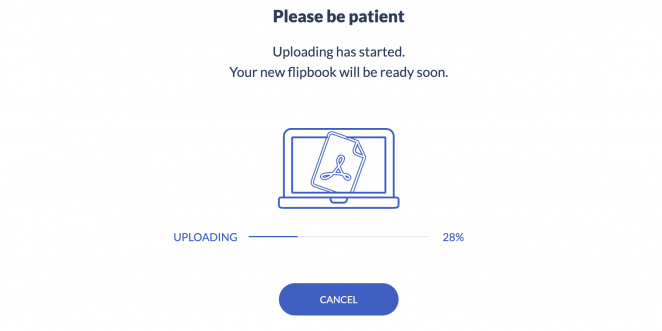What is Employee Training Program: Types, Tips and Examples
Your employees are your company's greatest asset. A well-trained workforce is crucial for success in any industry, and investing in employee training brings improvement, boosts productivity, and makes your company highly competitive!

Sadly, most companies treat employee training as a cost rather than an investment and it needs to be re-evaluated! By creating educational materials and providing workers with the necessary knowledge, and using tools like our booklet creator, you empower them to improve their skills.
In this guide, you'll discover what is an effective training program, what are the types of training programs and how to create ones using modern tools.
What is a training program?
An employee training program is a structured plan to improve the skills, knowledge, and abilities of the workers within the company, or an organization.
The purpose of such a program is to increase productivity and job performance, help employees achieve specific business goals, and improve the overall performance of your company.
Why create an employee training program?
![]() Increased productivity: The better-trained employees are, the more work they can complete.
Increased productivity: The better-trained employees are, the more work they can complete.
![]() Upskilling: Workers can develop new skills to deal with different challenges.
Upskilling: Workers can develop new skills to deal with different challenges.
![]() Share what you know: Employees learn more about the company - traditions, organizational culture, and crucial indicators.
Share what you know: Employees learn more about the company - traditions, organizational culture, and crucial indicators.
![]() Practicing leadership: Educators practice their leadership skills, while trainees learn how to work in groups
Practicing leadership: Educators practice their leadership skills, while trainees learn how to work in groups
![]() Follow the rules: Ensure everyone follows the industry rules and company regulations.
Follow the rules: Ensure everyone follows the industry rules and company regulations.
Training programs can cover anything, from job-specific tasks, and technical skills to soft and leadership skills. For example, a taxi company's training program may include navigation training, car maintenance, efficient and environmentally friendly fuel use, social skills, and first aid. New hires might get a special "welcome aboard" training, and future leaders might learn how to manage others.
The training program can include a variety of formats, such as classroom workshops, online courses, mentoring programs etc. You can create various online learning materials or compile program documentation into a single file and share it with coworkers or contractors.
Types of training programs
Onboarding and integration
-
Orientation training: A short-term program (1-2 days) that is a brief introduction to the organization, its culture, values, policies, and procedures. Training usually includes a company tour, meeting important coworkers, and a review of employee benefits. For example, a private school would describe how teaching hours are billed or how to use the library.
-
Induction training: A more in-depth process of integrating new employees into their roles and teams. Includes job-specific training, mentoring, and describes performance criteria. A good example is the training of professional soldiers, which is very intensive.
-
Diversity training: raises awareness and understanding between various groups in the workplace. Today's companies are multicultural and multireligious places, so everyone should know the needs of others.
Skill development
-
Technical training: Focuses on the hard skills required for specific jobs, in particular software and technology. When you buy new software, for example, you must ensure that people can use it effectively.
-
Soft skills training: develops interpersonal skills, communication, leadership, teamwork, and problem-solving abilities. Often it can be fun - such as a team escape room which helps in conflict resolution or active listening!
-
Sales training: improves sales techniques, product knowledge, and customer interaction skills of the sales team, whether in person or through the media.
-
Team training: Trains team dynamics and collective problem-solving. It can often involve interaction and getting to know each other, so a part of it can happen in a pub!

Compliance and safety
-
Regulatory training: mandatory training on the laws, regulations, and rules related to the job.
-
Safety training: reduces risk and liability. This is especially important in industries that require physical labor or dangerous conditions.
Specialized training
-
Product training: Complete presentation of the company's products or services to the workers. Sure, everyone in the company should be familiar with what it sells, but this is especially relevant to the marketing and sales departments.
-
Leadership training: trains current and future leaders in the organization. People in leadership positions need not only knowledge of products and management techniques but also soft skills, such as approaching people or persuasive skills.
-
Quality training: helps employees understand and improve processes so that they complete them as best as possible. This training can list the most common employee mistakes and how to deal with them.
-
Upskilling: Focuses on improving employees' existing skills so they can advance in their current positions.
-
Retraining: teaches employees new skills to take on different roles or adapt to changing job requirements.
How to create an employee training program
1. Planning
![]() Analyze your needs
Analyze your needs
![]() Think about what your goal is
Think about what your goal is
![]() Define the objectives
Define the objectives
![]() Identify the target group
Identify the target group
![]() Organizational issues
Organizational issues
Analyze your needs
Before creating a plan, you need to know why you need one. Are you going to expand the company and need an orientation for new employees, or maybe you want to implement new procedures? Start with a needs analysis.
Think about what your goal is
Let's say you need to hire dozens of new employees - now you can think about what needs to be done and what the training needs will be. In this case, you know that you will have to rely on group training, not one-on-one teaching.
Training needs don't just depend on trainees and trainers - you also need to consider the company's strategy and goals, your colleagues' capabilities, and customers' needs. In our example, you need to train a large number of new employees quickly - but if you consider long-term strategies, you know that this training program will come in handy after the company expands.
Consider whether you need to train employees at all - sometimes it's enough to hire, for example, someone who already knows the task at hand and can instruct colleagues. While training improves productivity, it is always a cost - consider what will happen if there is no training.
Define the objectives
Once you have a good idea of training needs, define the objectives - they should be Specific and Measurable. In our case, the main goal is to prepare new employees, but to be SMART, we need to set a time frame and specify what "preparation" means.
For example: Employees can operate equipment and perform tasks within a week. In other cases, we can set other goals such as:
-
An employee creates graphics using a specific tool
-
Productivity increases by X percent
-
Employees answer questions correctly (because you can't directly measure that they 'know')
-
People in the group report improved understanding.
Identify the target group
Now it's a good idea to identify your target group, for example, when implementing training for new employees, it will be new hires (in a large company, the relevant department).
Determine how many there are, what their needs are, and what they have in common. In our example, this group will be very broad, but we know that it is numerous, so it's a good idea to prepare the training materials in large quantities.

Talk to potential trainees and find out what they need. They may already have some of the required knowledge; for example, they may have operated similar programs and want to learn about new features instead of repeating the basics. Using knowledge base software can help centralize this information, allowing trainees to easily access resources and focus on the areas where they need the most support.
Also, remember to adapt the materials for different groups, especially people with disabilities.
Organizational issues
Once you have a picture of the training, you need to think about how you will solve it logistically, fit it into the budget, and what directors or supervisors expect.
In our example, the onboarding of new employees should take place at the workplace, not in a rented school space. You need to use a conference room to gather these people, prepare training materials, find experienced employees who will train the new ones... and this is just the beginning!
When creating training materials, think about technology - PowerPoint presentations, interactive PDFs, or even printed materials. All of these have an impact on employee training.
![]() Want to know more? Check what is and how to create an employee training manual!
Want to know more? Check what is and how to create an employee training manual!
2. Designing the the training program
Once you have developed an idea, now you can start working on the structure and content. Think about what content fits your needs, distribution formats, and how to measure the course success.
Learning objectives should be learner-centered: they describe what people should know, do, or feel after the training. For example, “After training, an employee can operate Photoshop” or “After training, an employee can conduct a sales call.” Individual lessons also have their own objectives: “After this lesson, the student can effectively use filters in Photoshop.”
Many educators recommend four elements of learning:
1. Introduction: Arouse interest and set expectations.
2. Presentation: Present content in an engaging way.
3. Exercises: Allow time for understanding and integration.
4. Execution: Plan for immediate application of knowledge.
For example, if a lesson on using Photoshop supposed to last 55 min:
-
Allocate 5 minutes to present an example of the work your students will be able to create.
-
Allocate 10 minutes to show how to use a filter.
-
Allocate 30 minutes for exercises.
-
Allocate 15 minutes for your students to create the work.
-
And you have 5 minutes to spare!
3. Plan teaching tactics for each phase:
Remember that you don't want to overwhelm people - don't describe all the functions one by one, because that's boring. Instead, follow three rules:
1. From context to content.
2. From the general to the specific.
3. From simple to complex.
For example, learning how to use a graphics program should start with most common practical tasks that the employee will face. For example, show how to increase the contrast or change the color palette, then move on to more difficult tasks. That's why, when complicated tasks come up, your people will be prepared!
4. Create lessons and training materials
Educational content can take many forms (lectures, eBooks, video lessons, simulations, etc.), so it's worth considering how you will create the materials. You need to capture students' attention and appeal to different learning styles - visual, auditory, kinesthetic or group learning.
Each module needs a plan with a clear focus, appropriate activities, and timeframes. Determine what specifically students should do in class: work at the computer using Photoshop, watch machines in action or do sample conversations with customers.
Carefully write down the course plan and the plan for each lesson. You can then create lessons using learning management system (LMS) tools like iSpring Suite, Adobe Captivate, SmarterU, or Articulate 360, or you can enlist the help of an expert - an experienced staff member or educator.
5. Choosing the right training format
Choosing a training format is crucial for the success of any professional educator! Here are some basic delivery methods and their advantages that can help you choose what materials you should give to your students.
-
Printed materials
🔹 Textbooks and manuals: These offer detailed information that can be consulted after training.
🔹Workbooks and worksheets: One-time practice exercises and additional tests.
🔹Infographics and posters: Graphics to help understand concepts quickly.
-
Digital documents
🔹 PDF files and eBooks: They are portable, searchable and can contain all sorts of multimedia links.
🔹 Digital flipbooks: Publuu flipbooks are an improvement over traditional PDFs, merging textual information with animations and hyperlinks.
With Publuu you can integrate instructional videos directly in your digital workbook, or add a series of animated gifs to make learning more engaging. Publuu also lets you add sound and animation to make access to learning much easier.
TRY PUBLUU AND CREATE YOUR DIGITAL TRAINING PROGRAM NOW!
-
Video content
🔹Instructional videos and animated explanations: These can show how tasks are supposed to be completed.
🔹Recorded webinars: Recorded lectures and presentations can be played often or viewed at home by your readers.
🔹Interactive video lessons: Practice and experience showing skills and testing acquired abilities.

-
Audio content
🔹Podcasts and audiobooks: Students have an opportunity to learn while driving or iat their leisure.
🔹Guided audio tutorials: These step-by-step guides are just perfect for learning simple procedures.
-
Presentations
🔹Software apps: For a well-organized and attractive presentation, you can use presentation tools such as PowerPoint, Google Slides or Prezi.
🔹Interactive flipbooks: With hyperlinks and multimedia, Publuu flipbooks help enhance traditional presentations.
Publuu’s online employee training manual
View more online flipbook examples
MAKE YOUR OWN
-
E-learning modules
🔹Interactive apps and online courses: To provide an interactive learning experience, learners should use quizzes, simulations, and gamification.
🔹Microlearning apps: They deliver small portions of knowledge that are accessible easily on your smartphone.
Creating a training program with Publuu
1. Prepare a document
-
Create a training program document in a PDF.
2. Upload the document to Publuu
-
Create a Publuu account or use the free trial version.
-
Upload a PDF document to Publuu.
-
Once you upload, customize your content by adding branding features, video background, and more.

3. Add interactivity
-
Add interactive elements to make your workbook more engaging, such as forms, hotspots or links to external content or resources. Include printable worksheets or discussion guides.

4. Use analytics and tracking
-
You have access to the Analytics tab in the Publuu dashboard. This gives you access to who is accessing the workbook and how they are interacting with it. You can analyze the time spent on each page and discover popular sections.
-
Use Publuu's sharing feature to make learning materials easily accessible after training. You can send a link via email or social media, or generate a QR code to share the manuals during live training sessions.
Tips for creating an effective training program
Training is always a key step to a company's success. However, knowing where to start and how to properly prepare the training might be a little difficult. Consider these additional tips that can make training more interesting.
1. Interactive content
Effective employee training programs should rely on interactive content you can understand.
Also, remember that not everyone learns in the same way: there are visual, audial, or kinetic learners. Combine graphics, videos, and lectures to reach the broadest audience possible.
Interactivity doesn't have to mean only multimedia: encourage discussion and make sure that students evaluate all elements of your lecture. Instead of just listening, allow them to talk back and do things – for instance, by using interactive apps like program demos or quizzes.
Another way of making your training program content more interactive is gamification. Now, the training process can look like a game whereas fun helps people learn during this process by encouraging competition and activating fight mode as well!
2. Specialized training software
Professional training content programs such as Connecteam, Stonly, or Cypher can also matter for successful training development. They let you develop lessons, manage content creation, product training, and courses within them.
Publuu completes these efforts by providing a software for creating interactive training programs and workbooks that can be seamlessly integrated into the LMS.
3. Real-life application
Training program materials can't be abstract - they must directly relate to the daily activities of workers. Use real-life situations, case studies, and examples related to their specific jobs and challenges. This method helps employees recognize what matters the most in the training and increases the chances to use newly acquired skills at work.
4. Blended learning approach
Mix face-to-face workshops with online modules, virtual reality simulations, and on-job training. This blended approach meets different learning styles, and as a result it the trainee's experience more engaging and effective.
5. Measuring the effectiveness of training programs
As with goal setting, measuring the effectiveness of training programs can be problematic. You cannot assume that the students will 'understand', 'know' and remember the presented material - you can't see their thoughts!
You can ask the colleagues and managers of the trainees to monitor their performance and KPI (Key Performance Indicator), to have specific measurable results that show Return of Investment from training.
Another way of measuring the training programs' efficiency is testing; a lesson is successful if the students can use the new information to their advantage. This could involve practical assessments, case studies, or on-the-job observations.
You can also use Publuu document tracker if you want to learn if the student opened their book, you can receive notifications. With our analytics, you can find out what pages of your sourcebooks are most popular or use interactive hotspots and embedded multimedia or form links to test your students.
6. Continuous improvement and gathering employee feedback
Design a feedback system for your trainees. Always ask the trained people for their thoughts on what works well and where improvements are needed. Based on their feedback, you can improve your content and training programs as you go along.
Publuu also lets you integrate feedback custom forms with your course materials. With this feature, learners don't have to switch to another site; they can comment and provide information while using flipbooks. Surveys help students give you their impressions of the content, delivery, and overall experience.
Remember that feedback doesn't have to come from the trainees alone: ask their coworkers and superiors if they see any difference after training and rate the employee performance afterward.
Examples of effective training programs
Many top companies developed their training programs to improve the quality of their workforce. Here are some examples of how to introduce workplace training in your company, learning from the best!
1. Suzuki Australia

Suzuki Australia, a subsidiary of Suzuki Motor Corporation, offers online training programs for technical personnel at its dealerships. The company has launched its own academy and awards certifications. The programs have successfully trained 100% of technical and sales staff across Australia on the new motorcycle model in a short period of time.
2. NAOS
NAOS, an international skincare company, launched its first online product training program in three months. It allows anyone to learn the ins and outs of skincare. It has significantly reduced training costs while providing effective knowledge transfer to employees and distributors.
3. ALIVE

ALIVE, an Australian youth suicide prevention organization, offers online mental health programs addressing issues such as stress, anxiety and healthy use of social media, as well as first aid training. They can be used by teachers, parents or social workers. The cost-effective online format allows for a wider reach.
4. Contractbook
Contractbook is a company offering software for managing contracts, documentation and PDFs and preparing electronic signatures. This company runs a fully online implementation process. New employees follow the developed program, ensuring a smooth transition into their roles.
5. Serpstat
Serpstat, an SEO software provider, ensures that all employees understand basic SEO principles and the use of the software. New employees receive product training tailored to their department, emphasizing practical skills.
6. Hugo Boss

Luxury fashion brand Hugo Boss holds off-site events for employees. These 2-3 day sessions focus not only on design abilities, but also on the development of soft skills, including entrepreneurship, communication, and strategic thinking.
7. Amazon
Amazon is investing $1.2 billion in skills programs. ATA (Amazon Technical Academy) equips non-technical employees with software engineering skills. AWS training and certification helps employees work in the AWS cloud.
8. Echo Spotify

Echo Spotify is an internal talent marketplace: it connects employees around the world. It offers skill-based mentoring opportunities, using artificial intelligence to match mentors and mentees.
9. Heineken
Well-known beer maker Heineken has two new programs to help it grow and be more inclusive. First, it has a reverse mentoring program where younger employees share their ideas with senior leaders. Second, it has introduced a global diversity and inclusiveness program based on employee feedback. The company wants to create workplaces that meet the diverse needs of employees at all levels.
Benefits of training programs
![]() Skill development: With training, efficiency increases and employees learn to work better and learn to do their jobs more efficiently. For example, in the warehouse, employees learn not to waste time, to pick orders faster and to ensure fast delivery.
Skill development: With training, efficiency increases and employees learn to work better and learn to do their jobs more efficiently. For example, in the warehouse, employees learn not to waste time, to pick orders faster and to ensure fast delivery.
![]() Greater productivity: Employees can complete tasks faster and with fewer errors. Training can include, for example, better techniques for advising customers or negotiating, making the company more profitable.
Greater productivity: Employees can complete tasks faster and with fewer errors. Training can include, for example, better techniques for advising customers or negotiating, making the company more profitable.
![]() Increased job satisfaction: The more knowledge you have about your work, the better for you. New skills make employees feel more confident and ready for further development.
Increased job satisfaction: The more knowledge you have about your work, the better for you. New skills make employees feel more confident and ready for further development.
![]() Greater safety: Proper training reduces accidents and injuries on the workplace. In a warehouse, for example, you can minimize accidents related to heavy lifting, cleaning and forklift operation.
Greater safety: Proper training reduces accidents and injuries on the workplace. In a warehouse, for example, you can minimize accidents related to heavy lifting, cleaning and forklift operation.
![]() Lower employee turnover: Trained employees are more likely to stay with a company, especially if they can use their newly acquired skills and advance to higher positions because of them.
Lower employee turnover: Trained employees are more likely to stay with a company, especially if they can use their newly acquired skills and advance to higher positions because of them.
![]() Easier adaptation to change: Employees can more easily handle new technologies or processes. Often when a new technology comes along, the company that can take full advantage of it intends to dominate the market.
Easier adaptation to change: Employees can more easily handle new technologies or processes. Often when a new technology comes along, the company that can take full advantage of it intends to dominate the market.
![]() Stronger teamwork: Training can improve communication and cooperation among employees. This translates into better cooperation on complex projects, such as promotional campaigns or new product launches.
Stronger teamwork: Training can improve communication and cooperation among employees. This translates into better cooperation on complex projects, such as promotional campaigns or new product launches.
![]() Building employer image: Investing in employee training shows that a company cares about the development of its employees, which attracts the best candidates and builds a positive employer image.
Building employer image: Investing in employee training shows that a company cares about the development of its employees, which attracts the best candidates and builds a positive employer image.
How to choose the right training program?
With so many business training courses to choose from, it can be hard to find the right one for your employees. Here’s a short list to help you select the most effective training solution for your team:
1. Work out what you need
Before you start training your employees, think about what your company needs. What skills and knowledge do you need to learn? Do you want to improve leadership, technical, or soft skills? Consult with your employees, the management and see if you can tailor the training plan to the areas that need improvement.
2. Consider different learning styles
Knowing the different ways your employees learn is important when choosing training formats. Most people prefer self-paced online training instructor-led training, and hybrid training. You may need a combination of these to accommodate everyone's needs.
3. Know your budget limits
Training can be expensive. Think about your budget and choose the best training option for your money. Don't forget that cost isn't the only thing to think about. Training quality is just as important – ask to see the programs and sample lessons before you buy!
4. Prioritise flexibility and accessibility
Think about how easy it is to get business training. Can your employees access the training materials when they want? The more flexible a program is, the more it can suit your employees' different schedules and responsibilities.
5. Skill assesments
A good training program should include ways to measure and assess your employees' progress. This could include quizzes, exams or other forms of testing to ensure the learning objectives are met.
What makes an effective training program?
An effective training program addresses skill gaps, improves employee performance and contributes to the overall success of the organization.
It is flexible enough to match a variety of learning styles and teaching methods (e.g., classroom, online, hybrid), while focusing on clear, measurable outcomes that benefit both employees and the organization. The examples above show that a training program introduced on time can vastly improve the effectiveness of the workers!
Summary
Employee training is a strategic tool for improving employee skills and increasing company productivity. You can't neglect to prepare effective training programs and teach your employees crucial skills! Without constant development, your company can't improve and gain ground.
We hope our guide has provided you with tips on how to select and create effective training plans and engaging materials, and how to use Publuu for success and continuous improvement.
You may be also interested in:
Marketing Plan - the Complete Guide
What is a Pitch Deck?