How to set a password for accounts opened with Google or Facebook?
If you signed up to Publuu using Google or Facebook account and you'd like to set the password for your Publuu account, please follow the steps below.
First, go to SETTINGS,
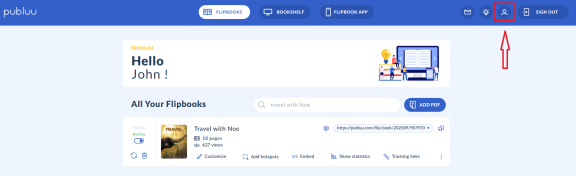
then open the PASSWORD tab.
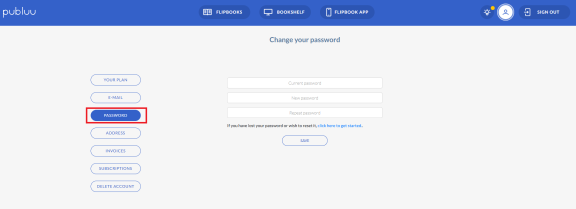
Below the form you’ll find the link to reset your password,
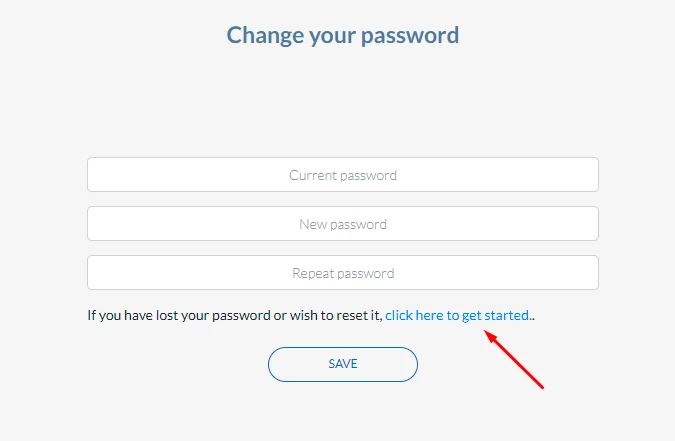
click it and then enter your email address in the input and press RESET YOUR PASSWORD.
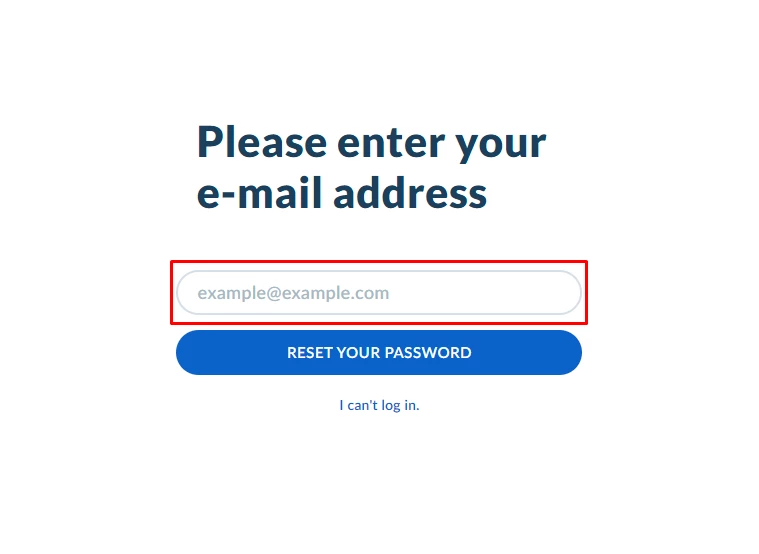
Then you’ll get the password reset link. Check the SPAM folder if you can’t see it in your inbox. Click the link and create a password to your account. Confirm it with the RESET YOUR PASSWORD button below.
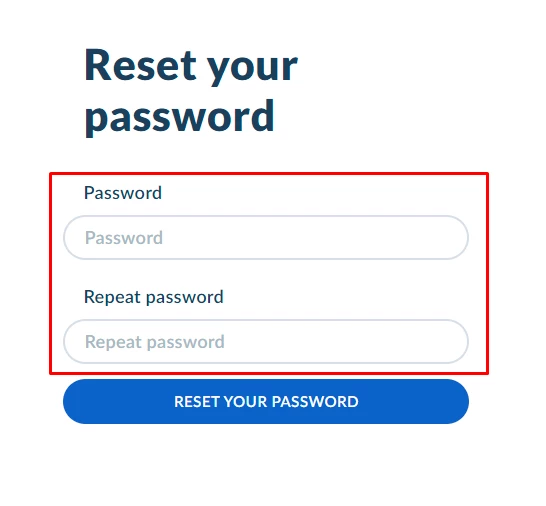
That’s it, you can now log in to Publuu using the email address and the password you’ve just set.
You may be also interested in:
Publuu account settings
Why upgrading to the Optimum plan?
How to add private notes to a flipbook?