How do I sell my flipbooks?
We are aware that creating valuable content is time-consuming and requires a lot of hard work. Thus, if you do your best to create helpful content in a form of online ebooks or magazines it is natural that at some stage, you’d like to monetize and sell them online.
Thus, in this guide, we take a closer look at "Embed Protection" function and we will show you the ways of selling your flipbooks using the most popular platforms: Wix and Squarespace.
Keep reading to find out how easy it may be.
Start with Embed Protection
The first step you need to take before selling your flipbooks is to make them as safe as possible to avoid sharing them on the web without your permission. That’s where the Embed Protection function available at Publuu comes in.
When you enable Embed Protection you can be sure your online flipbook won’t work on any other domain except the one you choose. For example, if you turn on Embed Protection, add mywebsite.com and embed your flipbook there, you can be 100% sure it won’t be accessible on any other domain.
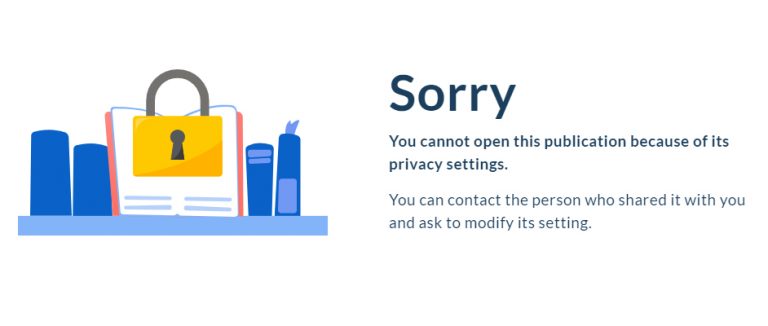
Even if someone decides to copy your flipbook's direct link and will share it with others it will simply won't work. Your flipbooks will be accessible only through the website that has been set on your Publuu account and nowhere else.
Thanks to this function, when you sell access to your flipbook you don’t have to worry that someone may steal your content and share it online without authorization.
So, before selling access to your flipbook you have to embed it on a selected domain with Embed Protection function on.
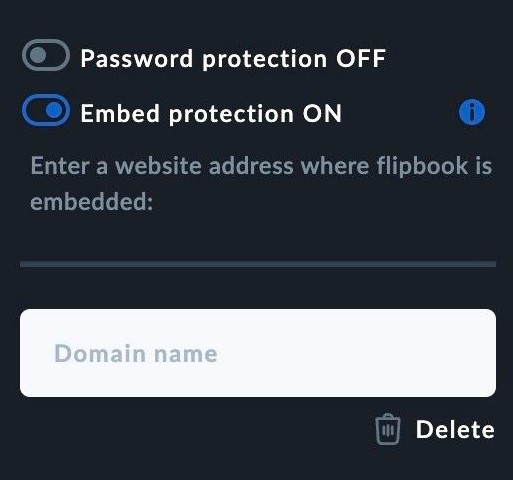
Detailed instructions on how to set the Embed Protection for your flipbooks can be found here: Embed Protection.
Now, as you know how to protect your content from unauthorized access or piracy, we can discuss how to sell access to your flipbook using Wix and Squarespace.
Selling flipbooks at Wix
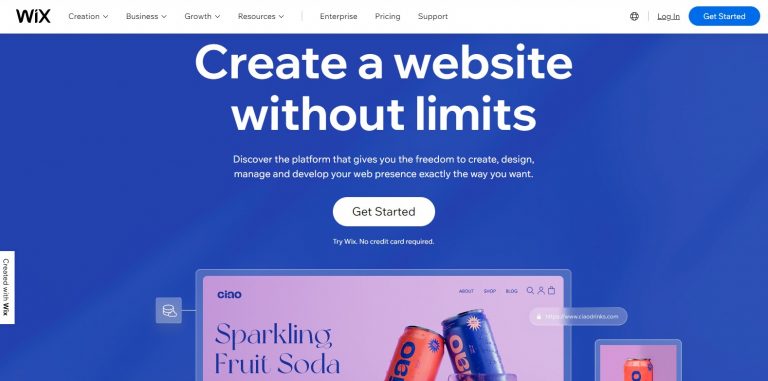
Wix allows you to sell access to your content by creating a paid Members Area and placing your flipbook in members-only restricted pages.
So, before you start selling your flipbooks through a Members Area, first you need to learn how to correctly embed your flipbook (with Embed Protection function switched on) into your WIX page. To do so, log in to your Wix account, then go to your website editor and click the ADD ELEMENTS button on the left panel.
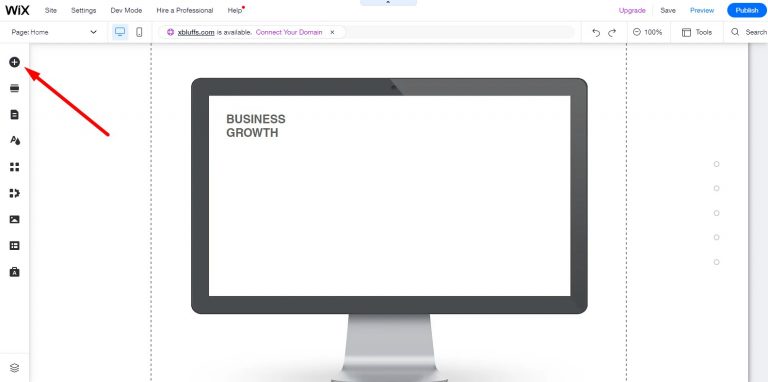
Then select the EMBED CODE from the list,
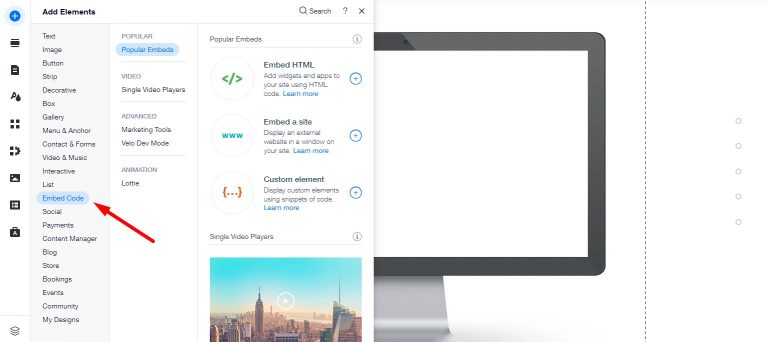
and click EMBED A SITE.
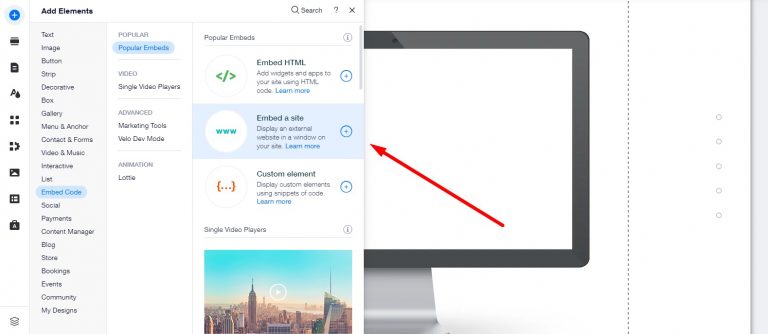
This action will launch a pop-up window. Now you have to copy your flipbook's direct link and paste it in the input.
IMPORTANT: to make it work properly on Wix, you must add ?embed at the very end of a link. Otherwise, embedding your flipbook into your Wix site will fail. We present how to do it on the example below:
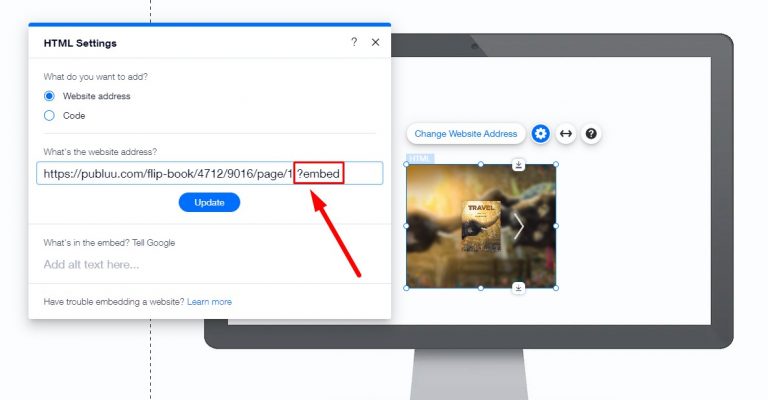
If you added ?embed to your link, click APPLY and that's it! Your flipbook is successfully embedded into a Wix page! Now it's time to start selling it.
How exactly does selling at Wix work?
Simply speaking, the visitors will have to purchase the membership to your Members Area and sign up to view your flipbook.
So, you’ll have to create a Members Area at Wix, and then apply different roles to your members to restrict who will be granted access to your flipbook – visit this Wix guide to learn how to do it: Creating Members Only Pages.
Selling flipbooks at Squarespace
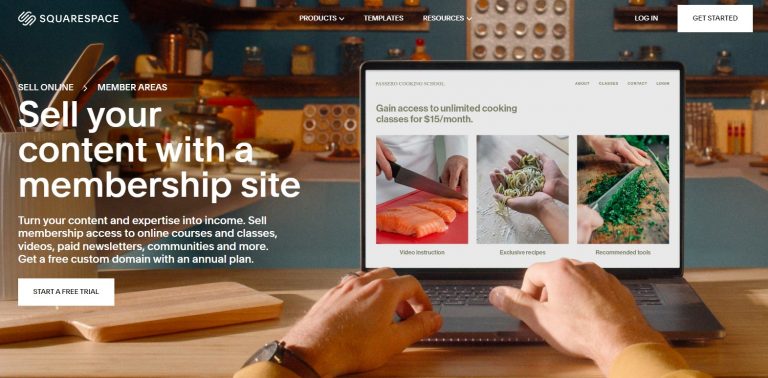
At Squarespace, you can sell your flipbooks using the Member Areas feature. It allows you to create multiple members-only pages on your Squarespace site. You can then embed your flipbook to any page within the member area. Each visitor will have to sign up and purchase the membership to access this area and see your flipbook.
You can implement Member Areas to the existing site created at Squarespace as well as add it to a brand new page. To learn how to create and maintain the Member Areas at Squarespace, go to this guide: Creating gated content.
NOTICE!
Building Member Areas at your Squarespace website is free, however, if you’d like to sell the membership to a specific page, you’ll need to purchase the additional Member Areas subscription that doesn't automatically come with any of Squarespace’s subscription plans.
Moreover, to sell membership to your page with an embedded flipbook, you will need to connect your site to one of the payment processors – Squarespace allows you to use Stripe, PayPal, or both of them at once.
To learn more about Member Areas, read the following detailed guide: Getting started with Member Areas
And now, the bonus tip!
You can create a gated website with your fully protected flipbook on your own!
I’m not an IT expert – you may say. And that’s completely ok! But what your IT team is for? Ask them to create a page on your domain that will be available only after purchasing the membership and embed your flipbook there! Tell them to add a sign up form and connect it to a payment processor to make it easy for your visitors to create accounts and purchase the membership. Believe me, they will know what to do.
And remember to enable the Embed Protection before you start selling your content!
You may be also interested in:
How to replace my flipbook without changing its link?
How to set the expiration date for my flipbook’s link?