How to Post a PDF on Facebook?
Social media is part of everyday life - we use it to connect with people, follow trends, and promote our businesses. Facebook, being one of the biggest and oldest platforms, is still a great place to share your ideas or showcase your products.
But when it comes to posting PDF files, things can be a little tricky. Facebook still doesn’t let you upload a PDF file directly into a post, but there are several easy ways to share it with others.
In this updated 2026 guide, you’ll learn how to post a PDF on Facebook - whether you want to share it in a group, on your business page, or as a creative post using modern tools.
How to post a PDF on Facebook in 2026?
Facebook continues to be one of the most used social networks in 2026, with billions of active users sharing photos, videos, and stories every day. However, uploading a PDF file directly into a post is still not possible.
The easiest way to share a PDF is through a link or by posting it inside a Facebook group. Facebook’s system is designed this way to prevent spam and to encourage users to share content safely.
Don’t worry though - there are now several better and faster methods to share your PDF files with your audience.
Here are the best and most reliable options available now:
- Post a link to your PDF hosted on Google Drive, Dropbox, OneDrive, or flipbook platforms such as Publuu, Flipsnack, or Issuu.
- Upload PDFs inside Facebook groups - the "Add File" option is still available in groups that have file sharing enabled.
- Convert your PDF into images or a short video using Canva or similar tools, and post them as a carousel or reel.
- Use Meta Business Suite to schedule and manage posts with links to your files.
- Send PDFs via Messenger or WhatsApp (both owned by Meta) for more personal or private sharing.
Recommended: use Publuu to post your PDFs on Facebook
How to post a PDF on Facebook, when there's no feature to even upload a PDF file?
It's simple: post a link - Facebook, unlike Instagram, allows you to share links with no extra costs. Once you do that, Facebook will automatically generate a preview of your PDF - that's where Publuu comes in.
When you normally create a link with a PDF and post it on Facebook, you can expect to see some sort of image from the website as a preview. If you're lucky, the Facebook algorithm will use a part of your PDF as a preview.
But your brand is better than that, isn't it?
Make your product online catalog look like a bestselling book!
Publuu’s digital catalog example
View more digital catalog examples
Publuu online flipbook maker adds an extra spin to your Facebook preview - a 3D look, that will look like a real, physical book! It will remind you of a featured magazine in a TV commercial, like the example below.
PDF posted on Facebook view
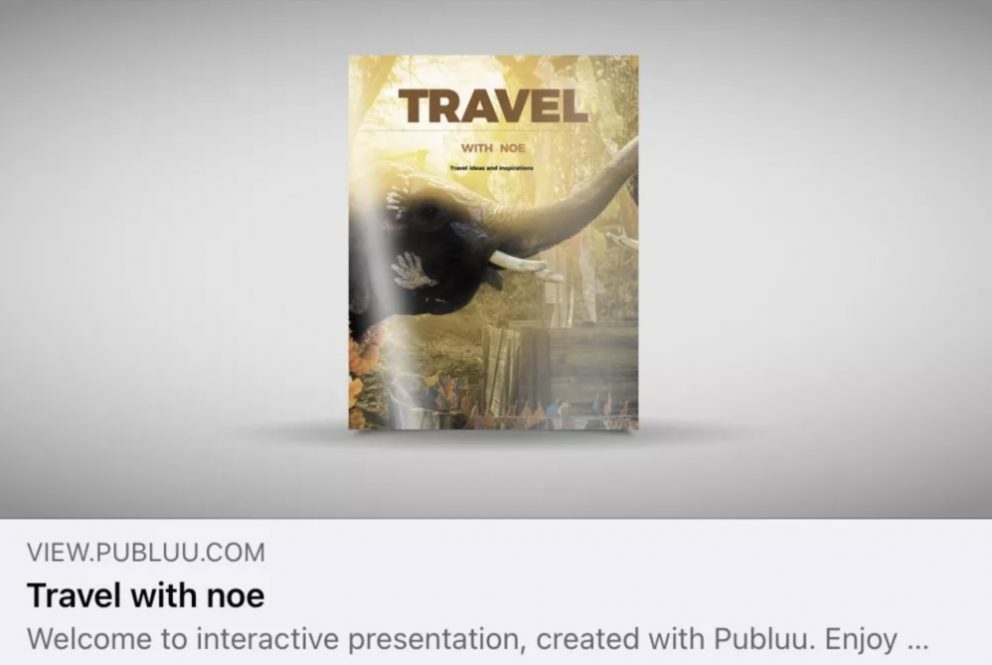
Click HERE and see live example of the above
And the best part? It happens automatically. Every PDF that you will ever embed on your website with Publuu, will get this enhanced look.
Facebook won't post a PDF file - what to do?
Even though you still can’t post a PDF file directly on your Facebook feed, there are a few smart ways to work around it:
- Convert your PDF to images (JPG or PNG) and post them as a carousel. Each image can show a different page from your document.
- Create short posts or graphics from the key parts of your PDF. This lets you share valuable content more often and keeps your page active.
- Post your PDF as a link and include a short message or image to catch attention.
Converting PDFs to images can lower quality, so always preview before posting. If your file is large or detailed, a flipbook-style link will look cleaner.

How to convert PDF to image files using Adobe Acrobat?
You can easily convert a PDF into images using Adobe Acrobat, Canva, or free online tools like Smallpdf or iLovePDF. Here’s how to do it in Adobe Acrobat:
- Open your PDF in Adobe Acrobat.
- Click Export PDF.
- Choose Image - JPEG or PNG.
- Click Export and save your images.
Once saved, you can upload these images directly to your Facebook post or carousel.
How to upload PDF to Facebook business page?
Facebook still doesn’t allow direct PDF uploads to business pages, except for certain restaurant pages that use the "Add Menu" feature.
However, you can still share your PDF by doing one of the following:
- Upload the PDF to Google Drive, Dropbox, or Publuu and post the link on your page.
- Create a short post with a cover image from your PDF, then paste your link in the caption.
- Use Meta Business Suite to manage and schedule posts that include links to your files.
Always check that your link settings are set to "Anyone with the link - Viewer" so your followers can open it safely.
How to post a PDF in a Facebook group?
Facebook groups are the only places where you can upload a PDF file directly. Here’s how:
- Go to your Facebook group.
- In the "Write something" box, click Add to your post → Files.
- Select your PDF file and click Open.
- Add a short message or description, then click Post.
Your PDF will appear in the group’s Files tab and members will be able to view or download it (if allowed by group settings).
Facebook PDF download
PDFs shared through Facebook links or flipbooks open in a new browser tab. If the creator allows downloads, readers can click the Download icon to save the file.

For Google Drive or Dropbox links, make sure sharing permissions are set to: "Anyone with the link → Viewer". This setting allows others to open and download the file safely, without giving editing rights.
How to post a PDF on Facebook - a summary
In 2026, Facebook still doesn’t support uploading PDFs directly to posts.
However, you can easily share your document by:
- Posting it in a Facebook group (with the "Add File" option).
- Sharing a link to your PDF (Google Drive, Publuu, Flipsnack, etc.).
- Turning your PDF into images or videos and posting them as carousels or Reels.
- Using Messenger or WhatsApp to send PDFs privately.
These methods make it simple for your audience to view your file while keeping your Facebook content engaging and modern.
You may be also interested in