How To Convert PDF To Ebook?
Ebooks are becoming more and more popular. With the rise in demand, various ebook creator tools have emerged, allowing converting content into multiple formats seamlessly – but not all ebooks were created equal. There are three main ebook formats on the market currently:
- PDF, created by Adobe corporation, to reflect books using colorful pages, illustrations and be as faithful to the original book page as possible
- EPUB /MOBI, aiming to render text on a screen of an ebook reader. MOBI is the proprietary format of Amazon Kindle, while EPUB is open-source and available to Android devices as well. This is what is more often called an e-book, but many devices open PDF format as well.
- Online flipbook with realistic page flip effect. Everyone can open it with no time on any device. Upload your PDF file below and have a look for yourself:
In this article, we’ll show you what is the best way to convert your pdf file into a beautiful ebook. You will also learn what ebook creator to choose if you want to make the most of your ebooks content and present it the best possible way.
Publuu
Sometimes you might want to show the PDF to someone who doesn’t have PDF Reader on his device. Online flipbook format can be great help to do just that.
It is an interactive e-book with pages that can be flipped and turned , just like in a physical book. It retains the classic look and feel of a paper book while also including interactive aspects like animated hotspots with internal/external links, music, movie and photo files.
Thanks to Publuu you can convert pdf to innovative flipbooks , that are available to view on most modern browsers. They can be viewed on any device online, and you don’t have to bother with EPUB format.
Publuu’s ebook example
Unlike the other methods of conversion of file types in this article, Publuu retains the graphics and layout of the original file to make any form of an ebook, starting from self-published novels and ending on how to guides . This is the best way to display a PDF file to your friends while showing the beautiful images on every page of the document.
Calibre
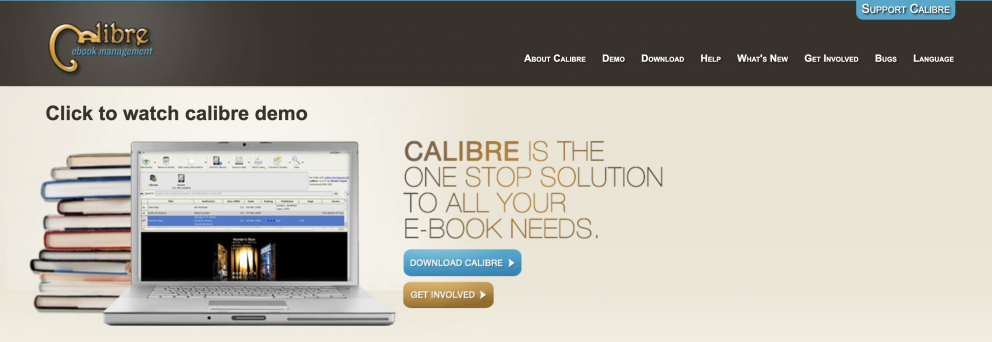
Calibre is an open-source, free EPUB converter. This program lets you manage your ebook files, read them, and convert their format, whether it’s PDF or more exotic options. If you want to use Calibre to convert your e-book files, download it from here and install it on your computer (unfortunately, there is no mobile version).
Step 1: Click on the Add Books button in the upper left corner, and choose the PDF file. Then click the Convert books button.
Step 2: A window will open – choose EPUB as the output format. You can edit metadata (which will make searching for the file easier), and click OK. The PDF- EPUB conversion should start.
Step 3: Choose the ebook in the list, click on Format and select EPUB file – you should be able to use Calibre e-book viewer to be able to see the output file.
Note that this conversion method – like many others works best when you convert a PDF that’s “book-formatted”, that is, it’s mostly composed of text, set in chapters. If you want to convert PDF to EPUB format it might not work with a graphics-heavy file.
If the PDF file doesn’t use styles or page breaks, it might not be detected as a readable ebook. You might have to use other software to edit the PDF file or use Publuu to view the PDF file online using fantastic flipbook format .
Microsoft Word
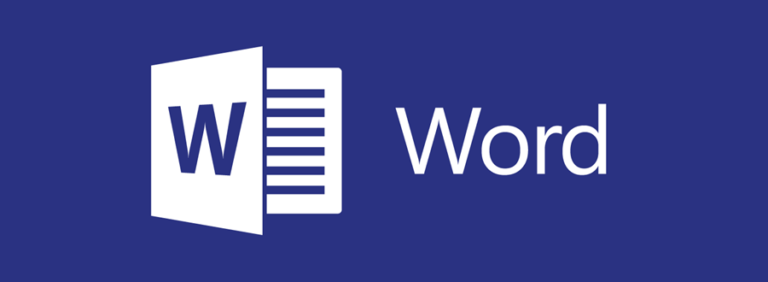
Newer versions Microsoft Word can export doc files as PDF files, but they can also open your PDF file. You can use Word to open the Adobe PDF that’s graphics-heavy, then use it to export it to the pure text format – that can easily be converted to HTML or rich file format used by e-reader. This is an option recommended to people who have a lot of time on their hands – sometimes it’s just simple to read a PDF on Publuu !
Step 1: Open MS Word, and use the Open File option to import a PDF, which will display a warning – click OK, you want to edit the text.
Step 2: Now you should have access to the file – that imported text contents. If you can’t access some text, perhaps it has been saved as curves or as raster images.
Step 3: Select Save As – and save it as raw text. Ignore the warnings and convert the file to the raw text document. You can open it in software like Notepad.
If you follow these steps to convert your file, you end up with raw text. Now you can use EPUB creator to make this text into an EPUB – Some plugins let you save this content as an e-book, or you can use Calibri or Google Docs to do it again. You will have to edit the file to make it more readable on your ebook reader. Sadly, it’s not pretty.
Online converters
An online ebook creators will be a great help if you want to convert PDF to EPUB or EPUB file format to MOBI. One of the best tools you can use to convert various document formats is zamzar.com – not only for the Adobe PDF file types but all other conversions.
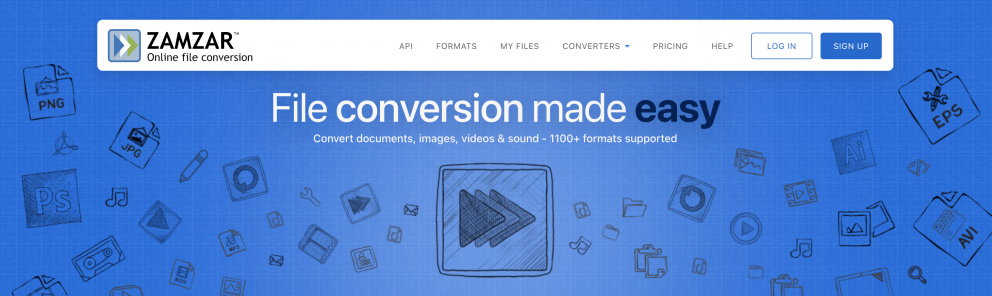
This website lets you convert images, movies, files to all sorts of different formats.
You can use different sites like online-convert to convert pdf to EPUB.
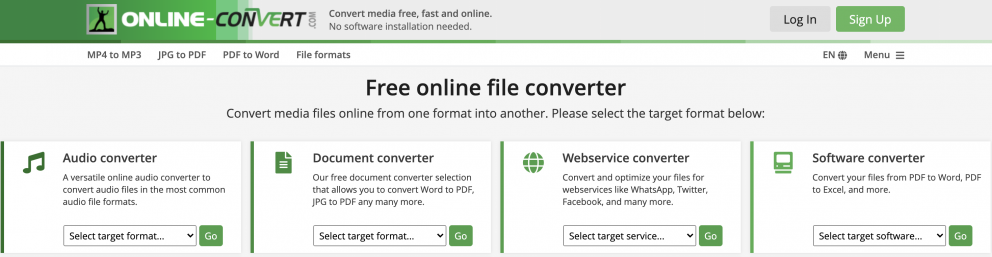
You don’t have to register on the website, just upload your file and choose the ebook format. Choose “convert pdf to epub” or mobi and upload your pdf file. Depending on the file size, it can take a while. On Zamzar or similar sites you can set an e-mail notification. You will receive a message when your document will be converted into an ebook file and will be able to download output.
This method might also not work if your original document is image-heavy. Converting PDF to EPUB works best if the original file is already formatted to look good on your e-reader. Adobe PDF format has been created before the popular Kindle was invented, for different purposes.
Many e-readers or Android devices can easily open PDF files, and an EPUB file is basically an html website – to create it, you need to convert graphics to text which is not easy. One of the best ways to avoid the problems is converting the PDF files using Publuu features.
You may be also interested in:
Convert your PDF to flipbook today!
Go beyond boring PDF and create digital flipbook for free.
Register with Publuu for free today and check out all the smart options we prepared for you!
