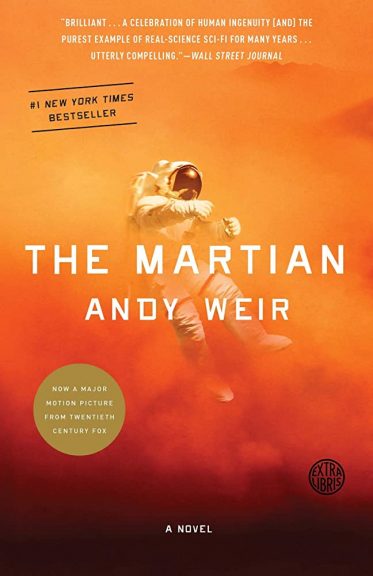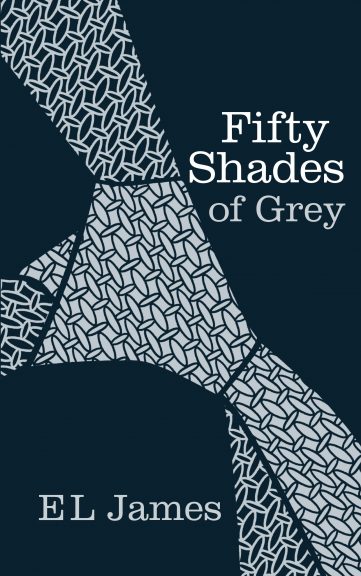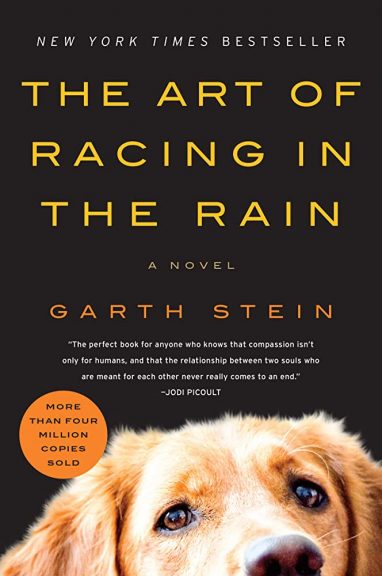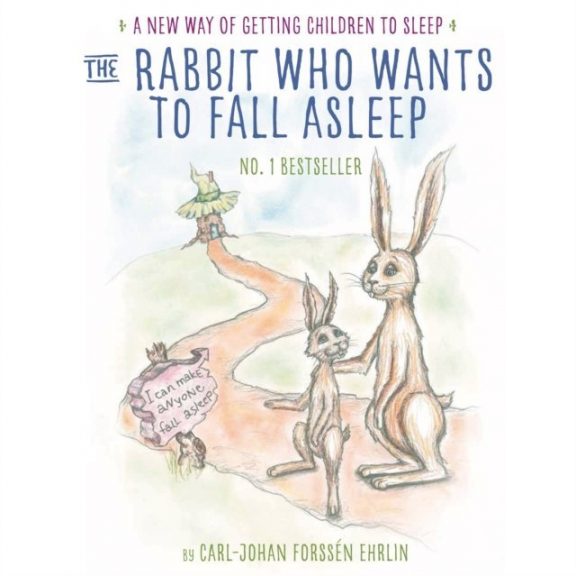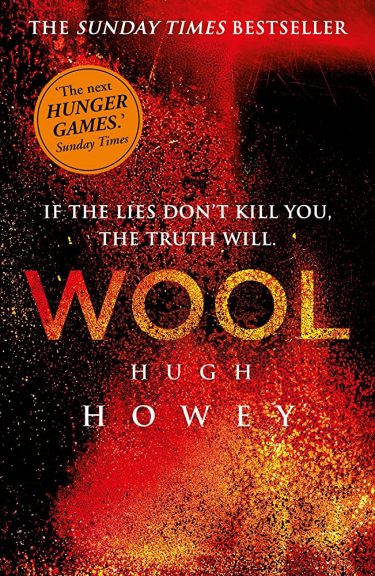Knowledge Base | Ebooks | Self-publishing – all you need to know
Self-publishing – all you need to know
What is self-publishing?
Self-publishing is the process of publishing a book or other written work without the involvement of a traditional publishing house. This means that the author takes on all aspects of the publishing process, including editing, formatting, cover design, distribution, and marketing.
With the rise of digital publishing and online retail platforms like Amazon, self-publishing has become an increasingly popular option for writers looking to get their work out into the world. Many authors are now using book maker tools to ensure the highest quality of their digital publications. By bypassing traditional publishing channels, self-published authors have more control over their work and can often earn higher royalties. This means that you can take your first steps into your writing career and create an amazing digital ebook and make your passion come to life.
Publuu’s digital ebook example
View more digital ebook examples
Self-publishing can take many forms, from e-books to print-on-demand paperbacks to audiobooks. Authors can use a variety of self-publishing platforms and tools to make their work available to readers, including Publuu, Amazon KDP, IngramSpark, and Draft2Digital.
While self-publishing offers a great deal of creative freedom, it also comes with certain challenges. Self-published authors must take on all aspects of the publishing process, including editing, formatting, and cover design, which can be time-consuming and expensive. Additionally, self-published authors must build their own audiences and often lack the marketing and distribution support provided by traditional publishers.
Despite these challenges, self-publishing has become a viable and rewarding option for many writers. With the right combination of creativity, hard work, and marketing savvy, self-published authors can achieve success and build their careers on their own terms.
Why choose self-publishing?
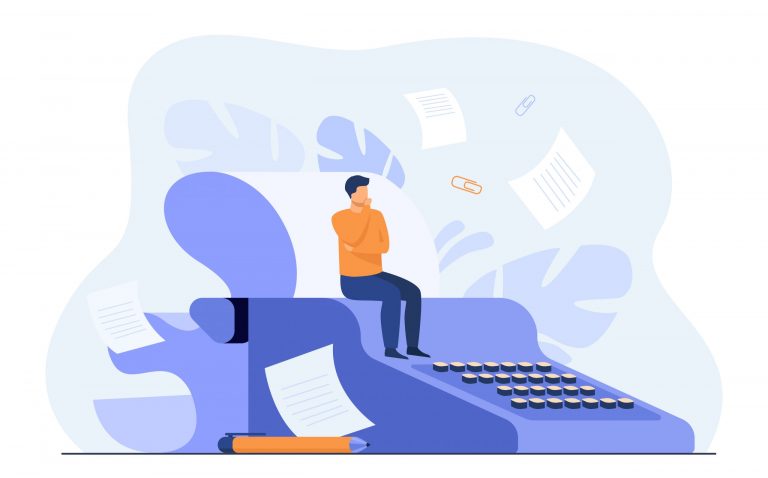
There are several reasons why an author may choose to self-publish their work instead of going through a traditional publishing house. Here are some of the key advantages of self-publishing:
Creative control
One of the biggest advantages of self-publishing is that the author has complete control over the content, cover design, and formatting of their book. This means they can make all the decisions regarding the final product, from the cover design to the price point, without the input of a publisher.
Higher royalties
Another advantage of self-publishing is that the author can earn a higher percentage of the royalties on their book sales. With traditional publishing, the author typically only earns a small percentage of each sale, whereas with self-publishing, the author can keep up to 70% of the royalties.
Quicker publication times
Traditional publishing can take a long time, often months or even years, to bring a book to market. With self-publishing, an author can publish their book much more quickly, often in a matter of weeks.
Access to global markets
Self-publishing platforms like Amazon and IngramSpark have a wide global reach, which means that an author can make their book available to readers all around the world.
Flexibility
Self-publishing allows authors to experiment with different genres, styles, and formats without the constraints of traditional publishing houses. This means that they can take risks and try new things without worrying about whether they will be commercially viable. So the author can experiment with mixing two different genres or create graphic novels , as an example of a piece that is recently rising in popularity.
Personal satisfaction
For many authors, self-publishing is a fulfilling and rewarding process that allows them to see their work in print and share it with the world on their own terms. The sense of accomplishment that comes with self-publishing can be a powerful motivator for many writers.
Overall, self-publishing offers authors more creative control, higher royalties, and greater flexibility, making it an attractive option for many writers looking to get their work out into the world.
What are the challenges of self-publishing?

While there are many advantages to self-publishing, there are also several challenges that authors must be prepared to face. Here are some of the key challenges of self-publishing:
Quality control
When self-publishing, authors must take on all aspects of the publishing process, including editing, formatting, and cover design. This means that they must ensure that their book is of high quality and meets professional standards.
Marketing
Unlike traditional publishers, self-published authors do not have access to the same marketing and promotional resources. This means that they must be proactive in marketing their book and building their audience.
Distribution
Self-published authors must also handle their own distribution, which can be challenging. While online platforms like Amazon have made distribution easier, authors must still navigate the complexities of e-book formatting and distribution, as well as the process of printing and shipping physical copies.
Costs
Self-publishing can be expensive, particularly if an author chooses to invest in professional editing, cover design, and marketing. While it is possible to self-publish for free, the quality of the final product may suffer without these investments.
Stigma
There is still a certain stigma attached to self-publishing, particularly in certain genres like literary fiction. While self-publishing has become more accepted in recent years, some readers and critics still view it as a lesser form of publishing.
Legal issues
Self-published authors must also be aware of legal issues, such as copyright infringement and libel. Without the guidance of a traditional publisher, authors must take on these legal responsibilities themselves.
Such an approach to publishing your work requires a significant investment of time, money, and effort, and authors must be prepared to take on all aspects of the publishing process. While self-publishing can be a rewarding and profitable experience, it also requires a willingness to learn new skills and navigate complex challenges.
Tips for self-publishing success

Publishing on your own can be demanding of high-quality content, effective marketing, and a willingness to connect with readers and fellow authors. By investing in your book, building your author platform, and staying persistent in your efforts, you can achieve self-publishing success and build a loyal readership for your work. Here are some tips that may help you throughout your journey:
Invest in quality
While it can be tempting to cut corners to save money, investing in professional editing, cover design, and formatting can make a big difference in the quality of your final product. High-quality books are more likely to receive positive reviews and build a loyal readership.
Build your author platform
Before you publish your book, it’s important to start building your author platform. This means establishing a presence on social media, building a website or blog, and connecting with potential readers and fellow writers.
Research your genre and target audience
Understanding your genre and target audience is key to marketing and promoting your book effectively. Take the time to research your genre and get to know your readers’ preferences and habits.
Create a marketing plan
To effectively promote your book, you’ll need a solid marketing plan that includes tactics like social media advertising, email marketing, and book reviews. Consider hiring a book publicist or marketing consultant if you need help creating and executing a marketing plan.
Embrace the self-publishing community
There is a thriving community of self-published authors online, and connecting with other writers can be a valuable source of support, advice, and inspiration. Consider joining online writing groups or attending self-publishing conferences to network and learn from others in the industry.
Be persistent and patient
Self-publishing can be a challenging and time-consuming process, and success may not come overnight. Be persistent in your efforts and patient in building your readership and brand.
Self-publishing platforms and tools

There are many tools for ebook creators and self-publishing platforms available for authors to use and make an online book . Each platform and tool has its own advantages and disadvantages, of course. Here are some of the most popular self-publishing platforms and tools:
Publuu
Publuu is a publishing platform that allows users to create a wide variety of publications, where ebooks are gaining more and more interest with every passing day. Ebooks created with Publuu differ from other publishing platofrms since they can be interactive, by adding elements such as sounds, videos, photo galleries and so much more. Ebooks also come with the realistic page-flip effect and page page-flip sound that resembles a real book experience to combine technology with traditional books to make it as immersive as possible.
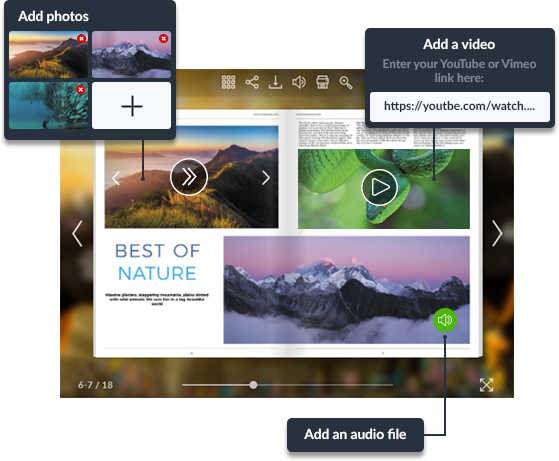
Amazon Kindle Direct Publishing (KDP)
KDP is one of the most popular self-publishing platforms, allowing authors to publish and distribute their books in both e-book and print formats. KDP offers a range of tools and resources, including formatting guides, promotional options, and sales tracking.
IngramSpark
IngramSpark is a self-publishing platform that offers both print-on-demand and e-book distribution. One of the advantages of IngramSpark is its wide distribution network, which includes over 40,000 retailers and libraries worldwide.
Draft2Digital
Draft2Digital is a self-publishing platform that offers e-book distribution to a range of retailers, including Amazon, Apple, and Barnes & Noble. Draft2Digital also offers formatting tools and marketing resources for authors.
Reedsy
Reedsy is a platform that offers a range of self-publishing services, including editing, cover design, and marketing. While Reedsy does not offer distribution services, it can be a valuable resource for authors who need help with various aspects of the publishing process.
Canva
Canva is a design tool that allows authors to create professional-quality book covers, graphics, and promotional materials. Canva offers a range of templates and design elements that can be customized to suit an author’s needs.
Scrivener
Scrivener is a writing software that is popular among self-published authors. Scrivener offers a range of features designed to help authors organize their writing and research, including outlining tools, note-taking features, and research folders.
Overall, there are many self-publishing platforms and tools available to help authors bring their books to market. Choosing the right platform and tools will depend on an author’s individual needs and goals, as well as their budget and technical skills. By taking advantage of these self-publishing platforms and tools, authors can take control of the publishing process and bring their books to readers around the world.
Legal considerations for self-publishing

Self-publishing can be a great way for authors to bring their work to a wider audience, but it’s important to keep in mind the legal considerations that come with publishing a book. Here are some legal considerations to be aware of:
Copyright
As the author of a book, you automatically own the copyright to your work. However, it’s important to understand the basics of copyright law, including how to register your copyright and how to avoid infringing on someone else’s copyright.
Trademarks
If you use a brand name or logo in your book, you may be infringing on someone else’s trademark. It’s important to do a trademark search before using any brand names or logos in your book.
Libel and defamation
If you write about real people or organizations in your book, you need to be careful to avoid libel and defamation. This means avoiding making false statements that could harm someone’s reputation.
Privacy
If you include personal information about individuals in your book, you need to be careful to respect their privacy rights. This means obtaining consent before sharing personal information and being mindful of how you portray individuals in your writing.
Contracts
If you work with editors, designers, or other professionals in the self-publishing process, it’s important to have clear contracts in place that outline each party’s rights and responsibilities.
Taxes
Depending on where you live, you may be required to pay taxes on your self-publishing income. It’s important to research your local tax laws and to keep accurate records of your income and expenses.
It’s important to be aware of the legal considerations that come with publishing a book. By staying informed and taking the necessary precautions, authors can avoid legal issues and focus on sharing their work with readers around the world.
Financial considerations for self-publishing

It’s also important to consider the financial implications of self-publishing before embarking on the process. Here are some financial considerations for self-publishing:
Production Costs
Self-publishing requires a significant investment of time and money. Authors must cover the costs of editing, cover design, formatting, and printing (if producing print copies). These costs can add up quickly and should be factored into the budget.
Marketing Costs
Authors must also consider marketing expenses, which can include advertising, book reviews, social media promotions, and book tours. Authors must budget for these costs and determine what marketing strategies will be most effective for their book.
Pricing
Setting the right price for your book is crucial. Pricing too high can result in poor sales, while pricing too low can reduce your profit margins. It’s important to research pricing in your genre and consider your production costs when setting the price.
Royalties
Self-publishing allows authors to earn a higher percentage of royalties compared to traditional publishing. However, authors must understand the royalty structures of different platforms and distributors and should choose the option that offers the best balance between royalties and distribution reach.
Tax Implications
Depending on your location, you may be subject to income tax on your self-publishing earnings. It’s important to research tax laws in your region and set aside funds to cover any taxes owed.
Ongoing Costs
Self-publishing requires ongoing effort and investment, such as updating the book description and metadata, monitoring sales, and updating marketing materials. Authors must be prepared to commit the time and resources necessary to maintain their book’s visibility and success.
Self-publishing can be a financially rewarding experience for authors, but it’s important to consider the costs and revenue potential before embarking on the process. By developing a realistic budget and understanding the financial implications of self-publishing, authors can set themselves up for success and achieve their publishing goals.
How much does it cost to self-publish a book?

The cost of self-publishing a book can vary depending on several factors, such as the length of the book, the quality of editing, the design and formatting, the marketing and promotion, and the distribution channels. Here are some of the typical expenses involved in the process of self-publishing a book:
-
Editing: The cost of editing can range from a few hundred dollars to several thousand dollars, depending on the level of editing needed.
-
Cover design: A professional book cover design can cost anywhere from $300 to $1000 or more.
-
Formatting and layout: This can cost anywhere from $50 to $500, depending on the complexity of the layout.
-
Printing: Printing costs will depend on the number of copies you want to print, the size of the book, the type of paper used, and the printing method. Print-on-demand services can be more cost-effective for small print runs.
-
Marketing and promotion: Marketing and promotion expenses can vary widely depending on the strategies used. This can include book reviews, paid ads, author events, and social media marketing.
-
Distribution: There are various distribution channels available for self-publishing, including online retailers like Amazon, print-on-demand services, and bookstores. Distribution costs can vary based on the channels you choose.
Case studies and success stories
These success stories show that self-publishing can be a viable path to traditional publishing and commercial success. With dedication, hard work, and the right marketing strategies, self-published authors can achieve their publishing goals and reach a wider audience.
- “The Martian” by Andy Weir: Originally self-published as an e-book in 2011, “The Martian” gained a following and was eventually picked up by a traditional publisher. The book went on to become a New York Times bestseller and was adapted into a blockbuster movie starring Matt Damon.

- “50 Shades of Grey” by E.L. James: Originally self-published as an e-book in 2011, “50 Shades of Grey” became a cultural phenomenon and went on to sell over 150 million copies worldwide. The book was eventually picked up by a traditional publisher and was adapted into a successful movie franchise.

- “The Art of Racing in the Rain” by Garth Stein: Originally self-published in 2008, “The Art of Racing in the Rain” gained a following and was eventually picked up by a traditional publisher. The book went on to become a New York Times bestseller and was adapted into a movie in 2019.

- “The Rabbit Who Wants to Fall Asleep” by Carl-Johan Forssén Ehrlin: Originally self-published as an e-book in 2011, “The Rabbit Who Wants to Fall Asleep” gained a following and was eventually picked up by a traditional publisher. The book became a New York Times bestseller and has been translated into over 40 languages.

- “Wool” by Hugh Howey: Originally self-published as a series of e-books in 2011, “Wool” gained a following and was eventually picked up by a traditional publisher. The book went on to become a New York Times bestseller and has been adapted into a graphic novel and a television series.

How to self-publish a book in Publuu?
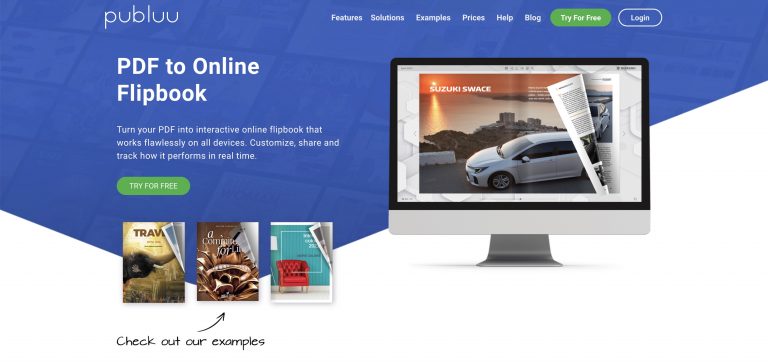
Publuu is a digital publishing platform that allows users to create and publish interactive digital publications, including e-books. Here are the steps to self-publish a book in Publuu:
-
Sign up for a Publuu account: Go to the Publuu.com website and sign up for a 14-day free account or choose the plan that best fits your needs and budget.
-
Create a new publication: Once you have signed in, click on the “PDF upload” button to create a new publication.
-
Enhance your publication: Use Publuu’s interactive features to enhance your e-book, such as adding hyperlinks, videos, and animations. You can also add a table of contents, bookmarks, and other navigation tools to make your e-book more user-friendly.
-
Preview and test your e-book: Preview your e-book to make sure everything looks and functions as intended. Test your e-book on different devices to ensure it works well on all platforms.
-
Publish and share: Once you are satisfied with your e-book, publish it and share it with your readers. You can embed your e-book on your website or share it on social media, email, or other platforms.
-
Monitor and analyze performance: Use Publuu’s analytics tools to monitor the performance of your e-book, including views, shares, and engagement. Use this data to refine your marketing strategies and improve your e-book for future publications.
Self-publishing in Publuu is a straightforward process that allows authors to create and publish high-quality e-books with ease. With Publuu’s interactive features and analytics tools, authors can create engaging e-books that reach a wider audience and achieve their publishing goals.
How to self publish using Amazon Kindle Direct Publishing?
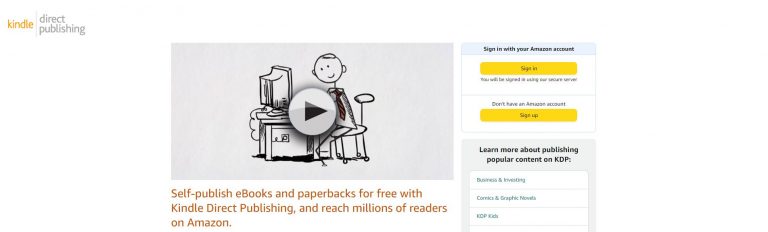
Self-publishing using KDP is a popular and straightforward process that allows authors to publish their books on the world’s largest e-book marketplace. Here are the steps to self-publish using Amazon KDP:
-
Create an Amazon KDP account: Go to the Amazon KDP website and sign up for an account. You will need to provide personal information and banking details for royalties payments.
-
Prepare your book for publishing: Format your book according to Amazon’s guidelines. You can use software like Microsoft Word or Adobe InDesign to format your manuscript.
-
Create a new title: Once you have logged in, click on the “Create a New Title” button and enter your book’s title, subtitle, and author name.
-
Enter book details: Enter details about your book, including its description, categories, keywords, and pricing. You can also upload your book cover and preview your book on different devices.
-
Upload your manuscript: Upload your formatted manuscript and preview it to ensure it looks as intended.
-
Set up royalty options: Choose your royalty options, including pricing, territories, and royalty rates.
-
Publish your book: Click the “Publish Your Kindle eBook” button to publish your book on the Amazon Kindle Store.
-
Promote your book: Use Amazon’s promotional tools, including Kindle Countdown Deals and Kindle Unlimited, to promote your book and reach a wider audience.
-
Monitor sales and reviews: Use Amazon’s sales and review reports to monitor your book’s performance and make data-driven decisions to improve your marketing strategy.
How to self-publish a book with IngramSpark?

IngramSpark allows to publish and distribute their books worldwide in both print and digital formats. Here are the steps to self-publish a book with IngramSpark:
-
Create an account: First, go to the IngramSpark website and create an account. Fill in your personal information, including your name, email, and address.
-
Add your book: Once your account is created, click on the “Add a Title” button and fill out the required information, including the book title, author name, ISBN, and book description.
-
Upload your files: After entering the book details, upload your manuscript and cover files. IngramSpark accepts PDF files for the interior and cover designs.
-
Set your pricing and distribution: Decide on your book’s price and set your distribution preferences. You can choose to distribute your book globally or restrict it to specific regions.
-
Submit your book for review: Before publishing, IngramSpark will review your files to ensure they meet their quality standards. Once your book passes its review process, it will be available for purchase.
-
Order a proof copy: Before making your book available for sale, order a proof copy to review the final product and make any necessary changes.
-
Publish and promote: Once you’re satisfied with the proof copy, publish your book on IngramSpark, and start promoting it to your readers through social media, book signings, and other marketing channels.
That’s it! With IngramSpark, self-publishing your book is an easy process.
How to self-publish a book with Draft2Digital?

Draft2Digital is a self-publishing platform that allows authors to publish and distribute their books to multiple retailers in various formats. Here are the steps to self-publish a book with Draft2Digital:
-
Create an account: First, go to the Draft2Digital website and create an account. Fill in your personal information, including your name, email, and address.
-
Add your book: Once your account is created, click on the “Add New Book” button and fill out the required information, including the book title, author name, ISBN, and book description.
-
Upload your files: After entering the book details, upload your manuscript and cover files. Draft2Digital accepts Word documents for the interior and cover designs in PNG, JPG, or PDF formats.
-
Choose your distribution channels: Select the retailers you want to distribute your book to, including Amazon, Barnes & Noble, Apple Books, Kobo, and others.
-
Set your pricing and royalties: Decide on your book’s price and royalty rates. Draft2Digital offers flexible pricing options and allows you to set different prices for different retailers.
-
Preview your book: Before publishing, preview your book to ensure everything is formatted correctly and looks good.
-
Publish and promote: Once you’re satisfied with the preview, publish your book on Draft2Digital, and start promoting it to your readers through social media, book signings, and other marketing channels.
Summary
If you are eager to start off your career as a self-publisher, there are lots of ways you can take to make this journey easy for you. Of course, with high reward come obstacles and possible risks that may be overlooked but they should be acknowledged. Make sure that you use tools and programs that may be helpful for you when taking your first steps into publishing. It is advised to try some of them at the beginning so that later on you can decide what is useful and what isn’t.
Summing up, with the proper approach, all we can do is wish you a successful lake-off in your self-publishing career and growth of your audience to the global scale.
You may be also interested in:
Chapbook – a Complete Guide on How to Make & Publish It
How To Convert PDF To Ebook?
Convert your PDF to flipbook today!
Go beyond boring PDF and create digital flipbook for free.
Register with Publuu for free today and check out all the smart options we prepared for you!