How to Compress a PDF: A Complete Guide
When the first email servers were created, no one could have predicted that the 25MB limit would one day be insufficient for users' purposes. Today, we can send many high-resolution photos that are larger than this limit, not to mention books and PDF files. However, there are still situations when large PDFs must be sent. Especially in the case of e-books, large file sizes can be problematic, both in terms of time and cost to download. After all, if you create a flipbook it shouldn't take 2 GB.

In this article, we'll show you how to reduce the size of your PDF files using both external tools and the capabilities of your publishing software. Our tips will make downloading and sending PDF files a breeze!
What you need to know about PDF compression
Compressing PDF files is simply a way to reduce their size - removing data that the file doesn't need. But why do it?
Space savings: A compressed file takes up less space on your hard drive or in the cloud.
Faster transmission: A smaller file is sent faster, which is especially important for mobile users - after all, they tend to pay for every byte!
Easier emailing: Many email servers have restrictions on email size. PDF compression can help meet these requirements.
Keep in mind, however, that compression can reduce the quality of the PDF file. Fonts may become less clear, and images may lose their sharpness. That's why it's important to choose the right level of compression. Low compression might help you slightly reduce the file size while maintaining high quality, and high compression might reduce the images.
PDF compression tools
There are many ways to reduce PDF file size - from decreasing the resolution to running the file through OCR. Here are some ways to compress a PDF file and make it easy to send online!
Publuu (recommended)
Instead of sending the PDF as an attachment, you can convert it to a flipbook and post it online. Therefore, anyone will be able to view it without downloading - if they only want to take a glance at a few pages, only those pages will be downloaded. Publuu flipbooks are viewable in the browser and don't take up any space on the user's disk.
Publuu’s online flipbook example
View more online flipbook examples
MAKE YOUR OWN
You can also embed the flipbook on your website or share it on social media for easy access. Since the files are stored in our cloud, we provide high security and prevent third parties from accessing your content.
And, of course, apart from effectively reducing large PDFs we offer even more features: you can add videos, links, and GIFs to your flipbook to make it more attractive. This HTML-5 technology makes your large PDF files load faster since you don't have to include these add-ons in the PDF file.
Adobe Acrobat Pro DC
This is a paid program, but it has a wide range of features for compressing and manipulating PDF files. Most of these features are available only in the free version of Adobe Acrobat Reader, but the Pro version is particularly useful for people who often work with PDF files and need more advanced tools.
The Adobe suite allows you to use many PDF editors for free. However, Adobe Pro already has a built-in compression feature. You can use the online file compression tool from Adobe or try the Pro version for free before you buy it.
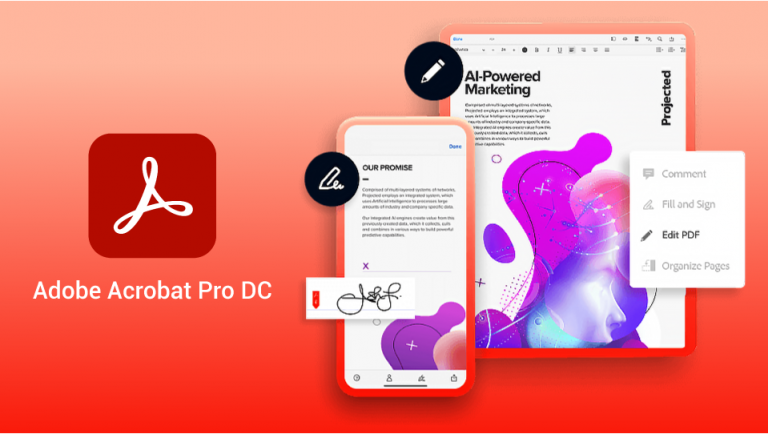
Smallpdf
Smallpdf is a popular PDF converter that allows you to convert PDF files to Word, Excel, PowerPoint, and JPG formats. It is also an excellent compression tool, allowing you to reduce the size of a PDF file by up to 30% while maintaining high image and text quality.
Smallpdf is great for anyone who needs an easy and fast way to convert, compress, and edit PDF files. The application is available for Windows, Mac, and Linux, as well as online.
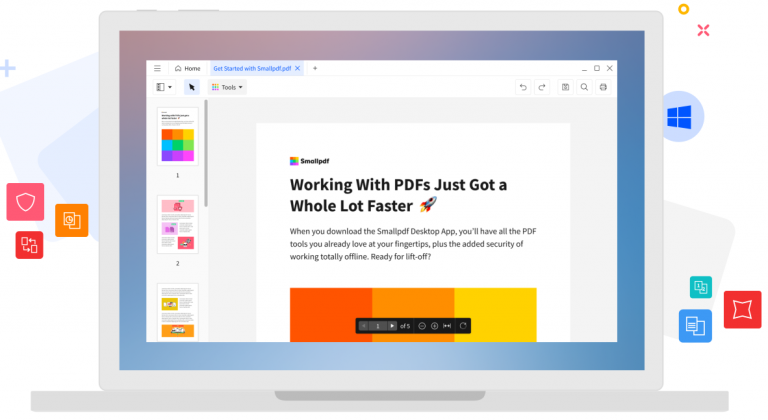
Soda PDF
This is a free online PDF compression tool. All you have to do is upload a file from your computer, Google Drive, or DropBox and wait for compression (it may take a few minutes). The compression quality is good even without a subscription.
The downside of this tool is that you have to upload the file online and wait for the download. It also has a higher risk of data theft.
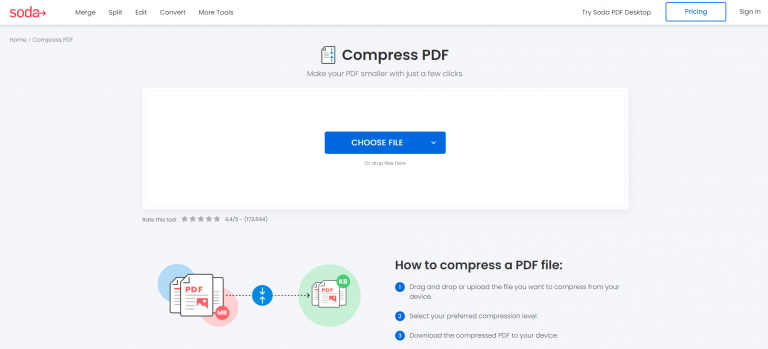
Neevia PDF Compressor
This tool is designed for advanced users and can either be downloaded or used online. It offers various features to customize compression parameters, such as image quality.
However, if you only need to reduce the size of a PDF quickly, it may be better to choose a different option. Also, note that the free version only compresses files up to 24 MB.
WinZip PDF
You may already be familiar with WinZip, a great file compression tool. However, you may not be aware that there is software specifically designed for compressing PDF documents.
WinZip PDF is a paid program that simplifies the process of reading, editing, and compressing PDFs. Its user-friendly interface and offline functionality make it a great choice for both professionals and casual users.

Publuu PDFs: More than basic compression
Publuu offers a unique approach to traditional PDF compression turning static PDF documents into interactive flipbooks. You no longer need to compress PDF files to attach them to an email message. Instead, you can simply upload them to our cloud!
Once you upload your PDF to Publuu, we'll turn it into an interactive flipbook that can be viewed online via a link. Your partners will be able to access the flipbook on any device without having to download the original PDF. If they read it in our document viewer, they don't have to download large attachments and can start reading your ebook without any delays!
Data savings: Recipients don't download large attachments; they just browse the flipbook seamlessly in their browser.
Convenient reading: Flipbooks can be read on smartphones, tablets, and computers without installing additional software.
Multimedia content : Enrich your flipbook with videos, links, and GIF files to make it more engaging and interactive.
Better experience: An interactive flipbook provides viewers with a more enjoyable and engaging reading experience.
Step-by-Step guide to compressing PDFs with Publuu
Although Publuu offers a convenient way to share PDF files, it does not directly compress the original PDF file. Instead, it converts it to online flipbook format, so you don't have to bother with PDF document compression!
1. Upload your PDF file
Log in to Publuu - or, if you don't have an account, create one. Remember that you have a two-week free trial period!
Select "Upload your PDF", then select the PDF file you want to share and click "OK". The upload and conversion will start automatically.
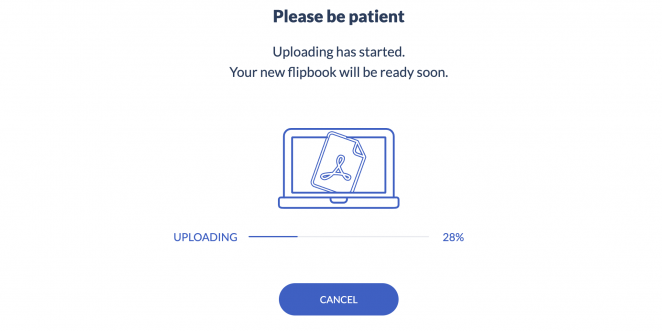
2. Customize the PDF
You can start personalizing your flipbook during conversion. Choose a background, customize sounds, and so on! You can also start adding hotspots with links, pop-ups, and videos to make your PDFs more interactive.

After conversion, a link will be available next to the uploaded file. Click the link or copy it using the "copy link" button. You can share this link via email, social media, or messaging apps.

Tips for maintaining quality while compressing PDFs
I don't know about you, but I have discovered that my PDF file was only 1% smaller after compression. Why? Well, I made a couple of mistakes while I tried to compress PDFs.
Use standard PDF formats
First, it's a good idea to use standard PDF formats rather than unusual details. If you can choose a PDF format, choose version 1.4 which is the standard one, and avoid the XFA format (used for filling tables), as it won't help you reduce file size.
Assign fonts
If you create a PDF in an external program, make sure you embed the fonts and set the default color and font size. It's easier to compress PDFs if they're in black font on the white background! Enable copying and pasting of text: the selected text should allow copying.
Choose a software
Many people scan text and save the scans as PDFs... and then they act surprised that they can't make their PDFs smaller. If you want to compress the PDF that's a scan, you should use OCR software so that it converts graphics to text!

Enhanced PDF management and sharing
Publuu is not just a tool for compressing PDFs and turning them into flipbooks. It has many additional benefits that improve the reader experience and can help you gain valuable insights:
Our analytics allow you to monitor reader engagement. You can find out how many times each page of your flipbook is viewed, how often readers click on links embedded in the flipbook, and even when they open it. All of this will help you improve and optimize your content.
Among Publuu's additional features is password protection. Restrict access to your Flipbook with a password for sensitive information, or make it available only to people who have backed your Kickstarter, for example.
Publuu lets you share your PDF via QR codes - each PDF has its iconic QR code for a PDF that can be printed out on physical leaflets. They can allow your fans to access your content from anywhere!
Most common PDF compression issues
Compressing PDFs is seemingly such a simple matter, but we all know that sometimes various problems can occur. Before complaining, check out if you haven't made a typical mistake.
Deterioration of image quality
Fonts can blur, images can lose detail, and some elements can even disappear. To remedy this, choose the optimal DPI quality: you know, not too low, not too high. Printing of documents requires 300 DPI, but you can get good results with 90 DPI for download.
Loss of functionality
PDF compression means loss of interactive elements: forms may stop working, and bookmarks and hyperlinks may be lost. This is where Publuu can come to the rescue - you can use our functionality to make it easier to fill out forms or create links.
Limitations of free tools
Free PDF compression tools often have limits on file size or the number of compressions. That's why it's worth choosing alternative methods like Publuu.

Future-proofing your PDFs: Best practices
-
Store PDF files in the Publuu cloud: This is a great starting point after conversion and optimization.
-
Edit text, images, and formatting: Publuu allows you to add animated GIFs, and galleries and replace multimedia with modern HTML5 elements.
-
Share compressed PDFs: Send by email, share in the cloud, or publish online. Publuu Cloud provides security.
-
Protect your files and create backups: Keep your e-books up-to-date so they can be accessed anywhere, anytime.
Conclusion
Hopefully, now you have a good understanding of how to effectively compress PDF files. You can use traditional tools like Adobe Acrobat Pro DC and Smallpdf, as well as innovative approaches like Publuu, which converts PDF files into interactive flipbooks for seamless online sharing. Be sure to share with us your PDF files and use our flipbooks to the fullest potential!
You may also be interested in:
How to Sell PDF - The Complete Guide
The Best Free PDF Editors