Knowledge Base | PDF Expert | The Best Document Viewer Solutions
The Best Document Viewer Solutions
When you consider the vast number of digital documents we have to manage at work, at home, or in the office, it becomes apparent that opening and editing them can be challenging. The variety of formats can be particularly discouraging, leaving us overwhelmed by too many choices! If you want to create a flipbook , you can easily view them online – but dealing with many other formats is not as straightforward.
Publuu’s online flipbook example
View more online flipbook examples
MAKE YOUR OWN
Fortunately, document viewers come to the rescue, making file management easier. But what exactly are these document viewers, and how do we use them in our offices or homes?
What is a document viewer app?
Document viewers are applications that allow users to view and interact with electronic documents in many different formats. These documents can include PDF files, Word documents, spreadsheets, presentations – in fact, all sorts of files! Some document viewers also serve as editors – but that’s not a universal feature.
PDF files, for example, are often difficult to edit because they have a fixed layout. However, many applications enable users to annotate, search for content, and sometimes even edit, or share PDF documents.
Key features of document viewers
If you want to customize your document browser, it’s important to choose one that you’ll enjoy using. Let’s consider a personal example: I don’t use IrfanView, although I know it’s a great, versatile program for viewing graphics. My reason? I simply don’t like its icon!

The program must meet your criteria:
User-friendly interface
A clear and intuitive interface with easy navigation and basic functions, like page-turning, should be easily accessible. The easier the program is to navigate and use, the better! If you prefer scrolling using a mouse wheel, opt for software that offers that feature.
Editing Tools
While not all browsers offer editing capabilities, features such as highlighting, annotating, form filling, and basic content modification can be extremely useful. Sometimes I have to make a note or help my students when highlighting some important text.
Accessibility
Files need to be accessible to everyone. Therefore, features such as text-to-speech conversion, font customization, and color contrast settings will come in handy. This is especially useful for large companies – you want everyone to enjoy your content.
Multi-device accessibility
A good document-reading app should be available on smartphones, tablets, and desktops to ensure consistency and intuitive browsing across different devices. Responsive design and embedded fonts help you reach larger audiences.

Security measures
Especially for corporate documents, it is important to ensure protection against unauthorized access. Encryption and password protection are essential for any document browser.
Top document viewers
1. Publuu flipbooks (recommended)
Publuu flipbooks allow you to convert any PDF and view it online in your browser without the need to download any software. You can also embed enriched content. It’s a great option for mobile viewing, using HTML5 technology. This makes it particularly effective for product marketing or personal portfolios.
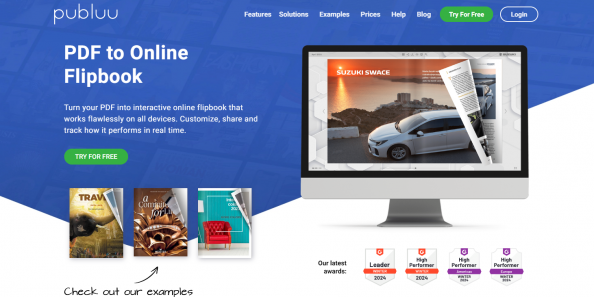
Pros and cons:
➕ Real book experience.
➕ Multimedia embedding.
➕ Lead capture form for collecting potential clients.
➕ Document tracking and analytics.
➖ Requires a subscription.
2. Adobe Acrobat Reader
This industry standard works with PDF files, and offers many useful features right out of the box, such as annotation, commenting, and form filling. The basic Reader app is available on multiple devices.
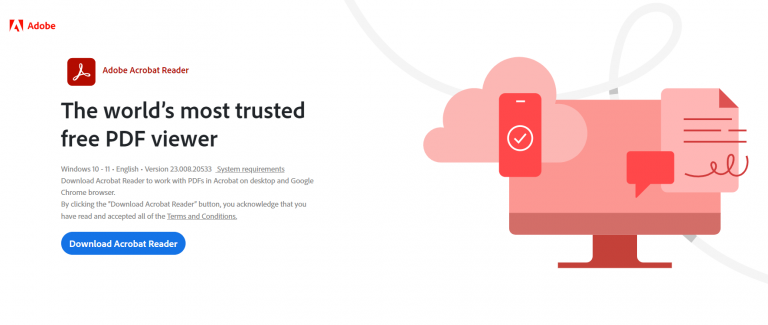
Pros and cons:
➕ Widespread usage.
➕ Many free features, like bookmarks.
➕ Integrates well with other Adobe products.
➖ Can be resource-intensive.
➖ Free version has limited features.
3. Microsoft Edge
The new browser from Microsoft not only works great but also can open PDF files and even other ebook formats. Along with other browsers, it allows for opening PDFs on many computers and devices.

Pros and cons:
➕ Pre-installed on Windows devices.
➕ Integrates with other MS products.
➕ Fast and lightweight.
➖ Not compatible with all formats.
➖ Might not handle complex PDFs well.
4. Google Docs Viewer
Google offers you a free package of functionalities, from Docs to Sheets. This free web-based extension for Google Drive allows you to view PDFs and other document formats online.

Pros and cons:
➕ Free.
➕ ClCloud-based access from any device.
➕ Works on all mobile devices.
➖ Limited access.
➖ Not ideal for complex PDF files.
5. Foxit Reader
Foxit Reader is a simple, lightweight alternative to Adobe Acrobat, offering all the basic functionalities. Like Adobe, it provides PDF viewing and annotation tools.
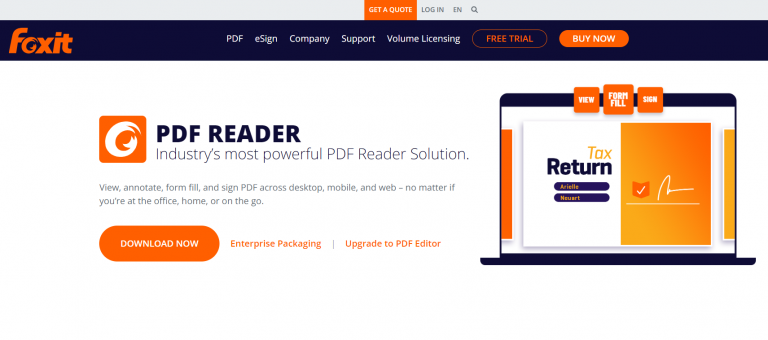
Pros and cons:
➕ Free.
➕ Tabbed browsing for multiple documents.
➕ Minimalistic interface.
➖ Limited cloud functionalities.
➖ Fewer features compared to Adobe.
6. All Document Reader
This web-based option lets you view most document files, including PDFs and e-books. It is available online and offers a customizable interface along with basic tools.

Pros and cons:
➕ Free.
➕ Customizable.
➖ Potential security concerns with a web-based platform.
7. Calibre
An open-source ebook management tool that allows for reading, editing, converting, and organizing ebooks, with extensive customization options.
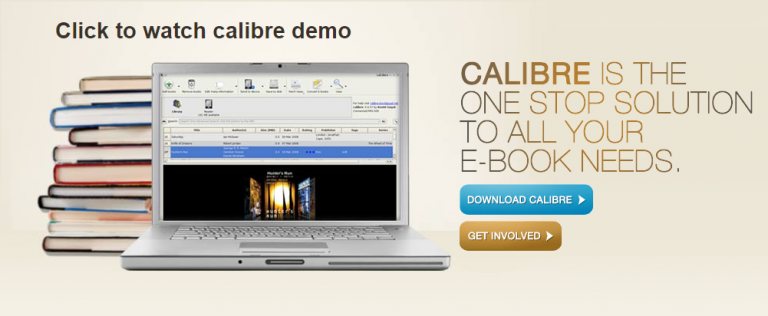
Pros and cons:
➕ Free.
➕ Many options for both home users and professionals.
➕ Wide customizability.
➖ Focuses on e-books.
➖ The interface can be overwhelming.
8. Libre Office
This free and open-source alternative to MS Office is compatible with major document formats. It includes a word processor that can open, edit, and save PDFs.
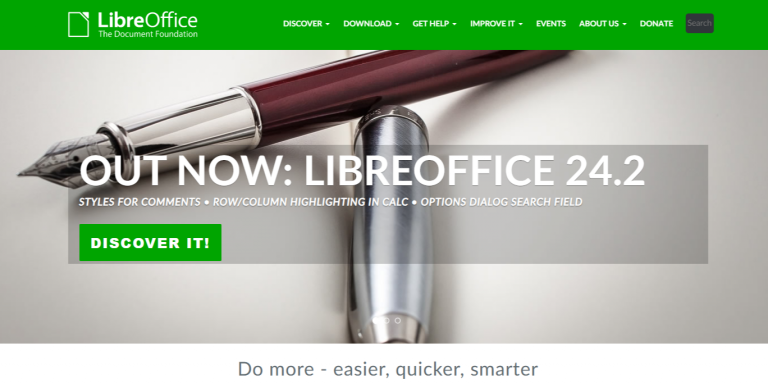
Pros and cons:
➕ Free.
➕ Works with PDFs and documents.
➕ Allows editing PDFs or layouts with Libre Draw.
➖ Lacks advanced DTP (desktop publishing) tools for complex layouts.
➖ Requires installation and setup.
Conclusion
If you need software that lets you open and view any file – whether it’s a document, an ebook, or a PDF – all in one place, consider your options carefully. You can read files or make bookmarks – as long as it offers an easy user experience. Whether you choose Edge, Google Docs, or Publuu – make sure it helps you manage your files and stay productive!
You may be also interested in:
How to create a QR code for a PDF in 3 simple steps
How to Sell a PDF – The Complete Guide
Convert your PDF to flipbook today!
Go beyond boring PDF and create digital flipbook for free.
Register with Publuu for free today and check out all the smart options we prepared for you!



