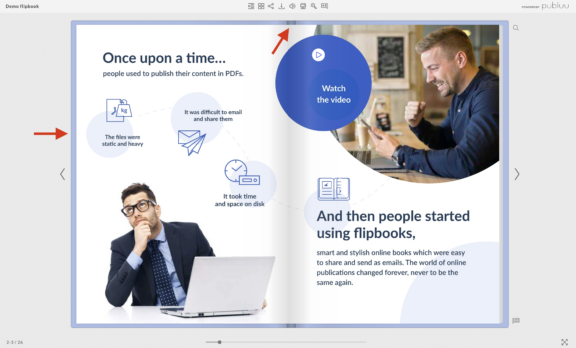How do I add a hard cover effect to my flipbook?
Creating a professional and visually appealing flipbook can be significantly enhanced by adding a hard cover effect. Thanks to this effect, your flipbook will resemble a traditional hardbound book rather than a simple soft paper publication, lending it a more substantial and high-quality feel.
Now, we will guide you through the steps to add a hard cover effect to your flipbook, transforming it into a polished and impressive digital publication within seconds.
Navigate to the PREFERENCES tab and toggle the HARD COVER switch to the right. You will now notice characteristic binding reflections and shadows appearing on the back of your flipbook.
Without "Hard Cover" effect
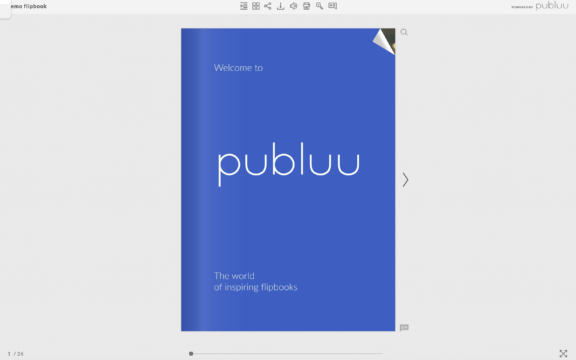
With "Hard Cover" effect
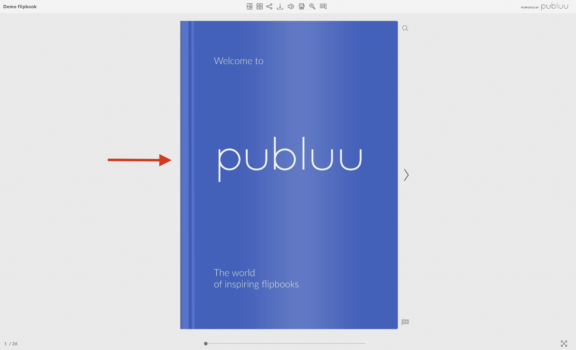
You can also notice characteristic shine reflections in the middle, just like a real hardcover!
Next, use the Color Palette to set the internal edge color of your book's cover.

To see the change, turn the page. You will now be able to see the inside binding as well, just like in the example below.