How to sell a PDF – the complete guide
More and more people want to get into the business of selling PDFs, which can be very lucrative.
Selling a paper book can be complicated and expensive these days. Entire editions can be difficult without the help of a publisher who can take most of your profits. Fortunately, you don't have to go that route. Publuu offers you the opportunity to avoid having to print and instead offer PDFs online in the form of a PDF flipbook. Your consumers get your products faster, and you save on printing, storage, and shipping.
PDF files are relatively simple to design and are an excellent method of displaying a variety of kinds of digital content - images, text, and even videos. You can enhance your PDF by using an online flipbook maker so that it can look as eye-pleasing as the one below.
Publuu's online flipbook example
Most digital downloads are also easy to read because they can be quickly viewed on virtually any device, from smartphones to computers. However, if you've ever tried to sell eBooks online, you know that it's not as easy as it sounds. There are several platforms on the market where you can publish books and digital downloads, and it's hard to know where to publish PDFs, how to create them, what you can sell, and what flipbook PDFs are. If you were wondering how to sell PDF files online, read our article!
Why sell PDFs online?
Digital content means any kind of document that your customers can read or download. Nowadays, freelancers, writers, and YouTubers make their living by selling digital downloads. Any file can be made a digital download, from a short movie to a text file. Such content can greatly complement physical products and services, such as course manuals.
One such type of digital files are PDFs. The PDF format means a document designed to look the same on any computer - regardless of whether you have specific fonts or images on your PC. As result, they're a common format
There are several advantages to selling PDFs online. One of the most important is that PDFs not only save money, but they also make money. You can create them once and sell them in an infinite number of ways at no extra cost or effort.
Electronic distribution also saves you time and helps the environment by using less paper and ink. When you sell PDF files online, you don't have to spend money on middlemen, you sell directly to the end user, cutting out the publisher and the stores.
You can create a board game magazine, a history book, an instruction manual, or a guide to your local area and put it online as a full-color PDF, sell it online, or convert it into a flip book using Publuu flipbook maker.
How to create your PDF?
PDF files are difficult to edit but easy to create.
You can save document files created in Microsoft Word or Google Docs as PDF files. When you are finished with the document, simply save it as a PDF document. There are many features and capabilities in these programs letting you create beautiful digital products, and you can create quite professional-looking documents using only the built-in features of these apps. The ability to convert to PDF is also available on many operating systems - just use the virtual printer on your system.
So how can I edit my PDF, you may ask. Well, you can use a PDF creation program such as Adobe Acrobat. These programs are specifically designed to create PDFs and offer many options for customizing the look and style of the finished digital products. You can also use a desktop publishing (DTP) tool such as Adobe InDesign, Microsoft Publisher, or the free Scribus. Either way, you can easily convert your content into best-selling digital products if you keep simple design rules.
Flipbook as a PDF alternative
If you want your audience to interact with the content you share, Publuu flipbooks are a much better solution than classic PDF files. Would you like to create and sell your brand's magazines online? Here's the example of how you could turn your PDF into an online flipbook and sell it online:
Publuu's online flipbook example
One of the biggest advantages of flipbooks from Publuu over traditional PDF files is that users can easily access the content without leaving their browser - everything is displayed in the app, which is especially useful for smartphone users. Flipbooks are created to display beautifully on mobile devices, making them easy to use on any device.
Before you go from the static PDF to an interactive one, you should look for the interactive PDF examples first. There are lots of them online since nowadays it is overwhelmingly popular to make your file more engaging. Searching for inspiration will surely ease your workflow and make it easier for you to make an engaging PDF. Flipbooks provide audiences with a more visually stimulating and interesting experience. You can include animated gifs, video recognition, links, and interactive content. This makes them a very flexible and versatile tool.
Create your PDF using Canva

Canva is an online platform that allows you to work with graphics - and it's a great free PDF creation tool. You can design various digital downloads eBooks, product catalogs, business cards, or even a deck of playing cards with it. If you have no graphic design experience, Canva is a great solution for you, thanks to its intuitive drag-and-drop interface. Even complete novices can quickly achieve professional-looking results.
To create a PDF in Canva, choose a template, paste text, and change the font, size, or color. Using the Photos option in the menu on the left, you can add photos from Canva's extensive collection to your publication, or add your own images.
You can use Canva to create graphics, from memes to complex charts - but only the basic version of Canva is free. It allows you to create PDFs that are only 4 pages long - but you can combine them using the methods described above.
To export your finished work, click the download button in the upper right corner of Canva. Select Standard PDF in the File Type field. Your PDF will now be saved to your hard drive.
Branding
Branding PDF files is very important. When people see your name or company online, they will easily remember and trust it if you have a consistent brand image. For this reason, PDF branding should be an important aspect of your content marketing strategy. For example, you can choose a color associated with your company-like Apple's focus on white and light colors-and your PDF documents will be consistent with your company's aesthetic and memorable to others. Use fonts, imagery, and illustrations that match your style and what you want to convey.
But that's not the only way to brand your own PDF. You can brand your Publuu flipbooks with an original background, matching music, or an icon to display the file in the browser. Using Publuu flipbook maker to sell eBooks will help you showcase anything you have to offer. But what's so great about flipbooks?
What types of PDFs can you sell?
What PDFs you can sell online depends on your expertise and target audience. PDFs can contain text and color illustrations, so they can include anything.
Writers and bloggers with experience can sell e-books. And if you want, you can even sell comic books or kids' books as a digital download. Publuu allows you to add a realistic page-turning effect that is sure to make your comics look realistic.
Ebooks can be professional, presenting a specific problem and presenting solutions like self-help books but they can also be fiction. Poetry, novels - you can include all this in a PDF online.
If you are an expert, you can write a manual to teach others. You can publish online courses, textbooks, lecture notes, and practice exams for students, but also manuals or courses on practical skills, from cooking to operating heavy equipment.
How to sell a PDF?
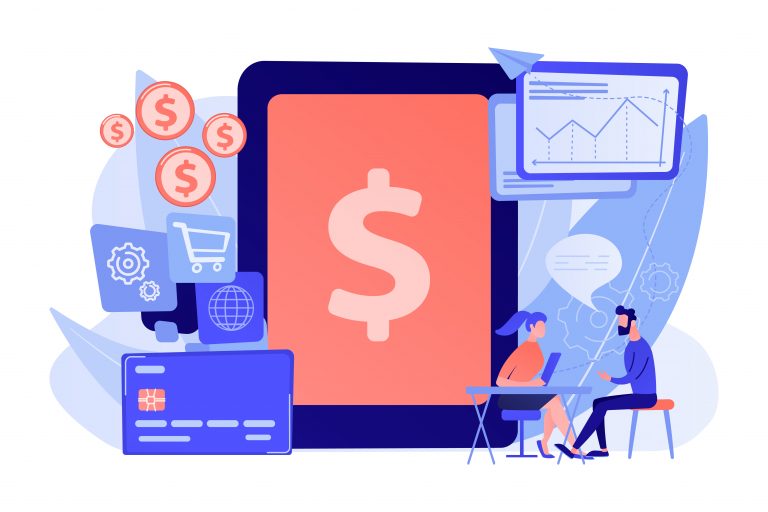
You can sell PDFs in several ways, but the most popular is to use third-party platforms like the Amazon's Kindle Store, Apple Books, Google Play Books, or other ecommerce platforms for digital downloads. The platform's popularity, marketing and promotional services are all in favor for the digital creators. You're easy to find, you can promote yourself in the store, and you'll become better known to potential customers and sell more PDFs faster. However, such a solution has its drawbacks.
There is a lot of competition on such platforms. As a rule, they require you to pay a commission, transaction fees, and the terms of use of the platform may limit the price of the PDF file, so you should carefully calculate the costs and potential profits before selling.
An alternative is to sell your PDF on your website. You can create your own online store using an eCommerce platform like Shopify or WooCommerce.
Creating a new eCommerce site is a good solution for individuals and companies that have already established their own brand and have traffic to the site. In this way, you use the payment processing companies like Stripe or PayPal and have the payment option configured on your website.
How to improve your PDF sales?
To make your PDF more sellable, make your digital content attractive for your buyers and market it on different channels. To do this, it is best to use social media platforms such as Instagram, Facebook, and other websites. Showcase your eBooks - and remember that you can link to them in Publuu with one click.
Example of a PDF posted on Facebook using publuu.com
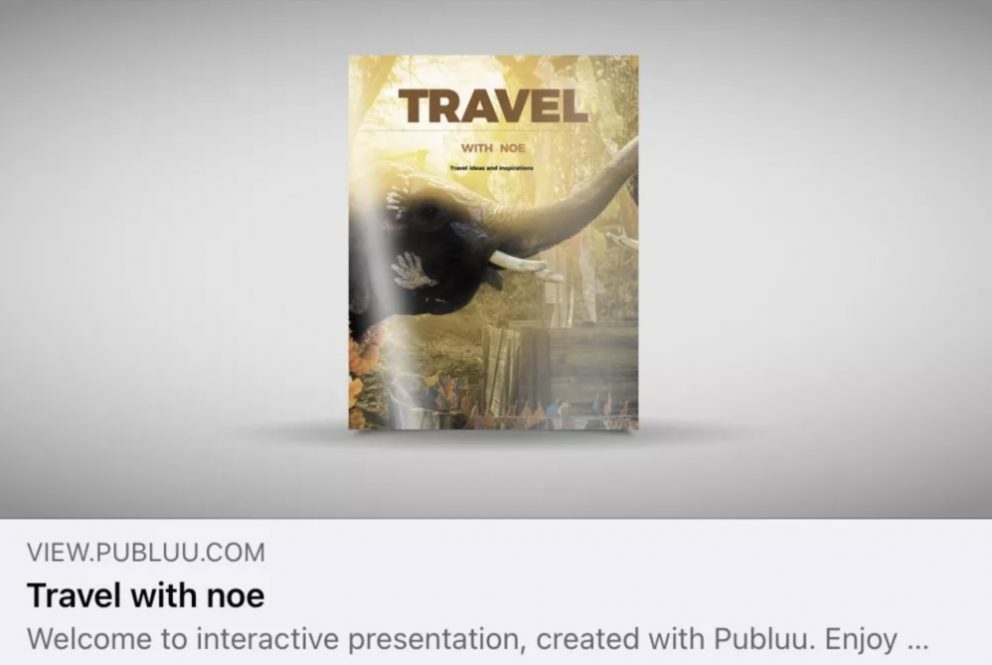
You can also embed them in emails or newsletters or even in your own website.
Collaborating with other content creators is also a good option. This can be a fun and rewarding experience. You can promote each other's content and help your audience discover fantastic new creators. Share the blog posts with fellow writers to help them in selling PDFs online.
Besides ways of promotion, you should make sure that your PDF is accessible for all people. You can start from using fonts large enough so that there is no need to zoom in. You can also create an interactive table of contents to ease navigation for your users, and use the type of language that suits the target audience. At last, add videos, photo galleries or just use original, engaging images that suit the topic you discuss.
Use different file formats
Selling PDFs is not enough. It's a good idea to add another format if you want to distribute them directly from your website or online store. For example, if you intend to sell online on Amazon, you should probably use MOBI or AZW. However, it is worth noting that of all the many file formats, EPUB supports the most readers and devices.
Today, new Amazon readers already support the EPUB format, so use this format for your e-books to reach a wider audience. You can also include downloadable graphics as EPS or PNG files, especially with additional data such as infographics. You can also share some additional content on our own website to showcase your PDF document - especially videos or MP3s!
Make your PDF interactive
You can easily make your PDF an interactive publication by using Publuu.
It's extremely easy to add interactive hotspot links and similar design elements to the PDF content. Simply pick the Hotspot option from the right-hand menu! You can add videos, gifs or galleries to your PDF content.
Example of interactive hotspots in a flipbook

Publuu's flipbooks also have the added benefit of robust analytics, which are not available with conventional PDFs. In addition to collecting data from your readers, you can see how much content they read, at what times they opened the PDF, and which pages and topics they found interesting. This allows you to increase engagement and optimize content.
If you would decide to make your PDF interactive, you should definitely find out how you can sell your flipbooks online and how to market them to get to know how can your digital work benefit you.
How to market my PDF?

Start by creating a landing page to promote your eBook. Include a synopsis of your book and some information about yourself. You can also add customer reviews, quotes, and testimonials to create social proof.
Use social media to promote your PDF. Share links to your PDF file on platforms such as Twitter, Facebook, Instagram, and LinkedIn. Use hashtags related to your book's topic or genre to increase your reach and connect with your audience. For example, if you've written a guide to hiking trails, you can use Instagram to showcase some of the stunning landscapes featured in your book, share photos of readers exploring the trails, and add relevant hashtags like #hikingadventures #outdoorlife #exploretheworld. If social media is something that you think could work out for you.
You can even take another step forward and decide to collaborate with an influencer related to your field. It is a great way of advertisment nowadays and it is way easier to promote your outstanding work through the channels that people visit the most during the day.
Create a buzz around your digital downloads by offering a giveaway or discount code. To enter the contest, ask your viewers to share your post, tag their friends, or post their own photo related to your book with a specific hashtag. You can take a more traditional approach and make an email campaign and create a unique newsletter.
Offering a new product is also a good option - for example, if you're selling a interactive magazine, make the first issue available for free. Freebies can certainly lead to additional transactions and is a great way to collect the email addresses of site visitors. You can achieve this with forms from Publuu.
PDF selling - FAQ
How do I get money selling PDFs?
You can set up a payment per PDF or set up a subscription-based paymnet and use a payment processing company like PayPal or Venmo or similar payment gateways, if you'd decide to sell from your website. You can cash out the payment for your digital product.
If you decide to use one of the ecommerce platforms, they are integrated with the payment systems so that you can transfer the funds to your bank account after the payment has been processed, although you will be charged the payment fees of your sales.
What's the best way to sell PDF online?
The best way to sell your PDF online is to sell it directly from your website. That way you can avoid being charged extra fees or subscription fees on popular ecommerce platforms and your content is presented more attractively on your own website.
Now, choose your payment's processing company e.g. the most trusted PayPal, Venmo, or Stripe. Then all you need to do is to configure a button, that you are going to embed on your website, as a subscription-based, donation or one-time payment.
Marketing your content comes in handy here. The very website of your own can be shared, for example, on your social media platforms. Additionally, you can create a supporting content to build your position and credibility by writing blog posts, creating content on social media and much more.
Remember who are you reaching for. You should adjust your marketing channels based on the habits and interests of your potential customers. There is a lot of ways you can market your content online.
How do I sell PDFs online using PayPal?
Most importantly, setup your account in PayPal as a business account, that way you can operate under your company's name. Setting up an e-commerce section on your own website with PayPal allows you to embed a payment button or form on your e-store.
On the PayPal's site, select the button that would suit your type of payment e.g. subscription, donation or one-time payment. Copy the HTML code for the kind of button you have chosen and embed it on your website by editing the page and pasting it to the chosen place of your page.
By clicking the button, the customer is taken to the payment process page - and after that, you can grant access to your customer and he can be happy with his digital copy of your PDF.
Is it illegal to sell PDFs?
Every content creator can sell their digital content as long as it's made by them and does not contain any content that may contain plagiarism. So remember to create an original content of yours and do not use scanned pieces of content, use paragraphs from the copyrighted books and others.
Usually, you don't have to register a company in case of selling a digital content, and it's a great source of extra money. However, remember that it's still a source of income, so you should report it to the proper tax office or other appropriate institution in your country.
You may be also interested in: