Knowledge Base > Catalogs > Quick Sharing Options for Your Online Catalog
Quick Sharing Options for Your Online Catalog
Expanding Your Reach
How do you effectively promote your products or services?
Through popular social media platforms, chats, emails, and other means of sharing? After all, that’s what you create a digital catalog for so that people will pass it on to other potential customers. This is especially relevant for companies that want to expand their customer base.

With Publuu’s quick sharing options, you’ll be able to connect with audiences around the world and help them access your offer. Publuu’s main goal is to provide you with versatile tools: which is why you have so many options to share your online catalogues with others. Now, let’s go through all of them in detail below.
Easy Link Sharing
Once you’ve created your stunning digital catalog using Publuu’s platform, sharing it with your audience is a breeze. Our user-friendly system generates a unique URL for each catalog, making it easy to distribute your publication across various channels. Simply copy the link in the address bar or use the “Share” function and you can post the link anywhere you want.

The more shareable your catalogs are, the larger is your potential audience. Our virtual catalogs look great when shared via direct links – they showcase the cover of your offer so your reader’s users know they can trust your publication.
QR Code Sharing
One of the significant advantages of digital catalogs is their seamless integration with mobile devices. QR codes can be easily used to integrate printed materials with digital content. You can print QR codes on paper leaflets, posters, or even marketing gadgets, and the users will be able to scan them using their smart devices and access the wealth of digital materials available online.

What’s more, we automatically generate QR codes that link to our flipbook; you don’t have to use any external websites anymore! Simply click the “Share” button in your Publuu dashboard and select the “QR Code” option. You can copy or download the generated image, or copy the Embed Code to embed it on your website.
Users can now quickly access your digital catalog with just a scan, providing them with instant access to detailed product information, interactive elements, and engaging multimedia content.
Email for Targeted Distribution
You can easily share your Publuu catalogs with customers, colleagues, or anyone else you choose directly via email. We made it as simple as possible!
Go to your Publuu dashboard and locate the desired flipbook. Click the “Email” option to launch your preferred email client, such as Thunderbird or MS Outlook. A new email window will open with a link to your flipbook and a suggested subject line.

Alternatively, you can open this link when customizing the ebook by clicking the “Share” option or using the “Share” button located on the top bar of your flipbook. This will automatically open your email client, ready to send your catalog to your recipients.
Publuu’s direct mailing feature empowers you to effortlessly send personalized messages to business customers and partners. Email is still a widely respected and frequently checked communication channel, particularly among business partners. Since most users set up notifications on their cell phones, they it’s easy to target them directly at any time!
Social Media for Wider Visibility
Social media platforms like Facebook and LinkedIn allow you to reach more and more users – compared to traditional cold mailing. It’s worth remembering that some social media sites, like Facebook, do not allow embedding PDFs in their feed – and using Publuu lets you post your ebooks directly.

Publuu eliminates the hassle of file size limitations by allowing you to share your flipbooks on social media as a simple link. Once shared, a beautiful 3d preview of your flipbook’s cover will be automatically generated, inviting your audience to explore your digital publication with just a single click.
This not only increases your visibility but allows for direct contact with your readers. They can comment on your post and provide you with instant feedback, and generate buzz if your catalog is visible online!
Embedding for Seamless Integration
Publuu’s seamless integration feature allows you to effortlessly embed your flipbooks directly into your website. To do so, you can just click on the “EMBED” button, represented by triangular brackets, to enter the embed settings panel. Alternatively, navigate to the “Share” menu when customizing your flipbook and select “Embed.”
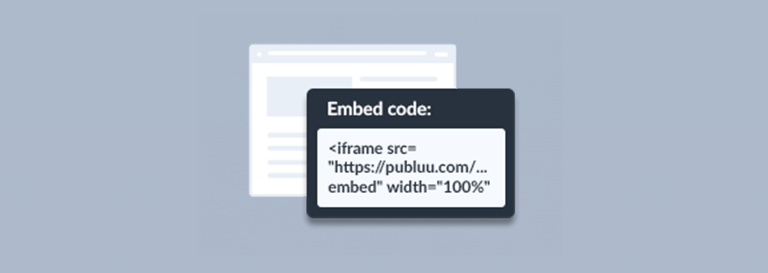
You can adjust the dimensions of the flipbook window to fit your website’s layout and determine if it should adapt to the page width. You can also explore various other customization options to tailor the embedded flipbook to your preferences.
Once satisfied with your settings, locate the embed code displayed above the flipbook in the upper right corner and copy the code to your clipboard. Then, you can paste the copied embed code into the desired location on your website’s HTML code.
Embedding your flipbook on your website integrates it with the wider offer, and helps to create a unified image of your company. You can showcase a gallery of catalogs, brochures, and interactive materials that are consistent with your idea.
Conclusion
Publuu simplifies and streamlines the process of sharing digital catalogs and brochures through various channels, offering a range of flexible sharing options. You can easily distribute your content via direct links, QR codes, targeted email campaigns, and social media integration, ensuring consistent branding and messaging across all platforms.
Publuu enables companies to reach a wider audience, effectively promote their products, and connect with target markets not only conveniently, but also in a very visually appealing way.
You may be also interested in:
How to Boost Your Online Catalog with Publuu’s Shopping List?
Enhancing Your Digital Catalog with Photo Slideshows
Convert your PDF to flipbook today!
Go beyond boring PDF and create digital flipbook for free.
Register with Publuu for free today and check out all the smart options we prepared for you!















