Magazine Design Guide 2026 – How to Create Stunning Publications
Creating visually compelling publications such as magazines remains an art form many of us still cherish.
Magazine design provides a tangible and immersive experience, offering a visual feast for the eyes while delivering captivating content. With careful planning, an in-depth understanding of your audience, and attention to design details, you can create a visually compelling publication that captivates and engages your readers.
In this blog post, we’ll explore the process of creating a visually compelling digital magazine, from understanding your audience to choosing the right images and graphics, selecting a suitable color palette, and using design tools and publishing software.
Why Should You Start a Magazine?
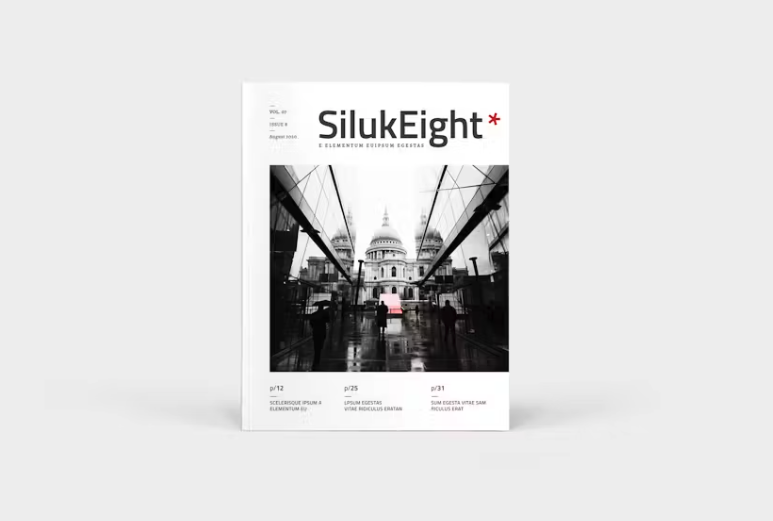
Image source: Envato Elements
In a digital content-dominated world, the physicality of a magazine provides a unique and intimate reading experience. Magazines offer a break from the constant digital bombardment, allowing readers to engage with high-quality content in a more relaxed and focused environment. Moreover, as a creator, a magazine is a powerful platform to curate and present your ideas, stories, and visuals coherently and visually stunning.
Whether it's a fashion magazine, a lifestyle publication, or a niche industry digest, a well-crafted magazine can captivate and connect with its audience on a deeper level than digital content alone.
Publishing Trends in 2026
According to The Business Research Company the global magazine and newspaper publishing market has reached $238.9 billion, continuing a steady 3.1% annual growth since 2024. The shift toward digital-first editions and interactive flipbooks drives this trend.
Statista (2026) reports that global magazine readership has surpassed 2.8 billion, with 61% engaging primarily through digital channels. The average revenue per digital user now stands at US$85.70, marking a clear pivot toward monetized, interactive content experiences.
How to Start a Magazine

Image: Envato Elements
Creating a visually striking magazine requires a multi-faceted approach, combining editorial excellence with captivating visuals and thoughtful design. Here's a step-by-step guide on how to bring your digital magazine to life:
Understanding Your Audience
Before creating a new magazine, it's essential to understand your audience and identify the prevailing trends in your industry. What topics and visuals resonate with your audience? By analyzing their preferences, lifestyles, and consumption habits, you can tailor your content and magazine design that truly resonate with your readers.
Defining Your Target Audience
Creating a magazine that resonates with readers starts with understanding those you aim to engage. Defining your target audience is crucial in ensuring your magazine is a hit.
Let’s go over some tips to help you determine your target audience and learn about their likes and interests:
- Build Reader Personas
Create detailed profiles of your ideal readers, including demographic information like age, gender, income level, and education. Include psychographic details such as attitudes, aspirations, values, lifestyle, and behavior patterns.
- Conduct Market Research
Collect data through surveys, focus groups, and interviews to gather insights about potential readers' preferences. Analyze existing data from similar publications to understand what works.
- Research Reader Behavior
Analyze how your readers engage with digital platforms to adjust your magazine design. Consider the information layout and navigation and use a UX research tool to prevent usability issues.
- Analyze Competitor Publications
Examine what competitors in your niche are doing. Identify the kind of content they publish, who they appeal to, and the gaps in what they offer that you could fill.
- Engage with Your Audience
Use social media platforms, forums, and communities to engage with your potential audience directly. Monitor their discussions, questions, and feedback to determine their interests.
- Monitor Trends
Use tools like Google Trends to stay updated with trending topics in your industry. Magazines can quickly become outdated, so you want to ensure your content is timely.
- Use Social Media Insights
Analyze engagement metrics from social media to see what kinds of content your target audience interacts with most. Consider the tone, style, and subject matter of popular posts.
- Check Existing Data
If you're working within an existing company or have previous publications, analyze subscriber data and past issue sales to identify which topics and themes resonated with your readers.
- Review Feedback
If available, pay attention to feedback from existing readers or customers. Comments, reviews, and direct feedback can all provide insight into audience preferences.
- Create Content Samples
Develop a range of content pieces and design styles and gauge potential audience reaction through A/B testing or by sharing on social media.
- Look Beyond Content
Remember that preferences and interests include not just the subject matter but also the magazine format, length, and frequency of publication.
- Continuously Gather Data
Even after the magazine launches, continue to gather audience information through online analytics, reader surveys, and sales data to adapt and refine your strategy.
You can also utilize industry reports, academic research, and public data sources to understand broader market trends and preferences.
- Attend Industry Events
Network at events, workshops, and conferences related to your magazine's niche to get a firsthand look at your audience and their interests.
- Analyze Online Behavior
Use analytics tools to track users' interactions with your or similar websites and online content. This can show what types of content are most engaging and provide insights into user preferences and behaviors, allowing you to tailor your content strategy more effectively
Planning and Conceptualizing
The cornerstone of creating a visually compelling magazine is meticulous planning and conceptualization. Define the overarching theme and content pillars of your magazine. What stories do you want to tell, and what visual elements will bring those stories to life? You set the stage for a cohesive and visually stunning publication by outlining a clear editorial plan and visual direction.
Typography and Layout
Typography and layout form the backbone of a visually compelling magazine. Carefully select captivating fonts that embody your publication's essence while ensuring readability and aesthetic appeal. Consider various magazine layout ideas for your pages, negative space, and the flow of content to create a harmonious visual narrative that captivates your readers.
Remember that creating a visual hierarchy in magazine design involves arranging elements to guide the reader's attention; therefore, size, color, and layout are used strategically to highlight key points. Balance comes from symmetry or asymmetry, which brings harmony to the page. It ensures that content is aesthetically pleasing and easily navigable for an engaging reading experience.
Responsive and Accessible Design in 2026
Magazine design today must adapt seamlessly to every screen – from desktops to smartphones. In 2026, leading publications use responsive grids, fluid typography, and dark/light mode adaptability.
Accessibility is key: ensure WCAG 2.2 compliance, high-contrast palettes, descriptive alt text, and voice-assisted navigation to reach all readers.
Images and Graphics
Images and graphics breathe life into your magazine ideas, offering visual cues that complement and enhance your written content. Curate high-quality photos that align with your magazine's aesthetic and storytelling. Whether it's captivating photography, striking illustrations, or compelling infographics, the right visuals can elevate the impact of your magazine and create a lasting impression on your audience.
Furthermore, incorporating graphics effectively adds visual appeal, enhancing a reader's experience. Optimal use involves positioning relevant, high-quality images that align with content. Image editing is equally crucial, enabling adjustments for aesthetics and clarity that elevate the overall visual presentation, thus influencing reader engagement.
Iteractive and Multimedia Storytelling
2026 readers crave immersive experiences. Embed short-form videos, interactive infographics, and scroll-triggered animations directly into your magazine.
Publuu’s flipbooks now support AI-enhanced media, 3D virtual tours (like in the example below) and shoppable hotspots – transforming traditional layouts into interactive storytelling platforms.
Color Palette
Choosing the right color palette for your magazine is essential in setting its mood and aesthetic appeal. Start by considering the emotions and themes you wish to convey. Use complementary colors for harmony, contrast for impact, and experiment with different schemes to reflect your magazine's identity.
Also, keep your target audience in mind, ensuring the colors resonate with their preferences.
For a new magazine aiming to be on-trend, consider these four contemporary and visually appealing color palettes:
- Earthy and Natural

Image source: Colorhunt/Earth
Combine warm neutrals such as beige and sand with deeper earth tones like olive green and burnt sienna. This palette evokes a grounded, comforting vibe, perfect for lifestyle, wellness, and nature-themed magazines.
- Bold and Vibrant

Image source: Colorhunt/Neon
Use striking colors like electric blue, vivid magenta, and bright yellow against a dark or neutral background. This palette grabs attention and exudes energy, making it ideal for pop culture, fashion, or youth-focused publications.
- Pastel and Serene

Image source: Colorhunt/Pastel
Soft pastel colors such as baby blue, lavender, mint green, and pale pink create a calming, minimalist aesthetic. It speaks to gentleness and sophistication and is suitable for beauty, bridal, or baby-related magazines.
- Rich and Luxurious

Image source: Colorhunt/Dark
Incorporate metallic tones like gold, silver, bronze, or rose gold with deep, rich colors like navy or burgundy. This palette adds a touch of refinement and luxury, perfect for high-end fashion, design, or lifestyle magazines looking to make a sophisticated statement.
Design Tools and Publishing Software
To bring your magazine to life, you must leverage design tools and publishing software that empower you to realize your creative vision. Whether it's Adobe InDesign for layout design, Photoshop for image editing, Illustrator for graphic elements, or additional software, mastering these tools can elevate the quality of your magazine design and streamline the production process.
Puublu
Publuu is a digital publishing software for creating interactive digital flipbooks. It offers an intuitive interface accessible to users of all skill levels. With features like realistic page flip effects, hyperlink insertion, and analytics, Publuu makes it simple to transform PDFs into engaging digital content. Pros include ease of use and the ability to track reader engagement. However, crafting an interactive online publication requires designing your PDF using external software.
Pricing: Free trial plan with basic features or professional plans starting at $19/month, providing more customization and branding options.
Adobe InDesign
Adobe InDesign is a desktop publishing software widely used to create magazine layouts, books, brochures, and more. Its extensive features allow precise typography, image placement, and page design control.
Pros include seamless integration with other Adobe Creative Cloud apps, a vast array of tools, and exceptional output quality. The main con is its steep learning curve for beginners.
Pricing: Around $20.99/month for an individual license, with discounts available for students and bundled Creative Cloud packages.
Adobe Illustrator
Adobe Illustrator is a leading design tool known for its capabilities in creating and modifying vector graphics. These graphics remain crisp regardless of sizing adjustments – a definitive plus. Its vast toolkit and wide range of plug-ins enable a high degree of customization and creativity. However, its complex interface may pose a challenge for beginner designers.
Pricing: $20.99/mo for individuals and $33.99/mo for businesses, making it a pricy option for some.
Adobe Photoshop
Adobe Photoshop specializes in photo editing and graphic design. Its pros include powerful editing tools, advanced layer manipulation, and widespread community support. The software allows for remarkable enhancements, manipulations, and transformations of images. Its cons include a steep learning curve and potentially overwhelming options for beginners.
Pricing: $20.99/mo for individuals and $33.99/mo for businesses.
Envato Elements
Envato Elements is a subscription-based service that provides a wide range of assets suitable for design projects, including templates, graphics, and stock photos. An advantage is its unlimited downloads model, offering a plethora of resources at a flat rate, which is ideal for designers needing a variety of content. The downside is that assets may not be as unique since they are available to all subscribers. Personalized support and customization are also limited.
Pricing: $16.50/month when billed annually, offering good value for designers who regularly need diverse creative materials.
Adobe Express
Formerly known as Adobe Spark, Adobe Express is a simplified graphic design tool for non-professionals who want to create graphics, web pages, and short motion graphic videos quickly. It’s an attractive option for smaller-scale and DIY projects. Its pros include an easy-to-use interface, a wealth of templates, and convenient sharing options. On the downside, its design capabilities are less advanced than those of InDesign.
Pricing: The basic plan is free but with limited features, while you can access premium features for about $9.99/month. Team packages and education discounts are also available.
Besides leveraging these tools, you can get more design assets (graphics, fonts, etc.) by:
- Purchasing from reputable sources. Acquire design assets from well-known platforms or directly from the creators, ensuring you have the appropriate licenses for your intended use.
- Utilizing public domain assets. Look for content released into the public domain that doesn't require permission for use.
- Leveraging Creative Commons. Use assets available under Creative Commons licenses but adhere to the specific conditions set by each license type, such as attribution.
- Creating original assets. Consider designing your own assets. This ensures legality and adds a unique touch to your projects. Work with professional designers, and agree on the rights over the created assets when needed.
Modern Tools for Magazine Design (2026 Edition)
Beyond Adobe InDesign, modern editors rely on Figma, Canva Pro, and Webflow for collaborative and responsive layout creation.
AI tools like Adobe Firefly, Runway ML, and ChatGPT Vision help automate layouts, generate visual variations, and optimize images in seconds.
Team-based platforms with cloud libraries ensure consistent branding and faster iteration cycles.
Magazine Design Inspiration
Now, let’s dive into the world of magazine design, showcasing captivating magazine cover ideas and examples that inspire and ignite creativity. From innovative use of typography to artful color schemes and unique layouts, these real-life magazine examples illustrate the endless possibilities in magazine design, meriting a closer look.
Wallpaper*

Image source: Wallpaper
This publication has a clean layout featuring bold graphics and vivid colors. The organized design and use of negative space ensure content is easily digestible while maintaining a sophisticated aesthetic.
Interview
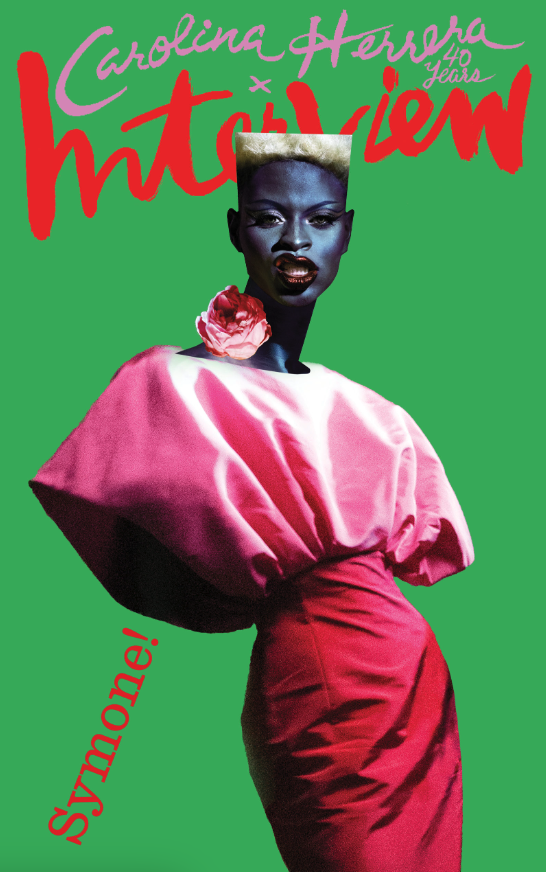
Image source: Interview magazine
Iconic graphics, editorials, and striking colors bring Interview magazine alive. The photographs highlight the interviewee, combining a blend of engaging conversations with beautifully captured images.
Rolling Stone

Image source: Iconic Magazines
Rolling Stone presents high-quality, expressive photographs of prominent figures in the music industry. The imagery captures the essence of each artist giving the magazines a contemporary, culture-focused appeal.
National Geographic

Image source: National Geographic
Known for its captivating, unique photography, National Geographic's characteristic yellow frame sets it apart. The ability to transport the readers to diverse locales with its striking images is truly exceptional.
Food & Wine
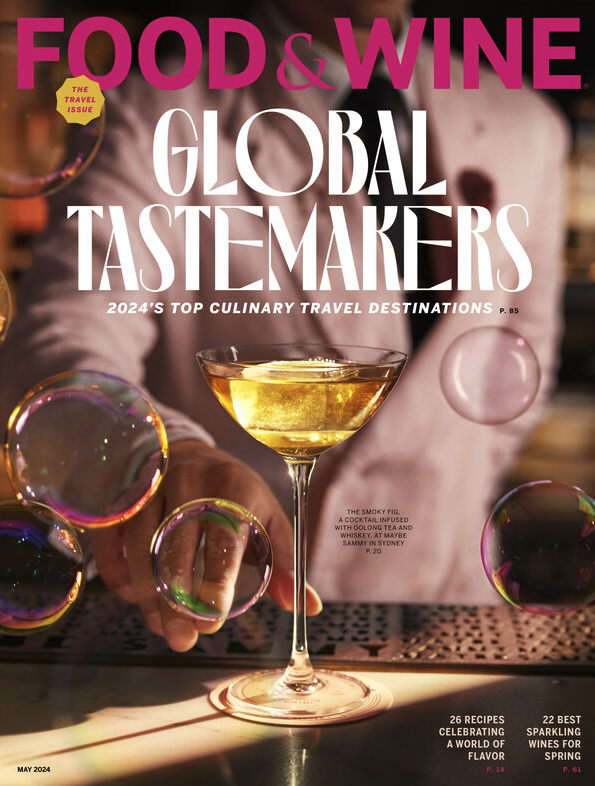
Image source: PR Newswire
Food & Wine is a feast for the eyes with bright, attention-grabbing food compositions. The vibrant food photography intrigues and entices culinary enthusiasts.
The New Yorker
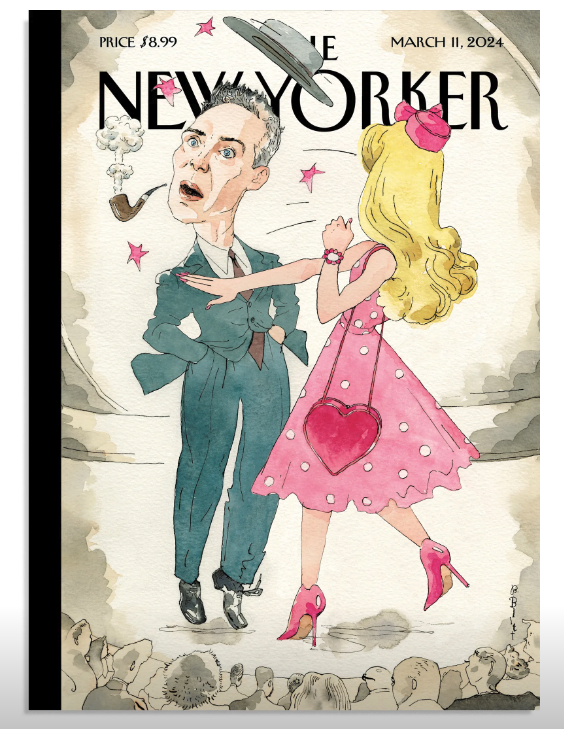
Image source: The New Yorker
Each issue of The New Yorker features provocative, unique cover art, reflecting the rich content within. The illustrations are notable for their distinct style, creativity, and thought-provoking depiction of urban life.
The Gentlewoman

Image source: The Gentlewoman
The Gentlewoman uses minimal design to provide emphasis on editorial photography. Its understated aesthetic and focus on the subject make it stand out amongst other publications.
The Gourmand
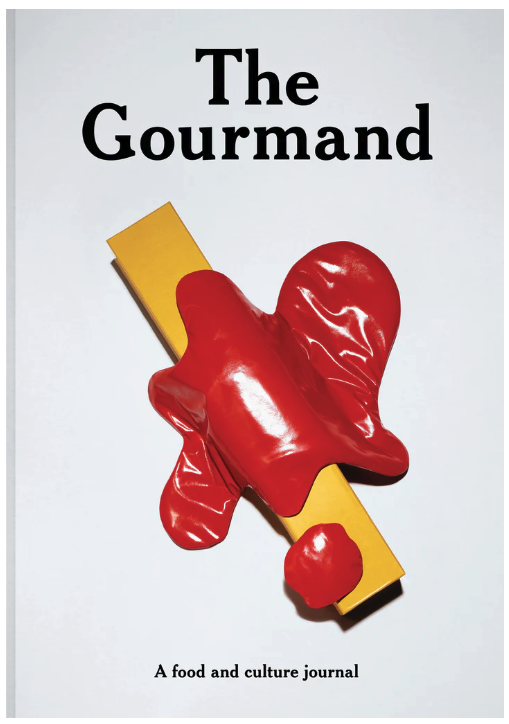
Image source: The Gourmand
Creatively shot cover photos set The Gourmand apart. The prominent use of negative space alongside artistic food photography produces visually appealing issues that transcend ordinary culinary magazines.
Wrapping Up
As we move through 2026, magazine design continues to merge creativity with technology.
Today’s most successful publications blend editorial storytelling, interactive design, and data-driven personalization.
With Publuu, you can transform static PDFs into dynamic digital experiences – complete with videos, analytics, and lead capture tools that fit the 2026 media landscape.
Allow yourself to push the boundaries, experiment with color, typography, and layout, and above all, let your magazine reflect its unique identity. Remember, every page is a canvas to imprint your creativity, so dare to dream and design!



