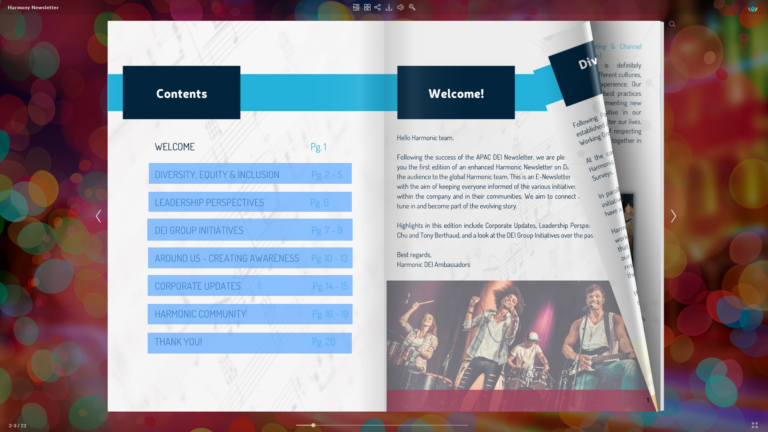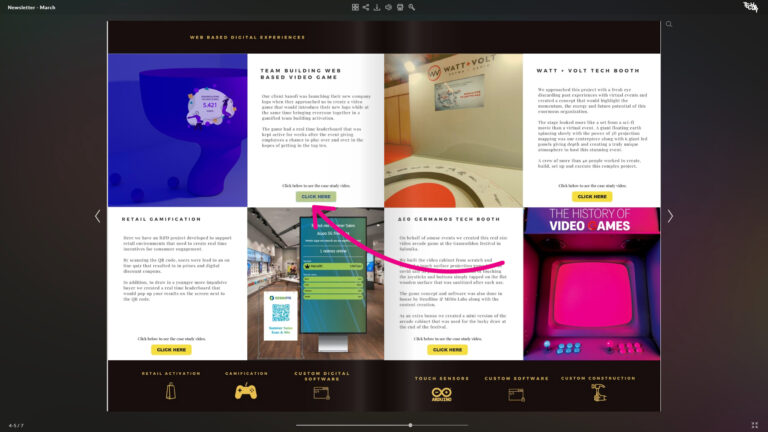Interactive Newsletter: The Ultimate Guide with Examples
In 2026, newsletters have become smarter, more visual, and far more interactive. Thanks to AI-powered tools, companies can now create emails that feel personal and engaging – not just another message in the inbox.
Modern newsletters use videos, animations, clickable sections, and even small quizzes to capture readers’ attention. They help brands tell stories and build relationships that last.

In this easy guide, you’ll learn what interactive newsletters are, how to make them step by step, and how to use Publuu to turn your regular PDF into a beautiful, clickable newsletter your readers will love.
Publuu enables you to create captivating newsletters in the format of interactive online flipbooks. With Publuu, you can easily develop engaging and memorable newsletters that go beyond conventional ones. And what's the best part? It boils down to adding interactive elements to your PDF newsletter!
In 2026, interactive newsletters go far beyond static messages. You can include videos, polls, sound effects, and even AI-based recommendations that show different content to different readers. This makes every newsletter more personal and keeps your audience engaged for longer.
An interactive newsletter is simply an email-dispatched bulletin that includes interactive features. These messages allow readers and subscribers to actively engage with the content. Instead of just reading text and admiring images, users can interact with hotspots within the newsletter, whether it's polls and surveys, videos and illustrations, links, and other features.
Updating and refining a newsletter can attract more readers and increase your popularity, driving more sales. For instance, newsletter subscribers of The New Yorker were more likely to purchase online access. Interactive email campaigns tend to draw in millennials, Generation Z, and younger readers who naturally expect content that draws their attention.
In 2026, the difference between a newsletter and a small interactive website is almost gone. Readers can now click, watch, comment, and even buy directly inside the email or flipbook. This helps brands reach people faster and in a more natural way.
A well-developed newsletter can elevate your interactive email marketing to the next level. Flashy games, animated GIFs, or HTML5-empowered special effects can all transform the outlook of your content and captivate subscribers. Here are a couple of tips to ensure your newsletter looks great and grabs readers' attention.
1. Visually appealing design
These days, most people are visual learners and are attracted to well-designed elements, especially if you want to create a beautiful newsletter with Publuu. If you don't have experience in graphic design, start by choosing the right newsletter template on Canva or similar platforms. You can also check the collection of our backgrounds, and create a PDF in software like Scribus, MS Word, or InDesign.
When designing your interactive emails, match their style to the content and your brand. For example, cartoon illustrations might fit a bookstore or electronics store but may not be suitable for an auto repair shop. Remember to add actual images of your products and services; don't just rely on stock photos. Choose background colors, and different font sizes, and use white space to avoid clutter, ensuring all design elements align with your brand identity.
In 2026, design platforms like Canva, Figma, and Adobe Express include AI tools that can automatically match fonts and colors to your brand style, making design work much faster.
2. An interactive table of contents
A good newsletter needs a table of contents so that your customers can easily navigate the entire file. Returning to the start or switching between various articles should be easy, and this can be achieved with Publuu.
Flipbooks from Publuu allow you to combine attractive PDF design with HTML interactivity. Interactive hotspots will enable readers to navigate through the document efficiently, allowing them to quickly jump to specific sections and find what interests them most, thereby keeping them engaged for as long as possible!
3. Variety is the key to interactive content
To keep your email readers' attention, avoid being predictable! Include a variety of interactive email elements in your newsletter to surprise and amuse your readers. Simple links to external sites or music can be found in any email, but Publuu lets you include even more interactive elements in your flipbook:
Surveys: With feedback from your readers, you can continue to evolve. Publuu lets you include links to Google Form quizzes and other interactive elements to gain feedback from your readers.
Interactive infographics: Make complex data easily digestible and engaging. Publuu galleries allow you to showcase large graphics as static images.
Videos and animations: Embedded video clips let you boost sales by presenting products in motion and showcasing the best sides of your services!
Links to external sites: By integrating your newsletter with your online store, you allow your customers to purchase a new product they just read about.
4. Optimize for mobile devices
Today, most readers check their email on smartphones rather than PCs. So, you need to make sure that your interactive newsletter displays flawlessly on all devices, especially cell phone screens. For this, you can use responsive HTML designs from Publuu, which display well on all devices. Our flipbooks ensure your interactive content looks great on any screen without loss of quality.

5. Prioritize easy reading
Resist the urge to cram too much information or visual material into one place - you want your interactive emails to be easy to scan in today's busy world. A cluttered design can cause people to abandon your email before they even start reading it. Use two columns, bold crucial terms, and bullet points to ensure that your interactive emails are easy to read.
6. Use A/B testing
It's not effective to use just one version of the same newsletter. Test different interactive elements and track their performance to see what appeals most to your audience. A/B testing lets you prepare two versions of your interactive newsletter and choose the one that works better. Constantly compare various ideas and improve upon them, using feedback from tools like Publuu or Google Analytics.
Many newsletter tools in 2026 also use AI testing, which automatically picks the version that performs better for each type of reader.
7. Strong Calls to Action (CTAs)
Don't forget the power of a strong call to action (CTA). Tell your readers exactly what you want them to do after reading your newsletter: add comments like "Buy now!", "Read it", or "Visit our site" to the ending section of your interactive newsletter.
8. Personalization
In 2026, personalization is one of the biggest success factors in email marketing. AI systems can now adjust subject lines, text, and even product photos for every single subscriber. Your readers see what truly interests them, which makes them more likely to open and click. Consider incorporating these elements into your interactive email:
- Use subscriber names in greetings: A simple "Hello, [Name]" can significantly increase engagement. You can also add interactive elements that reflect other details you know about your readers. For instance, you can prepare different versions of newsletters for city folk and countryside readers.
- Segment your audience: Send targeted content based on subscriber interests or purchase history. For example, a bookstore newsletter could feature different book genres for various segments of your target audience.
- Personalize graphics: Boost engagement with customized graphics, embedded videos, or interactive GIFs. For example, you can create one graphic layout for students and another for professionals.
9. Compelling subject lines
Subject lines are the first impression, so make them count! Keep your subject short and sweet, aiming for under 50 characters, as typical email clients can display only the first few words. It's also a good idea to create a sense of urgency or curiosity by using words like "limited time" or "exclusive offer."
10. Microinteractions
Microinteractions are subtle changes that people might not easily notice, but they are often appreciated when they do. For example, iPhone users appreciate their operating system for subtle effects in animated icons.
Introducing animations, small hotspots or color-changing backgrounds might seem small, but each such change can affect the CTA of your newsletter! Publuu can let you use interactive details in your digital newsletter thanks to HTML5 technology.
1. Prepare a PDF
- Create your newsletter content using Microsoft Word, Adobe InDesign, Canva, or any layout software
- Design the layout, add images and text, then export or save it as a PDF file.
2. Upload a PDF to Publuu
-
Visit the Publuu website and sign up or log into your account. If you don't have one, consider starting with our free trial.
-
Click on the "Upload your PDF" button and select the PDF newsletter file you want to upload and it will be converted into an online flipbook.
3. Add interactive hotspots and share
- Enhance your PDF newsletter by adding interactive hotspots, links, videos, images, and more.
- Get a link to your interactive newsletter and share it via email, social media, or embed it on your website.
Creating a newsletter yourself is not difficult. What you need is the right software to prepare a good-looking newsletter and present the content to the world.
Publuu (recommended)
Create a PDF with one of the following programs and convert it to an interactive flipbook with Publuu. Publuu will turn any PDF into an excellent newsletter that you can easily share and embed in the body of an email, for example.
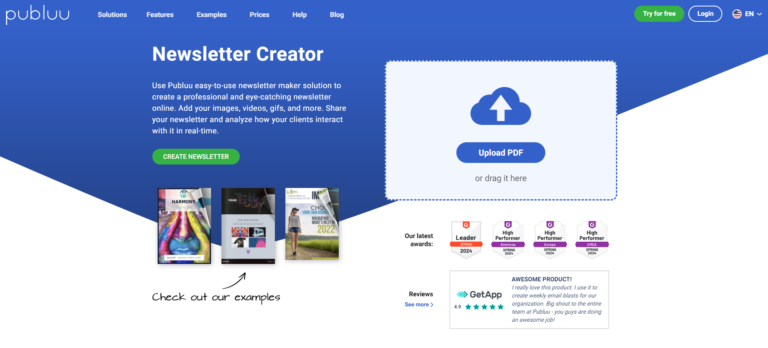
Converting a PDF to a newsletter is easy; you'll get a beautiful flipbook that you can embed in the body of an email. You can use Publuu for your newsletter marketing in many ways - check out the description in our Knowledge Base!
Microsoft Word
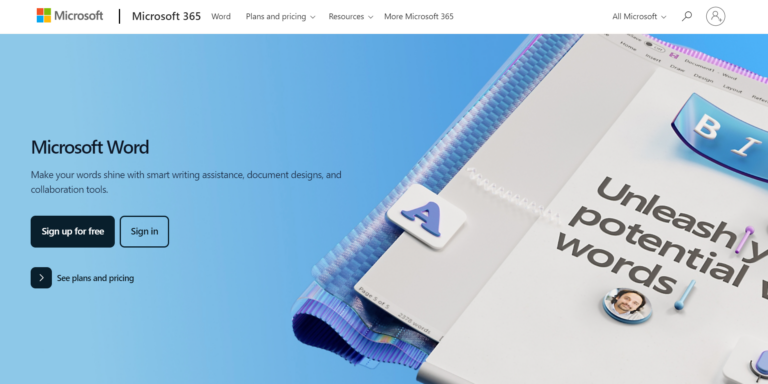
You're probably already familiar with MS Word or its equivalents like WPS Office or LibreOffice Writer. These word processors allow you to work on the basic layout and formatting of the newsletter. However, they don't always allow you to place images exactly where you want them. If your newsletter relies mostly on text, this is a great option!
Microsoft Publisher
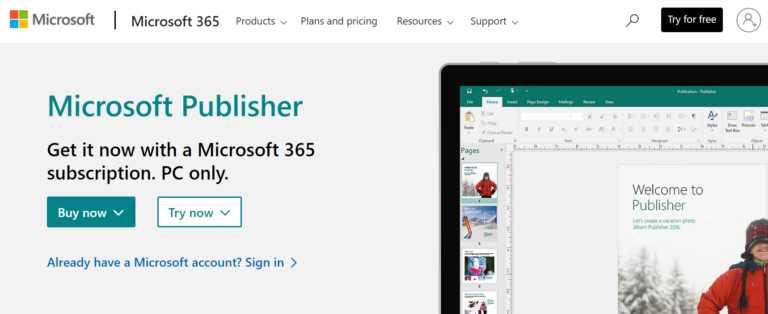
This is Microsoft's dedicated DTP (Desktop Publishing) software, available in professional MS 365 packages. It provides more design tools, newsletter templates, and advanced features such as text boxes and master pages. If you want to create a more professional newsletter, Publisher is better for combining text and graphics in multi-column layouts.
Adobe InDesign
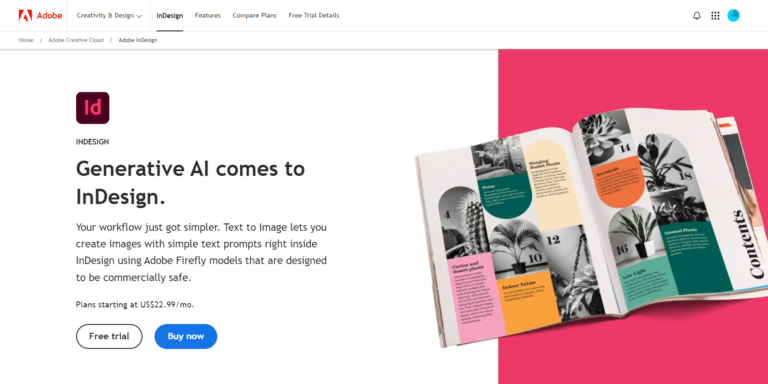
While InDesign may seem expensive, it is the industry-standard DTP software used by professionals. It offers advanced layout and typography features, with many useful functions recently improved by AI. Admittedly, it can be difficult to learn, but it is very efficient for professional newsletter projects.
Canva

This service probably needs no introduction. It's a popular browser-based online graphic design tool with a user-friendly interface and an attractive free base. It includes many newsletter templates and design elements, so you can easily create the kind of newsletter you need. You can even export your newsletter directly to Publuu. However, Canva has limited features compared to DTP software, and even the premium package won't provide all the functionality that InDesign offers.
Email marketing services (MailChimp, etc.)
In addition to PDF software, it's also a good idea to have access to email marketing software. Such packages are designed specifically for creating and sending interactive email newsletters, and they offer email list management and analytics tracking. They often have basic design tools, templates, and mobile responsiveness, so they integrate well with Publuu and our robust analytics.
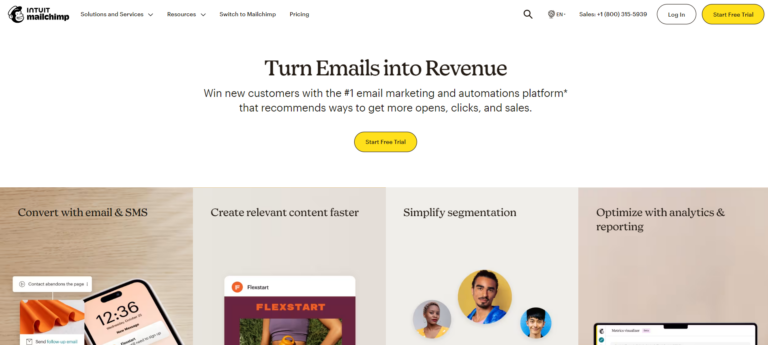
If you're interested in more ways to promote interactive emails and use marketing services, you can read our guide about newsletter platforms in our Knowledge Base.
Increased engagement
The more time a reader spends on your site or reading your content, the better. Increased engagement boosts the chances of them clicking something or visiting your website. Interactive elements such as videos, animations, and clickable hotspots keep readers engaged and interested in your content. Every second counts to get them to read your content!
Higher Click-Through Rates (CTR)
Interactive elements, such as buttons, links, and calls to action (CTAs) provide readers with more opportunities to click and view additional content or take a desired action. Instead of just flipping through pages, a reader may be captured by an animation of a product in action or a bright, optimistic slideshow. Ultimately, an engaging newsletter increases click-through rates to related content or landing pages.
Enhanced user experience
Interactive newsletters provide a more engaging and dynamic reading experience: interacting with these elements is simply a lot of fun. Complex information becomes more accessible and easier to understand thanks to visual aids and animations. Instead of describing how your device works, just show it!
Improved data collection
Interactive elements such as forms, surveys, and quizzes can make it easier to collect valuable user data and insights. With Publuu analytics, you can find out which parts of your newsletter are most popular, allowing you to further optimize your mailing campaigns for more targeted and personalized communications.
Brand differentiation
Even a single interactive element in your newsletter can help your company stand out from the competition and present content in new ways. Page-turning effects, animated backgrounds, and attention-grabbing sounds all highlight the brand and are memorable to readers. For more information on brand loyalty, check out our guide!
1. Harmony Newsletter
This newsletter for the APAC DEI group showcases the importance of employees working together. Publuu makes this newsletter stand out from other interactive examples, thanks to its innovative PDF format and embedded videos. You can listen to managers speak about diversity, browse the PDF on your phone, and enjoy the colorful background that remains memorable.
2. Burberry
Burberry is a British luxury fashion house known for its famous trench coats, high-end clothing, and accessories. Their email newsletters are visually appealing and include interactive elements such as GIFs that allow customers to view products from different perspectives.
3. British Airways
British Airways is the UK's flag carrier, offering domestic and international flights to destinations around the world. What we really like about this company's interactive newsletter are the timers, which create a sense of urgency and excitement about promotions or sales. This tactic can encourage customers to act quickly and take advantage of limited-time offers.
4. The Hustle
The Hustle is a popular daily newsletter that delivers business and technology news concisely and humorously, targeting start-ups, entrepreneurs, and young professionals. The Hustle's newsletters are distinguished by their witty, informal tone and pun-filled headlines, making them engaging and easy to understand. The newsletter also allows personalization of content based on subscribers' interests.
Here are some common pitfalls to avoid when creating interactive newsletters:
-
Overlooking mobile responsiveness: Today, many readers check their emails on smartphones. As a result, you need to make sure your newsletter displays flawlessly on all devices, especially on cell phone screens. Use responsive design or tools, such as flipbooks, optimized for mobile viewing.
-
Technical mistakes: Interactive elements can be fun, but they can also cause errors. Carefully check all interactive features and beta-test before sending out a newsletter. A malfunctioning element can frustrate readers and damage your credibility.
-
Exaggerating interactivity: While interactivity is great, it shouldn't come at the expense of clarity. Too many animations, overly complicated interactive game concepts, flashy elements, or overwhelming features can distract readers from your message.
-
Forgetting accessibility: Make sure your newsletter is accessible to readers with disabilities. Use alternative text to images, and avoid complicated color combinations that may be difficult for some to read. Also, remember to offer a text version for those who prefer a simpler format.
-
Ignoring analytics: Interactivity isn't just about great design - it's also about the power of analytics. Use analytics to see which elements resonate with your audience and which don't. This data will help you refine your approach and improve future newsletters.
In 2026, interactive newsletters have become smarter, faster, and more creative. Here are the biggest trends shaping the future of email marketing:
AI-powered personalization: Artificial intelligence now adapts the text, colors, and product offers for every reader automatically - creating a unique version of the same email for each subscriber.
Short interactive storytelling: Instead of long paragraphs, brands now use quick story cards, GIFs, or mini-videos that readers can tap through, similar to social media stories.
Gamification and rewards: Many newsletters include small quizzes, badges, or challenges that give readers rewards or discounts for participation. It turns reading into fun.
Voice and chat integration: Voice assistants like Alexa or Google Assistant can now read newsletters aloud and even let users reply or make purchases by voice.
Focus on accessibility and sustainability: Lighter, simpler newsletters use less data and load faster on mobile devices, while clear fonts and alternative text make them accessible to everyone.
In 2026, interactive newsletters are one of the most effective ways to reach and engage your audience. By mixing videos, polls, animations, and AI-driven personalization, brands can create emails that feel alive and truly interesting to every reader. With interactivity, your newsletters will capture attention, increase engagement rates, and ultimately boost sales and conversions.
Try Publuu today and see how easy it is to turn your newsletter into an interactive experience that captures attention and drives real results.
You may be also interested in:
Employee Newsletter: Comprehensive Guide
Catchy Newsletter Titles: Ideas to Inspire