How to Make a Graphic Design Portfolio + Inspiring Examples
The best way to find opportunities as a graphic designer is simple: let your work speak for itself. With a professional portfolio, your artwork becomes the focus of your job application. You need to showcase your skills, experience, and vision using a high-quality portfolio maker. A well-crafted graphic design portfolio is key to developing in your profession, from getting your dream job to attracting clients.

Whether you are an experienced designer or just starting your journey, a portfolio is an indispensable tool. In this article, you will learn how to create a presentation that showcases your best work to a global audience, how to publish it online, view inspirational examples, and much more!
What is a graphic design portfolio?
A graphic design portfolio is a professional showcase of a designer's best work. It demonstrates their creativity, unique style, and ability to solve design challenges. More than just a collection of images, it reflects their overall professionalism and approach to design.
Why is a portfolio important?
A strong portfolio sets designers apart by proving their skills and experience. It shows potential clients or employers what they can achieve and how they approach real-world projects.
A well-prepared portfolio should
- Communicate your vision: Clearly show your design philosophy and the values that guide you as an artist.
- Showcase your skills: Demonstrate a diverse range of skills, from logo design to comprehensive branding and marketing campaigns.
- Tell your story: Explain the reasoning behind each project, show how you created it and why.
- Build confidence: Highlight your professionalism, reliability, and ability to meet deadlines and client expectations.
How to present your work
The best way to present your portfolio depends on your personal preferences and the nature of your projects. While physical portfolios were once the norm, digital platforms have become increasingly popular:
- Digital flipbooks and presentations: Interactive online presentations, like Publuu, that bring your PDF portfolio to life.
- Professional website: A dedicated website that serves as your digital business card.
- Online portfolio platforms: Platforms such as Behance and Dribbble offer easy ways to publish and share your work.
- PDF: A concise format ideal for emailing or printing for physical browsing.
How to make a graphic design portfolio?
1. Creating interactive portfolios with Publuu flipbooks
Why Publuu? Publuu transforms static PDFs into interactive flipbooks, capturing the attention of potential clients. If you want a portfolio that combines the best aspects of PDFs, websites, and multimedia presentation, choose Publuu!
Publuu's online portfolio example
View more online flipbook examples
How to create a Publuu flipbook
- Prepare your artwork: Save your designs as high-quality PDFs.
- Sign up for Publuu: Create an account on the Publuu website. Try out the free trial if you haven’t already!
- Convert PDF to a flipbook: Upload your PDF and watch it transform into an interactive flipbook.
- Personalize your portfolio: Add interactive elements like links, videos, and photos. Integrate it with social media for easy sharing.
- Share your portfolio online: Send it directly as a link to prospective clients, embed it in your website or email, or use QR codes to let readers view it on any device.
Advantages of Publuu
👉 User-friendly interface: Easily create and publish your portfolio.
👉 Device compatibility: Make your portfolio look great on all devices.
👉 Tracking capabilities: Monitor who views your portfolio and their engagement.
2. Building a portfolio website with WordPress
Why WordPress? WordPress is the most popular website-building platform, offering a vast array of free and premium themes and plugins. Most websites today are built using it.

How to build a WordPress portfolio website
- Choose hosting and domain: Select a reliable hosting provider and register a domain name.
- Install WordPress: Follow your hosting provider's instructions to install WordPress. Many hosting providers offer one-click installation.
- Select a theme: Choose a visually appealing theme that suits your style.
- Create a gallery: Use plugins like Gallery, Envira Gallery, or FooGallery to display your work.
- Customize your website: Adjust colors, fonts, and layout to create a unique design.
Advantages of WordPress
👉 Flexibility: Customize your website with countless themes and plugins.
👉 Large community: Access tutorials and support created by friendly users.
👉 Continuous development: Stay up-to-date with the latest web technologies.
Check out also: WordPress alternatives
3. Social media platforms dedicated for artists
Here are the most popular dedicated design platforms:
- Behance: Showcase your work and connect with other designers.
- Dribbble: Share short design shots and get feedback.
- ArtStation: A platform for concept art, 3D modeling, and visual effects.
Or pick any other platform dedicated to artists, like Pixiv or DeviantArt, as long as you get your message across!

How to use them?
- Create a profile: Set up profiles on your chosen platforms, providing detailed information about your work and skills. Often, you can sign up using Google or Facebook.
- Regularly post your work: Share your latest projects to maintain interest in your portfolio.
- Engage with the community: Comment on other artists' work, share their posts, and participate in discussions.
Advantages of artist social media platforms
👉 Increased visibility: Reach a wider audience for your work.
👉 Networking opportunities: Connect with other designers and potential clients.
👉 Inspiration: Discover new trends and techniques from the creative community.
Read more in our article on free portfolio websites
4. Social media as a complementary tool
The most popular general-purpose social media platforms are:
- Facebook: Connect with a broader audience and share longer-form content.
- Instagram: Showcase visually appealing work through photos and videos.
- Bluesky: A decentralized platform that’s increasingly replacing Twitter.

How to use them?
- Create a professional profile: Choose a professional username and use high-quality profile and cover photos.
- Curate your content: Share your best work and avoid overposting.
- Stay active: Regularly post new content and engage with your followers.
Advantages of general-purpose social media
👉 Wider reach: Connect with a larger audience.
👉 Direct interaction: Communicate directly with your followers.
👉 Brand building: Establish a strong personal brand.
Graphic design portfolio examples
Looking for inspiration? Check out these 10 fantastic graphic design portfolios:
1. Nick Faucher
Nick's portfolio showcases his work in a clean and simple style, highlighting his expertise in logo and icon design. It also includes easy contact options and links to his Behance and LinkedIn profiles.
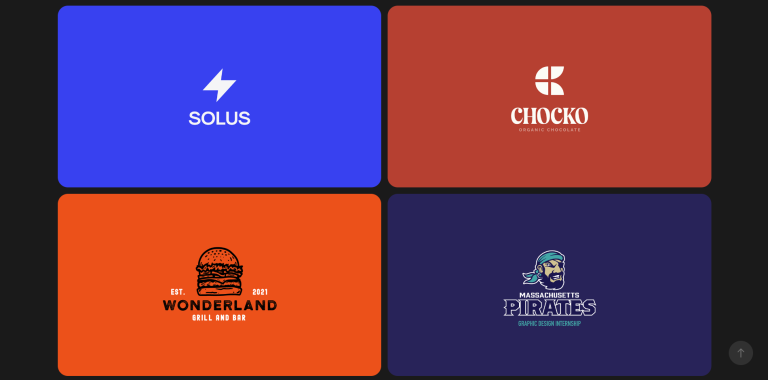
2. Chris Denney
Chris Denney's portfolio website is easy to navigate and explore his completed projects. You can view his designs, read his bio, and contact him directly.
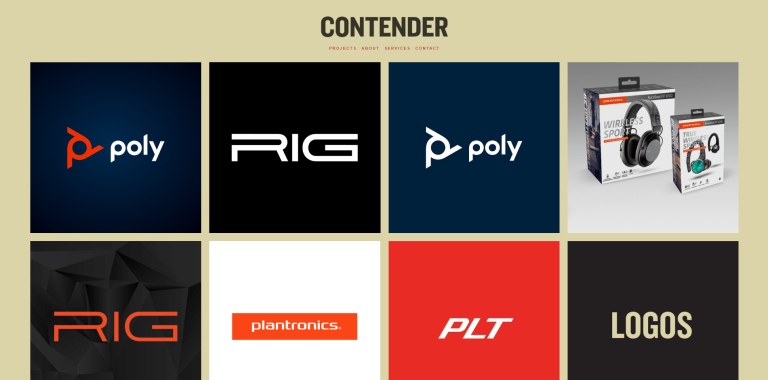
3. Joe Drakeford
Joe's portfolio grabs your attention from the start, putting his logo design and illustration skills on full display. Browse his gallery or find his contact information for further inquiries.

4. An Bui
Embrace minimalism with An's portfolio, which highlights her diverse talents in typography, layout, animation, and art direction. Check out her "about" section for a clever way to incorporate a TL;DR (Too Long; Didn't Read) summary!
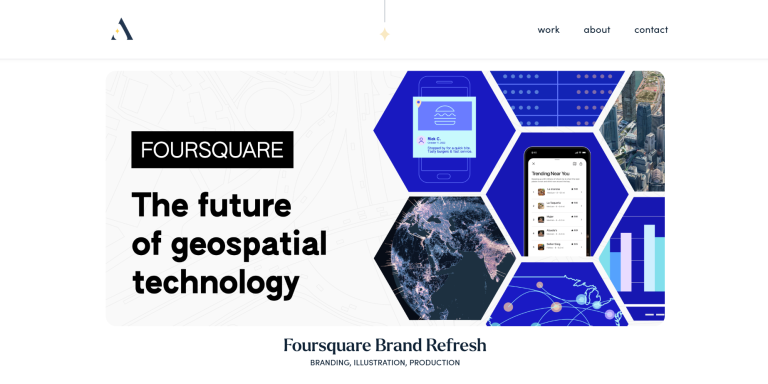
5. Mallory Blackwell
Mallory's portfolio jumps straight into her achievements and design projects. Explore her site, delve into linked case studies, or visit her LinkedIn and Instagram profiles to learn more.
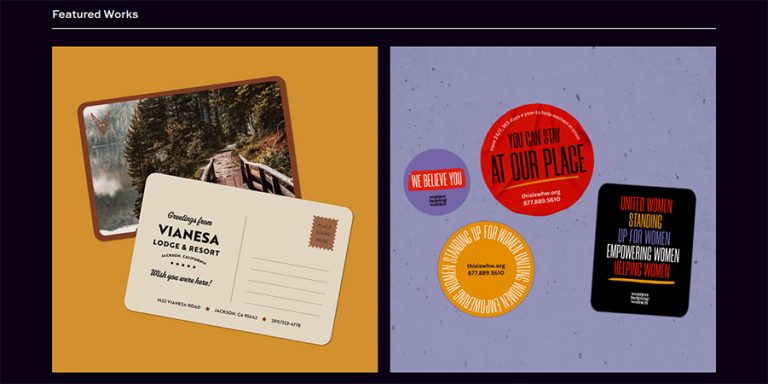
6. Nicholas Gentry
Nicholas' site features his successful design projects and offers a peek at his semi-related photography. Contacting him and exploring his work is simple and intuitive.
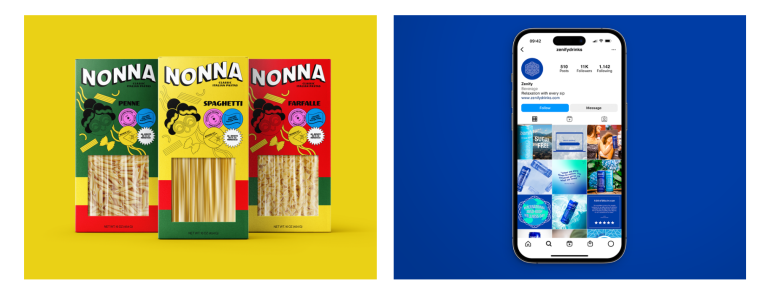
7. Liam Owen
Liam's portfolio highlights his animation talents right from the start – a concept you can recreate with Publuu's animation features for your own PDF portfolio. View his resume and admire his designs using websites.
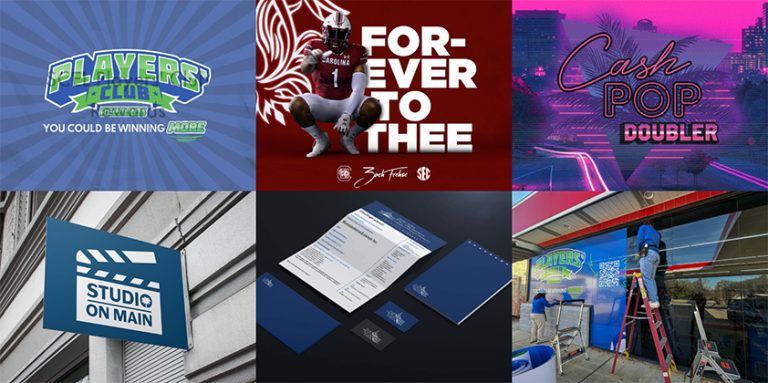
8. Sarah Skaggs
Sarah Skaggs brings her layout and web design skills to life, presenting them on both digital screens and real-world applications. Her portfolio includes just two sections: a gallery for her work and an information page.
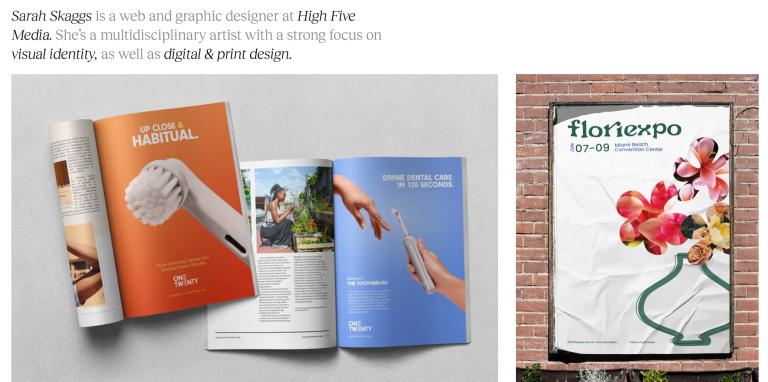
9. Ryan Patterson
Ryan Patterson doesn't just display his projects – he tells their stories. His portfolio features a gallery of work with detailed descriptions of their origins, along with clear and immediate contact options.

More tips for your graphic design portfolio
Tip 1 – Curate your best work
If you're just starting out, remember that building a strong portfolio takes time. Most professionals spend years honing their craft and curating a selection of their best work. Aim for a portfolio of 5-10 high-quality projects.
Tip 2 - Choose projects with impact
Focus on showcasing projects that demonstrate your ability to solve problems and meet client needs. Highlight work that:
- Represents your desired career direction (e.g., branding, UX, illustration).
- Appeals to potential clients or employers by aligning with their industry or style.
- Includes a variety of challenges you’ve successfully tackled, such as tight deadlines, unique constraints, or innovative solutions.
If you're just starting out, create hypothetical projects or redesigns that align with your professional goals.
Tip 3 - Compelling project presentation
Present each project as a narrative rather than a series of isolated images. Use multiple photos to illustrate the design process from start to finish.
For each project, include a brief description that covers:
- Client background
- Project goals
- Design challenges
- Specific deliverables
For personal projects, explain your concept, inspiration, and design process.
Tip 4- The power of storytelling
Your portfolio should tell a story - describe how you identified a problem and resolved it!
Include at least one detailed case study that showcases your design process e.g., initial sketches, early drafts, development stages, and final designs.
Tip 5 - Demonstrate your versatility
Showcase a variety of projects across different clients, industries, and styles. This highlights your adaptability and creativity.
Tip 6 - Designing your online portfolio
- Choose the right platform: Consider using a platform like Publuu to create a visually appealing and interactive flipbook portfolio.
- Keep it simple: Use clear, readable typography and a minimalist design. A subtle animated background can add a touch of elegance.
- Prioritize navigation: Use Publuu hotspots to create a clear table of contents and link to your online profiles.
- Highlight contact information: Make sure your contact details are prominently displayed at the beginning and end of your portfolio.
- High-quality images: Use high-resolution images to ensure your work looks its best.
Conclusion
Your graphic design portfolio is a great way to show your professional development. It's not just about your skills but also about how you solve problems, negotiate, and think creatively.
It doesn't matter whether you choose to present your work through flipbooks from Publuu, a website, social media, or a mix of all three. The most important thing is to stay true to yourself, strategic, and passionate.
You may be also interested in:
The Most Popular Types of Portfolio
Art Portfolio: The Ultimate Guide with Tips and Examples