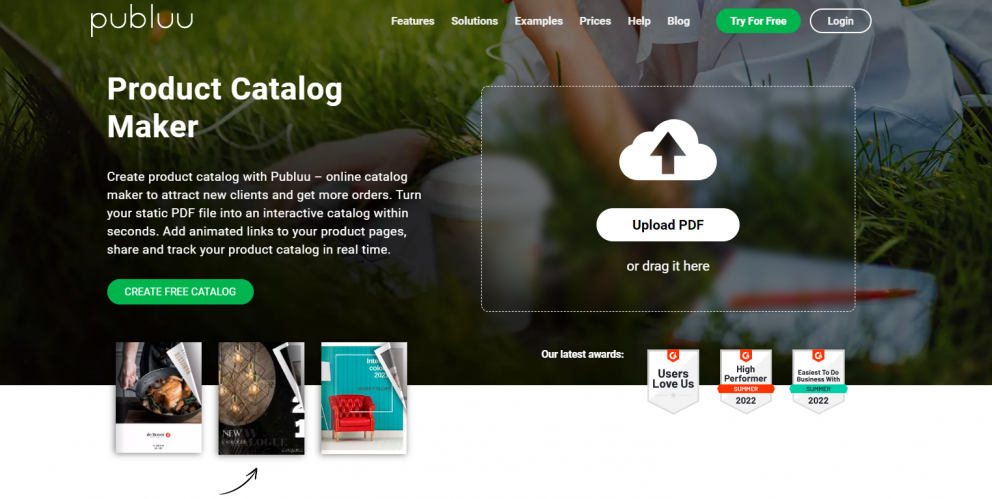How to Create an Online Catalog For My Business
An online product catalog is often very important for many growing startups. Since marketing and sales are the cornerstones of any business today, a new company must operate primarily online. Even the most popular brands have decided to create digital online catalogues and, in some cases, switch exclusively to online content.
Digital catalogs have many advantages. You don’t have to pay to print anything, and with Publuu you can easily share your product catalog with anyone who has a smartphone or access to a web browser. It’s a great way to save money and beneficial for small businesses that don’t have the resources for large-scale printing. You don’t pay for storage, shipping, and returns of your digital catalog; you have easy access to your archives.
Once you create your digital catalog, you can easily share it on social media, embed it in your email campaign newsletters or send it directly to buyers. From our article, you’ll learn how to create catalogs, upload them online, and why Publuu is your best option to create an online product catalog.
Publuu – free product catalog app
Publuu free online catalog maker allows you to convert your PDFs into realistic product catalogs that will attract potential customers and allow you to present your goods and services online. You can create a catalog on a website like Canva and then publish it with Publuu.
Publuu converts your static PDF files into HTML5 documents that can be opened in any browser. Digital product catalogs from Publuu are responsive and accessible on all devices, on phones, computers, or tablets. To quickly discover the desired product, catalogs readers can quickly zoom in on even the smallest image detail. Moreover, your product catalogs will be indexed in Google and can increase your goods and website’s online visibility (display, SEO, and search engine popularity).
Publuu’s product catalog example
View more product catalog examples
With Publuu, you can share links to your online catalog with current and potential customers by embedding them on your website, email, or social media. There’s no need to wait for the app to download or upload; your catalogs are displayed instantly.
Using various security settings, you can also control who can read, share, and print your online catalog. You can password-protect it, or add access for people who send you their contact information, and the built-in analytics feature lets you gain valuable information about your readers.
How to create an online catalog in 5 steps?
1. Start with an idea
Your first step should be to determine the exact consumer base you want your digital catalog to serve. Who are you creating it for? For regular customers or newcomers? If you sell toys, do you want to advertise for children or parents? Do you need product details or technical product data? This will influence the format and style of your product catalog.
Decide whether your digital catalog should be more or less formal. It needs to be appropriate for your consumers in terms of language, structure, style, and even SEO. A well-designed online product catalog means better sales results for you and your sales team.
2. Pick a good catalog template
You can find thousands of professionally created custom catalogs and free templates on the Internet, so you will never have to start from scratch. In the later part of your article, you will find interesting examples of catalog templates that you can use as inspiration. You can discover many more on sites like Freepik, Canva, and Adobe. Once you’ve found the right paid or free catalog template, tap or click it to open the project in the editor.
The layouts of your digital catalog can be customized in a variety of ways. You can customize the font and text, and add your photos. You can personalize the design and adjust the colors and fonts to match your company and corporate branding.

3. Fill in the blanks
Now that you have a good product catalog template, all you need to do is fill in the necessary areas and include product photos. In order to present your products in the most aesthetically pleasing way possible in an online catalog, you need to consider certain factors, such as whether your goods need photos or descriptions. Decide how many images per site you want and where to put them. The fashion industry does not need long descriptions, but the software does. Additionally for the former, it needs professional models, photographers, and a green screen.
4. Create the PDF
The PDF format can save graphics, and text without the need for you have installed the font on your computer, so it’s the standard in digital publishing . You can easily export the documents you have created in Canva or Adobe into PDF. If you found good free catalog templates for MS Office, you can even create online product catalogs using Word or PowerPoint.
5. Upload the catalog online to the Publuu website
Publuu can convert these PDFs into product catalogs with interactive features, multimedia capabilities, and realistic page-flipping effect. It’s easy to upload your digital product catalog to Publuu website – and while it converts to the HTML5 format, you can play with online catalog maker – customize the background, add hotspots, links, create an interactive table of contents, and much more.
How to make a catalog with pictures?
Online catalogs are your potential customer’s first impression of your product and service, so making them as attractive as possible is important. Many digital catalog creators want to take their own product images, but if you’re not an experienced photographer, it’s better to find a professional to select things like models, backgrounds, and light. The better the photos, the better the chance that your product catalog will encourage purchase.

Use individual rather than group photos of products against a bright background. It’s also important to add shadows so that items will be more visible on pages. Match the colors so that they contrast with the product catalog template you have chosen and to branded templates from Canva and Freepik. Product photos should be saved in quality of not less than 300 dpi – which usually means high resolution.
The cover photo is also very important. The success of your online catalogs will depend on the cover, as it will be the first thing potential buyers see. If the cover of your online product catalog does not catch the reader’s eye, it is probably clear that the entire catalog is useless.
Adding attractive photos to your catalog encourages readers to turn the pages, even if the products in a particular section don’t interest them.
Online catalogue template
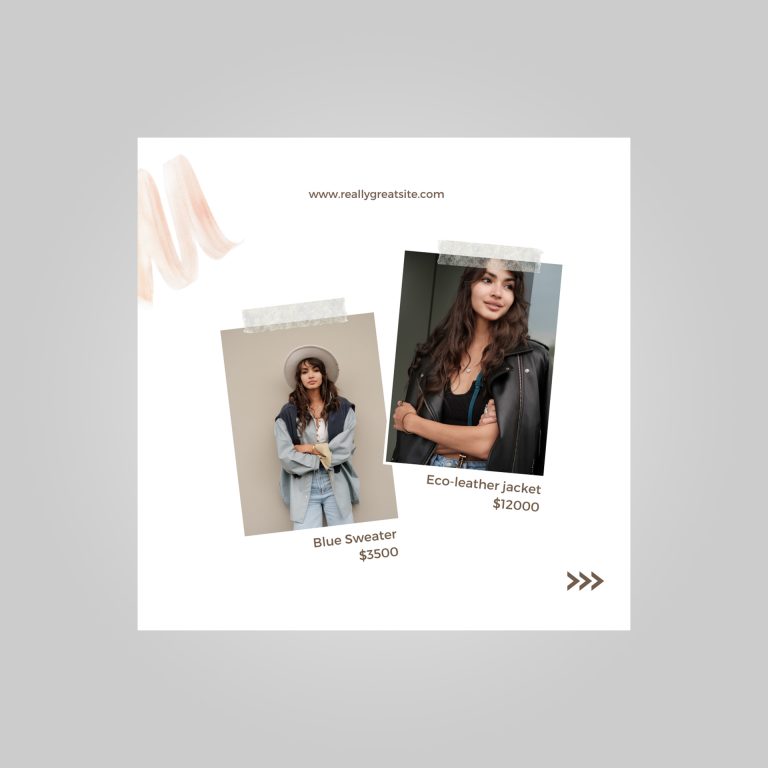
This engaging product catalog cover will draw the attention of any readers thanks to its photographic designs.

The soft, brown colors of this product catalog template will put your readers in a calm, cozy mood.
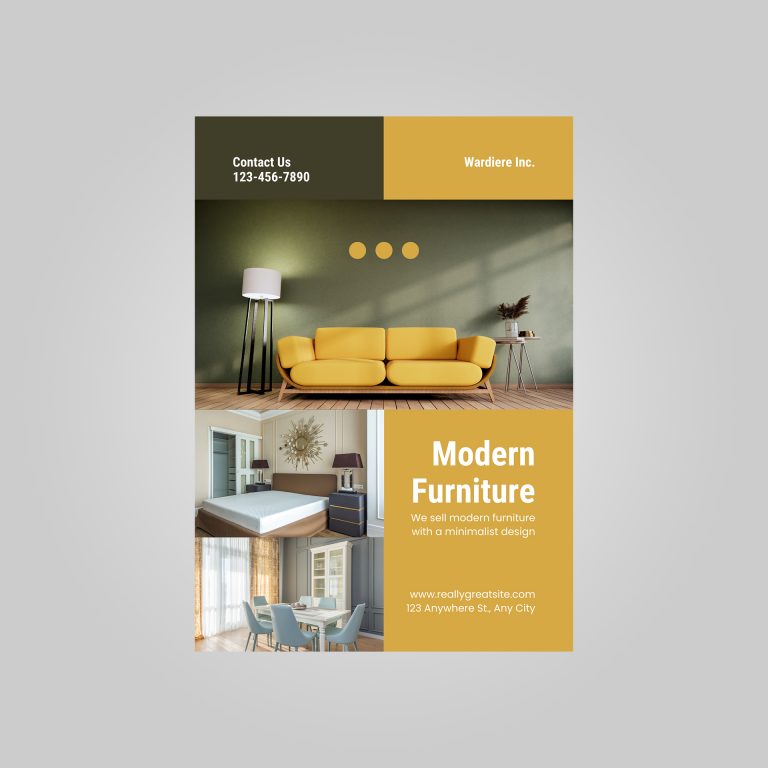
Contrasting design elements are a surefire way to make your readers interested in the details of your goods.
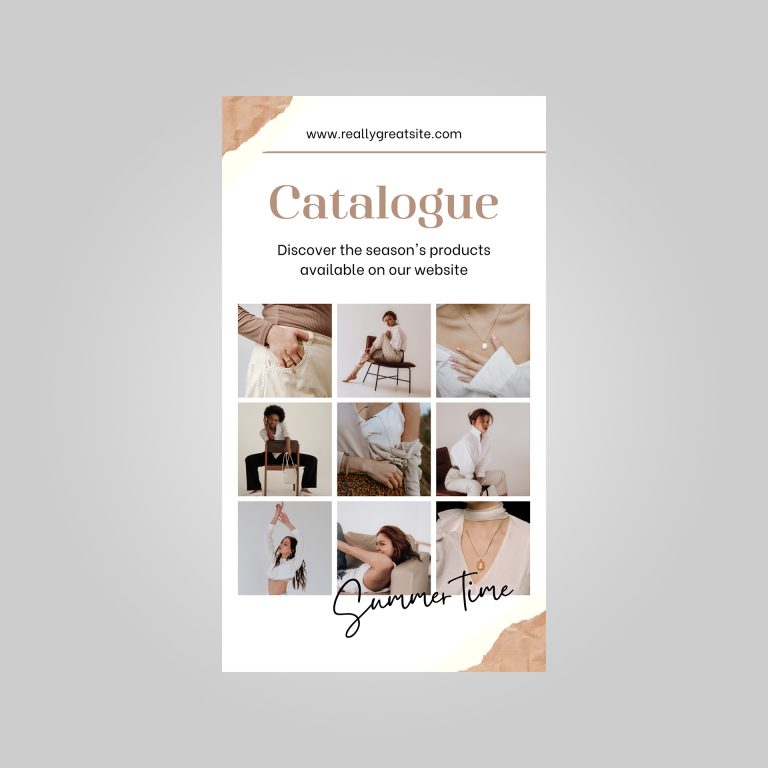
This elegant catalog cover can be customized to reflect your brand colors and style.
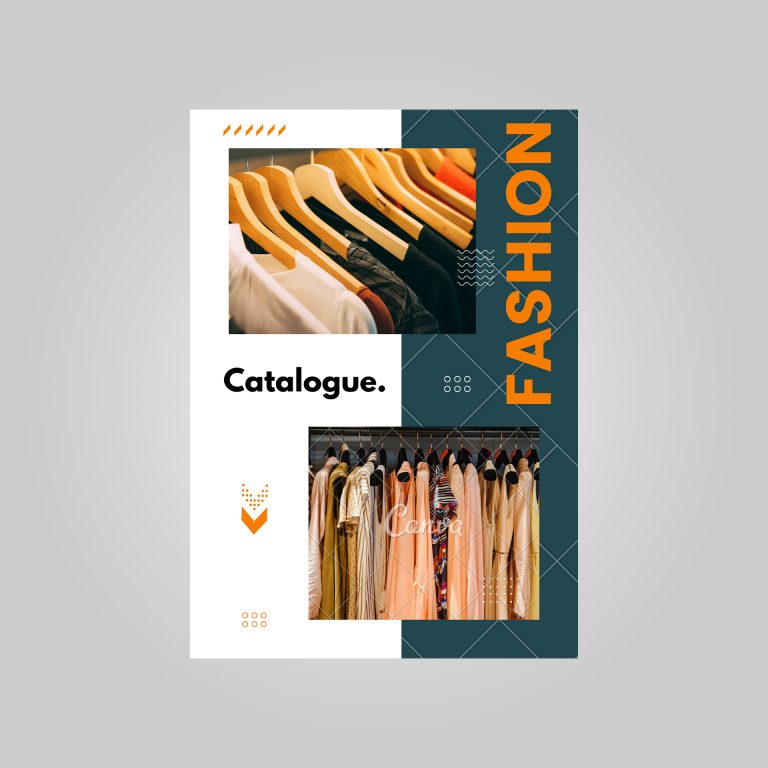
After making a few adjustments to posters like this one they can make great product catalog templates or covers.
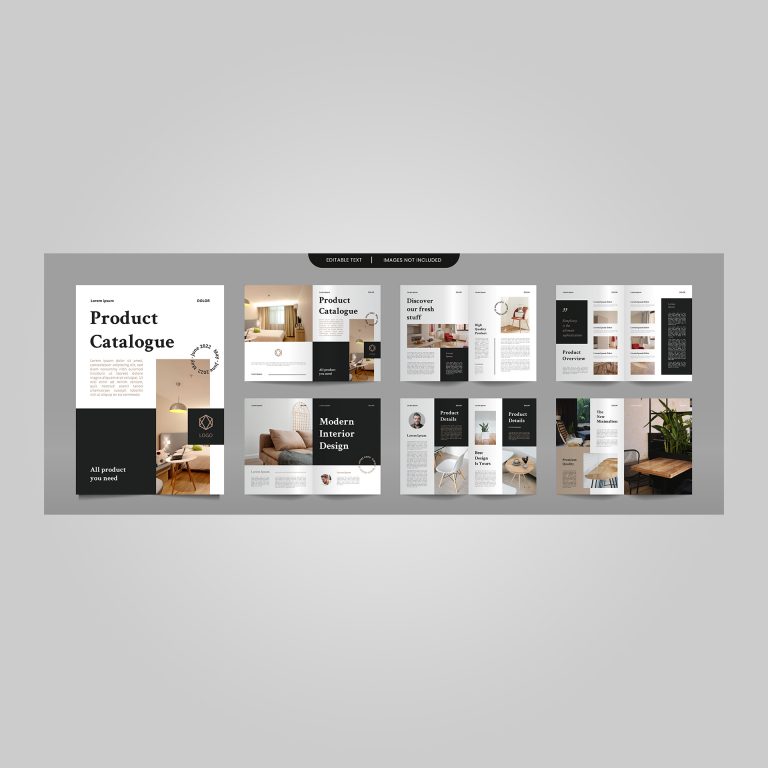
Digital catalogs made using this template will definitely stand out from the crowd!

The contrasting elements of this product catalog template are crucial to catalog design.
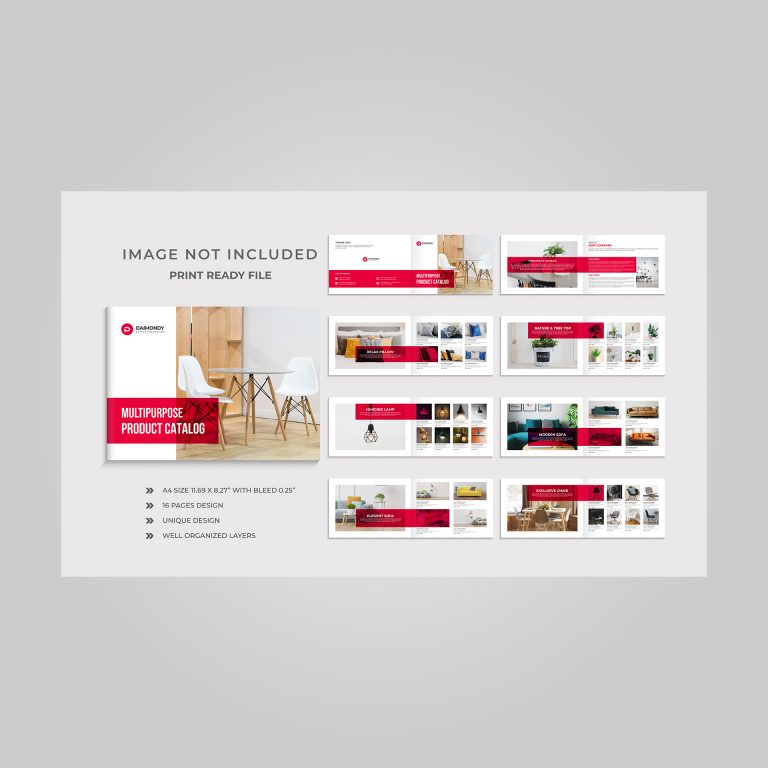
Product catalog templates like this one can help you showcase your brand’s colors and not overwhelm the entire design graphically.

This leaflet can also serve as a free catalog template with detailed product descriptions.
Summary
Online product catalogs are crucial in the modern marketplace. Thanks to Publuu’s product catalog maker, you can easily share your product catalog with anyone who has a modern mobile device – and stun them with a realistic page-turning effect.
It’s simple to upload your digital catalog on your website – and save time when sharing it with a single click on social media or your pages. Publuu analytics feature can help you in marketing and adjusting the product details to your users’ needs.
Begin with creating e-catalogs that showcase your amazing offer, upload your catalog to Publuu, and start marketing your offer!
You may be also interested in:
Catalog Design Ideas
Catalog Software for Managing Your Products
5 Tips to Make Your Catalogs Stand Out