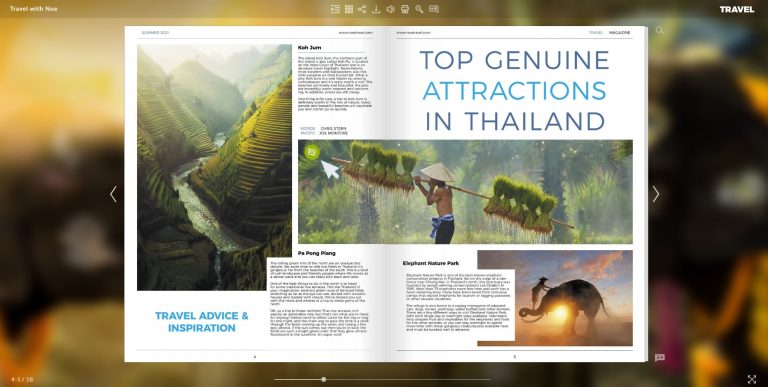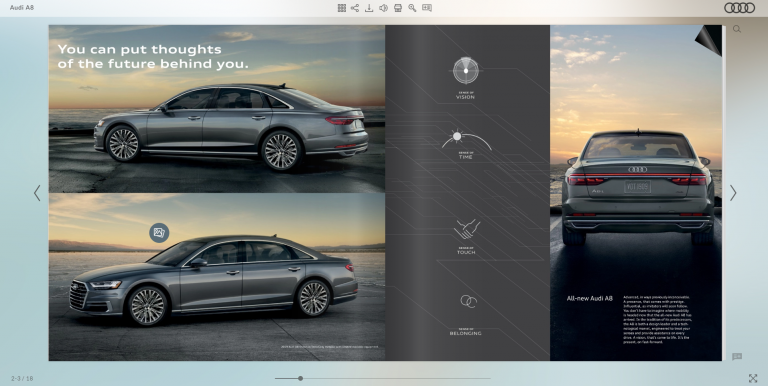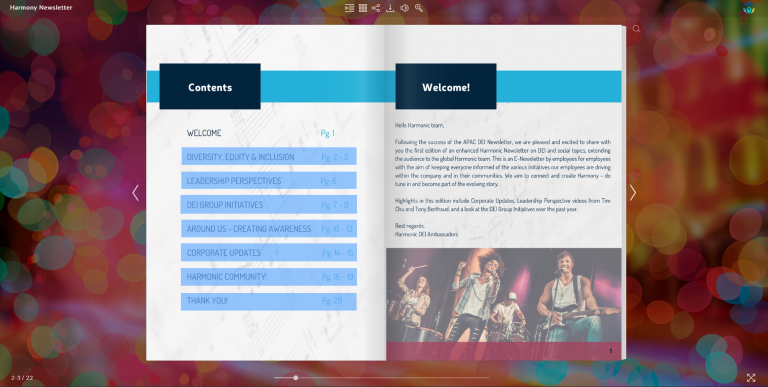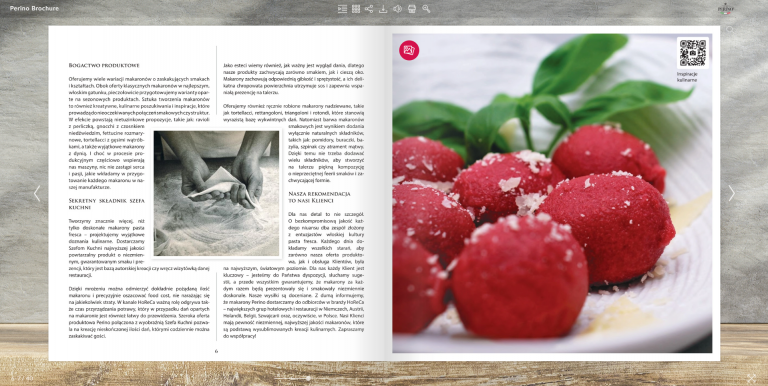Knowledge Base > PDF Expert > Interactive PDF Examples
Interactive PDF Examples
Most people associate PDF documents with text and graphics, but it’s important to realize that these files are simply electronic data stored on our computers. While traditionally consisting of static content, thanks to smart technology and multimedia development, our PDF documents can now be interactive, containing multimedia content like sounds, videos, GIF animations, and other dynamic elements.
Unfortunately, the problem with classic interactive PDFs is that they don’t always work and they might not look nice on modern computers and devices. Multimedia PDFs were quite popular in the 00s, but they had a key flaw: they relied heavily on Adobe Flash technology.
Many interactive PDFs included rich media elements like video, music, and sound in Flash SWF format. However, the introduction of smartphones and tablets, almost none of which supported Flash, and many new PDF readers, meant that interactive PDFs had to work in a new way.
This new way is a flipbook PDF that looks great on any device, has interactive content incorporated in, and has all the interactive elements you would require, like the example below:
Publuu’s interactive PDF example
CREATE YOUR INTERACTIVE PDF NOW
Read on to learn what is an interactive document, explore interactive PDF examples, ideas, and find out how to create an interactive PDF.
What does PDF stand for?
What is an interactive PDF?
An interactive PDF is a digital document that allows users to interact with its elements. It can include interactive elements such as hyperlinks, forms, buttons or videos, and photo galleries. It provides an easier way for readers to navigate through the document and access the information they need quickly.
Additionally, interactive PDFs can be used for creating digital documents that are more engaging and visually appealing than standard PDFs that were only allowed to contain hyperlinks and plain photos. With interactive PDFs, you can create documents that are more user-friendly and engaging than ever before.
What does an interactive PDF look like?
PDF files, or portable document format, contain fonts and images within them. This means that they should look the same on any computer, whether it has these fonts or images on its hard drive. Usually, it’s easy to convert a document into a PDF version, but to edit a PDF file once it’s created, you often might need specialized software, like Adobe InDesign.
An interactive PDF file is a PDF document that contains a variety of multimedia content, such as hyperlinks, audio and video files, animated GIF files, clickable buttons, and fillable forms. Often, these interactive elements need to be hosted online so it is necessary to create a URL link to your PDF file. Once you create one, you can easily share your interactive PDF via a link, which is way more convenient nowadays since you can’t share the traditional PDF file on every platform, or the file itself may not be responsive on every device.

An interactive PDF combines the PDF format’s reliability and security with the interaction provided by other computer files. Publuu online flipbook software lets you create a beautiful PDF that’s responsive and has many useful multimedia features.
A good example of an interactive PDF is a fillable tax form: you enter the data into the document and the PDF – interactive thanks to various scripts – calculates the tax for you.
PDFs can also contain other interactive content: for instance, embedded videos and image galleries. A comic book published as an interactive document can have links to character profiles, animated video panels, or music to put the reader in the right mood.
Why should you create an interactive PDF?
You should create an interactive PDF to stand out from the crowd. 88% of marketers surveyed by Ion Interactive stated, that utilizing interactive content is an effective way of differentiating their brand from their competitors.
Today, people need to be encouraged to interact with the text. Traditional static PDFs are boring to many young people, who prefer interactive PDFs where they can click on the images instead of turning pages. Statistics show, that interactive content generates over 52.6% longer engagement than static content.
Using an interactive PDF will definitely grab the reader’s attention. Videos and animated PDFs keep people engaged and eager to explore each page. But be careful. Don’t add unnecessary buttons, photo galleries, and other engaging multimedia just to impress the reader. Instead, give at least some consideration to your design.

Hyperlinks can provide readers of your e-book with quick access to attachments, glossaries, or resources, making navigation and understanding of your content far easier. You can also use them to create an interactive table of contents to make navigation a breeze.
You can use them in a product catalog to link to additional images, your online store, additional materials, or explanations. This is especially useful for touch-screen devices that may not have an analog keyboard. Additionally, interactive content can generate nearly two times more conversions than passive content.
Interactive PDFs can also include links to social media to allow for easy communication or to get more information. Another interesting technique is to include background sounds to create a unique atmosphere and focus.
How to create an interactive PDF?
Numerous features await you, and the best part is that you don’t need any special skills to create your very own online flipbook – just a PDF file and access to the internet.
Interactive PDF examples
There are many ways to make a PDF interactive – we have prepared a short list of example interactive PDFs that have fantastic multimedia features thanks to Publuu.
Interactive booklet example
Click on the graphic below to see it working
This promotional booklet example uses many features in a distinctive way. The use of GIFs is used to enhance the curves of the car model and give it an overall more vivid look. When interacting with the photo gallery hotspots, you can glance at the masterfully crafted design of the car. By giving the booklet a more, clean and defined look, you can have your readers engage with its dynamic style of it and possibly have them excited to go on their test- drive.
Interactive portfolio example
Click on the graphic below to see it working
Portfolios are a specific form of presenting your craft. They are also a great way to showcase your already existing work. Depending on what are you a specialist in, the portfolio may vary. The interactive PDF example above of an architect’s portfolio showcases work because of its minimal design. Important projects are displayed on each page, the aesthetic and pure, eye-pleasing design can be kept intact, whereas the more detailed images are included in the image gallery hotspots.
Click on the graphic below to see it working
By creating your newsletter in interactive form, you can be sure that it will engage your recipients way more than a static one. The example also shows that interactive PDFs have a great advantage when it comes to publications and documents that are large by volume. Instead of going through all the pages or searching for specific terms, you can now just click the topic you are looking for in the interactive table of contents. Besides the faster navigation throughout the interactive PDF, you can easily get in touch with the author just by interacting with their email address or any other data that could be included.
Interactive cookbook example
Click on the graphic below to see it working
Traditional cookbooks are still up and most likely will never be out of date. If you prefer more modern solutions of publicity and choose the option that will best fit your budget, you can create a stunning cookbook of yours in the form of an interactive PDF! The example of one above gathers a modern cuisine with a modern way of sharing your art. You can effortlessly add short stories about the origins of your restaurant and display hotspots with images of your dishes or even recipes in the form of short videos.
Interactive PDF ideas
Links
Your interactive PDF can include links to document pages, external Web sites, e-mail addresses, or external files. Clicking on a link takes the reader to a location you specify – thanks to Publuu you can create an interactive table of contents, add a link to products in your catalog, or encourage users to visit your social media profile.
You can create hyperlinks in a program like Adobe InDesign, Adobe Acrobat, or Microsoft Publisher. However, Publuu lets you add links to regular PDFs once they are published online, and the whole process is greatly simplified. You can see a link in the form of an animated hotspot (top left) in the example below:
Buttons
Adobe InDesign and MS Publisher allow you to place buttons that perform specific actions. For example, you can create a button that opens a new tab or takes you to another page. In these programs, you can create shapes that, when clicked, allow you to perform the indicated actions.
Interactive PDF made with Publuu allows you to create hotspots anywhere, hidden as an image or text, like in the example below:
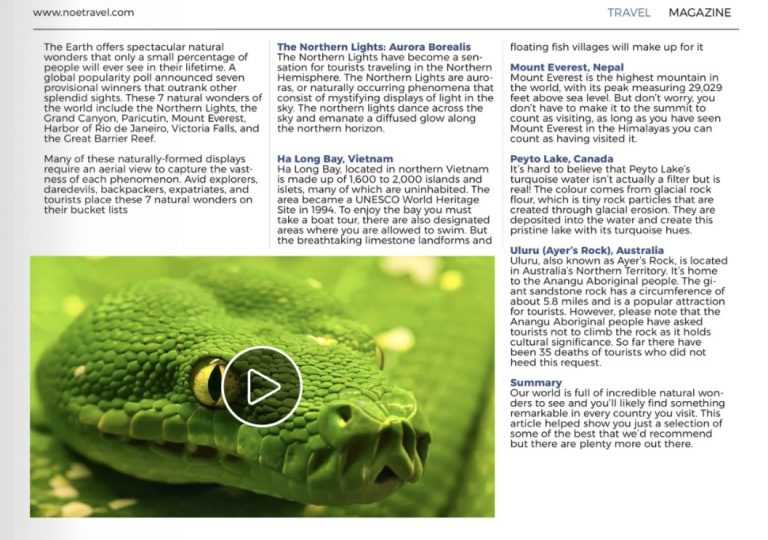
Videos
When it comes to interactive PDF content, video is typically the preferred interactive medium.
Because of the COVID-19 epidemic, videos are among the most popular interactive content online – and it’s easy to use them in your marketing efforts. Product videos can emphasize your products or services, and instructional video resources such as manuals and instructions in PDF format can be uploaded to create the online user manual. You can integrate videos in Publuu flipbook maker as pop-ups or embed them directly into the text.
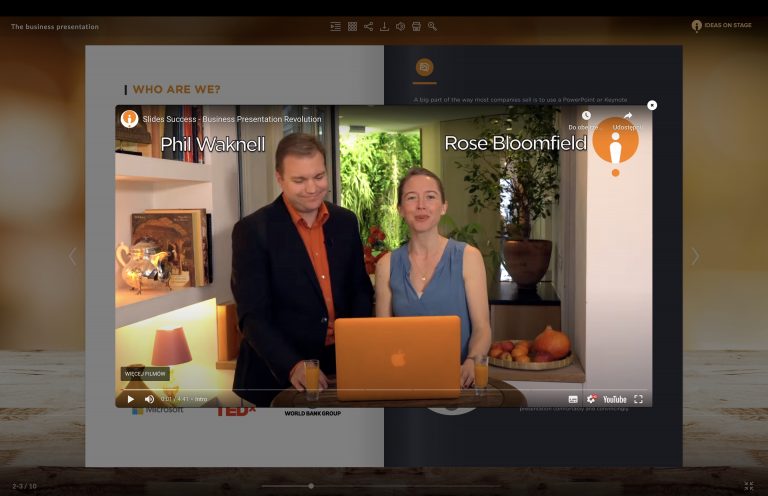
Online photo galleries
Thanks to interactive galleries, you will present more details on what your PDF has to offer. Easily present your products, crew, employees, your portfolio, or include additional information. Publuu offers the functionality of embedding additional galleries in your interactive PDF.
When you click on a pop-up image in the PDF flipbook online, it expands to full size, presenting a collection of high-resolution images you uploaded.
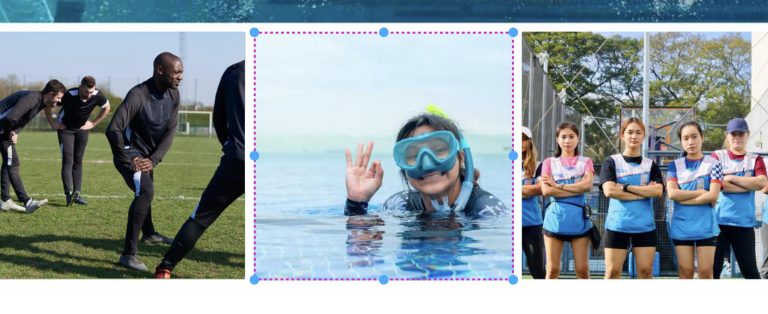
Lead capture forms
Often an interactive PDF is an opportunity to contact your customers. If you want to get customers their contact information, it’s often best to ask for it. You can add a lead capture form to Publuu flipbooks to solicit personal information from potential customers.
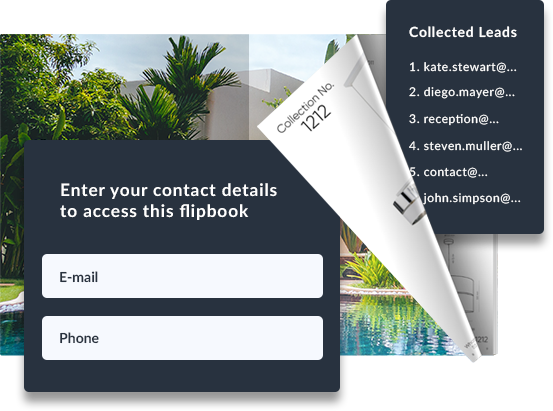
For example, you can place the form on the fifth page of an interesting ebook, so that the payment for access to the remaining 11 pages is to leave contact information. Or you can put this form at the end to ask for data if the topic interests the reader and they want more information. Interactive customer forms are an interesting solution that can be used in many ways.
Tracking your interactive PDFs
Sometimes you simply need to know how many people have read your PDF. This is not an issue when creating it with Publuu, as you can use an integrated analytics panel to track your interactive PDF. You can learn whether or not users open your PDF, how frequently they do so, and whether or not they read your material.
You can also modify the way you publish your blog, content updates, or online magazines, by leveraging the features of Publuu flipbooks to make it simpler for your consumers and followers to learn what has changed. Not only can you effortlessly update them with a single URL, but you can easily track how these changes affect the reception of your material.
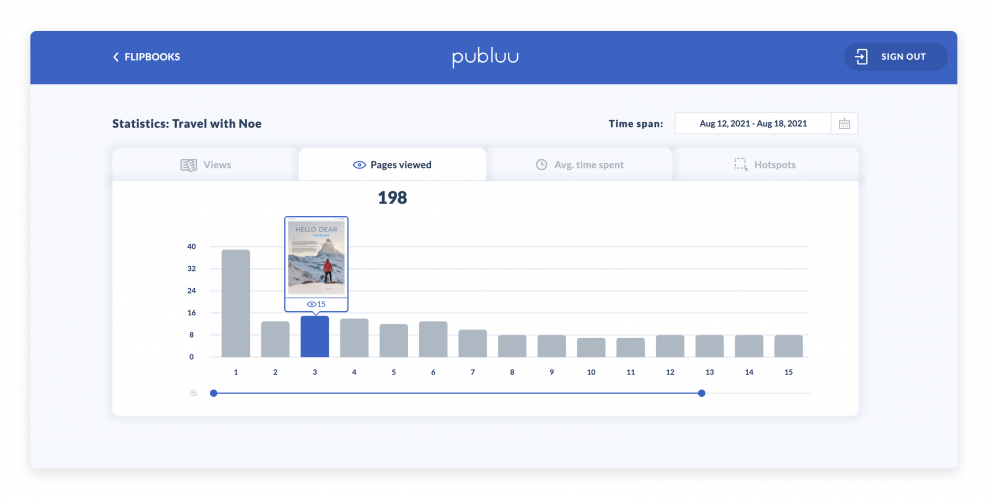
You can easily create monitored links, thanks to which you can learn whether your readers opened the document, and you have access to stats that measure the time the readers spend on each page. If you alter your document you can now see how these changes affect the reception. Thanks to these interactive features you can gain new forms of feedback and learn how the users perceive your content and what they focus on.
You can even set up alerts if the readers don’t open your PDF – this is especially handy when designing an interactive newsletter or business proposal. If your offer isn’t tempting, you’ll know why and how to improve the document in the future.
You can combine this monitoring interactive feature with reports to receive notifications when someone opens the PDF, which is especially useful when reaching small groups of people, for instance, your Patreon supporters or coworkers. When you make your PDF interactive using Adobe PDF tools, you cannot use similar features.
Password protection
Another useful feature that flipbooks have over regular interactive PDFs is password protection. Adobe Acrobat or InDesign can create a password-protected PDF, but it’s impractical. If you lose the password, the data in the document is lost forever, and a user needs to type in the password every time he opens the document.
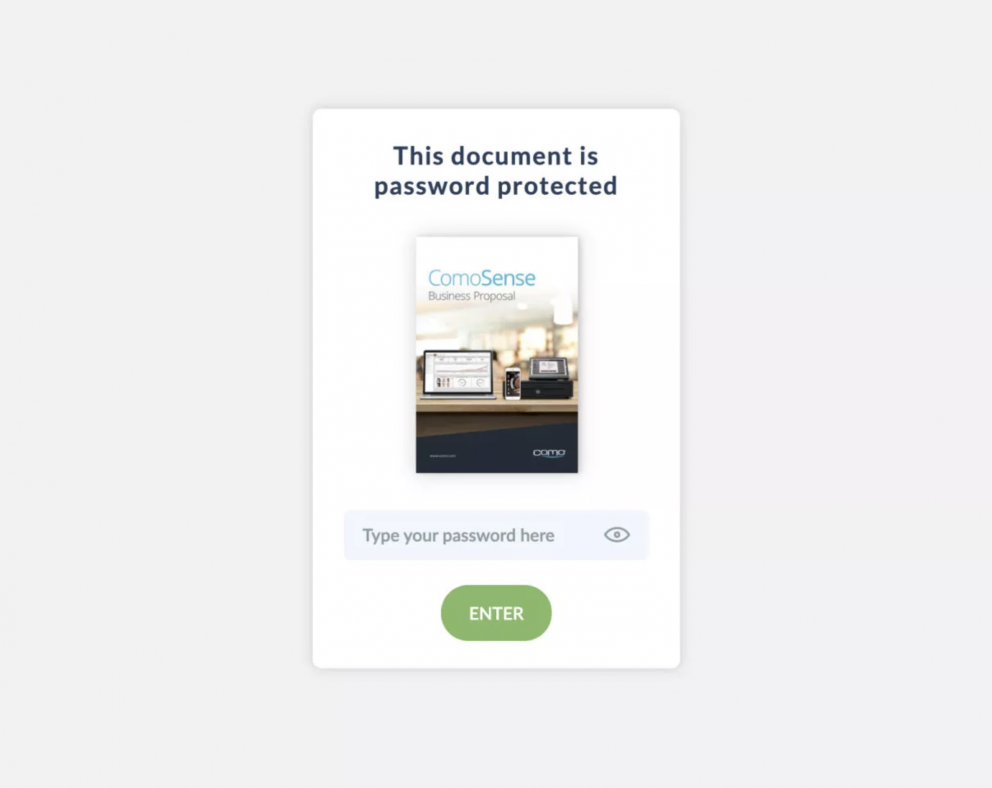
However, if you convert the PDF into an interactive flipbook, the owner of the account can decide whether the PDF file is protected, can remove the protection at will, and who has access to the link online.
It comes in handy when you want to share the document with a larger group of people. You can easily limit the access to the PDF to your friends or supporters, creating previews, sneak peeks, or all sorts of presentations. By offering passwords to the subscribers of your newsletter, your interactive PDF can generate leads for your marketing department.
Social media functionality
With a traditional PDF, you must upload it to your website, ensure that the readers use modern browsers or have external software like Adobe Acrobat, and then link to it on social media. With Publuu, you can increase the functionalities of your social media. You can link to the document on your Facebook profile – and it will always display the cover of the document, unlike the regular PDF. Thanks to a simple, intuitive share feature, users can repost your documents with a single click themselves, which is great if you aim to create viral content. And don’t forget that inside the document you can place links to other social websites – and monitor who clicks them.
Here you can read more about sharing your PDF on Facebook.
The most important advantage of using Publuu to create interactive PDF files is that they are accessible to all readers. Publuu allows you to share any PDF material in an interactive format without the need for expensive software such as Adobe Acrobat Pro or Indesign. Flipbooks exist to make life easier for both publishers and readers. This format is simple, easy, and efficient, and allows you to share your PDF file in dozens of ways.
In many ways, if you are a casual user and want to add links to a PDF, instead of learning how to use InDesign or Scribus, you can simply create an interactive flipbook.
Thanks to the fantastic page-turning effect, you can even integrate your interactive flipbook directly into your website! The flipbook technology from Publuu creates an interactive PDF that you can share on your blog, in an email, or reach even more people through your social media. Whatever approach you choose, flipbook can create a great interactive effect for you, and allow you to effectively deliver your content to your customers!
Why do PDFs need an update?
Do interactive PDFs work on mobile devices?
Digital publishing poses one of the most difficult challenges since you have less control over how your publication will look once it reaches your readers. In contrast to print, where you know your magazine will appear the same to everyone, the design and behavior of your interactive content may vary depending on the reader’s device or PDF reader.
Mobile devices don’t work with Adobe Flash which for a long time was used to embed interactive content in PDF. Mobile versions of PDF reading apps, like Adobe Reader might not include all the interactive features you want to include, and might not display videos.
That’s why if you want to make your PDF interactive, Publuu is the best choice for online publishing. With our online flipbook maker, you can convert your document into a beautiful HTML 5 document that can be opened in the internet browser of any mobile smart device. Then you can add interactive elements to the flipbook you publish online.
What does not work in PDF?
Summary
Creating an interactive PDF instead of a static one can be a great idea, but it may sometimes lead to technical issues, especially after the depreciation of Flash. While adding links and buttons to your files in Adobe InDesign is still possible, other elements might not display correctly across different devices. To avoid these issues, consider providing your readers with an online interactive PDF in the form of a flipbook, which ensures clear and consistent viewing on all platforms.
You might also be interested in:
PDF Video – A Short Guide on How to Make it
How to create a URL link for a PDF document
PDF Design – The Best Software to Create a Professional PDF
Recent posts





Categories
Convert your PDF to flipbook today!
Go beyond boring PDF and create digital flipbook for free.
Register with Publuu for free today and check out all the smart options we prepared for you!