Knowledge Base | Presentations | Creating Effective Slideshow Presentation
Creating Effective Slideshow Presentation
Are you tired of creating PowerPoint presentations with boring and predictable slides that make your audience yawn? Do you want to add variety to your presentations and keep things engaging? Publuu flipbooks may be the solution you’re looking for. With Publuu, you can create a great multimedia presentation that effectively conveys key information and keeps your audience eager for more.

In this article, you will discover the secrets of creating engaging presentations using flipbooks. We will analyze their advantages and disadvantages, and show you how to prepare a presentation using the Publuu cloud!
What is the easiest way to make a slideshow presentation?
Traditional slideshows, such as PowerPoint presentations or Google Slides have their advantages but often require specialized knowledge to create interesting animations. There are times when using presentation templates is essential to stand out. Many presentation creators choose professional programs like Xara Design or InDesign to create PDFs for display, but these programs require intensive study and design skills.
This is why many people turn to user-friendly online platforms such as Canva or Prezi. These tools streamline the entire process and require less effort. Moreover, presentations made on these platforms can be seamlessly converted into Publuu flipbooks. You can find our ranking of more websites for presentations in our Knowledge Base.
Flipbooks as a form of slideshow presentation
Publuu offers an amazingly simple approach to online presentations using flipbooks. Unlike conventional slides, flipbooks mimic the experience of browsing through a physical book, complete with realistic page-turning animations. This feature allows you to replace typical slideshows with interactive ones visible on the screen.

However, Publuu’s flipbooks are more than just a PDF conversion tool. They allow you to incorporate multimedia elements such as images, videos, sound, and animations, transforming your flipbook into a dynamic presentation you can display online on any device. Publuu is the perfect choice for visually presenting your services and ideas, offering your audience a unique and engaging experience.
Advantages of flipbook presentations
But why switch from the typical slides-based presentation format to a flipbook? Well, there are many reasons! Our customers highly recommend trying Publuu out.
Interactive engagement
Flipbooks offer more than just page-turning animations; they provide users with much greater freedom compared to boring slides. Readers can turn pages at their own pace, zoom in or out of text, and use interactive content. They can do more than just read the content of the presentation; they can explore additional information on their own and interact with it.
Publuu’s slideshow presentation example
View more presentation examples
MAKE YOUR OWN
In educational settings, flipbooks are an ideal tool for integrating presentations with training materials. With Publuu, you can combine a presentation with a handbook. After completing the training, users can revisit the flipbook to review the presented content. This is an excellent method to consolidate knowledge and increase the effectiveness of the training.
Visual appeal
In addition to engaging animation, flipbooks are also visually appealing – at least according to our fans! The effect and sounds of flipping pages, as well as high-resolution images, detailed backgrounds, and icons, make them present quite different from traditional slides – which is sure to be memorable for your readers and viewers.
In addition, the flipbook allows the use of various graphic elements, such as photo galleries, embedded videos, or gif animations. In industries that heavily involve graphics, such as fashion or design, an attractive presentation is a must. If you are presenting real estate, for example, each house can have a virtual tour and gallery – available from the ebook level! Read more about the use of video in multimedia in our guide.
Multimedia integration
Flipbooks from Publuu don’t just look great – they also enhance presentations with videos and other multimedia interactive elements. That works out great for visual-oriented industries like education or real estate. However, our flipbooks also effective for business presentations, or any other kind of dynamic message.
Your audience can enjoy embedded movies, animation, background music, and hyperlinks, making your presentation much more interesting and easy to understand.
Accessibility
Flipbooks are accessible to everyone, everywhere. Whether on desktops or smartphones, or tablets, your audience can seamlessly engage with your presentations.
You can also embed them directly in emails, post them on social media platforms, or integrate them into your website. What our partners love as well is our built-in QR code generator. Each uploaded flipbook gets its unique code – print it on leaflets or materials to share your presentation immediately with a single tap on the screen!
Environmental benefits
And of course, flipbooks are very environmentally friendly. They replace traditional printed materials with digital alternatives, which means less use of paper, ink, and fuel to distribute paper documents. Since electronic documents can be edited, updated, and shared without consuming paper resources, they significantly reduce the carbon footprint of your company!
How do you create a slideshow presentation?
1. Launch Publuu
Start by creating your Publuu account. If you’re interested in exploring the opportunities our presentation platform offers, you can begin with a free trial!
2. Upload PDF
Drag and drop your PDF or click the “Upload” button to select the file. As the PDF begins to upload, you can start to customizing your presentation. Choose background music, customize the display, or decide whether you want to share it.
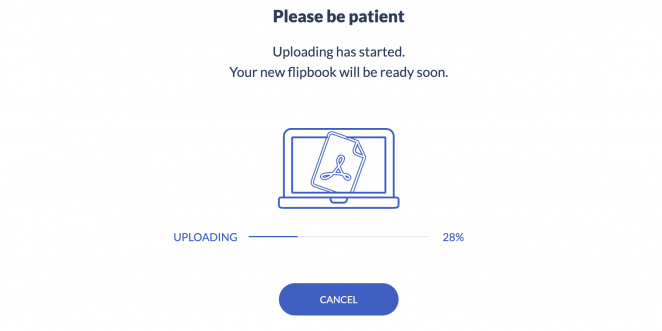
3. Add photos
Publuu doesn’t just convert your PDF presentation into an interactive flipbook; it also allows you to add pictures and galleries if you wish!
To customize your flipbook, select it and use the menu on the left. Enter personalization mode by clicking “Customize” or ‘ADD HOTSPOT’ (the menu with three dots).

Now, you can easily add photos by selecting the appropriate option. Use the drag-and-drop interface or choose the “add photo” option. After adding photos and making changes, remember to save your updates.
To embed the photo gallery, click “SHARE” and enable the autoplay option. You can also hide the gallery as a Hotspot – select the “Hotspot” option and adjust the color and style.
Once you finish editing your presentation, save it to allow access for others. Whether through links, embedding, or QR codes, you can easily share your presentation with your viewers.
Tips for effective presentations
Design for engagement
Using ideas that draw attention helps you drive engagement. Use multimedia, links, and videos to transform viewers from passive listeners into active participants.
Keep it visual
Good design must be more sensible – focus on simplicity and readability. Use whitespace and clear typography. There are many excellent online templates to help organize your presentation PDF. Focus on images, and diagrams instead of long texts.
Organize content thoughtfully
Arrange your presentation logically and consistently. Use headers, subtitles, and bullet points to make your presentation easily understood.
Optimize for accessibility
Make sure that your flipbook presentation work well across various devices and can be accessed through multiple methods. Consider using QR codes to reach your audience more effectively.
Show and tell
Avoid reading what’s on the screen – explain it in your own words instead, for example, by incorporating videos or audio files.
End with a call to action
Always conclude your presentation with a strong call to action that prompts your audience to do something. Whether it’s visiting your website, signing up for a newsletter, or making a purchase, ensure that your CTA is easy to understand.
Conclusion
Publuu lets you transform your slideshow presentations into engaging flipbooks, with many interactive elements. You can customize them and share them online. With our flipbooks, you can redo your presentations and make them memorable and available for everyone. You can share them easily thanks to links, embedding, and QR codes!
You may be also interested in:
Presentations – A-Z Guide
10 Tips on How to Start a Presentation and Impress Your Audience
Convert your PDF to flipbook today!
Go beyond boring PDF and create digital flipbook for free.
Register with Publuu for free today and check out all the smart options we prepared for you!




