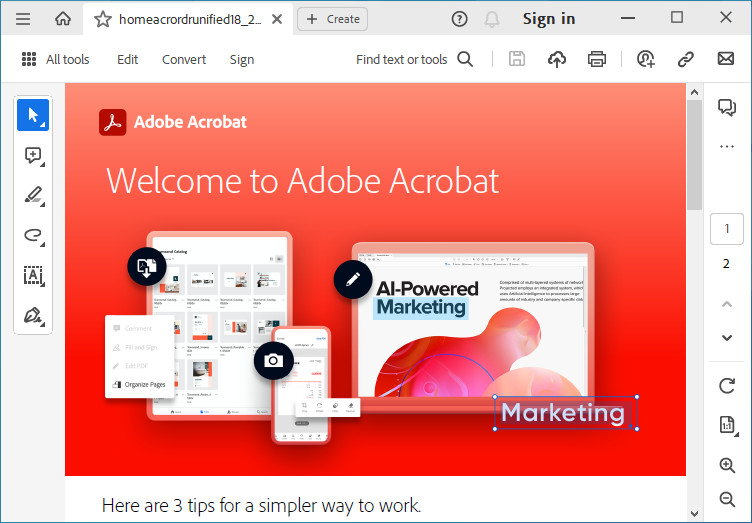Embed PDF in HTML Across Platforms: The Ultimate Guide
In the era of social networks, 3D movies and virtual reality, communicating with customers requires more than plain text. Business newsletters in the form of an email or Word-made PDF document are a thing of the past. Increasingly, top companies are turning to embedding PDFs in the messages to present our products and services professionally and attractively.
Together with Publuu, you will learn here how to embed PDF in HTML, and discover how to improve your communication with customers in a simple and fun way.
Publuu’s online flipbook example
View more online flipbook examples
MAKE YOUR OWN
Technique Overview: Object, Iframe, and Embed Tags
Embedding PDF files and other content on websites is a way to place external content directly on your website. Instead of linking to a flipbook PDF and making your readers download it on their phone or device, you can put it so that people viewing your website can turn the pages and explore the text.
Early websites often used frames to embed PDF in HTML. These were separate HTML files embedded in the main document (frameset). Frames allowed a page to be divided into smaller areas, like cells in a table. At the time, it was considered an innovative solution, especially due to slow Internet connections.
At the turn of the century, plug-ins like Java Applets and Flash appeared. They made it possible to embed rich content on pages, such as animations or films, which could not be displayed using HTML alone. Embedding was done using

These days, the is the most popular. It allows the entire web document to be embedded in another document as if it were an image ( ) or another similar element. This is a convenient and safe method commonly used in modern websites. In addition to
Iframes allow you to embed PDF in HTML documents, whether as a PDF file or as an interactive flipbook. You can effortlessly integrate documents, brochures, reports, and other material with your website, providing users with a comfortable and aesthetically pleasing way to read them. What’s more, your documents are available immediately, without the need to download them. Using Publuu, you can also plan a content in a way that is consistent with the website design.
It is also worth remembering that you can use analytics to track PDF opening and click-through statistics to optimize your content. Publuu’s robust analytics lets you learn who opened your PDF documents and which slides are the most popular. You can learn more about documents and how to share them from our Knowledge Base.

Exploring Publuu: A Modern Digital Magazine Maker for PDF Embedding
Publuu Flipbooks transform the way you showcase documents, offering a modern alternative to the static, boring PDFs. Our high-quality digital flipbooks mimic the experience of reading a real book, making your content more appealing and engaging.
By presenting your information in this elegant and professional format, you can influence your brand’s credibility. Our high-quality flipbooks stand out for their interactive features, far above what ordinary PDF files offer. This interactivity grabs users’ attention and motivates them to explore your content further.
Publuu tools aren’t just another PDF viewer. Thanks to the ability to seamlessly navigate through pages, zoom in on text, and engage with multimedia elements like videos, animations, and audio, flipbooks revolutionize the experience of reading online.

Since they’re so easily embeddable on websites, flipbooks eliminate the need to distribute bulky PDF files via email. Your audience can access and read your content instantly, without installing or downloading anything. They can easily share an URL link to your content with a single click.
It’s worth remembering that Publuu Flipbooks are PDFs converted into HTML-5 documents. You don’t just embed PDF files, you’re also making them accessible and user-friendly for individuals using screen readers – which is very useful for disabled readers.
Additionally, the analytics tools provided with Publuu flipbooks are invaluable. They allow you to track which pages have been read the most, how long the users spend with your content, and where they are located. These analytics are crucial for understanding your audience’s behavior and refining your content strategy.
Practical Implementation: How to embed PDF in HTML
Here is sample code to embed a flipbook from Publuu on a website. Here’s how it works:
<iframe class="publuuflip" src="https://publuu.com/flip-book/4712/29558/page/1" width="800" height="500"></iframe>
The src attribute specifies the URL of the flipbook. In this example, the URL is:
https://publuu.com/flip-book/4712/29558/page/1 You can change the page number in the URL to display a different flipbook page by default.
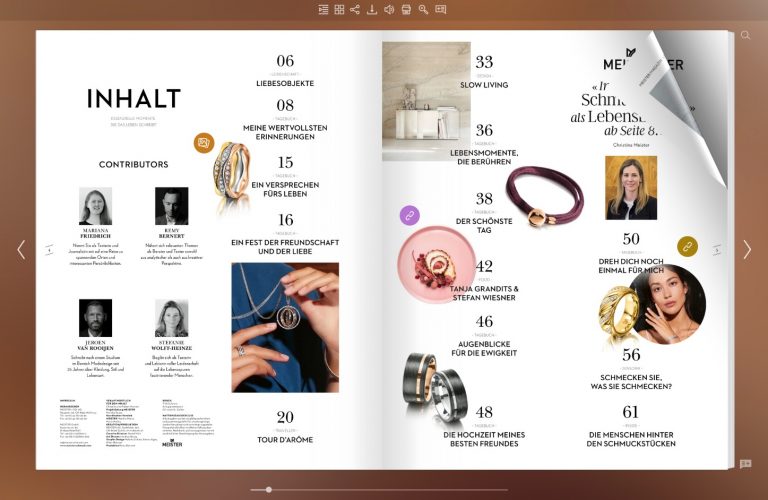
The width and height attributes specify the width and height of the flipbook that will be displayed on the page.
In this example, the flipbook will be 800 pixels wide and 500 pixels high. You can often add more information to this code, including the ability to display full screen.
How to use Publuu to embed a Flipbook PDF file into your website
1. Prepare your PDF
Check whether it displays correctly in more than one PDF viewer, check out the quality of the PDF file and so on.
2. Upload the PDF to Publuu
Choose the “EMBED” option, marked with triangular brackets, or access it from the customize menu.
3. Customize
Use tabs on the left side to select if you want to embed as:
- A player (with or without background)
- A button (for your PDF cover that opens the flipbook in a new window)
You can set the dimensions for the window or t oggle “responsive width” to adjust the book to the container’s width automatically.
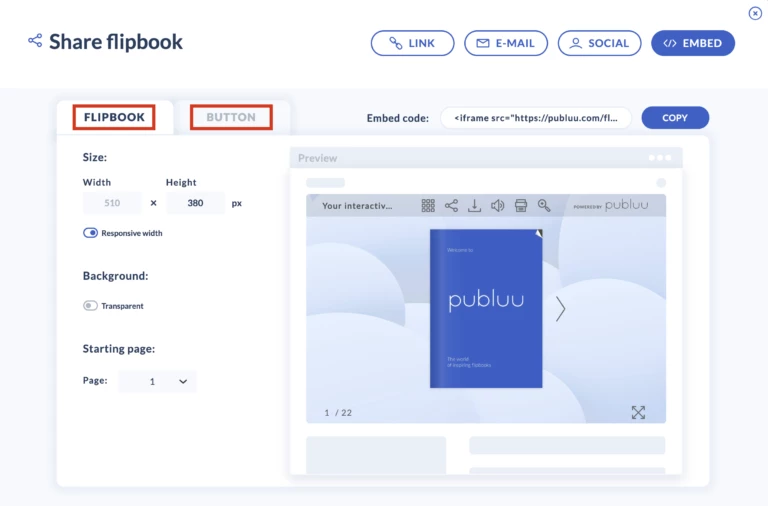
4. Copy the Embed Code
Publuu will produce a code you can copy to your clipboard.
5. Paste the Embed Code into Your Website
In WordPress, access your HTML viewer by editing the page where you want to embed the flipbook. Choose the “EDIT HTML” option or switch to “TEXT” view and paste your embed tag.
Enhancing Accessibility and Interactivity
Embedding Flipbooks makes your content more accessible. In fact, some groups like the governments of Australia or Canada, demand that valuable content shouldn’t be posted in PDF format . Luckily for you, Publuu flipbooks convert your PDF into an HTML page which has many benefit for the disabled readers!
Flipbooks can be customized to meet a variety of visual needs. It is easy to zoom in on text or combine content with audio features. While you can use standard color schemes on a website, you can use a simplified background or easy-to-read fonts in a Flipbook.
Flipbooks can be integrated with text-to-speech (TTS) software because they are an HTML document, not PDF files. TTS software reads the text aloud, allowing blind or visually impaired people to read the contents of the flipbook. If you embed PDFs directly into your site, you might lose viewers!
It is also worth remembering that the Publuu Flipbook can be controlled using a keyboard or other assistive devices – you can simply press arrow keys to flip pages . Though it might seem obvious, it allows people with limited mobility to view the flipbook without using a mouse.
Flipbooks can be divided into smaller sections, making it easier for people who have difficulty concentrating to focus on the content. With Publuu’s hotspots feature, you can add tables of contents, links, and bookmarks to make navigating long documents easier.

Flipbooks are more interactive than regular PDF files, which can increase engagement for people with disabilities. You can add interactive videos, animated gifs, or hotspots in different colors to Publuu Flipbooks, which will certainly help people with special needs to better navigate the content.
Of course, such elements will be useful for all users and drive their engagement. As long as you create high-quality PDF files, you can embellish them using Publuu tools. If you’re looking for more information on creating PDFs and sharing them, you can learn more in our knowledge base.
Tools and Software for Seamless PDF Embedding
By embedding PDF files in HTML, you can share many types of content in an organized and interactive way, from brochures and reports to presentations and forms. You’ll need to know a little HTML, but fortunately several tools and solutions can make this process much easier and streamline the creation of rich website content.
You should start with the tools that will help you create the PDF file you want to embed in the first place. There are several programs you can use to do this, including
-
Canva : An intuitive online tool for creating graphics, presentations and other visuals. Canva offers a wide range of templates and editing tools that make it easy to create professional-looking PDFs.
-
Affinity Publisher: Powerful page editing software that offers more features and customization options than Canva. Affinity Publisher is ideal for users who want more control over the design of their PDF.
-
Microsoft Publisher: The default publishing tool included in the Microsoft Office suite. Publisher is a good choice for users who are already familiar with Microsoft software and need a simple PDF creation solution.
Once a PDF file is created, it must be converted to HTML so that it can be embedded in a Web page. Several online tools can be used to do this, such as
1. Publuu (recommended)
A flipbook creation platform and a PDF-to-HTML conversion feature. Publuu allows you to customize the look and feel of the embedded PDF and add interactive elements such as videos and photo galleries.
2. Adobe Acrobat
Popular PDF editing software that includes an export to HTML feature. However, Adobe Acrobat requires an expensive subscription and is more complex than Publuu.
Conclusion and Further Resources
PDF files are commonly used to share content, but they can seem static and unengaging. Publuu is a platform that offers tools to convert PDF files into HTML5 flipbooks. These interactive publications look and act like real books, offering users an engaging way to experience your content.
Publuu is the ideal solution for sharing reports, brochures, catalogues and other PDF content in a more engaging way. Not only does it simplify embedding PDFs into a document, it also offers multimedia and accessibility features.
You may be also interested in:
How To Share a PDF as a Link?
How to create a URL link for a PDF document
How To Share Documents? A Quick Guide
Convert your PDF to flipbook today!
Go beyond boring PDF and create digital flipbook for free.
Register with Publuu for free today and check out all the smart options we prepared for you!