Adding a Lead Form to Your Catalogs: Best Practices
Many companies are constantly looking for new prospects and often ask themselves: How do you find new customers in the current marketing landscape? Well, the best way is to have them come to you. Many experts working with us encourage marketers to create their lead magnet, such as an ebook or a catalog full of offers and advice. By hiding such content behind a lead form, you can obtain valuable contact information from people interested in your business and reach out to them with great offers.
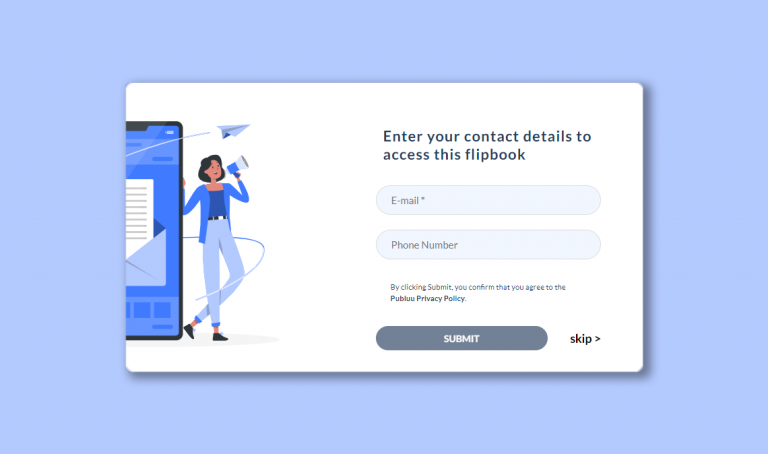
In this text, you will learn how to effectively combine a lead form with an online catalog and how to fully take advantage of this functionality.
Understanding the importance of Lead Form
Lead forms are a great tool for generating leads and increasing sales. When placed in your online catalog, they help you collect contact information from potential customers interested in your products or services. These customers can subscribe to your mailing list or add their details so that you can reach them in the future.
For example, you can include a lead form in your catalog so that when a reader is interested in your offer, they will provide their email address and their name. Thanks to this, you’ll be able to send them a personalized email with additional opportunities and sales offers. By simply requesting contact data, you gain access to key information such as names, email addresses, or phone numbers for personalized messages.
It’s easy to create lead capture forms with Publuu, and you can find out more information in our Help articles. You can add them to various publications, including your online interactive catalog.
How to add Lead Forms to your catalog?
1. Register or log in to Publuu
Create your Publuu account and upload your PDF. If you already have an account, log in and go to your catalogs list.

2. Upload your PDF
Select the PDF to which you want to add a lead form and click the “Customize” option.
3. Add a lead form
In the left panel, select the “Lead form” option. Enable it by toggling the slider to the right. Choose the page where the form will appear, then you can add a catchy description to encourage people to leave their contact information. Ask them if they want more information or special deals on your product.
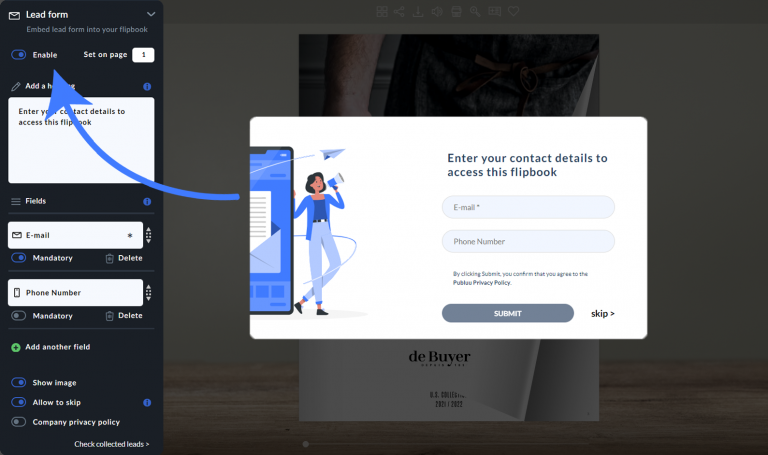
4. Customize the form
Publuu lets you change the names of the form fields and add additional fields. Some fields can be mandatory (for example the e-mail address or name). Be sure to display a link to the privacy policy, especially if you’re based in the EU or USA which have requirements like GDPR or CCPA.

You can view your collected leads in the Statistics, and export them to CSV format once you’re ready.
Benefits of Lead Capture Forms
When you create a lead capture form, you instantly ask your customers “Let us contact you”. This approach offers numerous advantages:
Instant conversion
Lead forms allow you to instantly convert readers into leads, opening the way to build relationships and guide them to complete a purchase. Users have agreed to receive information from your company, indicating their interest in further contact!
Increased sales
Each person who provides their email address is a potential customer. A higher number of leads often translates into increased sales potential. Remember, your ultimate goal is conversion, and it’s crucial to find as many potential buyers as possible. Even if your emails have a low click-through rate (CTR), you should send as many emails as possible.
Database building
Beyond generating sales, lead forms are also useful for planning and strategy. They allow you to create and expand a database of potential customers. You can analyze the data collected through your lead capture forms to support your sales and marketing teams.
What to include in the Lead Form?
Publuu offers a great template for lead generation forms. Below you’ll find some elements you might consider including in your form for an online catalog:
Name
This basic information helps you identify a potential customer. However, it can be used for more than that! For market research, you can divide this field into first and last names to analyze whether your product is more popular among males or females.
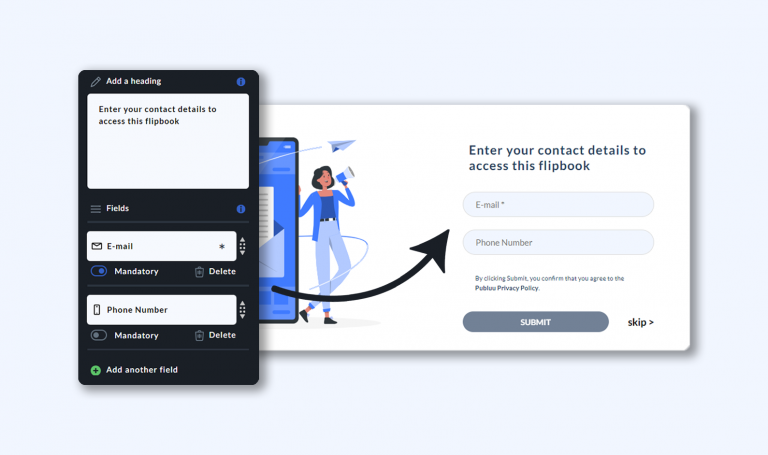
Email address
This is crucial – the address you’ll use to send newsletters. The goal is to send information about products and services to your potential customers. Additionally, you can track whether people use their business or private email accounts.
Phone number
Optionally, you can add a phone number field to contact a potential customer directly via phone. Many people use text messages to send additional information to the readers – especially if the content is suitable for display on mobile screens.
Strategic placement
To maximize the effectiveness of your lead capture form, you should consider its placement within your catalog. Placing it in areas that will generate the most interaction is crucial. For example, you can convert your PDF catalog into an interactive one with Publuu and add a pop-up form on any page.
Position the form in locations that drive conversion, such as near highly popular services where you might encourage readers to leave comments and get in touch in the future. Some prefer to place their forms near the table of contents for immediate inquiries, or by key products to promote inquiries about discounts and special offers.
Analyzing performance
As you can see, lead capture forms are a powerful tool that allows you to gather information about your users and how they interact with your online catalog. With this data, you can continuously improve your offers and catalogs.
Thanks to our automated lead capture forms, you can request a variety of information from users, such as their date of birth to know the age of your readers, or their names and genders to better understand their preferences.
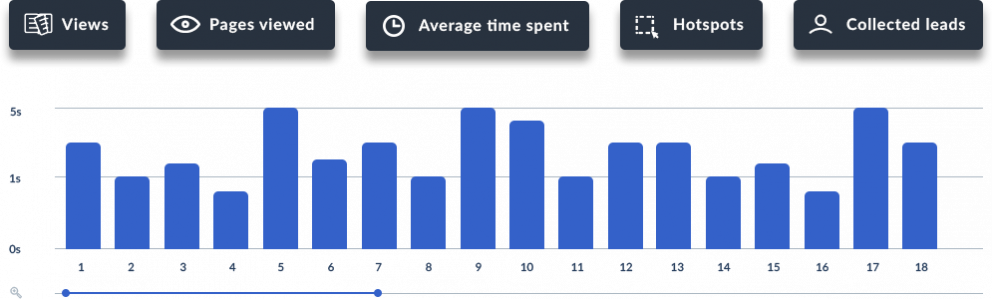
You can also add survey questions to learn more about their needs and the market segment they represent. For example, if you sell software, you can ask a potential customer whether they want to use it professionally or for leisure, allowing you to tailor your offers accordingly.
You can integrate data from contact forms with Publuu analytics to gain further insights into user preferences and optimize your online catalog. Our robust analytics system can help you determine how engaging your online catalog is and why you should develop it constantly – for example, by comparing subscription rates to the frequency with which your catalog is accessed.
Summary
Adding contact forms to your online catalog is an effective way to convert site visitors into potential customers. You can offer valuable content, in exchange for contact information or invite them to subscribe to a newsletter. This way, you can build a targeted email list and attract prospects through personalized communication.
You may be also interested in:
Creating an Android App for Your Digital Catalogs
Choosing the Perfect Background for Your Online Catalog
Convert your PDF to flipbook today!
Go beyond boring PDF and create digital flipbook for free.
Register with Publuu for free today and check out all the smart options we prepared for you!