Photobook Editors: The Ultimate Guide
Who doesn't love photo books? They're a great alternative to albums, that let you craft personalized keepsakes to share or keep. You can create it for yourself, share it with family and friends, or even publish it online. When it comes to preserving precious memories in a photo book, the right album maker software you choose can make all the difference.
Publuu’s photobook example
View more photobook examples
MAKE YOUR OWN
Whether you're an amateur looking to learn how to create photo books for yourself and your family, or a professional designing photo books for your customers, we have great tips for you! Our article will help you learn how to plan a quality photo book and choose the software that will allow you to create the keepsake of your dreams.
Top user-friendly photobook editors
When it comes to choosing your photo album maker , having a user-friendly interface is key, especially for beginners in photo books. But what exactly defines such a user-friendly interface?
Simplicity is crucial. Ideally, start with software that offers intuitive drag-and-drop functionality, clear menus, and straightforward tools. For example, many people use MS Office's Ribbon Interface, leading them to prefer software with a similar layout to streamline their workflow.
Some may favor editors like Publuu, which offer interactive galleries and hyperlinks, allowing your custom photo books to tell engaging stories and capture readers' attention thanks to user-friendly graphical elements. This ensures a smooth workflow and allows you to focus on creating a beautiful photo book that tells your story.
1. Publuu (recommended)
We created Publuu for individuals who want their books to shine online. With our HTML-5 technology, your PDF photo books will look stunning. An intuitive interface and interactive hotspots make designing photo books effortless, even for the time-constrained.

HTML-5 technology: Our platform lets your photo books display beautifully either on smartphones or on computer screens and beyond.
Interactive hotspots: Let you add captions, links, and galleries with a single click.
Online integration: You can share your Publuu e-books effortlessly with QR codes or embed them in your websites.
2. Canva
Canva is a well-known design platform that offers a surprisingly powerful tool for creating photo books. If you're already familiar with it's intuitive interface and a huge library of design elements, creating a photo book is easy - and you can export and publish the finished project to Publuu.

Customization: Enjoy full creative control over layouts, fonts, and graphics.
Personalization: Thanks to many templates and ideas, it's easy to create custom photo albums and galleries that suit you.
Browser-based: You don't need to install any additional software to use this online photo book service.
3. Mixbook

For all your photo book needs, Mixbook is a one-stop shop. It features an extensive selection of pre-built templates in various styles and themes. To help you make your photo book uniquely yours, this tool also offers a variety of customization options.
Template variety: Choose from a wide selection of pre-designed templates for albums and creative photo books.
Mobile app: Thanks to it's app you can create and fine-tune photo books on the go!
4. Google Photos
Google Photos is a popular platform for storing your photos, and its photo book creator seamlessly integrates with your existing photo library. It's a great option for anyone looking to quickly turn their photos into beautiful keepsakes.
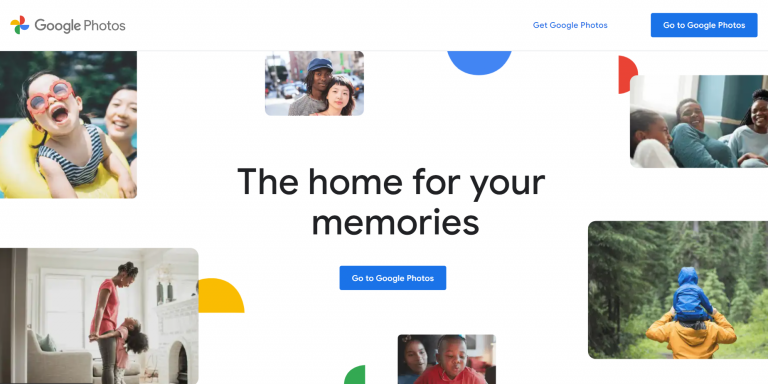
Integration: Easily access your Google Photos to create personalized photo books.
Streamlined design: Thanks to an intuitive interface and basic customization options, you can create a custom photo book in a matter of seconds.
Convenience: Android smartphones can automatically upload photos to Google galleries - you can create your photo album using simple apps.
5. Blurb
Blurb caters to serious photographers, offering high-quality printing and professional designs. The Bookwright application provides advanced layout tools and sophisticated text integration, making it more accessible than Photoshop or InDesign for those new to photo book creation.
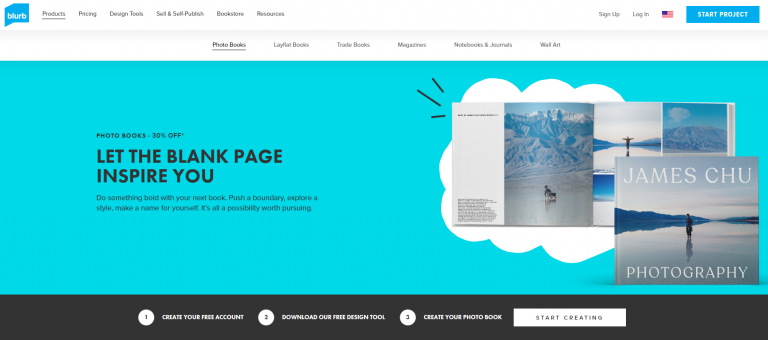
Professional photobook software for designers
For professional designers, the needs for photo book software extend beyond basic functionality. Yes, even if the software is used daily, it still needs to be user-friendly - especially if you spend eight hours on a program, you want it to be the best.
However, other aspects are also worth considering. Personalization is crucial, as it allows you full control over every aspect of your photo book project. This includes advanced features such as the ability to customize fonts, colors, and backgrounds to perfectly match your vision. Publuu, for instance, allows you to include links, adjust their color, and even add background audio.
Moreover, professional software should allow you to boost interactivity, bringing your photo book to life. Imagine attaching short video clips, slideshows, and even animations to your photos. These features from Publuu enhance the storytelling potential of your photo book, creating a truly unique and interactive photo album online!
Innovative features that enhance photo book experiences
Page flip effects
Suppose you choose Publuu as your online photo book service. In that case, opening your digital photo book reveals a subtle animation resembling the experience of turning the pages of a physical book.
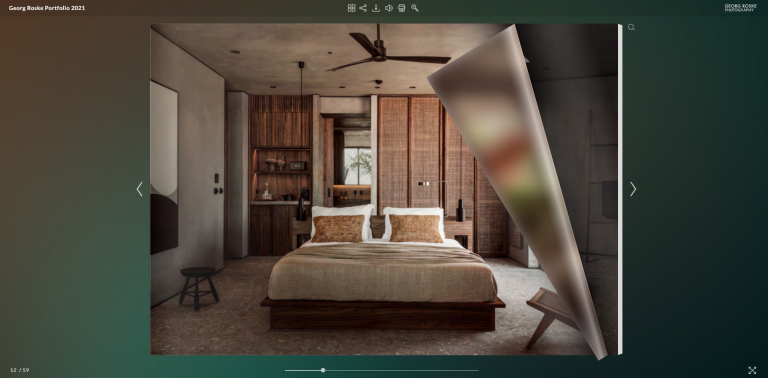
This means that readers of the photo book will find it more interactive and realistic. They can experience your photo book just as they would a real album, which works great, especially when combined with printing services!
Video embedding
Until now, illustrations in a photo book have been limited to still images. With Publuu, you can now embed short video clips directly into your photo book. This feature allows you to replace static photos with Vimeo or YouTube videos, making your photo book more dynamic. It's a unique option that integrates seamlessly with your photobook, enabling you to showcase events like birthdays, parties, or vacations more vividly. Video enhances the ability to share moments that photos alone cannot fully capture.
Slideshow display
The animations in your photo book can also create a gallery of images in the form of a slideshow. This feature is ideal for depicting a progression of events: you can display a montage of travel photos, event highlights, or the transformation of a piece of real estate over time, all on one page. If you are using photo books as a marketing tool, the importance of storytelling cannot be overstated. A slideshow enables you to narrate a story with minimal text, letting the images speak for themselves.
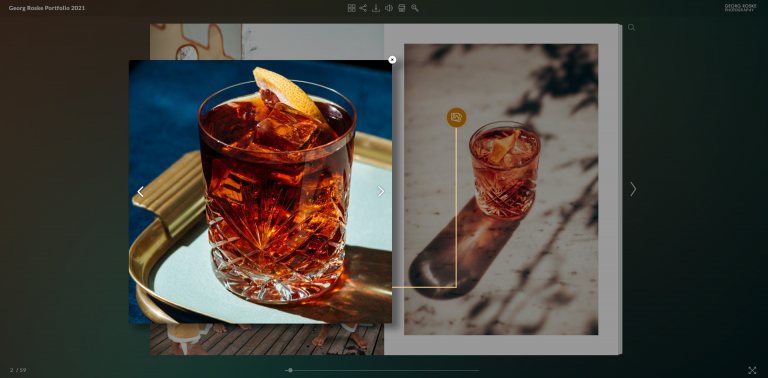
Animations
A little subtle animation can bring your photo book to life. It adds another layer of visual engagement. Publuu allows you to display your photo books on an animated background that changes colors according to your mood - for instance, you can display your Christmas album on a snowy flake background. This kind of animation adds to the emotional impact of your photos and is sure to grab the attention of your viewers and keep them engaged.
Tips for selecting the right photo book editor
User-friendly interface
The ideal editor should be intuitive and easy to use. It's a good idea to choose one that offers a drag-and-drop feature making it easy to upload your photos. The basic tools and menus should be well-organized and clearly labeled.
Even for those with limited technical experience, an easy-to-use interface can make the creation process enjoyable. Instead of getting bogged down in technical issues, you can focus on your creativity and storytelling.
Accessible to a wide range of users
The ideal editor should cater to a wide range of users, which means it should offer more than just basic features for adding photos, text, and simple layouts. It's also a good idea to choose an editor with more advanced features, such as cropping, filters, and ready-made templates.
Pro features are beneficial for those creating photo books for clients, including the ability to create templates or page breaks. A professional needs to be able to improvise and requires an editor that matches their skill level and creative needs.
Customization options
A photo book should reflect your unique style and vision; you should be able to tailor it to your ideas. Many publishers rely on templates, but you might want to arrange the photos and text in a way that fits your story.
Another important aspect is decorative embellishments, such as frames, stickers, and backgrounds, to enhance the appearance. Many customers will appreciate the ability to place additional icons wherever they wish – a feature that platforms like Canva provide.
Accessible on various devices
The interactive photo book should be easily viewable on any device, from a large TV to a smartphone. The editor should ensure the book looks good on both large and small screens.

A family may want to view a photo book on a TV, while a busy professional might prefer to share it on a computer screen. That's why it's a good idea to choose Publuu to create versatile digital photo books for everyone.
Check out free trials
Many photo book software programs offer free trials or limited free accounts. These allow you to test the interface, try out different features, and explore what the platform has to offer. A free trial enables you to make an informed decision before committing to a paid subscription.
View sample photo books
Photobook editor websites show examples of their work. Viewing these samples can inspire you to create your photo book design, demonstrate the quality of the program, and visualize the final product. If you understand this potential, you can find a platform that meets your expectations.
Conclusion on choosing the best photobook editor
We hope that this text helped you to choose the best online photo book editor! Thanks to our guide, you can now see the importance of user-friendly interfaces, familiarity, and interactivity when selecting programs for creating photobooks. Feel free to explore our knowledge base to learn more about creating photobooks and publishing them online!
You may be also interested in:
8 Steps to Create a Unique Memory Book
Yearbook Ideas and Themes