Top 16 WordPress Alternatives to Try in 2026
For years, when people asked me how to build a website cheaply, I recommended WordPress. It's easy to use, free, and customizable - what more could you ask for? WordPress has been a leading choice in the CMS market, powering about 40% of all websites.

Times are changing. The web is becoming more professional, and many people and businesses are looking for better alternatives. WordPress is still powerful and flexible, but it can be complicated and has some design and security issues.
That's why in this article I'll outline the best alternatives to WordPress that will be available in 2026, to help you find the perfect platform for your needs whether it’s for digital flipbooks, headless CMS, or other website solutions.
What defines the best alternative to WordPress?
When choosing platforms for blogs, websites, and other projects, I focused on the strong sides of WordPress – and decided whether the site builder could compete with it.
- Ease of use - WordPress is pretty easy to use: you don't need to know HTML or PHP. But to customize your site, you usually have to pick a paid template and a set of plug-ins which can be complex to manage. The platform must allow you to create and organize content easily.
- Growth opportunities - Your website should grow with you. The CMS must be flexible and allow you to make changes as your needs change and your business grows.
- Performance - Speed matters. Even free versions should run efficiently, handle high traffic, and be optimized for mobile and SEO.
- Costs - How much does creating a company website cost? Yes, we know that WordPress is free, but paid themes and plugins can add up! That's why I'm evaluating not only the paid options, but also the value for money.
- Features for businesses - Does the platform have built-in SEO tools, or do you need to integrate them? Is it easy to set up an online store?
- Tech support - WordPress doesn't offer official support, but the user community is very helpful. It's worth checking out dedicated customer service in case you run into problems.
A quick look at the top alternatives to WordPress
| For website building | For growing businesses | For blogging | For eCommerce |
| Wix A beginner-friendly drag-and-drop site builder. | HubSpot CMS A CMS that integrates website management with marketing and CRM tools. | Ghost A minimalist, Markdown-based platform designed for professional bloggers and content creators. | Shopify A robust eCommerce solution with built-in tools for online businesses. |
| Webflow A no-code platform offering advanced design capabilities. | Drupal A powerful and secure CMS created for enterprises. | Hugo A fast static site generator, perfect for technical blogs and documentation. | BigCommerce A scalable platform with no transaction fees and advanced B2B capabilities. |
| Squarespace Great templates for commercial and individual users. | Joomla A flexible CMS that combines user management with advanced customization options. | WordPress.com Still a solid option for bloggers, thanks to many plugins. | WooCommerce A WordPress plugin that provides flexibility and control for smaller online stores. |
Our top 16 WordPress alternatives
1. Publuu
Publuu is a platform that lets you create interactive flipbooks instead of traditional pages of text. While it’s not a typical website builder, it’s a great way to showcase all kinds of content - text, images, presentations, animations, and soundtracks. You can combine these elements into a single flipbook that can either work alongside your website or replace it entirely.
Publuu's online flipbook example
View more online flipbook examples
Creating flipbooks is a piece of cake: just prepare a PDF file in graphics programs such as MS Word or Canva and add extra content, like galleries, animated GIFs, sounds or clips from YouTube or Vimeo. You can also add clickable hotspots without needing any coding skills. The result is a professional, interactive PDF that can take the place of a WordPress page.
👉 Learn how to create a flipbook with Canva
Publuu also helps with SEO, as Google can index your flipbooks. You can embed them on websites to attract more customers and improve natural entrances. The platform provides detailed analytics to help you understand how your content is performing and improve it. Plus, it works well with online shops, directing customers to the store straight from your digital catalog.
| PROS | CONS |
| You might need other tools to create PDFs. |
Pricing💰Publuu has many different plans, including a free trial.
2. Wix
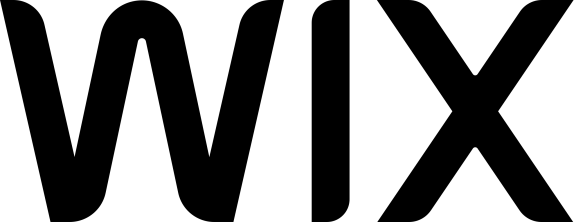
Wix is more than just a website builder - it’s a full platform for businesses of all sizes. One of its biggest strengths is that you don’t need to know coding to use it. Wix has a drag-and-drop editor that makes building a store or site simple, whether you’re on a free or paid plan.
Wix also has an Artificial Design Intelligence (ADI) feature that helps you create a website tailored to your industry. It suggests styles, layouts, and images based on your needs. Another great feature is the Wix App Market, where you can find free and paid apps to add forms, galleries, and SEO tools to your store. However, you can’t use third-party plugins or extensions.
| PROS | CONS |
|
|
Pricing💰Free plan available. Paid plans range from $17 to $36 per month (billed annually).
3. Squarespace

Squarespace is known for its sleek, elegant designs and is often seen as a great alternative to WordPress. It’s user-friendly, with lots of templates and tools that don’t require coding. While it may not have the most advanced features, it’s perfect for those who want a beautiful, easy-to-use website. Squarespace is especially popular with creative professionals, photographers, and small businesses who care about aesthetics. It also offers excellent customer support and technical help.
| PROS | CONS |
|
|
Pricing💰 Subscription plans range from $16 to $54 per month with annual billing. There is no free plan, but a 14-day trial period is available.
4. Shopify
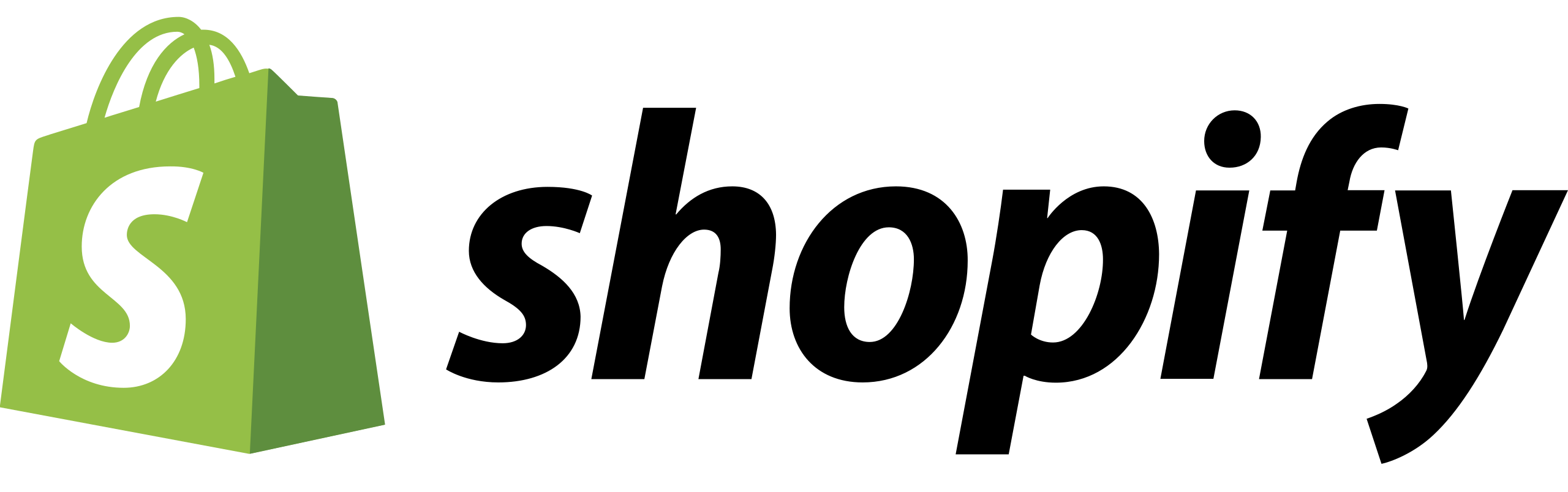
Shopify is a popular e-commerce platform that makes it easy to create, manage, and grow online stores. It has a simple drag-and-drop interface, a wide range of templates, and tools to customize your shop, including support for different currencies and shipping rules. Shopify is designed to grow with your business: the basic plan is packed with features, and as your store expands, you can upgrade to higher plans that include advanced tools like warehouse management (WMS).
Built specifically for online stores, Shopify offers many advanced features that WordPress sites often charge extra for. It supports multiple payment options, including credit cards, PayPal, and buy-now-pay-later services like Affirm and Afterpay. With its extensive app store, you can easily add new plugins and connect your store to other systems.
| PROS | CONS |
|
|
Pricing💰Subscription plans range from $39 to $399 per month, with a Shopify Plus plan available for large businesses.
5. Webflow

Webflow is another ‘no-code’ builder that combines visual design with professional web development. It has a user-friendly interface and a wide selection of responsive templates, so you don’t need to manually adjust designs for different devices. Webflow also includes advanced SEO features as part of its subscription.
The platform gives you a lot of creative freedom, allowing you to design unique websites and even export clean code. However, it has some drawbacks. Setting up an online store can be tricky, especially outside the US, where you might need to support different payment methods. Webflow is a great choice for small businesses or anyone looking to create interactive elements like quizzes.
| PROS | CONS |
|
|
Pricing💰Prices for websites range from $12 to $36 per month and e-commerce plans from $16 to $42 per month when billed annually.
6. Ghost

Ghost is a sleek, minimalist platform designed for bloggers and content creators. It’s a powerful content management system (CMS) that focuses on making publishing easy and efficient. With its Markdown editor, creating content is simple and distraction-free, similar to WordPress.
Ghost is built for performance and SEO, automatically generating sitemaps, tags, and meta descriptions. It also supports membership and subscription models, making it a great choice for creators who want to monetize their content. While it has many modern, responsive themes, the number of plugins and themes is more limited compared to WordPress.
| PROS | CONS |
|
|
Pricing💰Pro hosting plans from $9 to $199 per month; self-hosting option available.
7. HubSpot CMS

If you work in marketing, you’ve probably heard of HubSpot. Besides its marketing tools, HubSpot also offers a cloud-based content management system (CMS) called HubSpot CMS Hub. This tool combines website management with marketing, sales, and customer service features, making it a great choice for businesses focused on growth.
HubSpot CMS comes with a variety of themes and an easy-to-use drag-and-drop editor. Its biggest strength is how well it integrates with other HubSpot tools, like its CRM. This lets you create personalized content and automate actions on your site. However, the system can be complex to learn and might be too expensive for smaller businesses.
| PROS | CONS |
|
|
Prices💰Starter plan from $25 per month, Professional plan from $400 per month, Enterprise plan from $1,200 per month.
8. Drupal

Drupal is a powerful content management system (CMS) designed for large businesses and organizations. It’s known for its flexibility, strong security, and ability to handle complex, content-heavy websites with multiple user roles. While Drupal is free and open-source, it can be challenging to use without technical expertise or support.
| PROS | CONS |
|
|
Pricing💰Free open-source software; hosting and development costs vary.
9. Joomla

Joomla is a middle ground between the simplicity of WordPress and the advanced features of Drupal. It’s an open-source CMS that’s great for websites with lots of users, as it supports logins and membership systems. Joomla is flexible and user-friendly, though it has fewer plugins and themes compared to WordPress.
| PROS | CONS |
|
|
Pricing💰Free open-source software; hosting costs vary.
10. Strapi

As customers use more platforms than ever, headless CMS systems like Strapi are becoming popular. A headless CMS lets you manage content in one place and publish it anywhere using an API. Strapi gives developers full control over how content is displayed across different platforms.
| PROS | CONS |
|
|
Pricing💰Free open-source version; cloud plans from $9 to individual enterprise pricing.
11. Contentful

Contentful is a cloud-based, headless CMS that helps you create digital experiences across multiple platforms, like websites and mobile apps. It uses APIs to separate the backend content management from the frontend presentation, giving you more flexibility. While WordPress also offers headless solutions, Contentful was built specifically for this purpose, with powerful APIs at its core.
| PROS | CONS |
|
|
Pricing💰Free community plan; plans for teams from $489 per month; individual enterprise pricing.
12. Weebly

Weebly is a user-friendly website builder recently acquired by Squarespace. It offers a simple drag-and-drop editor and built-in e-commerce features, making it a good choice for small businesses. While it has a free plan and is easy to use, Weebly isn’t actively developed anymore and lacks advanced abilities useful for larger businesses.
| PROS | CONS |
|
|
Pricing💰Free plan available; premium plans from $6 to $26 per month.
13. Gatsby
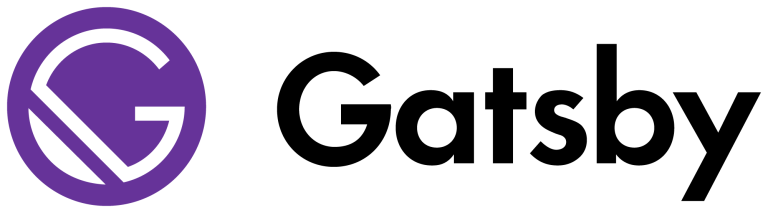
Gatsby is a JavaScript framework that helps you build fast, efficient websites. It’s often paired with a CMS, especially if you’re not a programmer. Instead of traditional CMS setups, Gatsby generates static documents, which load incredibly quickly - but at a cost of versatility. While it’s not ideal for beginners, Gatsby works well with headless CMS systems, making it a great choice for developers building online stores or other high-performance content aggregators.
| PROS | CONS |
|
|
Pricing💰The open-source framework is available for free; Gatsby Cloud hosting from $19 per month.
14. Next.js
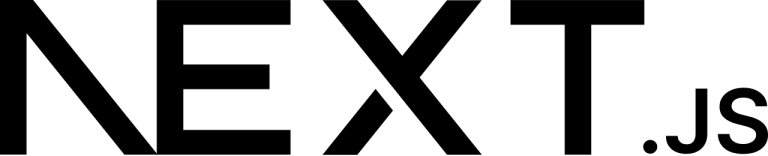
Next.js is a react-based framework for building dynamic, high-performance web applications. Unlike WordPress, which comes with dozens of various themes and plugins, Next.js is aimed at developers who want more control and scalability.
Its standout feature is server-side rendering (SSR), which improves load times and SEO. Next.js also offers automatic code splitting and image optimization for even better performance.
| PROS | CONS |
|
|
Pricing💰Free open-source framework; hosting costs depend on provider (vercel offers optimized hosting).
15. BigCommerce

BigCommerce is a popular e-commerce platform that has grown significantly since its launch in 2009. It started as a tool for creating online stores and has evolved into a fully managed platform serving businesses of all sizes worldwide.
Unlike WordPress, which offers more flexibility but requires technical know-how, BigCommerce provides a more streamlined and automated approach to building and managing online stores. While WordPress with WooCommerce gives you more control, BigCommerce stands out with its ease of use, advanced SEO tools, and 24/7 customer support.
| PROS | CONS |
|
|
Pricing💰Plans range from $29.95 to $299.95 per month; individual enterprise pricing available.
16. Hugo
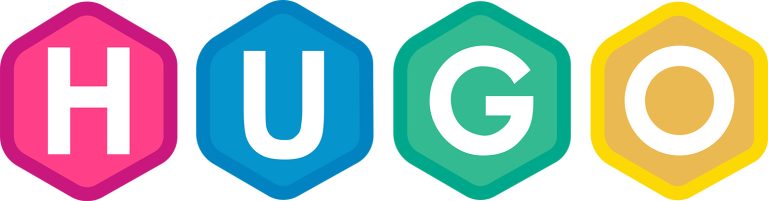
Hugo is a tool that helps create websites quickly, efficiently, and without the need for complex server setups. It’s known for its incredible speed, both in building and serving (less than 1 millisecond per page) them.
Unlike traditional CMS platforms, Hugo doesn’t rely on databases – it compiles content into HTML files, making sites load quickly. However, this makes it less suitable for dynamic content, like e-commerce shops. While Hugo is great for blogs, documentation, and simple websites, it lacks the flexibility of a system like WordPress.
| PROS | CONS |
|
|
Pricing💰Free open-source software; hosting costs vary.
So what is the best WordPress alternative for your business?
In short, choosing the best platform depends on your individual needs and budget. Here are the key takeaways:
For multimedia content presentation
➜ Publuu - Publuu flipbooks enable digital presentations by enhancing PDF files with multimedia.
For companies with larger budgets
➜ HubSpot CMS or BigCommerce - they offer advanced features, scalability and professional support.
For beginners
➜ Wix or Weebly - are intuitive, inexpensive and offer a wide selection of aesthetically pleasing templates. Wix and Weebly also offer free plans.
For e-commerce
➜ Shopify - ideal for beginners, offers comprehensive sales tools.
➜ WooCommerce - provides flexibility for WordPress users.
Conclusion: Choosing the best WordPress alternative
Of course, the best CMS platform for you depends on your specific needs. But whatever you choose, there'll be a perfect solution out there, whether it's a traditional CMS or Publuu flipbooks.
Before you decide, think about what matters most to you: how easy it is to use the platform, how flexible it is when it comes to design, what advanced features it has, or how much it costs. We've outlined the different types of platforms above to help you make your choice.
Take the time to explore and test different options to find the best one for your project. You might find that our flipbooks are a better option than a traditional website, or want to try out a more complex solution.
You may be also interested in:
Top Powerpoint alternatives for better presentations
The best online pitch deck creator software in 2026