The Best 15 Free Graphic Design Software For Everyone
If you work in marketing and advertising, you likely aim to create stunning digital brochures, catalogs, presentations, and other high-quality designs. Achieving this requires the best graphic design software available. While such software can be expensive, it's often considered a worthwhile investment. However, for small creative businesses, subscribing to comprehensive software packages like Adobe Creative Cloud may be financially unfeasible. Fortunately, free graphic design software could be the solution they need.
In this guide, we'll explore the top free vector graphics software, image editing programs, 3D software, and the best desktop publishing tools for budget-conscious graphic designers. We'll also cover online design tools like the flip book maker. The free graphic design software we discuss includes open-source options, basic versions of complex tools, and occasionally, free trials for graphic designers to try.
Who Can Benefit from Free Graphic Design Software?
Individuals new to the industry often lack the resources to invest in top-tier graphic design software. Those who use design software as a hobby, or small companies that occasionally require flyers or posters, may also find it hard to justify such an expense. Luckily, there are numerous alternatives, such as open-source graphic software easily found through a quick online search.

The open-source movement allows the public access to a program's source code, enabling anyone to develop and improve it freely. As a result, many free graphic design tools have been modified and made available online by various contributors.
There are numerous open-source programs among free graphic design software. However, designers aren't limited to these; many companies offer stripped-down versions of their graphic software or provide a free trial period for their full suite. You can use these free resources under specific terms set by the creators.
Publuu - A Stellar Choice for Graphic Designers!
Publuu provides an excellent platform to convert your PDF documents into interactive brochures, magazines, or catalogs. Simply upload your PDF, and Publuu's brochure maker will transform it into a captivating brochure with a page-turning effect. When you create a PDF using the free graphic design software mentioned below, Publuu can enhance it even further!
Example of a Publuu Brochure
View More Brochure Examples
Additionally, you can easily share your brochure across devices in seconds. Publuu allows you to include galleries of illustrations, animations, and links to your website, all in high resolution without requiring a download.
Publuu also offers creators a comprehensive statistics suite, enabling you to monitor your brochure's performance in real-time, and see who viewed specific content. Features such as lead generation capabilities or embedding files in web pages or emails make it an invaluable tool for graphic designers.
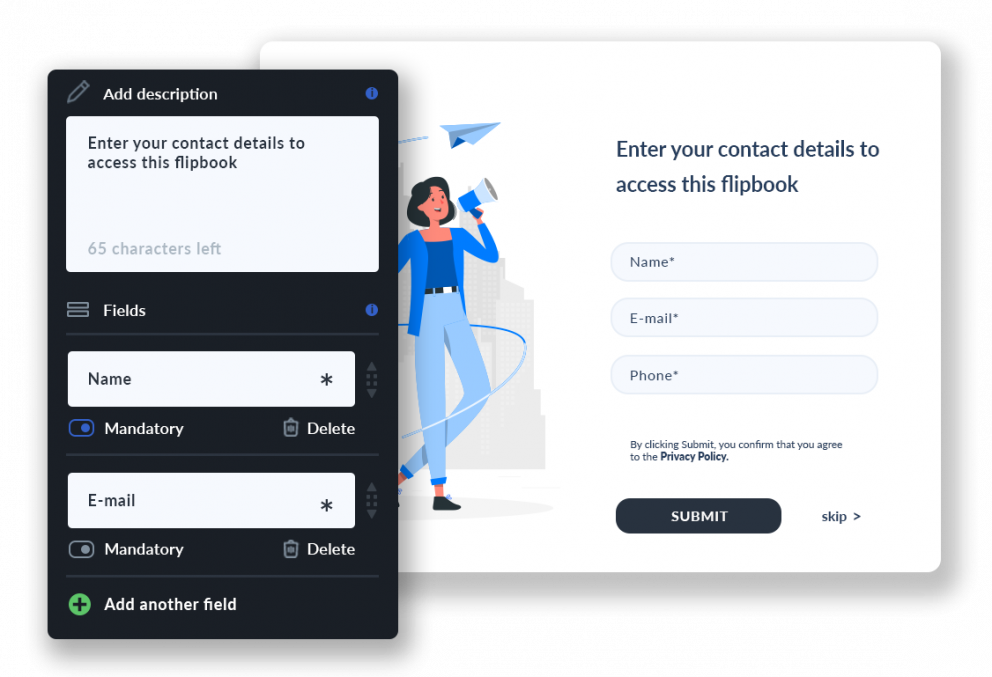
You can take advantage of Publuu’s free trial to explore its tools and capabilities at no cost.
Free Graphic Design Software for Logos and Icons
Vector graphics editors are widely used in web design, app development, and creating images for social media posts, icons, and logos. Vector graphics are based on geometric shapes and tools, allowing your computer to "draw a triangle", for example. While they are ideal for designing templates and graphic elements, they aren't suited for realistic imagery. Major commercial tools in this domain include Corel Draw and Adobe Illustrator, with Affinity Designer also a popular choice.
However, you can easily create vector graphics with the tools listed below!
Lunacy

Lunacy is a free vector design software for desktops, compatible with Windows, macOS, and Linux. Created by designers for designers, this professional software offers an intuitive design experience. It boasts features that graphic designers and illustrators dream of: an intuitive interface, a multi-language toolkit, and the ability to work online or offline.
With this solution, you can start working immediately, even if it’s your first time using the app. Its interface is streamlined and only includes essential controls, minimizing the learning curve. Additionally, this tool is available in English, Chinese, Spanish, and 19 other languages.
Gravit Designer
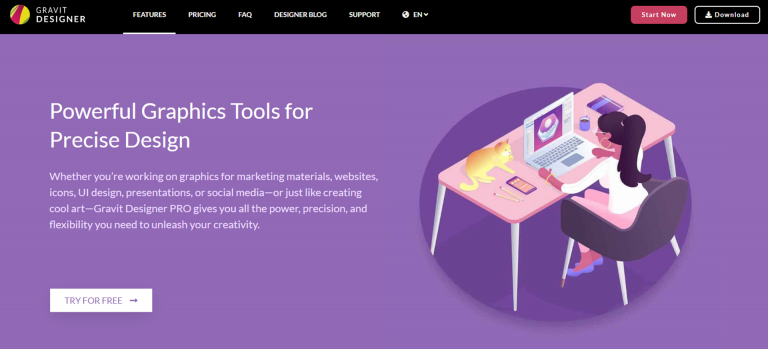
Gravit Designer is one of the top free vector graphics software options. It enables you to design icons and logos with a user-friendly interface. If you opt for the free version, you can save your work as PDF, SVG, or BMP files. This tool is also available online, offering 500 MB of cloud storage with the free version.
The basic version of this vector graphics editor is free, while a pro version features can be explored with a free 14-day trial, allowing for professional file exports and EPS file imports. Many graphic design professionals find it a cost-effective alternative to Illustrator.
Inkscape
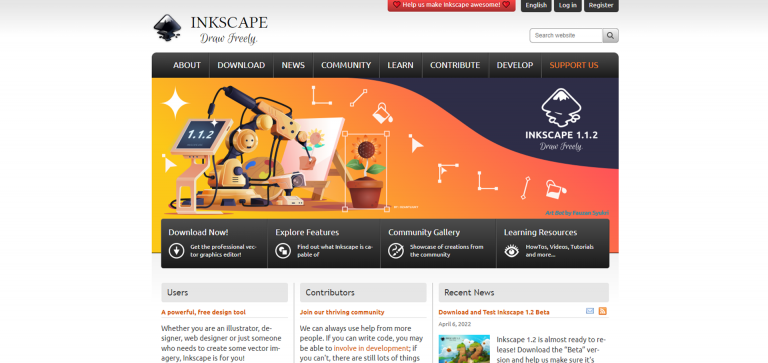
Inkscape is one of the most popular vector editors globally. It offers advanced features such as a library of filters and effects, cloning, and alpha blending, often absent in commercial graphic design software!
With a user-friendly interface, this tool is more accessible than Adobe Illustrator and produces high-quality work. You can utilize its extensive effects library and import AI and EPS files, though compatibility is not always perfect. While it can be slow, it's an excellent free design tool and a valuable complement to commercial software.
Adobe Spark

Adobe Spark is a simplified version of Adobe Illustrator, the company's flagship paid product. It offers numerous free effects and is more user-friendly than the comprehensive Illustrator. You can access a library of free templates and effects, making it a valuable tool for small businesses to design infographics or brochures. However, it may not be suitable for more complex projects or advanced users. Fortunately, this tool is accessible both online and on mobile devices, eliminating the need for a powerful computer.
Linearity
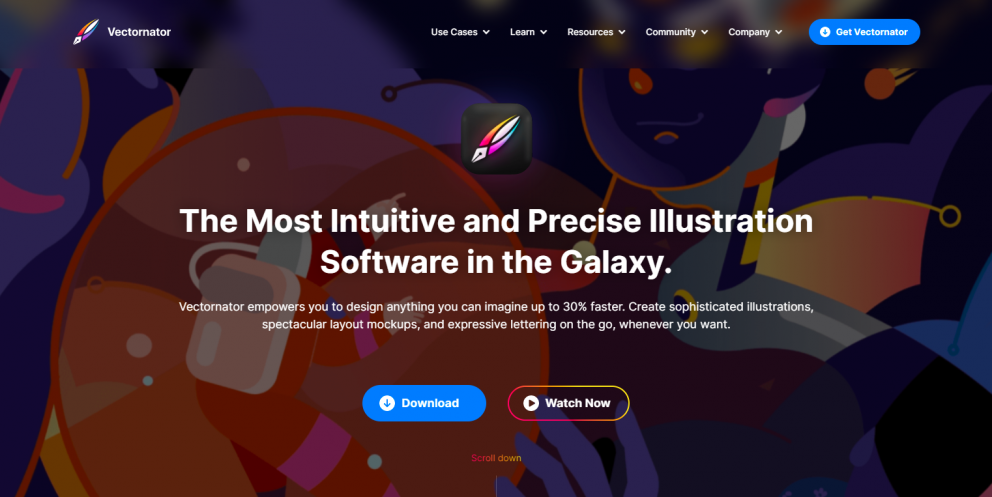
Linearity is a free graphic design and illustration software that offers a wide range of features, including typography design, artboards, various pen tools, and more. The platform is intuitive and enables fast project creation, delivering professional illustrations. It is suitable for both professional and beginner designers.
Free Raster Graphic Design Software
Unlike vector graphics, raster graphic design software operates on pixels, ideal for illustrations or photographs. For complex image work, you'll need software capable of editing pixel art. While many are familiar with simple tools like MS Paint, professional software should offer layers, cloning, and other advanced features.
Adobe Photoshop is the most popular raster graphic design tool, but Corel PaintShop Pro, PhotoDirector, ProCreate, and Affinity Photo are also widely used. Even users of these programs can benefit from the free software options we present below.
Krita
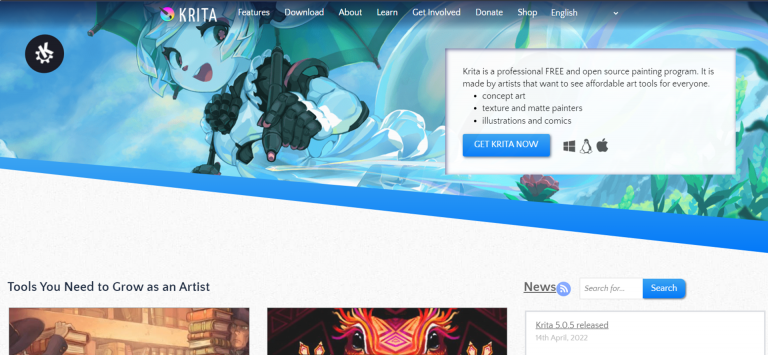
This free, open-source painting program is crafted by artists for artists. With contributions from illustrators and painters, Krita is enjoyable to use due to its intuitive interface. It offers numerous features and tools, especially for those using a graphics tablet, and is comparable to Corel Painter. It is an excellent tool for those with some drawing experience.
This free graphic design software requires some practice, and if you seek photo effects, other tools on our list may be more suitable. This solution is primarily for concept artists and painters rather than photo editors or layout designers. Nonetheless, it's an outstanding tool for creating graphics from scratch, with over 100 brushes making it one of the best free graphic design software options to try!
GIMP

GIMP is often called the free Photoshop - its name stands for GNU Image Manipulation Program. Though initially designed for Linux, it's now a popular cross-platform image editor for Windows and Mac OS. For many professionals, it's the best graphic design software for daily use.
Despite a different interface, this free graphic design software supports nearly all file types. In this solution, retouching is straightforward, and new projects can be easily started from scratch.
Experienced graphic designers can fully leverage the tool's potential through its customizable interface. Unfortunately, Photoshop add-ons aren't compatible with this program and it can sometimes be sluggish. However, it's more than adequate for small companies. Since this tool is free and open-source, variations with more user-friendly interfaces, like Glimpse, are available.
Canva
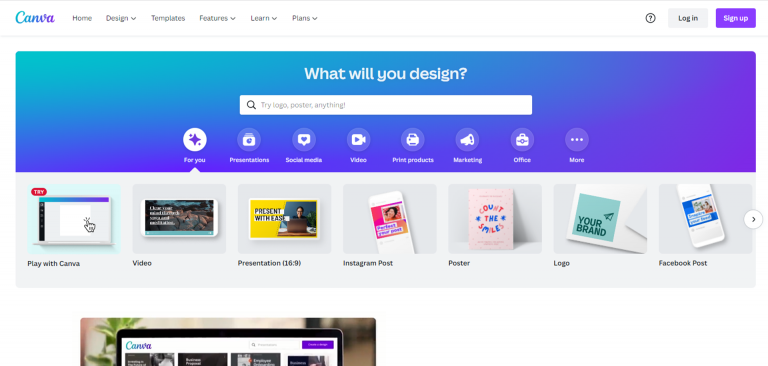
Canva is a popular free online graphics software offering a wide range of design tools for creating PDFs, presentations, and infographics. It's one of the best graphic design software options available in a browser. With numerous free templates, it's incredibly versatile for small businesses and independent designers alike.
The website's user-friendly layout makes it easy to navigate, even for those less tech-savvy. All work is done in the browser, with plenty of templates available. You can use the free features or explore advanced tools with a one-month free trial.
Paint.NET

Paint.NET is a modern, enhanced version of the Paint application familiar to Windows users. It's more robust, with features such as layers, though it lacks a variety of brushes. It serves as an effective photo editor, especially with the many available free plugins and add-ons.
It is a great tool for those accustomed to simple free graphics software like MSPaint but need more features. Many recommend this free app for beginners in graphic design, as the learning curve for programs like Photoshop or GIMP can be steep, but this software provides a very intuitive interface.
Blender
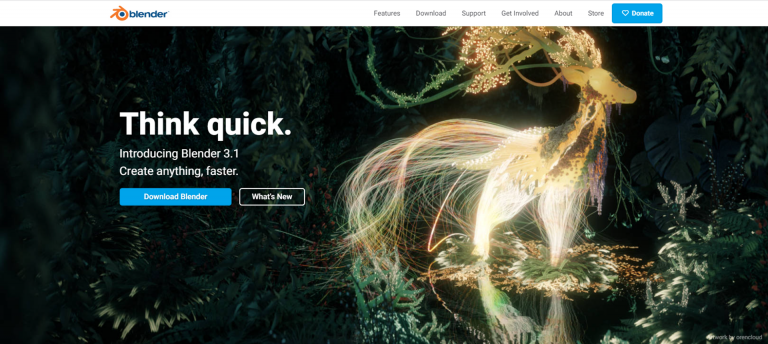
Blender is the most comprehensive free 3D design program available online. It covers almost every aspect of 3D work, including modeling, texturing, animation, rendering, and compositing. Many animated movies have been created using this free program. Since it handles 3D, it's also suitable for creating 2D graphics and animations, although it requires some practice. As free and open-source software, it is accessible to everyone, allowing you to try it out easily.
DocHipo

DocHipo is designed for marketers and content creators, helping you produce stunning designs in minutes. The software comes with professionally designed templates across various document types, including infographics, posters, banners, social media graphics, and more. It features a user-friendly interface that makes designing accessible to everyone, with virtually no learning curve. The one-click image background removal capability is particularly popular among non-designers.
Free DTP and Other Graphic Design Software
DTP, or desktop publishing, involves creating print-ready designs using desktop computers. Web design is closely related, as creating a webpage layout is akin to designing a printed page. Adobe InDesign is the industry leader for DTP, while others use Quark Xpress, Xara tools, or Affinity Publisher. Below are free graphic design software options that can replace some features of these programs.
Scribus

Scribus is a powerful, multi-platform authoring software, ideal for smaller companies. It allows you to edit books, leaflets, and eBooks, preparing documents for CMYK printing and working with vector art (though it's not a perfect replacement for vector software).
Like most sophisticated tools, it uses master pages for headings, borders, and page numbers. However, it has limited graphic design capabilities and is criticized for its steep learning curve. This tool requires some experience, but it works with most operating systems and lets you create projects for commercial printing and web use.
LibreOffice
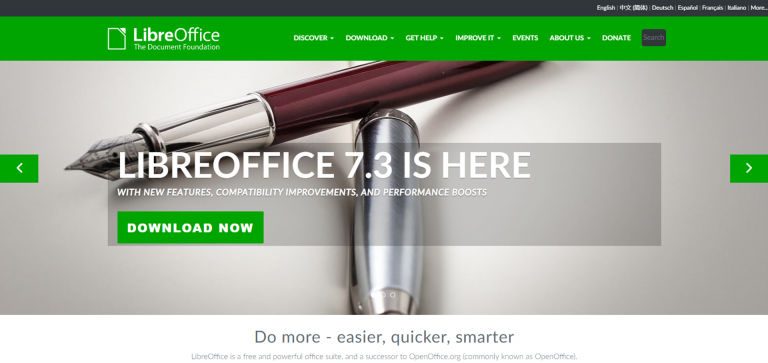
LibreOffice is primarily an office suite, including tools for spreadsheets and presentations. But LibreWriter is just as useful for creating as MS Word, allowing casual users to design reasonable artwork and PDFs. Basic layout and shape tools are more than adequate for many casual, non-designers.
Unlike Microsoft Office, it includes simple drawing tools in its basic package. You can use LibreDraw to work with more advanced tools for editing vector graphics or preparing files for layout. If you prefer not to use this suite, OpenOffice is an alternative, also containing some free graphic design tools.
iStudio Publisher

This straightforward free graphic design software is versatile for desktop publishing. The basic, free version can export files as PDF, EPUB, or RTF formats and is very easy to use. For many, it's InDesign's main competitor, but it's only available for Macs.
Conclusion: The Best Free Graphic Design Software
There are numerous excellent free graphic design software packages available online, increasingly accessible to casual users. While most graphic designers rely on paid software, it's worth considering free alternatives sometimes offering features commercial programs don't. Among the best graphic design software are open-source options, limited free versions, and trial editions like access to Publuu.
You may also be interested in:
The Best Booklet Maker Software Online
Brochure Design Tips and Tricks
The Best Brochure Templates Websites