Fixing custom domain problems
If you are facing some issues with the proper functioning of your custom domain in flipbook, for example the domain is not resolving or settings aren't configured correctly, here there are several steps that will help you to identify common problems and find a solution.
1. Verify DNS Settings
Ensure that your domain's DNS settings are correctly configured. The DNS records point to our Flipbook's servers. Make sure that, the DNS records for your custom domain are properly set according to our How to customize Publuu domain instructions.
2. Check your CNAME record
Use the MX Toolbox tool to check your CNAME record and verify that the added domain matches the CNAME value.
Enter your subdomain name in the input field and click the "MxLookup" button, as shown in the screenshot below.
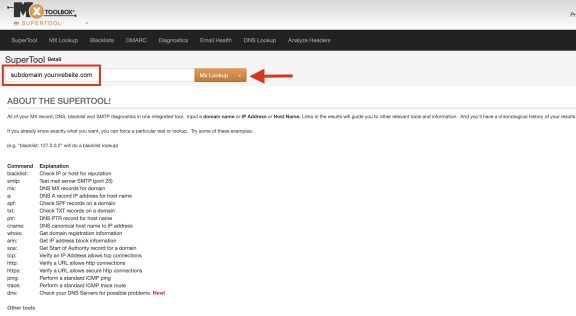
Incorrect setup
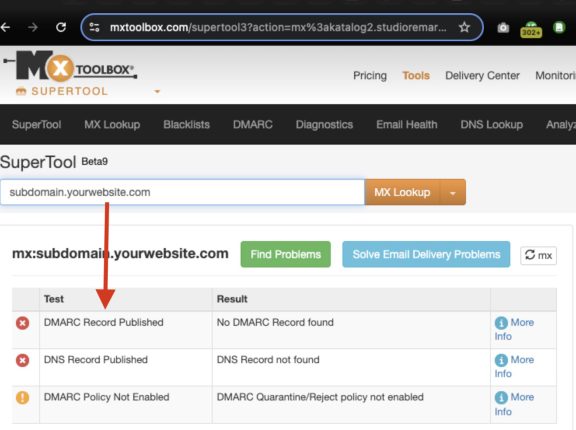
If in the records were found, it means that the domain was set up properly, just like on the example below
Correct setup
1. Make sure you are checking the same subdomain that was previously set up in the Publuu custom domain panel.
2. Ensure that the canonical (also known as "value") name is spelled correctly.
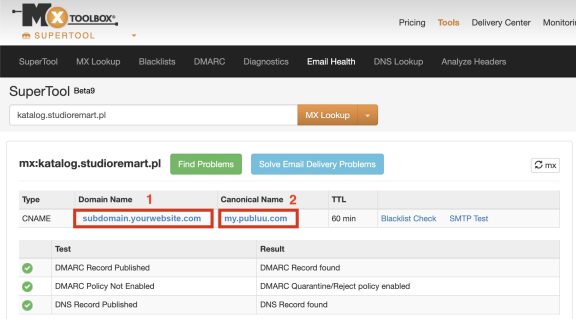
3. Check your Domain Settings in Publuu
Log in to your Publuu account and navigate to the custom domain settings. Confirm that the custom domain is correctly entered without typos.
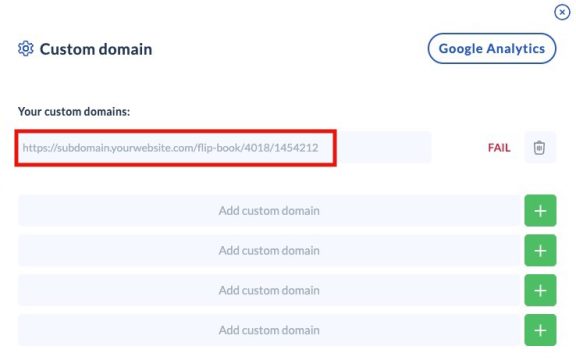
3. Wait for the Changes to Take Effect
If you've recently updated your domain's DNS settings, make sure those changes are reflected in your Publuu account. Keep in mind that DNS changes can take up to 48 hours to fully take effect.
4. Clear Cache and Cookies
Sometimes, browser cache and cookies can cause issues. Clear your browser’s cache and cookies or try accessing the custom domain in an incognito window.
5. Test on Multiple Devices and Networks
You can access the custom domain from different devices and networks to determine if the issue is localized to a particular device or network.
However if the issue still persists, please contact our team and w gather all the information that might be helpful. This will assist us in resolving your issue better.
You might be also interested in: