How to Boost Your Online Catalog with Publuu’s Shopping List?
Traditional online catalogs often lack dynamic features, offering limited interaction through basic hyperlinks and bookmarks. In contrast, Publuu's advanced digital catalogs offer a highly interactive experience. Effortlessly, you can add product tags, enrich your catalog with detailed product information, and create direct links to your online store.
Another standout feature to enhance your online catalog is the wishlist. This user-friendly function allows customers to save their favorite products, creating a personalized list that can be easily shared via email. Discover how transforming your PDF catalog into an interactive product list can revolutionize your customers' shopping experience!

Shopping Hotspots: Direct Purchase Options
What are shopping hotspots?
Publuu allows you to add shopping hotspots in the form of product tags. Unlike other hotspots, they allow you to add not only photo galleries, but also detailed descriptions, videos, up-to-date pricing, and direct links to your website.
This feature gives a more informative experience, providing your audience with a better understanding of your products and directly linking them to your online store.

You can use the potential of these shopping hotspots to present your products and promote them directly from your online catalog, thus empowering your business and your marketing strategies.
Creating such an interactive product tag is straightforward. Simply select the appropriate option from the hotspot menu and customize it by providing relevant details. When a reader clicks on the shopping hotspot, a pop-up window appears, offering additional information such as photos, videos, prices, product descriptions, and direct purchase links.
Incorporating shopping hotspots across your online catalog not only helps to understand the products better but also allows customers to create wishlists and add products to them making the shopping experience more efficient and user-friendly.
Power of the Shopping List
Publuu's product tag hotspots allow readers to add items to their wishlists. Thanks to this convenient feature your potential customers will be able to compile their desired products to their wishlist directly from your online catalog.
When users click the "add to wishlist" icon, a wishlist menu appears in the flipbook's top menu, marking the products as "liked" in the shopping list. With just a click, customers can access the intuitive wishlist menu, which displays their selected products on the left side of the screen. After completing their wishlist, customers can email it to you, enabling you to follow up with the latest product availability and pricing. This process facilitates a more personalized interaction, helping you to close the deal effectively.

Seamless Wishlist List Integration
Publuu's wishlist feature allows you to integrate the shopping experience with browsing through a product catalog. Users no longer have to navigate away from your content; instead, they can effortlessly mark products they like and opt to purchase them whenever they wish.
Thanks to its simple and intuitive design, the feature allows users to create their own wishlists, making shopping more streamlined and enjoyable.
Email-Enabled for Easy Follow-Up
The shopping list feature is integrated with other capabilities of an interactive product catalog. Once customers complete their wishlist, they have the option to email it directly to you. This enables prompt follow-ups on the latest product availability and pricing, enhancing the personalization of the interaction and eventually closing deals effectively. This feature allows customers to receive their wishlist via email and offers them the opportunity to subscribe to your newsletters. This keeps them engaged with your brand and updated on new products and offerings.
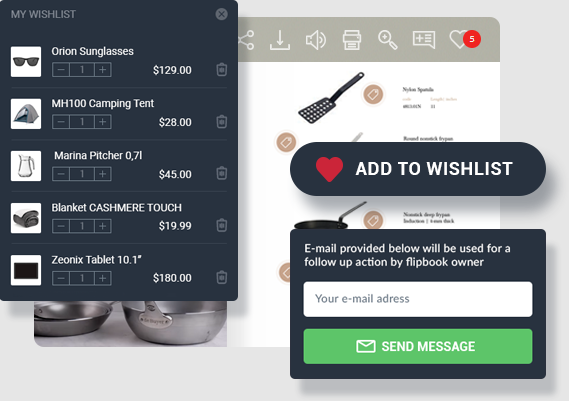
The wishlist email integration feature in Publuu provides an effective tool for capturing leads and expanding your customer base.
Closing Deals and Cutting Costs
Thanks to our features, you can transform your PDF catalog into an alternative online store, which can help boost your sales. The wishlist, along with its email integration, enables you to capture your customers' interests and streamline your marketing process. This approach optimizes your sales process by efficiently converting readers into buyers, thereby reducing customer service expenses.
Conclusion
In conclusion, our product tag feature and wishlist functionality can redefine the online shopping experience. Your online catalog can effortlessly transform into an interactive product showcase. Adding product tags that provide detailed product information and link directly to an online store can streamline the entire shopping process.
The wishlist feature allows customers to save their favorite products and receive their list via e-mail - which can help you gain more customers.
You may be also interested in:
Enhancing Your Digital Catalog with Photo Slideshows
Multiple Security Features for Your Catalogs