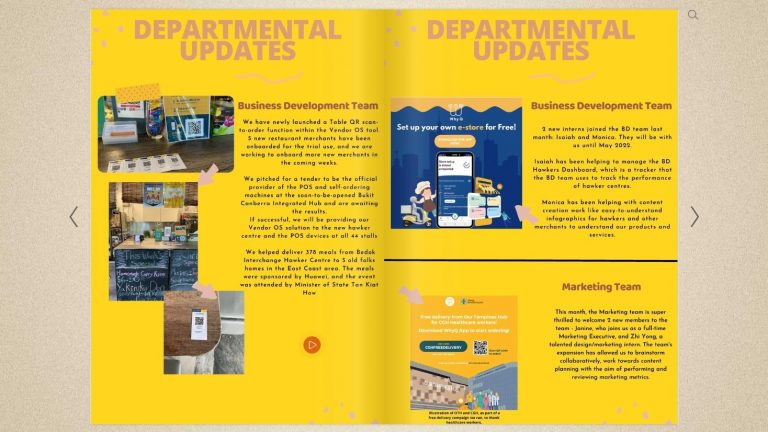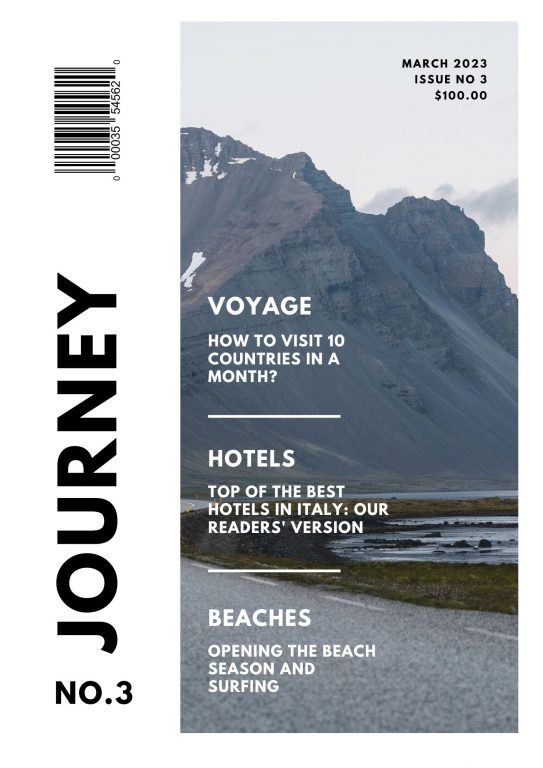Email Newsletter Designs: 5 Ways to Make Your Email Stand Out
Email newsletters remain a powerful, though often underestimated, marketing tool. You may think that social media platforms dominate, and few people use email, but experienced companies recognize the unique value offered by email newsletters and they make them an indispensable part of any marketing strategy. Using quality newsletters and our newsletter creator will help you develop your company and update your strategy for this decade!
In the contemporary world of social media, everything is driven by algorithms. It's the Facebook algorithm that decides whether a user sees a blog post - but newsletters provide direct contact with the recipients' inboxes. Thanks to services like MailChimp, you can reach directly the email clients of any person who has agreed to receive marketing information from you.
Crafting a well-designed newsletter allows you to create email campaigns to deliver news, special offers, and updates directly to interested people, increasing engagement and conversion rates. In just a few lines you can reach anyone using major email clients, mobile devices, or even smartwatches - and a well-written email can generate high bounce.
Publuu’s newsletter example
View more newsletter examples
MAKE YOUR OWN
Marketing newsletters are a direct, targeted, and cost-effective channel for building relationships, increasing brand awareness and site traffic, and converting prospects into loyal customers. If you design great e-mails using high-quality newsletter templates you can build interest in your products and services.
But achieving success with email newsletters goes beyond delivering great content; you need to design them properly to make them eye-catching. This may seem fairly hard, but with our tips, your newsletters can become a valuable element of your marketing strategy.
In our text, you'll find great educational tips on email newsletter design, email templates, and an explanation of how to design a winning newsletter.
An email newsletter is a periodic email sent by a company to the target audience of subscribers. It's a way to share updates, promotions, and information directly with your customers and other interested parties. Email marketers use SMS marketing in their campaigns in a similar way!
Customers can regularly receive emails or text messages from their favorite stores with special offers, product news, or helpful tips. This makes it easy for clients or potential buyers to stay informed about what's going on. Subscribers can unsubscribe and request to be removed from the database at any time.
However, it is worthwhile to make sure your email newsletter has a good design. Well-chosen pre-made templates can have a big impact on how people interact with your newsletter. A well-designed newsletter template that's aesthetic and interesting is more likely to be opened, read, and shared. It will also help you create a professional image for your brand and build relationships with your subscribers.
One great way to create newsletters using the newsletter templates we share below is to use Publuu. Our flipbooks are compatible with major email clients and can easily replace an HTML code-based newsletter. Instead of using an e-mail, you can share your newsletter as a booklet, using any newsletter template you choose!
You need to get your readers' attention and increase their engagement if you send out a newsletter every month. It's very easy to click "delete" or put your newsletter in spam, but there are excellent newsletter templates that attract attention. Here are some tips to help you design an attractive newsletter:
- Create a hierarchy
Organize your content with clear headings and sections. For important information, use larger fonts and contrasting colors to make it easier to scan. Experts recommend using a serif font for text and a sans-serif font for headings, or vice versa. Pick a modern newsletter template that uses various kinds of fonts. -
Keep it concise and easy to scan
Keep your newsletter concise and divide the content into short paragraphs, bullets, and sections with subheadings. Use white space to guide readers through the information. If you use graphics, be sure they don't touch the text directly. The text needs to "breathe." -
Consistent layout
Keep a consistent layout with a unified color scheme, typography (focusing on web-safe fonts like Google Fonts), and brand elements. Display your company logo. For example, if you use a certain shade of pink, make sure to use it (and remember its complementary colors). Consistency builds brand recognition and professionalism.
-
Mobile optimization
Today, at least half of emails are received on a mobile phone. Make sure your newsletter template is mobile-friendly and has a responsive design. Use easy-to-read fonts, and accessible buttons and optimize images for fast loading on mobile devices. -
Relevant images
Choose high-quality images that match your content and brand - especially in industries that rely on visual mediums like fashion. Use visuals strategically to complement your message, evoke emotion, or illustrate key points. -
Color and typography
Choose a color scheme that reflects your brand identity and select legible fonts. Stick to a limited color palette and font styles for visual harmony. Often one color splash can attract the viewer thanks to a strong, contrasting color accent. -
Clear calls to action
End your newsletter with a clear and convincing call to action. Use contrasting colors and compelling language to entice readers to make a purchase, visit your site, or viethe w ad.
1. Start with the template
To create a newsletter that captures the attention of others you don’t have to be a design expert. Choose a newsletter template that matches your brand and message. Customize it with your brand's colors, fonts, and company logo to make your newsletter look familiar. You can use them in Canva's drag-and-drop editor or download them to use in more professional design tools like InDesign or Scribus.
Newsletter templates make it easier to organize your content and make sure that it is displayed in a pleasant, aesthetic way. Even if you're a pro at email newsletter design, templates are still worth using for inspiration. Make sure the template works on all screen sizes, so people can read your newsletter on their phones and computers.

2. Choose the email headers
You never have a second chance to make a first impression – the headline is like the front cover of a book. It should grab people's attention and make them want to read your main message even before they click on it.
Use a headline that is relevant to your content and interesting to your readers. Add emoji if they’re appropriate (hint: emoji in subject lines probably isn’t a great idea for people after 40). Remember to add a pithy title and a visually appealing image or banner at the top of your newsletter content to set the tone. Publuu newsletter creator lets you design covers for your email newsletter that resemble professional magazines that are sure to grab the viewer's attention.

3. Use CTAs
Call-to-actions are buttons or links that tell people what you want them to do. For example, you might want them to visit your website, sign up for your email list, or make a purchase. Add these links to your newsletter, whether using buttons, URLs, or Publuu's innovative hotspot features. Thanks to Publuu analytics, you can ask people to use a call to action directly from the flipbook level and measure how many people read your newsletter, and click on the link!
Make sure that your newsletter templates use visible buttons and links. Use persuasive language to encourage people to click on them, using slogans and specific benefits. Don’t say “click here”, say something like “You can learn more about how our product works on our website.” In SMS marketing you can use follow-up messages to serve as a more refined CTA.
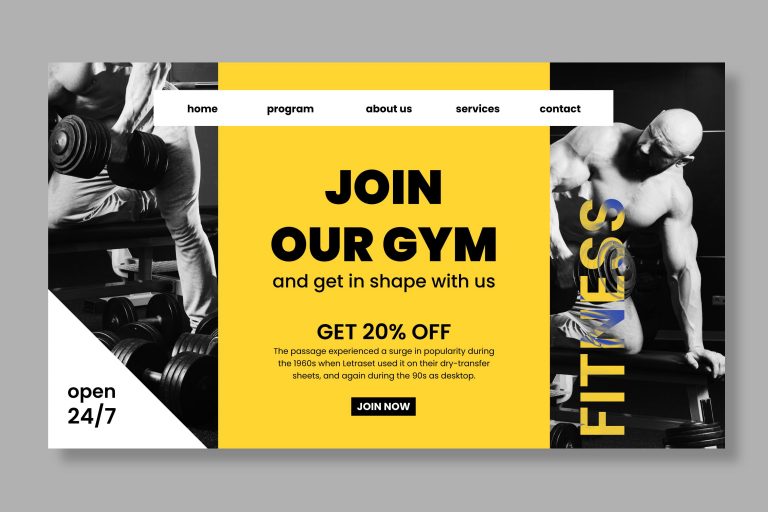
4. Add visually appealing graphics
Nowadays, adding images and videos to newsletters makes them more engaging and easier to digest. Most email campaigns enthusiastically embrace graphics and email newsletter design uses photos and catalogs.
However, our email servers have not kept up with technological advancements. Despite being in 2023, email servers still struggle with content exceeding 25 MB. This makes it difficult to send high-resolution images in your email newsletter directly.
Many people simply link to external images stored on their server and provide a simple mobile version of their e-mail, but Publuu flipbooks offer another great solution.
Publuu flipbooks allow you to incorporate high-resolution images and interactive videos into email newsletters without causing any hassles for the recipient. You can transform your email newsletters into beautiful booklets with a realistic page-flipping effect.
Publuu flipbooks ofoffer seamless way to integrate high-resolution images and interactive videos into your email newsletters. You can include them in your newsletter, embed them or just send a link to a magazine or catalog in your email campaigns.
What's more, you can effortlessly embed interactive galleries in your flipbook, depending on the newsletter layout, to showcase additional illustrations. You can even customize the background image to reflect the values of your company.
In addition to supporting interactive content such as links, buttons, and videos, Publuu flipbooks feature intuitive hotspot technology. This allows for easy linking to your website or social media profile, enabling you to create engaging and interactive newsletters that grab your subscribers' attention.
In addition, our website provides a user-friendly experience, simplifying the process of uploading and converting PDF e-books to Publuu format. You can easily upload your content and Publuu will automatically generate a flipbook that seamlessly integrates with your email newsletter.
Publuu flipbooks are also fully responsive on mobile devices, so your subscribers can access them on their smartphones and tablets or download them for offline reading.
We have prepared an email newsletter template gallery that will let you create your designs - it contains both paid templates as well as freely available designs. You can use them as inspiration or design an entire newsletter around them - and upload it to Publuu!
You can use newsletter templates like the one below from Canva to create an online magazine for an e-mail newsletter and export it to PDF and send it to Publuu with just a couple of clicks!
The design elements used in the following email template make it perfect for large companies. A splash of color makes it stand out from the crowd.
You can design an email newsletter even using MS Word! Simple newsletter templates liktheis one below let you design an elegant newsletter not just for college, but if you add elements like a brand logo they're perfect for your company.
Summary
Email newsletters are a powerful marketing tool that can help businesses of all sizes achieve their goals. By following our guidelines, you can create email newsletters that are visually appealing, informative, and engaging for your subscribers.
Remember that you want to get your message across and pick a newsletter template that is consistent with your brand identity. Add compelling content to your chosen newsletter template - one that's relevant to your audience. Be sure to include clear calls to action so that your subscribers know what you want them to do next.
You can also use Publuu to create interactive flipbooks that will enhance your newsletter design and make it more engaging for your audience. With Publuu, you can easily incorporate high-resolution images and videos into your newsletters, as well as add interactive hotspots that link to your website or social media profiles.
We hope that thanks to this article you'll create email newsletters that will help you connect with your audience, drive traffic to your website, and boost your bottom line!
You may be also interested in:
How to Create a Newsletter: 8 Simple Steps