A Short Guide to Ebook Design Basics!
Top Book Cover Design Trends for 2026
How To Publish an Ebook?
Ebook Templates – All You Need to Know
If you are a content marketing specialist or a small business owner, you must be pretty familiar with eBook templates and the convenience offered by ebook maker platforms. They are easy to use, easy to find, and quite often, they make your ebook readable on multiple devices. But is that all? How to make the most out of free ebook templates? Read on below.
How to create an ebook cover that will blow everyone's mind?
They say that you shouldn't judge a book by its cover. But you do it anyway - and so are they. That's why whenever you create an ebook you pay attention to what it looks like on the outside. But, why not go a step further?
With Publuu you can make sure that every page of your ebook looks as good as its cover. With this state-of-the-art flipbook maker , you can turn any PDF into an interactive ebook!
Publuu’s ebook example
View more online flipbook examples
And it doesn't matter what kind of ebook template you used - as long as it's a PDF you're good to go!
How to use Publuu as an ebook maker?
How does it work? It's simple - first, save your ebook as a PDF (most ebook templates have this option). Then, upload it to Publuu's flipbook maker. At that point, all you have to do is to wait a few seconds (depending on the strength of your internet connection). And it's done!
What will you get in return? Not only great-looking eBooks, but so much more. Publuu turns your ebook into an interactive flipbook - a kind of document that looks, moves, and even sounds like a real book!
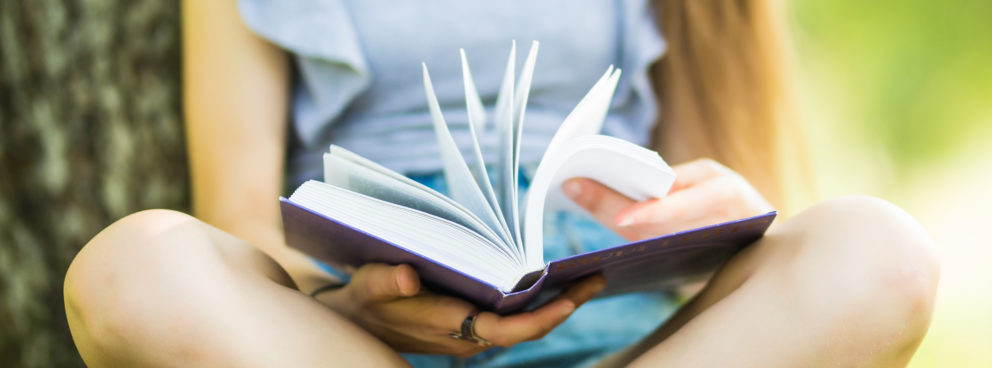
Give your readers a truly immersive experience that can only be compared to reading a physical book straight from a book store. No amount of free templates can top that!
But that's not all. If you create eBooks and you want to keep them in one place, Publuu's virtual bookshelf can do just that. Keep your eBooks in one location to easily compare different ebook templates.
And once you decide on a ebook design that you like you can share your work using our secure links. No more lengthy attachments!
Don't wait for your competition to overtake you. Become the best ebook maker that you can be. Try Publuu out NOW!
What exactly is an eBook template?
The name should be pretty self-explanatory, but we'll talk about it anyway. If you want to create an ebook, then the first thing you work on is your content. That part is obvious. Now, think of the next step. How are you going to publish it? You're not going to send people a plain .doc or PDF file? That's where free ebook templates come in.
First and foremost, They provide a space where you can put your content. They often come with beautiful fonts and graphics made by a professional designer. Also, they can give you a place to put your link. And from there, you can direct your readers to one of your custom landing pages!
Where to get free eBook templates?
Good news! You don't need any complicated software to create your own eBooks! Below, you can find a list of free ebook templates for you to try out. These templates are completely free and offer a variety of font styles that will enhance your ebook design. And once you go through them all, you can go ahead and check out our catalog maker for an even better ebook experience.
Ebook templates for Amazon

The best solutions are often the simplest ones. That is why, when it comes to free ebook templates for Amazon, the best place to go is... Amazon. That's right. Worldwide e-commerce giant decided to make it easier for writers to publish content that is Kindle-friendly. All thanks to the selection of beautiful templates.
Where to find an eBook template for Adobe InDesign?

Even professionals need some help sometimes. If you are familiar with Adobe InDesign then you must be able to appreciate a good design. And while in a perfect world you would create your own ebook template, there is nothing wrong with taking a little shortcut sometimes. So, if you are looking for an ebook template that works well with Adobe InDesign, simply click HERE and download it now!
Ebook templates for Microsoft word
If you are about to write your first eBook, you are probably looking for an eBook template that is easy to use. Preferably, you are looking for something that will work well with tools that you already use. That is why Amazon created a free ebook template that you can use with your manuscript. So check out this website if you are looking for a free ebook template that works with Microsoft Word.
Free eBook template from Canva

It became a tradition, that whenever we are writing about free designs Canva comes up. And the best part? Every eBook that you make with Canva can be saved as a PDF! From there you are just two clicks away from creating your very first flipbook. So, if you are looking to get into the world of free eBook templates, all you have to do is to click HERE.
Free eBook templates for Google Docs
I know what you're thinking. Google Docs already has a selection of free ebook templates. But, that's only half of the story. It's true, that Google Docs has become so popular that it needs no introduction. A free cloud-based text editor has become a real lifesaver when remote work has become a new norm. But, being #1 comes with a drawback - everyone knows what Google Docs templates look like.
So, if you are looking to publish your eBook without looking cheap, you can use one of the external providers. A good choice would be Vertex42 which offers a free plug-in with a selection of Google Docs templates - including ones for eBooks. If you are looking to step up your game, you can check out their plugin by clicking HERE.
What do eBooks and landing pages have in common?
They both can be valuable marketing tools. Ebooks are widely used as so-called lead magnets - a type of content that encourages your website visitors to sign-up for your company newsletter . This way, they will receive news and updates about what's going on in your business. And hopefully, they will become your customers in the future. That's why content marketing specialists create eBooks.
A landing page is a dedicated webpage that is designed for a very specific user. For example, it could be someone who just visited your blog. A landing page for that person could be written in a way that would refer to that specific blog post. Usually, they include a call-to-action, that is encouraging them to take a specific action eg. make a purchase. In the end, eBooks and landing pages have one thing in common - they're both made with an intention to create a sale.
You may be also interested in:
