How To Edit a PDF File?
You might be wondering how to edit a PDF file. Usually, we just open PDFs to read them. These could be e-books, online brochures, or resumes. The Adobe PDF format was designed to display content consistently, regardless of the fonts installed on your computer, its resolution, or operating system. The PDF format converts text into curves, making it tricky to edit.
However, there are various software options available that let you edit PDF files even after they're created, but there's no guarantee that the edited file will look as good as the original!
In this article, we'll guide you through methods to edit PDF documents using both professional PDF editing software and free online tools. We'll also show you how to enhance your static PDF by creating a flip PDF. You don't need to be an Adobe Acrobat or InDesign expert to edit a PDF file!
What is a PDF file?
Adobe developed the Portable Document Format (PDF) so users could share the final version of a document, ready for printing. Many users create files in various formats like DOC, RTF, ODT, or WPD. While most word processors today can open all these formats and they function similarly across all operating systems, they display and edit your content differently. If the file isn't in a standardized format like PDF, illustrations might move, and text formatting might change. PDF is a standardized format that makes displaying text, vector, and raster graphics, and multimedia content easier.
PDF documents use a programming language called PostScript to generate pages; they don't save your document as graphics. Each page is rendered to look the same on different screens, computers, and printers. This makes editing a PDF challenging since it's both a document and a program. Below, we'll show you some handy PDF editing tools that will allow you to quickly create or edit a PDF file.
How to edit a PDF file?
Publuu (recommended)

Sometimes, you just want to edit a PDF to add links or images. You don't need to alter the text content, but maybe there's a better way to add links to your online PDF or edit hyperlinks?
Absolutely! If you're looking to add links or multimedia effects to a PDF, you can edit PDFs using Publuu. Publuu can transform your PDF into a beautiful online flipbook that looks great on any device, with realistic page-flipping effects. While you can't change the PDF text or page sizes, you can add links and additional information like image galleries or embedded multimedia content.
Publuu’s PDF to flipbook conversion example
Creating links in your PDF document is easier than in many other professional programs, thanks to the hot-spot feature, which lets you turn any PDF text, image, or area into a link – to an external source, a different page, or a piece of your multimedia content. It's discouraged to embed videos in your PDFs, but since this is an online PDF, you can link to a YouTube video, which will play embedded in your Publuu PDF document.
If you've uploaded an online PDF catalog or business proposal and want to update it, you can easily replace an old version while keeping the link to the PDF document unchanged. You can embellish it with image galleries, embedding new information in the online PDF document to reflect your latest updates.
While Publuu isn't a full-fledged PDF editor, you can edit hot-spots and make similar minor changes to your documents online, as well as share them with those who need to see them. Its low cost and many useful features make Publuu a worthwhile option if you want to edit a PDF file without hassle.
MS Word/LibreOffice Writer
Initially, word processors were limited to creating documents in one or two formats, but today they can create more complex files and open PDFs. You can edit a PDF by using the "Open file" or "Edit PDF" option in your word processor, or just drag and drop the PDF file onto the program icon. It will import and convert the PDF into a format you can edit. You will be able to edit PDFs in your word processor.
However, this "PDF edit" will always be an approximation. Only the most basic PDFs will look the same in the word processor as they do in Adobe Acrobat. Graphics in your PDF will almost always be misplaced, and text blocks will be broken.

Using the "Edit PDF" option in your word processor is a good choice if you want to add a line of text to a business letter or similar file that isn't graphic-heavy. Editing PDFs in Writer or similar software will always mess up the contents of your PDF file. The best documents to edit this way are simple PDFs, like business letters or scientific papers - something without colorful backgrounds and varied fonts. You might not be able to fill forms this way.
Many office packages also come with more advanced DTP programs for creating layouts. While Microsoft Publisher doesn't allow you to import and edit PDFs, you could try using Libre Draw, which can edit PDFs more easily.
Despite its name, LibreOffice Draw is more than just a graphics editor; it's an advanced vector graphic program capable of working with figures and shapes. It can open and edit PDFs, and if the file isn't too graphically heavy, it can function as a good PDF editor. LibreOffice is completely free to use, making it a great option if you want to edit a PDF on a budget!
Once you edit a PDF document, you can save it - it's best to create a new file with a new name. You can save it as an editable document or export it back as a PDF.
Google Docs

Google Drive includes Docs, a useful word processor for most casual users. Like MS Word, this editor can open and edit PDFs. To do so, upload your PDF to Google Drive (this might take a bit).
Once uploaded, find your PDF in your Drive files and right-click it. If you open your PDF normally, it will use a standard online PDF viewer - but to edit it, you should open it with Google Docs. The document will convert to the Docs format, allowing you to edit the PDF online.
As with Word or LibreOffice, this can severely affect your text formatting. It's best to edit PDFs that aren't overloaded with graphics, like resumes or business letters, this way. This tool has the added benefit of Google Fonts, which can download fonts you might need if they're not installed on your device.
You can export the edited file as a PDF, store it as an online PDF viewable on Google Drive, or download it as RTF, DOC, or even EPUB. This is also a good option if you want to edit your PDF in a more advanced offline program.
Professional PDF editor software
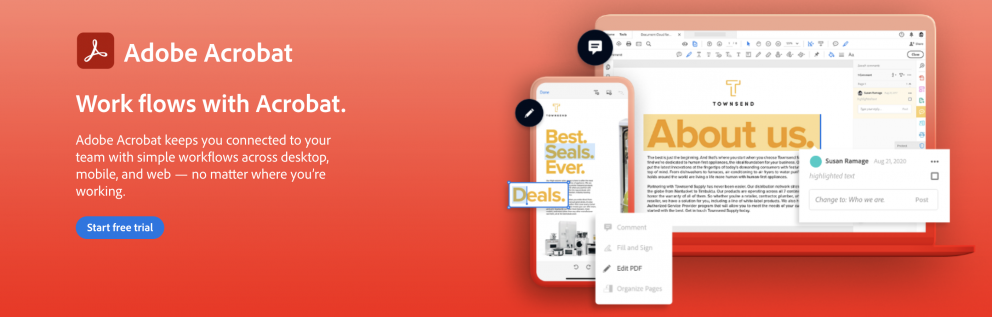
The easiest way to edit PDF files is by using dedicated tools like Adobe Acrobat (not Reader), Adobe InDesign, Affinity Publisher, or other layout software. However, even these might not import the PDF content seamlessly! Once a PDF is created, it's geared for display, not edits - these programs use their own formats for editing, like .afpub for Affinity or INDD for InDesign, and export them as PDF ebooks.
Scribus, a free and open-source PDF editor, doesn't let you import a PDF file out of the box, but with Ghostscript, you can import PDFs to other formats. It might not open new PDFs, but it can display them in the browser. It might not be compatible with all files, though. As usual, graphic-heavy or long files might not work well. A free program called Inkscape also offers PDF editing, though it's primarily a graphic editor.
Even commercial software doesn't guarantee full compatibility. Affinity Publisher is probably your best bet - it can easily edit PDFs and is faster and more compatible with this format than the pricier InDesign. It can import PDFs and convert them into other formats. If you can, use Adobe Acrobat to edit PDFs - but not Reader, which, as the name implies, is for reading PDFs.
Adobe Acrobat DC can create, edit, and embed content in PDFs. The free basic version lets you view, print, and annotate PDFs, but the commercial Acrobat allows content modification. The software can crop pages, change their order, and more. It's part of Adobe Creative Cloud, so if your company subscribes, you can edit PDFs anytime.
Use a dedicated PDF editor
If you need to edit PDF text, change font size, or add text - especially useful for files like online forms - or edit the document as you would in Word, you can use a dedicated PDF editor. Some free tools let you edit PDFs online, like docfly. This website, among others, lets you use it as a PDF converter, with additional features like adding text and creating online forms.
Another excellent free online PDF editor is Xodo. Initially created for signing documents online, it has become a great tool for editing PDFs online. It lets you add text, create PDF forms, add annotations, and collaborate on your PDF documents. However, it lacks some necessary functions a good PDF editor should have, like moving text boxes or graphics.
You can also use free software like PDF-XChange Editor. The free version of this PDF editor lets you edit PDFs, change PDF text, and convert Office files to PDF. It allows document changes, but might not change fonts or font sizes in the edited text. Note that, unlike DOC files, PDFs are set - adding more text into a text box might cause the excess text to disappear unless you resize the box or change the font size.
Unlike many free tools, this one offers OCR text conversion - if you save text as images, it can convert them into readable PDF text for free. The paid version is also great for creating PDF forms.
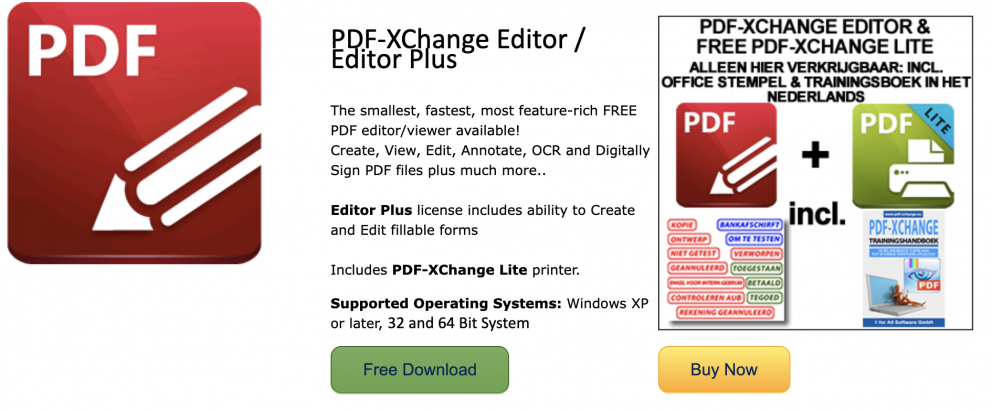
The final PDF editor that lets you edit PDFs online or on your computer is Sejda. It is a great online PDF editor that lets you edit PDF text, add hyperlinks, and change font size, style, and color. This editor is free to use for a couple of pages - professionals must pay to use this online editor.
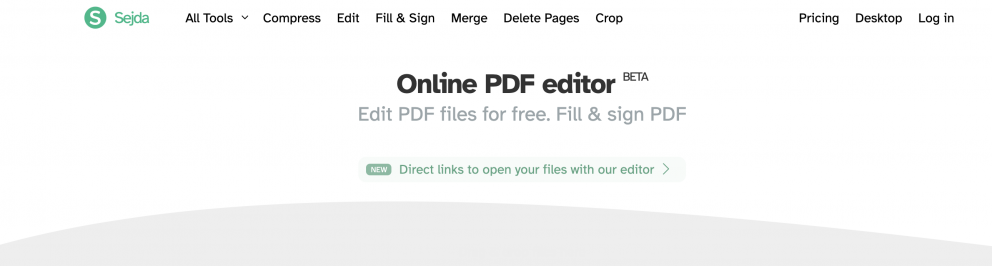
Many similar tools are available online for editing PDFs. Sometimes, the edited PDF may bear a watermark, but most tools are free to try online. If you're concerned about your PDF's final appearance or work with short documents, you can use these secure online tools.
You may also be interested in:
