The Best E-Learning Authoring Tool in 2026
In 2026, online learning continues to grow at record speed. More schools, companies, and individual educators are creating digital courses than ever before. To make high-quality training, you need the right e-learning authoring software – tools that help you design, build, and share learning materials quickly and easily, from complex authoring platforms to simple book makers.
In this updated guide, we’ll explore what features matter most in 2026, show the newest and most popular authoring tools, and give simple tips for choosing the one that fits your needs.
Essential Features of E-Learning Authoring Tools
E-learning authoring tools are programs used to build interactive courses, presentations, or training modules. In 2026, they go far beyond simple text editors – they include AI assistants, video and voice tools, and strong integration with LMS platforms
If, like me, you've been using MS Word to create games and puzzles for your students, you'll understand the need for more complex tools to create educational content, like the ones we mention below, from Publuu to Elucidat.
E-learning authoring tools are not just word processors. They offer several features that streamline the course creation process, making it faster, easier, and more efficient. Here are just some of the features eLearning authoring software can bring to your company or department:
-
Rich resource libraries: Authoring tools are more than just editors. A software package can come with access to ready-made templates, graphic elements, multimedia, and other resources that make it easy to create professional-looking courses.
-
Intuitive interfaces: The days of typing content are over. Drag-and-drop functionality and simple editing tools make course creation easy even for novice users.
-
Interactive capabilities: Using computers in eLearning means that you can't be limited to the boring text. The best eLearning authoring tools should use interactive elements such as quizzes, simulation games, and surveys.
-
Compatibility with software systems: Provide easy integration with existing Learning Management Systems like an electronic journal or report and track student progress. You can predict
-
Grading and reporting features: Authoring tools should have the capabilities to improve. You can easily get valuable feedback on course effectiveness with built-in analytics tools.
-
AI support: Many tools now use artificial intelligence to help create text, quizzes, and voice-overs automatically.
-
Accessibility options: The best tools include captions, screen-reader support, and language translation.
-
Cloud collaboration: Real-time teamwork, version history, and review comments are now standard.
-
Mobile-first design: Courses should look great and work smoothly on phones and tablets.
-
xAPI and cmi5 support: Modern standards replace older SCORM-only solutions.
-
Data security: Privacy and GDPR compliance are a must for all course creators.

Choosing the right authoring tool is critical to the success of your e-learning courses. When making your decision, consider a number of factors, such as:
-
Functionality: The number of available features and capabilities that the tool gives you.
-
Ease of use: Ease of use and ease of access. Is it easy to create a course and use it?
-
Price: What is your budget? Does the tool offer free features?
-
Support: What level of support do you need?
-
LMS integration: Does the tool integrate with your existing LMS? Is it easy to import external content here?
User Experience and Interface Design
In addition to functionality and integration with LMS systems, User Experience (UX) also plays an important role when choosing an authoring tool. UX is not just a matter of aesthetics and whether you like the interface. It's about creating a tool that is easy to use, intuitive, and tailored to users' needs. There are many benefits to using an eLearning authoring tool with great user experience.
1. Increased productivity
An authoring tool with an intuitive interface and user-centered features allows course developers to complete their tasks faster. You will end up spending less time struggling with the tool and you'll be able to focus.
2. Better course quality
A well-designed authoring tool makes it easier to create courses with clear structure, consistent presentation, and interactions. This, in turn, translates into higher course quality and a better experience for students.
3. Increased student engagement
An intuitive and easy-to-use authoring tool allows you to create more engaging and interactive content. Students are more likely to participate in a course that is fun to use and offers them a variety of ways to interact with the material.
4. Accessibility and user-friendliness
A well-designed authoring tool should be user-friendly for users of different skill levels and abilities. An intuitive interface and clear instructions make the tool easy to use even for novice course developers. Accessibility should also not be overlooked, since you want your training materials to be available to all sorts of students!
Since 2025, most popular tools have focused on making their dashboards even simpler. Some even include AI co-design features that suggest layouts, visuals, or quiz questions automatically. The trend for 2026 is clear: fewer menus, faster workflows, and more built-in guidanc
5. Responsiveness
The best eLearning authoring tool should allow you to create content on smartphones, tablets, or laptops and design courses that work on such devices. The authoring tool should also be integrated with the mobile app to allow you to check your content in any situation.

Collaboration and Efficiency
Many of our users are experienced course developers, but great skills are not enough. Content creation often requires the collaboration of many people: you may be a great methodologist or teacher but you'll still need a content editor, designers, reviewers, and other assistants. A good authoring tool allows seamless collaboration and exchange of ideas between all parties involved.
Users can work on different parts of the course at the same time, which reduces the time it takes to complete it. Cooperating with instructional designers and experts makes it easy to design your eLearning content in a matter of hours!
In 2026, collaboration is no longer optional – it’s essential. A good quality cloud-based authoring tool should let your whole team create, edit, and review courses together in real time, while offering the following key features:
-
Collaboration features: Does the tool offer all the features necessary for effective collaboration, such as real-time editing, chat, comments and change tracking?
-
Ease of use: Is the tool easy to use for all users, regardless of their level of technical experience? Especially if you work with various specialists, you want them to quickly master the e-learning software they need to use.
-
Accessibility: Is the tool accessible from anywhere and on any device? The users might need to use it in various circumstances.
-
Security: Does the tool provide adequate security for confidential course data?
Integration with the Learning Management system (LMS)
Learning management systems (LMS) play a key role in modern e-learning. These are the educational equivalent of CMS - Content Management Systems. These systems that allow you to distribute courses, track student progress, and manage educational data. That's why integrating an authoring tool with an LMS is an extremely important factor in its selection.
LMS integration is a feature that allows you to create, edit, and publish e-learning courses integrated with the LMS, without having to manually import or export files. Any changes made to the course in the authoring tool should be automatically reflected in the LMS.
In addition, course data such as descriptions, learning materials and assessments are stored in one place for consistency and easy access. Choose authoring tools with built-in integration with the LMS.
There are many different types of tools available out there, each with its strengths and weaknesses. Here are the main categories of tools for creating e-learning:
These are tools that you must download and install on your computer. They often offer more functionality and control over the course creation process.
They can be more cost-effective in the long run, especially for users who create multiple courses. However, they often make group work more difficult.
Most software developers create online tools, accessible from anywhere with an Internet connection. You don't have to install anything and they are available 24/7, often updated with new features.
On the other hand, they may have fewer features than desktop-based tools. Often they also require a subscription, so they can be more expensive in the long run, depending on your subscription plan.

Open source tools
Open source means that these authoring tools are not commercial - anyone can edit the source code. Many of these tools are free and available to anyone. They are supported by an active community of users.
However, they are not always fully equivalent to commercial solutions. They may be slower or less flexible.
Not all free Elearning authoring software is open-source. Some companies share their tools with users freely, offering a free trial
Tools integrated with LMS
If you're already using an external LMS, it might have some authoring tools built in. Typically, they offer good functionalities but they can be limited. Often, most educational institutions start with LMS tools, and then switch to more complex eLearning software.
Comparing Top E-Learning Authoring Tools of 2026
The e-learning market in 2026 is full of powerful software for every budget and skill level. Below are the most popular and highly rated tools this year, based on usability, AI features, and LMS integration.
1. Publuu (recommended)
Publuu stands out as one of the best ways to present e-learning content online. Publuu allows you to convert PDFs into flipbooks. In this way, you create learning materials that can be a key part of your course. Integrating multimedia features with your ebooks can help you create great courses.
Publuu’s online e-book example
View more e-books examples
MAKE YOUR OWN
2. Articulate Storyline 360
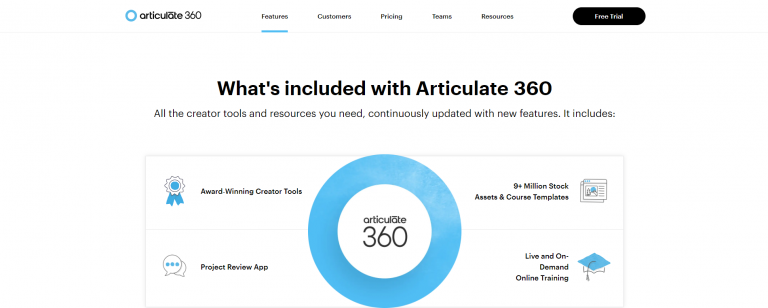
Articulate 360 is a comprehensive e-learning creation tool that allows you to create interactive courses for various devices. It has a rich library of templates and resources, as well as advanced features such as simulations and games. Reliable choice with strong mobile layouts and new AI text and quiz assistants.
3. Elucidat

Elucidat is a cloud-based tool that makes it easy to create responsive e-learning courses. It has an intuitive interface and a range of collaborative features. Although it has a subscription, it offers a free trial.
4. Adobe Captivate

Adobe Captivate is a nother powerful e-learning creation tool that offers a wide range of features, including the ability to create interactive videos, simulations, and games. It allows you to convert PPT files into interactive content.
Adobe Captivate 2026: Updated interface, easy VR content creation, and improved performance on mobile.
5. iSpring Suite

iSpring Suite is a PowerPoint-based software that makes it easy to create e-learning courses without the need for special technical skills. It has a rich library of templates and resources, as well as a number of interactive features.
6. Adapt

Adapt is a free open-source tool that allows you to create responsive e-learning courses that comply with the SCORM standard. It is easy to use and has a number of features, including the ability to create quizzes, tests, and simulations.
And other like:
-
Genially: Perfect for educators and marketing teams creating quick interactive visuals and microlearning.
-
Vyond: Best for animated video lessons, now supports AI-generated voices.
-
Canva for Education: Simple drag-and-drop design with course templates and integrations with Google Classroom.
-
H5P (hosted platforms): Open-source and great for interactive activities; works with most LMS systems.
Future Trends in E-Learning Authoring (2026 and Beyond)
The world of e-learning is constantly evolving, with new technologies and innovative solutions emerging that are changing the way we teach and learn. Based on current trends and expert observations, there are several key directions that could affect your choice of eLearning authoring tools:
-
AI-generated content: Tools can now suggest or even build full courses based on your outline.
-
Adaptive learning: Courses automatically adjust difficulty or topics based on learner progress.
-
Voice and video integration: One-click video editing and automatic subtitles save hours of work.
-
Immersive learning (VR/AR): Virtual and augmented reality lessons are becoming easier to design.
-
Microlearning: Short, focused lessons are more effective than long courses.
-
Social learning: Modern tools let students share progress, comments, and peer feedback.
-
Sustainability: Cloud systems focus on lower energy use and eco-friendly hosting.
Conclusion
Choosing an e-learning authoring tool in 2026 is easier than ever – but it’s important to match the tool with your goals. If you want fast, attractive results, start with a simple online creator like Publuu or Genially. For complex, data-driven courses, Articulate or Captivate might be better.
Whatever you choose, look for tools that save you time, support your learners, and keep your content ready for the future.
You can also be interested in:
Teacher Portfolio – How to Prepare It?
Innovative Teachers Tools

