Types of Custom Forms You Can Use in a Flipbook
Do you want to make your digital publications more engaging and informative? Publuu flipbook maker lets you transform static PDFs into dynamic formats by adding virtual tours and custom forms, such as surveys, quizzes, and more. In this article, we will show you how to use these forms and hotspots in your flipbooks.

1. Virtual tours
Virtual tours allow you to visit interiors, museums, tourist attractions, and other places remotely through photos, videos, and interactive elements. They are increasingly used by tourism companies, businesses, architects, and real estate agencies.
Here's what you can achieve with virtual tours
- Create detailed experiences using photos, videos, and interactive elements
- Combine tours with booking forms for instant conversions
- Gather visitor feedback through integrated surveys (e.g., “What do you want to see in person?”)
- Capture leads from interested prospects
💡 To add a virtual tour in Publuu
- Log in or register to Publuu and upload your PDF to create a flipbook
- Open the flipbook and go to Add Hotspots
- Select Link and paste your virtual tour link
2. Surveys and feedback
Surveys are an effective way for businesses and content creators to collect valuable insights and improve their offerings. Publuu allows you to add surveys directly to your catalogs, product descriptions, or user manuals.
Unlike traditional surveys, readers can access and complete them anytime, anywhere, on any device, increasing your chances of receiving feedback.
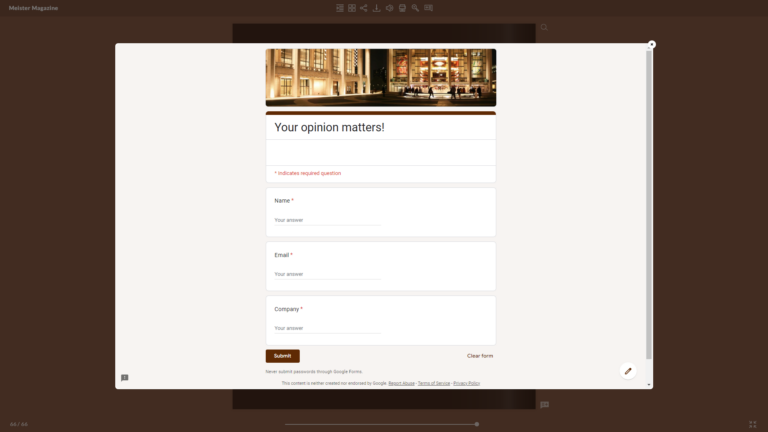
Here's how Publuu surveys can benefit you
- Add product feedback forms in catalogs
- Collect reader opinions in digital magazines
- Gather customer suggestions for improvements
- Reach wider audiences through social sharing
💡 To add a survey, simply go to Add Hotspots, select Link, and paste the link to your form. Learn more about creating and adding custom forms here.
3. Chatbots
You can use Publuu's interactive hotspots to add an AI chatbot to your eBook, magazine, or catalog pages. These chatbots can create more dynamic interactions with your customers, since the chatbots are always ready to respond if you feed it the right data.
For example, a scientific journal could feature a chatbot that recommends further research or connects readers with researchers. In e-commerce, a chatbot could check stock availability or estimate delivery times.
Here are some ways chatbots can make your flipbooks better
- Answer product questions 24/7
- Check stock availability in real-time
- Recommend relevant content
- Provide instant translations
- Help with technical support
💡 How do you add a chatbot? Again, simply go to Add Hotspots and add it as a link!
4. Quizzes
Forms and hotspots can also be a game-changer for educational content. Unlike traditional online learning platforms, Publuu lets you integrate quizzes and exercises directly into your PDFs.
You can even place exercises and interactive quizzes strategically throughout your content. Imagine a textbook with interactive quizzes sprinkled throughout the chapters, allowing students to test their understanding at their own pace.
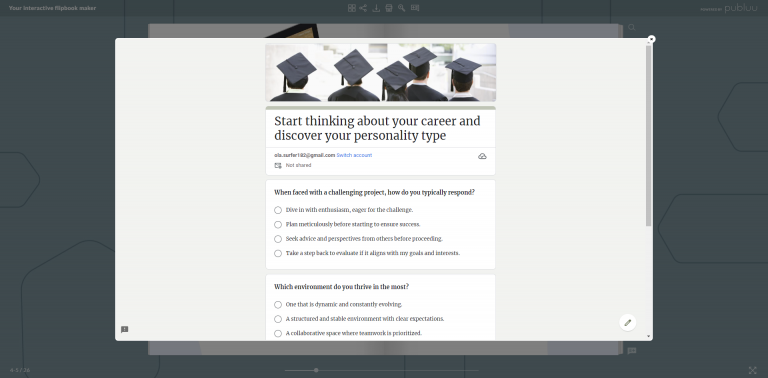
Here are some ways to use interactive quizzes
- Add end-of-chapter assessments in textbooks
- Include comprehension checks after reading materials
- Track whether students completed their training using flipbooks' statistics
- Use hotspots to add multimedia elements like diagrams and simulations
💡 To add a quiz, use the same method as adding a survey form.
5. Lead magnets
A lead magnet is a free resource offered by companies in exchange for users' contact details - an eBook with interesting content, for example.
Publuu takes lead generation a step further by allowing you to include interactive forms within your lead magnets. For example, a board game shop could offer a magazine about superheroes and include a contest form in the flipbook, encouraging readers to sign up for the newsletter and stay connected!
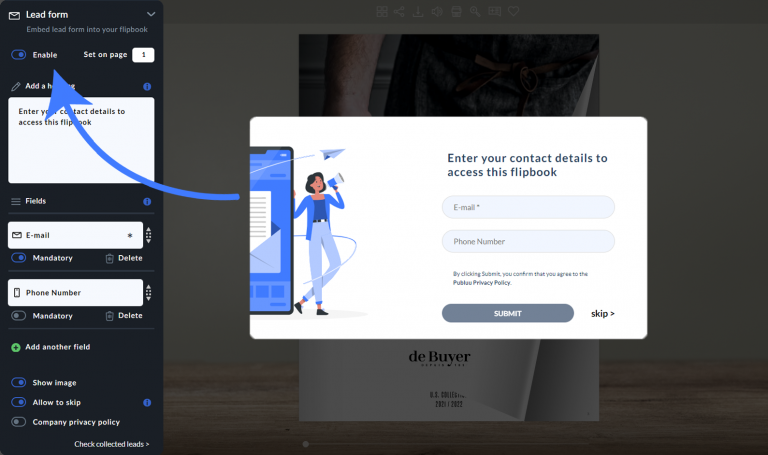
Transform your flipbooks into lead generation machines by
- Offering exclusive content behind contact forms
- Creating valuable downloadable resources
- Running competitions through embedded forms
- Building email lists with newsletter signups
💡 Learn more about creating and adding lead capture forms here.
6. Product configuration and user manuals
User manuals today are often online resources accessed only when needed. Publuu lets you bring them to life with interactive forms and hotspots.
For example, you can integrate troubleshooting guides into user manuals - add a form to guide the user step by step if they have any problems, help them register the product, or report any issues.
Custom forms in technical flipbooks can
- Create step-by-step diagnostic tools
- Include support ticket submission forms
- Enable product registration with warranty validation
- Set up maintenance scheduling systems
- Track service history and documentation
7. Job applications
One area where these custom forms shine is recruitment. Imagine browsing a magazine about a new company and finding the perfect job posting. Thanks to Publuu, your potential candidates don’t need to click on email links, write cover letters - they can just fill out a form directly on the page of your brochure.
Here's how interactive forms can simplify recruitment
- Allow instant applications from company brochures
- Collect candidate information seamlessly
- Enable CV uploads directly through forms
- Create position-specific application forms
- Gather internship CVs and freelance applications
Conclusion
The power of custom forms lies in their versatility. Whether you're educating, selling, providing support, or recruiting, interactive forms can turn your flipbooks from static documents into amazing multimedia tools.
By using the capabilities of Publuu, you can create engaging and interactive experiences that leave a lasting impression on your audience.
You may be also interested in:
The Impact of Using Flipbooks
Optimizing Your Flipbook for SEO