Best PDF alternative for easy and effective use
We’re all familiar with PDFs – they’ve been around for decades, and we’ve used them for everything from eBooks to reports and more. The best thing about them? They look the same on any device. But let’s be honest – PDFs can also be frustrating, with plenty of limitations.
Publuu's online flipbook example
View more online flipbook examples
In this article, we’ll explore some modern alternatives to PDFs, highlight their pros and cons, and show you how innovative tools like Publuu’s PDF flipbooks can help boost your business.
Why look for alternatives to PDF?
More and more people are leaving PDFs behind. Here’s what’s driving them to look for their alternatives ⤵
- File size issues. PDFs with many images can get very large, making them slow to open and hard to send or share. Also, older PDFs often aren’t searchable – the text is saved as an image, so you can’t copy, search, or highlight anything on the page.
- No interactivity. PDFs are static. You can’t add videos, animations, or clickable hotspots. This means they're great for publishing simple content, but it's hard to go beyond basic text and images.
- Hard to edit. Even small changes usually need special programs like Adobe Acrobat Pro or InDesign. It’s better to use tools that are easier to update but still work like a PDF.
- Not mobile-friendly. PDFs were made for computer screens and printing. On a mobile, they can be hard to read and slow to load, especially if they have lots of images.
- Not great for accessibility. PDFs aren’t always user-friendly for people with vision problems. They can be difficult to read with screen readers or complex to adjust for larger text and better contrast.
- No user insights. With PDFs, you can't track who viewed them, how readers interacted with the content, or how long they spent reading. Other options offer analytics, which you can use in your marketing strategy.
Thanks to new technologies, we now have modern file formats that offer more features and are much easier to use 💡
Best PDF alternatives
Publuu flipbooks
Publuu lets you turn plain PDFs into online flipbooks that look and feel like a real book. With flipbooks, you don't have to worry about compatibility: they work on any device and let you add videos, audios, or links using interactive hotspots, with just a few clicks. And instead of sending big files, you simply share them using a link or a QR code.
Publuu's online flipbook example
View more online flipbook examples
Best for → Digital magazines, catalogs, portfolios, presentations, and any other publication.
EPUB format
EPUB format was designed for eBooks, to be read on devices like Nook or Kindle, but also on phones and tablets. Since it’s based on HTML, it’s light, loads fast, and works well on any screen, and lets you change text size or font quickly. It’s much more flexible than a PDF.
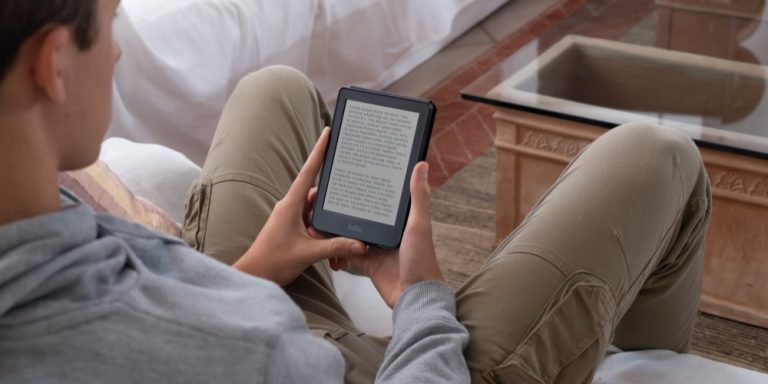
Best for → eBooks, long reads, mobile reading.
Check out our article about the most popular eBook formats as well.
DjVu format
This format is less common, but you might have seen it in online libraries – especially back in 2020 when many of us were reading from home. It looks similar to a PDF but is better suited for scanned images and documents. It’s great for saving space while keeping good quality.
Best for → Archiving old books, newsletters, and scanned papers.
DOCX format
Word files are still popular. They’re easy to edit, share, and work on with others like Word Online, LibreOffice, or Google Docs. Most of them use standard fonts, so your file will still look good on any device.
Best for → Editable text documents and team projects.
HTML / Web Pages
Modern websites made with HTML can do it all – show text, play videos, and use animations. They work well on any screen – without needing extra apps or downloads. That’s why Publuu uses HTML. It’s also good for SEO and easy to update when needed.
Best for → Interactive content and made to be viewed online.
Apple Pages app
A simple app for Mac and iPhone users. It has ready-to-use templates and works well with other Apple apps. Just note that .pages files don’t open on Windows or Linux.
Best for → Mac users, creators who love Apple’s ecosystem.
Google Docs
A popular choice for real-time collaboration. It’s cloud-based, free to use, and works on any device. It's compatible with most popular formats and can export files to PDF and EPUB format.
Best for → Quick edits, real-time teamwork, easy sharing.
Key features of a good alternative to PDF
These are the key features to look for in a PDF alternative:
- Smaller file sizes – Faster to upload, share, and open.
- Easy to edit – You don’t need fancy software to make changes.
- Works everywhere – Looks good on phones, tablets, and computers.
- Interactive – Add links, videos, or clickable elements.
- Accessible – Easy for everyone to use, no matter their needs or abilities.
- Secure – Lock files with passwords or encryption if needed.
- Customizable – Add your your brand’s colors, logo, or themes.
- Trackable – Track who opened your file and what they clicked or viewed – something you can’t do with regular PDFs!
Check also how to edit a PDF file
How to use Publuu PDF alternative?
Publuu offers everything above – and much more! It's easy to use and lets you publish your flipbooks right away. Here's a short guide to show you how simple it is:
1. Upload your PDF to Publuu
Visit Publuu and click on “Add PDF” or upload it below. Then, choose your file and wait a moment while it converts into a flipbook.
2. Customize your flipbook and add interactivity
Once your file is converted, you can customize your flipbook with a background, audio, GIFs, interactive elements, and your own branding.
3. Publish your flipbook
When your flipbook is ready, you can easily post your publication on social media, share it with a QR code, or send it with a direct link. You can also embed it into your own website.
Examples of PDF alternatives
Audi A8 brochure
Publuu's online brochure example
View more online flipbook examples
Explore the Audi A8 in a new, exciting way with this interactive flipbook. Unlike a regular PDF, it includes smooth page-turning effects and eye-catching animations that show the car’s features in action.
Rowan magazine
Publuu's online magazine example
View more online flipbook examples
Discover the Rowan magazine with a fresh digital look. Thanks to clickable hotspots and easy navigation, this flipbook is easier to read and use than a regular PDF.
TimberTech catalog
Publuu's online catalog example
View more online flipbook examples
Take a look at the Timbertech catalog – where you can flip through the pages just like a real book. Inside, you’ll find detailed product information and great visuals, all presented in a modern, interactive format designed to capture your audience’s attention.
PDF alternatives FAQ
Is there a free alternative to PDFs?
Yes! Google Docs, EPUB (with free tools), and HTML with web browsers are all free to use.
What’s the best choice for eBooks?
EPUB is perfect for simple eBooks. But if you want interactive publications with videos, links, and more, give Publuu a try.
Can I convert PDFs into these formats?
Yes! Tools like Calibre (for EPUB), Adobe Acrobat (paid), and many free online converters make it easy to change file formats.
Are these options safe for private documents?
Yes, you can use password protection in Word and Google Docs. Publuu also lets you to secure your flipbooks with a password and restrict who is able to view them.
Conclusion on PDF alternatives
PDFs are still widely used, but they also have their limitations – large file sizes, no interactivity, and poor support for mobile devices. Thankfully, there are better alternatives that have been created to meet modern needs.
EPUB and DJVU each have their own strengths, but for many, Publuu’s interactive flipbooks might be the better option. They offer more features and a more engaging experience for readers. If you want to create a content that’s dynamic, user-friendly, and easy to share and view on any device, it might be time to move beyond PDFs.
You might be also interested in:
How to Sell a PDF – The Complete Guide