The Best Facebook Post Maker Software
Your Facebook profile, whether for business or personal use, still represents your public image nowadays.
If you regularly post and connect with your audience, you probably want an easy way to make your posts more attractive and professional. So, what is the best Facebook post maker in 2026, and how can you design eye-catching posts even without advanced graphic design skills?
A well-crafted Facebook post maker can make your content stand out, encouraging your audience to pause and engage, thanks to expertly designed templates and creative elements.
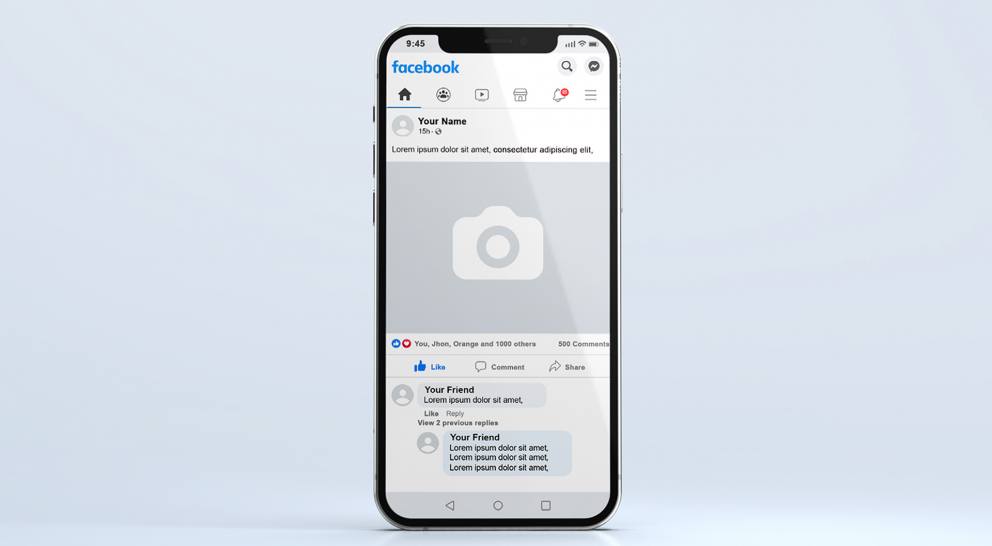
Whether you're promoting your business or simply enjoying the interaction with your followers, beautifully designed Facebook post templates will make you shine. An excellent Facebook post creator offers templates for various occasions, capturing the attention of your viewers with compelling posts and visuals.
In this article, we'll introduce you to the best Facebook post maker apps and digital brochure makers, showing you how to use them effectively to craft engaging Facebook posts!
What are the most creative Facebook post design ideas?
Sharing a story on Facebook is a fantastic way to connect with your audience. When crafting your Facebook post, remember that storytelling is key. You can share your company's history, a pivotal moment, or an interesting event. Captivating stories in your social media posts can help you build a connection with your audience, spark their interest, and encourage them to explore your products or services.
Stories consistently keep your audience engaged. Readers will eagerly return for updates. Consider creating a series of interconnected Facebook posts. You might start with a post highlighting new industry trends, followed by posts explaining their impact on your audience.

Encourage interaction by inviting your audience to ask questions, fostering deeper engagement. Responding to comments provides valuable insights into your audience's thoughts and feelings, showing them you're attentive. Occasionally, encourage readers to pose unusual questions or host a Q&A session with an expert. For example, if you own a fashion brand, consider inviting a designer or interviewing your models.
Sharing educational content is a great way to increase engagement with your Facebook audience. Everyone values free knowledge. You can incorporate materials and lessons into your ebooks, or create infographics and add them to your publications. Such posts are often shared across various social media platforms.
💡 Pro tip: Add short videos or motion graphics to your posts - short, vertical Reels are now the most engaging format on Facebook in 2026.
What is the best Facebook post maker software?
There are now many Facebook post maker apps available online, each designed to help you create attractive posts quickly and easily. The best ones combine ready-made templates, drag-and-drop editors, and built-in libraries of photos and fonts – everything you need to design a post in minutes.
Fortunately, you don't need to hire a designer or invest heavily in software – many excellent free graphic design programs are available. Good post makers also provide features like a vast library of Facebook post templates, access to free images or your own, and integration with other platforms like Instagram!
In 2026, AI-powered tools are becoming more common too. Many post makers now include features that suggest captions, colors, or layouts automatically – saving even more time for busy marketers and creators.
Top Facebook post maker apps
1. Publuu
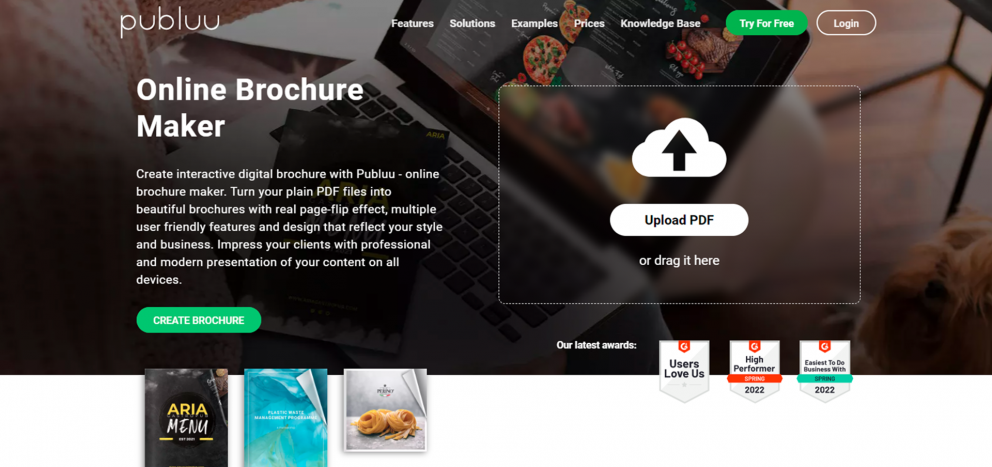
Creating PDFs, such as brochures with engaging content, is an excellent way to promote your material. Unlike photos, PDFs can't be simply added to a Facebook post. Fortunately, Publuu offers a solution.
With Publuu, you can avoid dealing with large PDF files. Upload your PDF, convert it into a flipbook, and then share the link. Publuu transforms the cover into an appealing document preview, enticing readers to click on your captivating Facebook post.
Share your content in a Facebook post with just one click, making your PDF's stunning cover instantly accessible on your company's Facebook page. You can even prepare monthly content and use social media to promote your business.
Track your brochure's visibility on Facebook with its analytics features. Publuu also offers its own analytics system, showing you how popular your brochure is. Check who opened it and which pages are most popular. All these features make Publuu an excellent tool for creating Facebook posts.
2. Canva
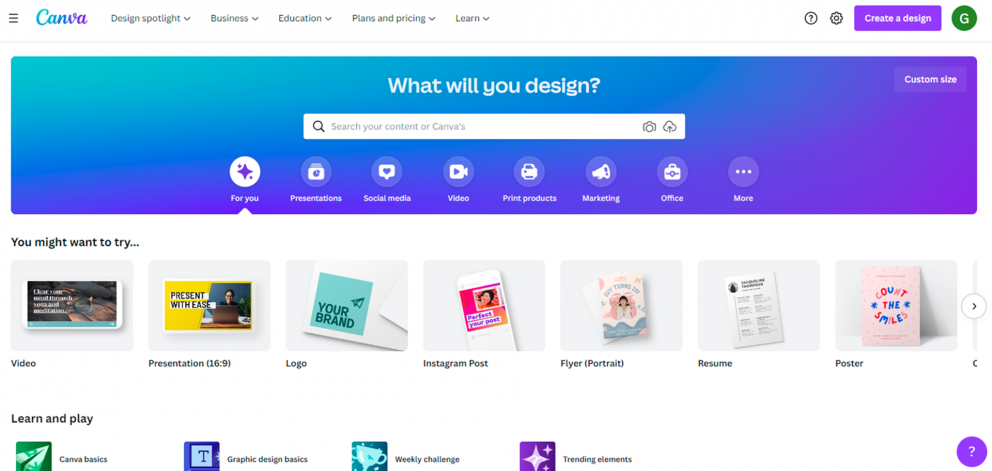
Canva is a fantastic free Facebook post design tool with pre-made templates. The free plan grants access to thousands of themes, images, and photos, while the Canva Pro subscription offers even more illustrations.
It boasts a stunning variety of templates for everything from posters to Instagram and Facebook posts. With a drag-and-drop editor, you can easily incorporate your own assets into the template, making your post illustration stand out.
3. Desygner
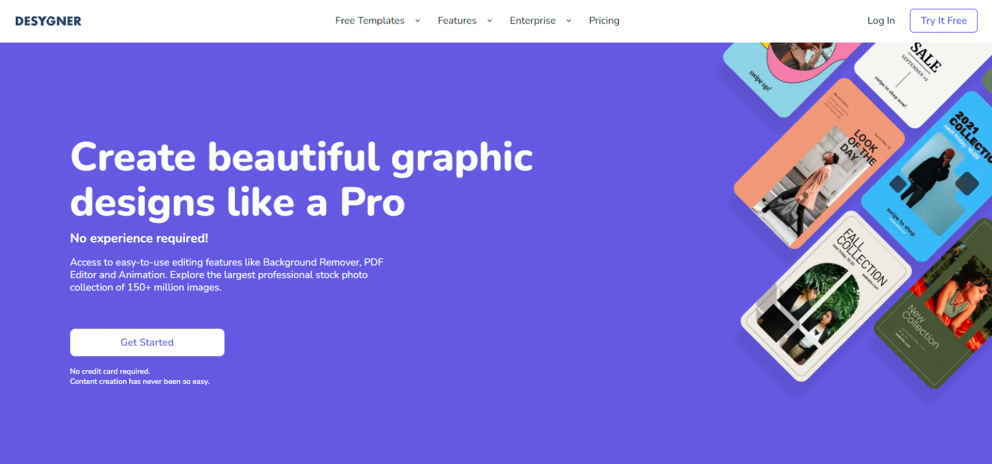
This platform is an excellent Facebook post maker with a very user-friendly interface. It offers thousands of ready-made templates along with useful extras like a free sketching tool and support for importing PDFs, PSDs, and SVG files.
One of its most valuable features is the ability to upload and save projects even on the free plan. Although it’s an online tool, it still provides many advanced design options – from setting a custom color palette and uploading your own photos to highlighting text and fine-tuning visual details. Once you’ve created your assets, you can easily reuse them for future posts.
For those managing several projects each week, having a gallery of templates ready to go can save a lot of time. The built-in asset library may not be the largest, but the app remains a highly efficient and reliable post creation tool.
Editable Facebook and Instagram post templates

This elegant Instagram post template is perfect for recruitment drives.

This gallery of Facebook post templates exudes vibrant, energetic vibes!

Many companies use rainbow-themed Facebook post templates like this in June to show solidarity with LGBT communities.

This dynamic template is ideal for creating Facebook posts targeting young audiences.

You can use simple Facebook post templates on Canva to create amazing designs with ease.

Facebook post templates can be used to promote recipes and dishes, perfect for a restaurant or cooking page.

This gallery of wildlife-themed Facebook post templates is great for zoos, fashion brands, or environmental causes.

This post is designed for Instagram, but it can also be adapted for Facebook posts.
Free Facebook post templates
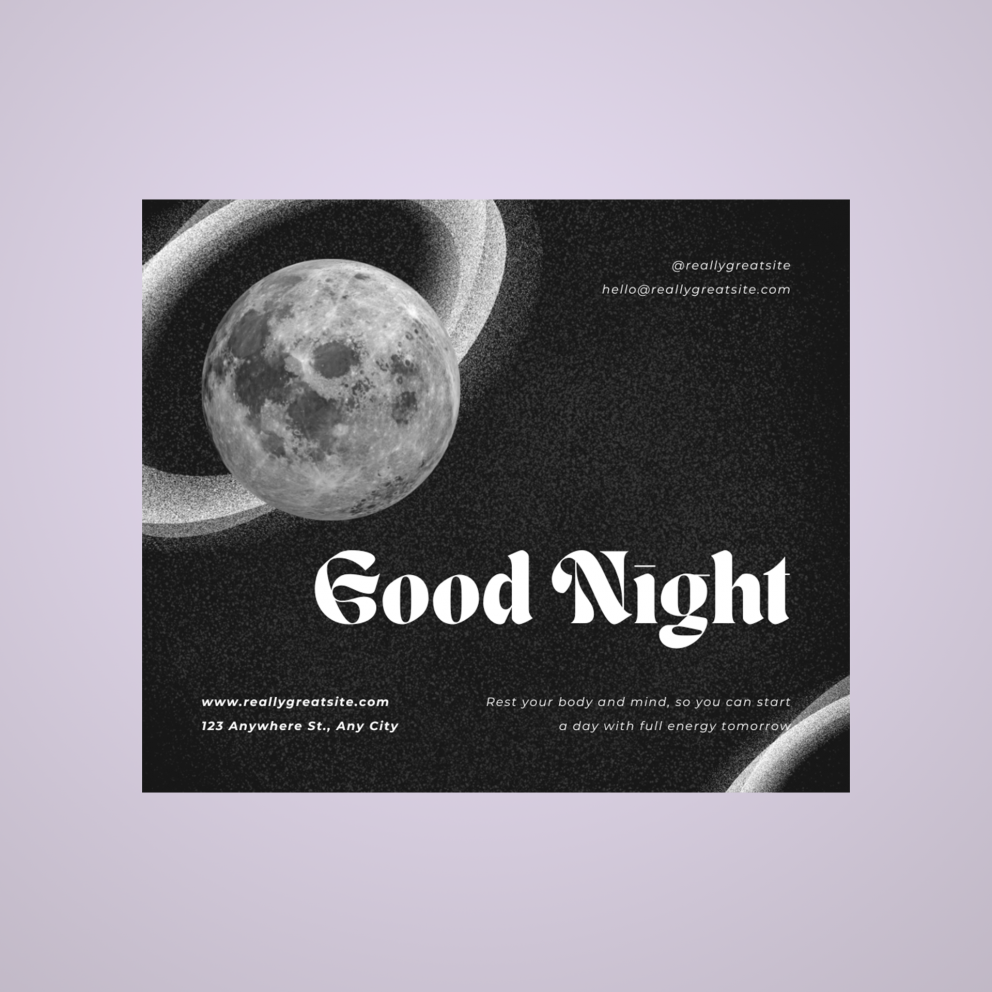
Neutral, calming Facebook post designs like this are versatile and suitable for any platform.

This beautiful post template is ideal for Facebook posts about sales or new offers.

During Halloween, Facebook post templates like this can gain significant popularity.

These travel Facebook post templates allow you to showcase stunning views with your custom photos.

This medical-themed Facebook post templates gallery is effective for raising awareness about health causes.
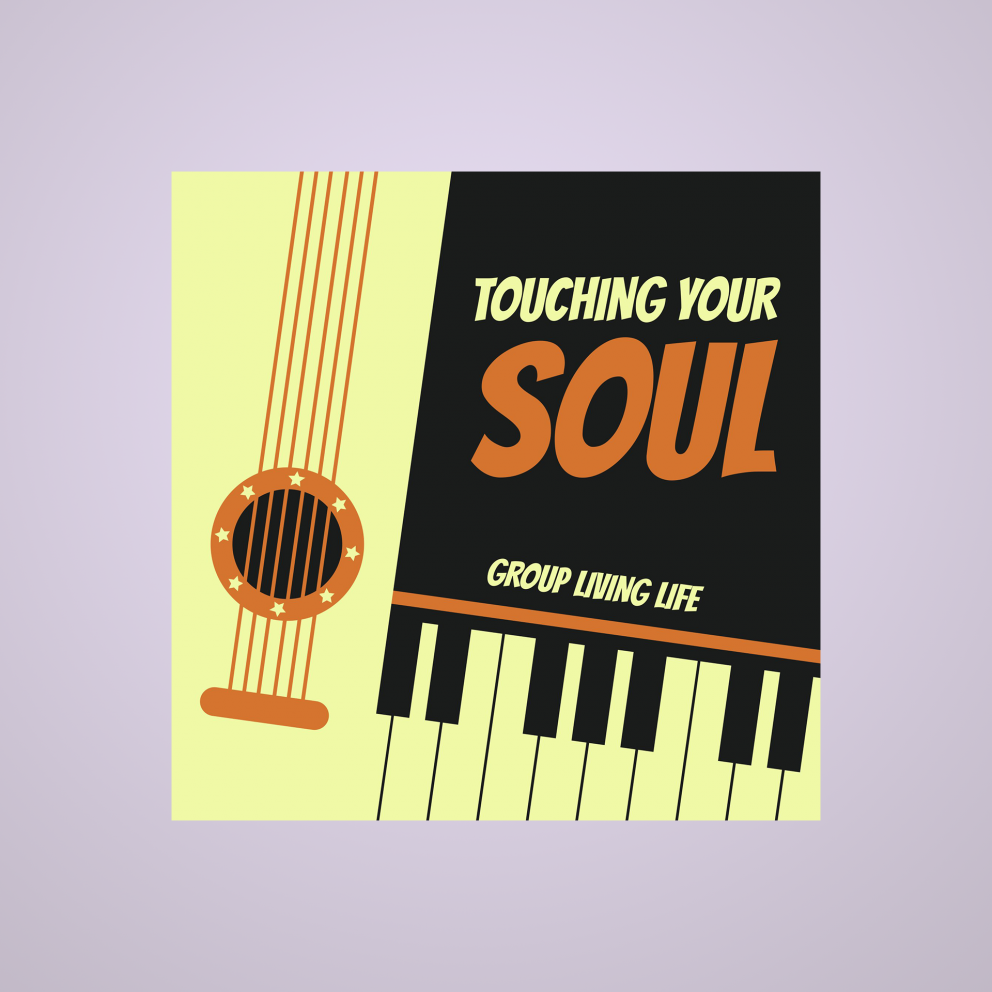
Album covers like this also make excellent Facebook post templates.
Conclusion
Stunning Facebook post templates can distinctly set you apart from the competition, whether promoting your business or seeking attention from your audience. Modern design platforms make it easy to create engaging, professional-looking posts without advanced skills.
In 2026, social media is about creativity, consistency, and smart tools. Whether you’re promoting your business or simply sharing your passion, the right Facebook post maker will help your content shine.
You may also be interested in:
The Best Online Menu Maker Software for Your Restaurant
PDF Design – The Best Software to Create a Professional PDF
Top 8 Holiday Card Maker Software