How to Send Documents Securely Over the Internet?
One of the surprising things about running a business is how much paperwork it involves.
Invoices, employment contracts, and lease agreements are crossing your desk daily. Now, it is safe to assume that your customers are producing at least as much. So every month, you and your customers are exchanging insane amounts of documents regularly.
And now imagine that these documents have fallen into the wrong hands.
In this article, we will look at different ways you can send documents securely over the internet and how to protect your digital content. We'll look at using encrypted emails, password-protected folders, and file sharing services. Let's dive right in!
Recommended:
Share your documents securely with Publuu!
If you are using Publuu - an online flipbook maker and you want to share your documents over the Internet then you're in luck!
It doesn't matter who is your email provider. Every document that you share gets an additional layer of encryption! All you need to do is to upload your files on publuu.com and generate unique links for each of them.
How is that safe?
You are not sharing a file, you are sharing a single link. And files, no matter how well protected, can be hacked.
With a single URL you have full control over what is happening to your file. So, if your email gets intercepted, all you need to do is to remove the file from the other end of an URL.
For additional security, our URLs can be password protected like an example document on the picture below. It's that simple.
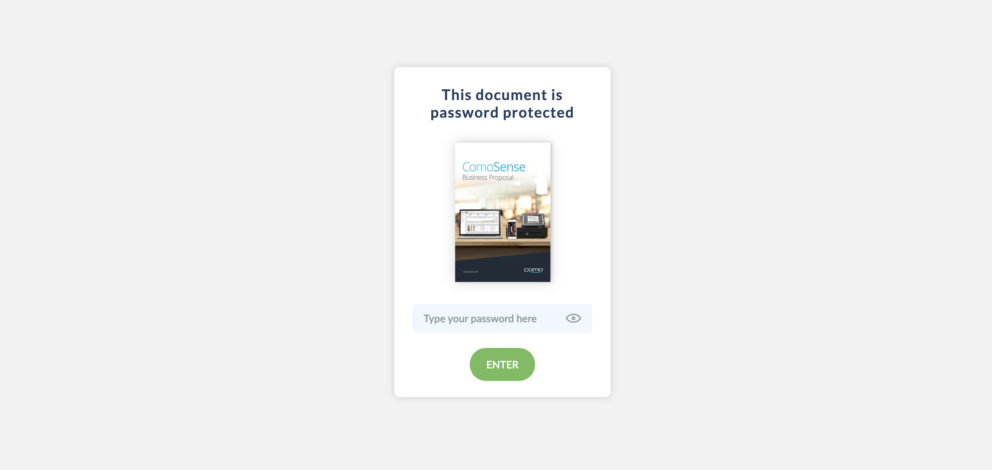
Also, with Publuu's flipbook features your document will look better than ever!
How to send documents securely via email?
Regular emails claim to be incredibly secure. But if that was the case, how come there is so many secure email providers out there? There is clearly a market need for them. Which means, that popular email providers didn't deliver on their promise of being secure.
This might be you have seen so many people archive their documents with WinRar and adding a password protection it. Surprisingly, it is still a popular method of encryption. But is it an effective one?
But don't worry - even with free email account there are tricks that you can use to share your files with a little bit more sophistication than a simple password can offer.
How to send documents securely via Gmail?
First of all, it is worth noting that even basic Gmail account offers protection. Your emails are encrypted with Transport Layer Security which is a pretty secure protocol in itself. However, if you feel that this is not enough, there are still area for improvement.
You can add an additional layer of encryption with third party plugins. They usually come with a price tag and require some technical knowledge, but they are a sure way to to prevent anyone from reading your emails. What if you don't have a budget to cover an additional layer of encryption?
If that's the case, you could start paying closer attention to how you are using your Gmail. Every time you are about to send an important document you secure it using Google's confidential mode. What is it? Basically, it prevents anyone from forwarding, copying and downloading your document.
So if you are wondering how to send documents securely over the internet with Gmail, click HERE for Google's official manual on using confidential mode.
How to send documents securely via Outlook
If you are using world's most popular email client then you should be aware of its shortcomings. The security of your documents will largely depend on the quality of your encryption. And while Outlook offers two encryption options, they require setting up a secure password that will allow to open your document securely.
Other than that you need to remember that your emails will only be as secure as you make them. Microsoft has published a number of recommendations for its users. Basically, if you want to send anything securely over the internet you need to make sure that your password is strong. Other than that it's a good idea to look into two step verification (available on both Gmail and Outlook).
File Sharing - is there right way to do it?
In the age where cloud storage is slowly replacing physical drives, one could wonder - is it a good idea to share files with with random corporations? Sure, file sharing services claim to be using state of the art encryption systems that are designed to keep your documents secure. But would you expect them to say anything else? After all, its a huge business. In this section we'll take a look at steps that you should take to get that extra layer of security for your documents.
Send files securely through Google Drive
The best things about Google Drive is that it's free and that you can choose who can see your files. As long as that other person has a Gmail account, you can assign your documents to that account. This way, no one else will be able to open it. Google has put together a simple instruction, explaining how to it - you can find it HERE.
Unfortunately, there is a drawback to this method. While Google Drive accounts is protecting your files, your account is still vulnerable. Anyone who guesses your password or a password of a person you shared files with, can get access to your documents. As of right know Google Drive is not offering any additional feature that would allow you protect your files with another password.
Google is still working on improving its security. Whether we see features improving encryption or more secure way of sharing files is up to anyone's guess.
Send files securely through Dropbox
Dropbox is proud of its state of the art 256-bit AES encryption system. And no wonder - their business model relies purely on making sure that Dropbox remains a secure way to share files in a secure way.
What makes is different from other file sharing services, is that it doesn't provide users with a space in a cloud where they can keep their documents. Instead, each user stores all the files on their hard drive, while Dropbox takes care of updating any changes made to the documents in real-time.
From regular user's perspective Dropbox works just like a cloud service, only difference being the necessity to allocate space on your hard drive.
With that in mind, it is clear that security of your file depends on security of you computer. Setting up a secure password is always a good idea, especially if you like to work in public spaces such as coffee shops. For additional security you can password protect files and folders and let Dropbox encryption system do the rest.
What is your go-to method of sending emails securely? Let us know in the comments below.
You may be also interested in: