Track PDF with detailed analytics
Want to know exactly how your audience interacts with your digital publications? With Publuu’s detailed analytics, you get real-time insights into your readers’ behavior. See who’s viewing your online PDF, which pages they spend the most time on, and what engages them the most - so you can improve your content and make smarter decisions.
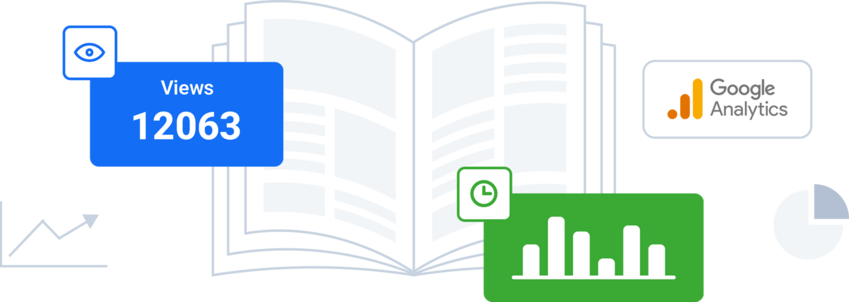
Track PDF with Publuu's statistics
Tracking PDF views
Our tracking system makes it simple to monitor your PDF file performance. Choose a specific timeframe and instantly see how many views your PDF document has received. No need to sift through complex data - just clear, visual charts that make data easy to understand.
Find out which pages perform best
Wondering which pages are the most popular? Which ones are skipped? With Publuu’s page tracking, you’ll see what your audience finds most interesting and what needs improvement. Check how many times each page is viewed to understand what works and make less popular pages more engaging.
Check average time spent on reading
See how long readers stay on each page of your flipbook. Our analytics show the average time spent per page and help you understand which sections hold attention and which might need a revision. Bar graphs make it simple to quickly spot trends and track engagement.
Track interactions with hotspots
Find out if readers engages with your interactive elements and where they are clicking inside your flipbook - whether it’s a link, video, photo gallery, audio file, GIF, or product tag.

Link
Track how many times people click on your website, email, or product links.

Audio & Video
See if your videos and audio files are being played.

Photo galleries
Check if readers browse through your image collections.

Sales
Monitor if your readers are clicking on product tags.
Get a clear view of which interactive element worked best in your PDF file
Our report helps you organize all the hotspots you’ve added to your publication by type, page, or total clicks, so you can analyze what engages your readers most and adjust your content accordingly.
Check collected leads
With Publuu you can easily insert a lead capture form into any page of your PDF flipbook, where readers provide their details in exchange for access to your content.
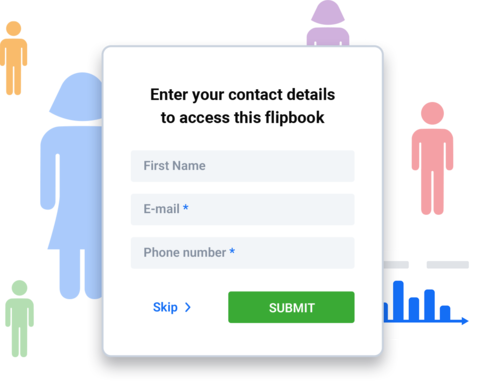
Thanks to our lead report you can quickly check:
How many people shared their information
How often forms were skipped
How many times each lead returned to your content
Need to manage your contacts collected through your lead forms?
Export collected data with one click - whether from a single document or all at once. Plus, get a daily email report with new leads, so you can follow up instantly and turn them into customers.
Try now for free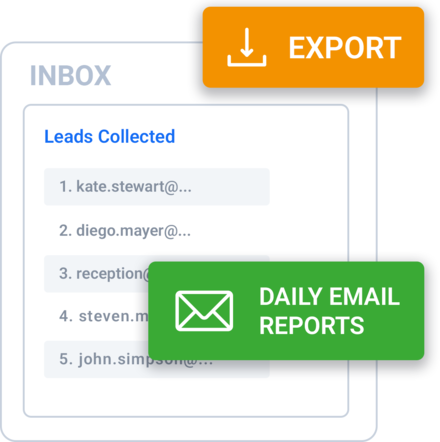
Track PDF downloads & generate reports

Monitor PDF saves
Check how many times your PDF has been saved and track downloads over time. Use this information to understand reader engagement and whether your audience prefers online viewing or offline access.

Export analytics
Need to save or share your analytics? Publuu lets you export your report as an Excel file with just one click. Simply hit the Export button in the Statistics panel and download it in CSV format for further analysis.
Track how individuals interact with your PDF
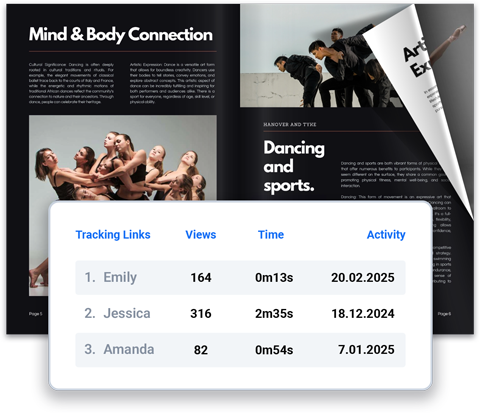
Tracking links
Generate unique, trackable links that can be sent separately to each individual to monitor their interactions, track time spent on pages, and analyze activity. Set up notifications to receive alerts when a recipient opens a PDF flipbook or reminders if it hasn’t been viewed.

Get real-time notifications
Stay updated with instant alerts whenever someone opens your online catalog or brochure. Receive real-time notifications, so you can follow up while your audience is most engaged and turn their interest into action.
PDF tracking with Google Analytics
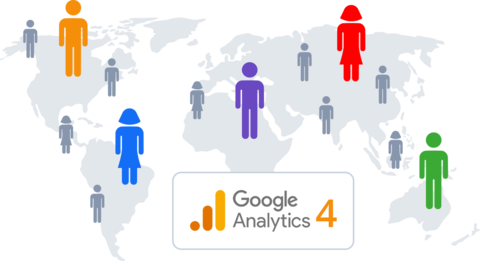
Integrate Publuu with Google Analytics 4 for even deeper insights into how your audience interacts with your PDF files. Track key metrics such as visitor numbers, location data including city and country, and demographic insights about your readers - gender, age, and language. Use this data to improve your publications and optimize your marketing strategy.
Why tracking documents with Publuu?
Our statistics provide clear, actionable data to help you grow your business, improve engagement, and optimize your digital publications. With Publuu’s detailed analytics, you’ll:
See what keeps your readers engaged and do more of it.
Identify weak spots and fix them.
Turn more readers into customers.
Make data-driven improvements to your content.
