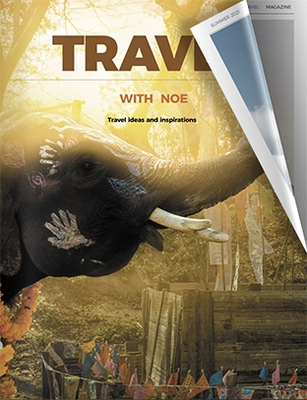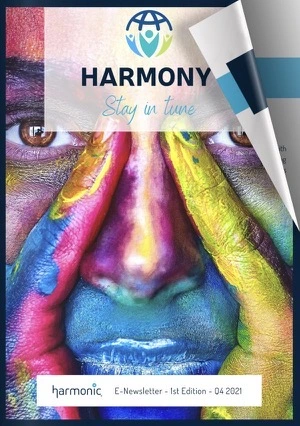Page Flip Effect
Add realistic page flip effect to your PDFs. Turn your documents into interactive online publications that look and sound like real books. Choose from multiple page flipping animations with sound effects, natural shadows and reflections.
Make your pages flip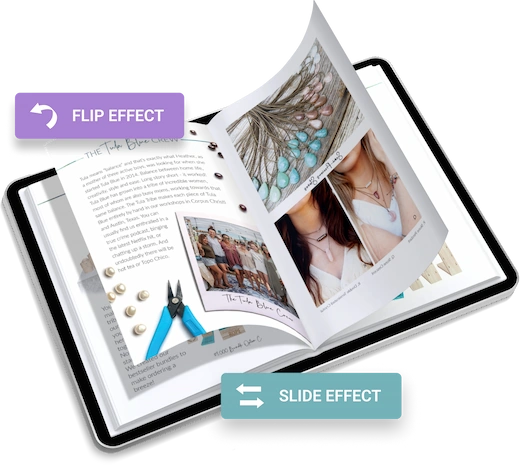
Customize your PDF with these page turn effects

Page slide effect
With the slide effect, you simply swipe a page to the side, and the next one appears instantly. It feels smooth and modern, just like browsing on your phone or tablet.

Page flip effect
The flip effect makes pages turn like in a real book or magazine. It’s a familiar, classic way of reading that feels natural and engaging.

Hard page effect
This effect makes the pages feel thick, almost like cardboard. Each turn looks solid and sturdy – great for catalogs or presentations where you want extra impact.
How to add a page turn effect with Publuu?

Page flip animation
The page flip effect adds a smooth page-turn animation, giving your PDF documents a book-like feel. Readers can turn pages by dragging the corner or using the arrows, depending on what they prefer.
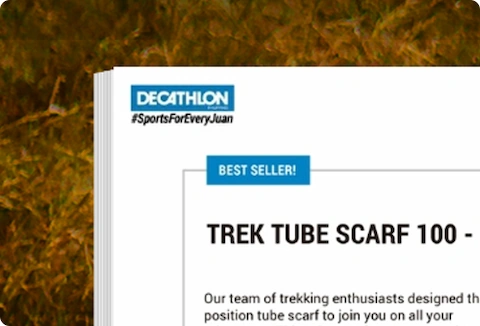
Page thickness
The page thickness effect shows the edges of all the pages, just like in a real book or magazine. It helps readers see how many pages are left before they finish reading.
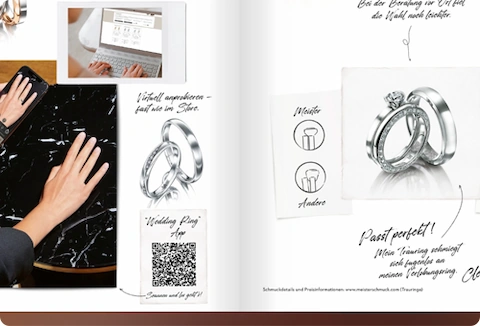
Shadow on each page
Shadows between pages create a small depth effect that makes your publication look closer to a printed book. They help separate the pages visually, giving the publication a more natural look.

Flipping sound
The page-turn sound effect adds a realistic touch to your flipbook, similar to turning a physical page. It can make navigation feel more natural. It's a small detail that makes reading more pleasant.
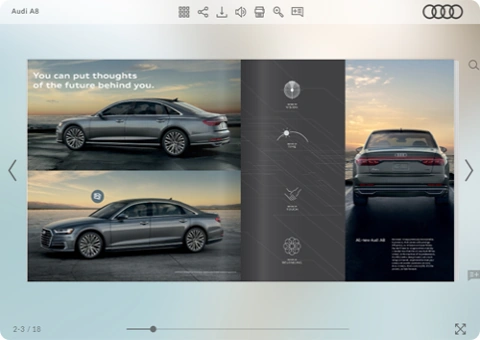
Brand elements
Besides the book-like effects, you can make your content match your company's identity. Publuu makes it easy to adjust the look so your document fits your brand.